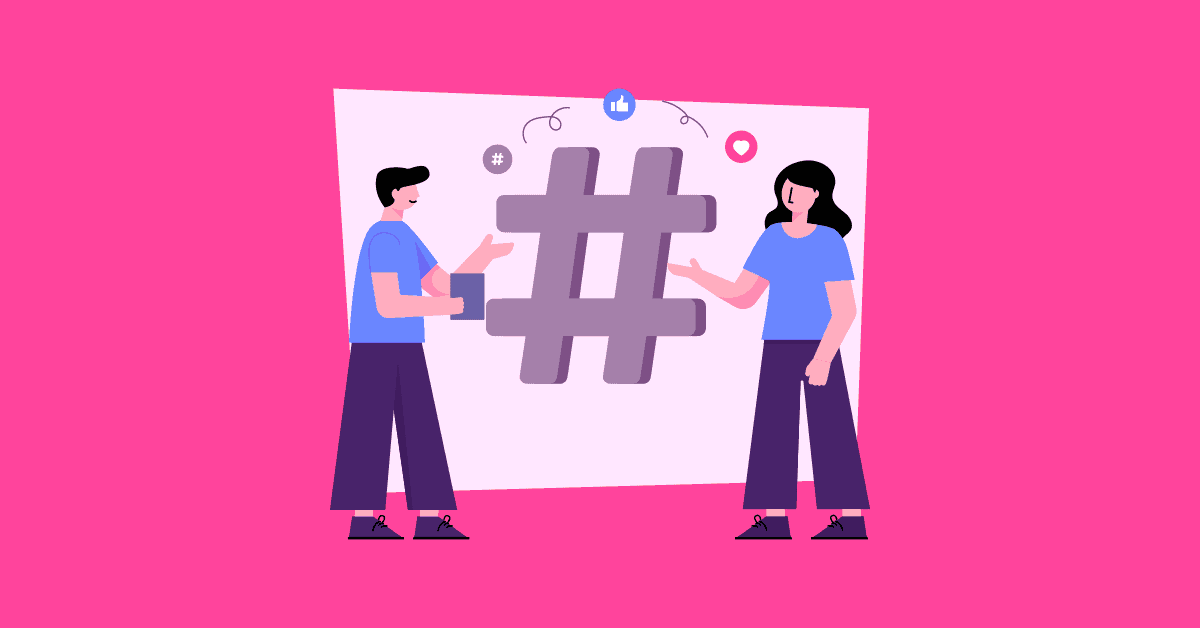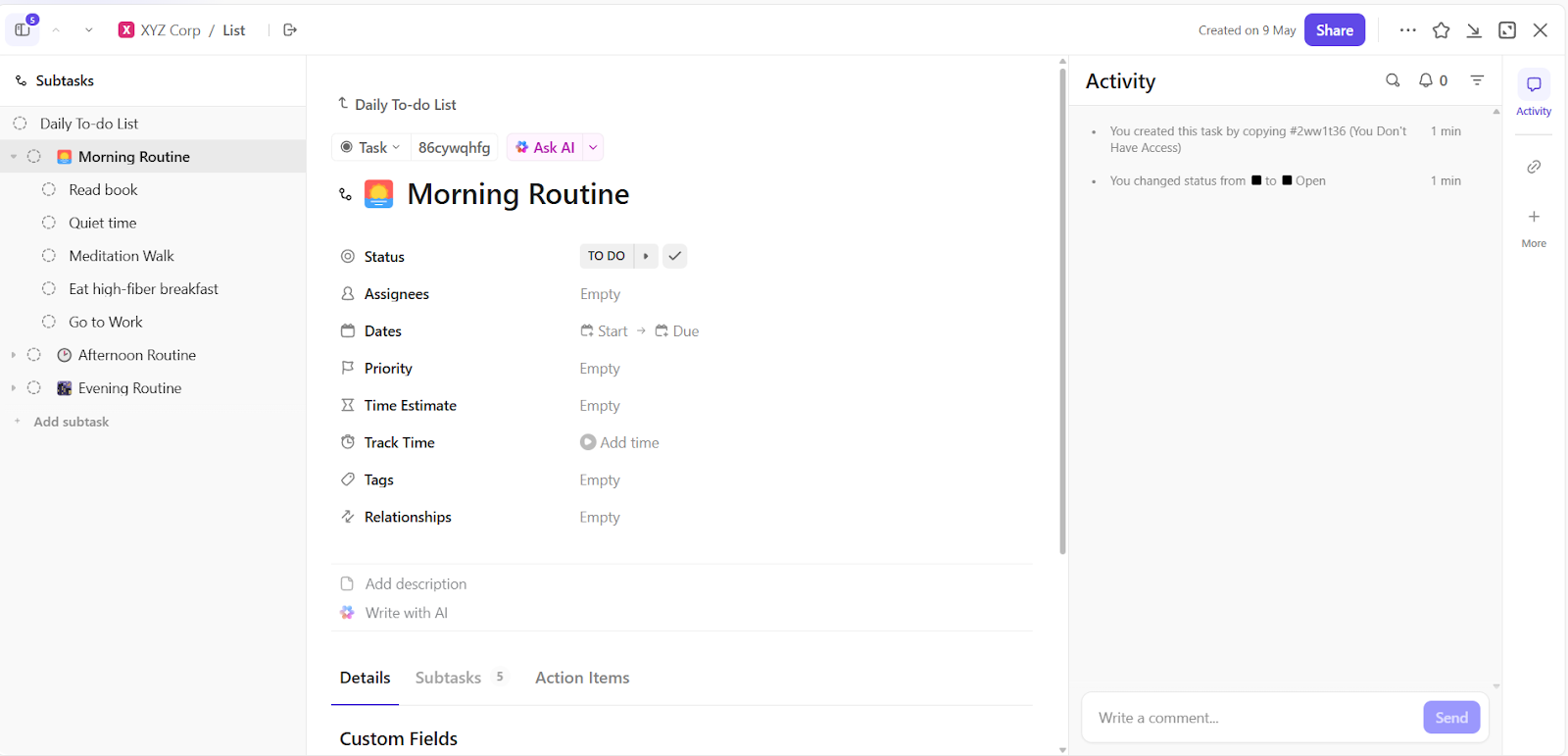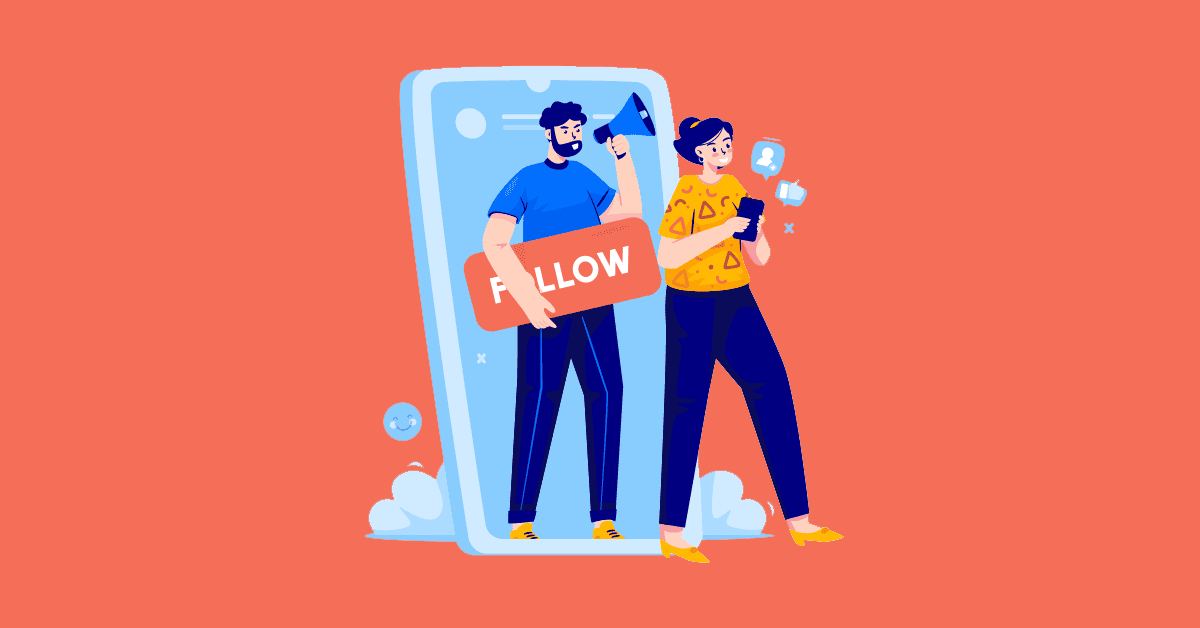You just wrapped up a client call, finalized a proposal, and reviewed a project deliverable. Now comes the tricky part—calculating how much time it all took.
If you’re still relying on rough estimates or scrambling through your calendar to piece it together, you’re probably losing billable hours without realizing it.
A solid time tracking tool can help. It logs every minute accurately and generates insightful reports to help you bill clients confidently.
In this blog post, we’ll explore the 10 best time tracking software for consultants. Let’s get started! 💪
Top 10 Time Tracking Software for Consultants
Best Time Tracking Software for Consultants at a Glance
| Tool | Best features | Best for | Pricing |
|---|---|---|---|
| – Built-in time tracking across devices – Billable/non-billable hour tracking – Automations and dashboards – 1,000+ integrations |
Best for individuals, small teams, and enterprises needing time tracking + project management in one platform | Free plan available; paid plans start at $7/user/month; customizations available for enterprises |
|
| Clockify | – GPS tracking and invoicing – Hourly rates and calendar scheduling – Unlimited users/projects |
Best for individuals and small businesses needing free, scalable time tracking | Free plan available; paid plans start at $4.99/user/month |
| TimeCamp | – Automatic tracking and invoicing – Geofencing and digital kiosks – Productivity reporting |
Best for freelancers and small teams needing automated billable hour tracking | Free plan available; paid plans start at $1.99/user/month |
| Harvest | – Time tracking with budgeting – QuickBooks/Xero integrations – Expense tracking |
Best for small businesses needing simple tracking and fast client invoicing | Free plan available; paid plans start at $13.75/user/month |
| Paymo | – Stopwatch + bulk tracking – Project profitability analysis – Online payments and task management |
Best for small teams (under 20 people) combining task + time + billing in one place | Free plan available; paid plans start at $5.90/user/month |
| Replicon | – AI-powered ZeroTime™ tracking – Labor law compliance tools – Pre-filled timesheets |
Best for mid-sized to enterprise teams needing payroll-compliant time tracking | Free trial available (14 days); paid plans start at $6/user/month; enterprise suite at $29/user/month |
| Hubstaff | – Geofencing and GPS tracking – Payroll and invoicing integrations – Productivity insights |
Best for remote or hybrid teams needing location-based tracking and payroll support | Free trial available (14 days); paid plans start at $7/user/month; enterprise plan available at $25/user/month |
| RescueTime | – Focus sessions and distraction blocking – Productivity insights and reports – Weekly summaries |
Best for individuals or small teams needing distraction-free productivity tracking | Free trial available (14 days); paid plans start at $9/user/month |
| Time Doctor | – Real-time tracking with website/app usage – Productivity + profitability reports – CRM and project integrations |
Best for distributed teams needing employee activity tracking and reports | Free trial available (14 days); paid plans start at $8/user/month; custom pricing for enterprises |
| Timely | – AI-powered automatic tracking – Pre-filled timesheets- 100+ integrations |
Best for consultants and teams wanting background time tracking without timers | Free trial available (14 days); paid plans start at $11/user/month |
What Should You Look for in Time Tracking Software for Consultants?
Choosing the right free time tracking app for consultants is essential for capturing billable hours, managing workloads, and ensuring accurate invoicing. The best tool should feel like a helpful aid, not an added stressor.
So, what should you look for? Let’s break it down. ⚒️
- Automated time tracking: Eliminates manual entry with AI-powered tracking that works in the background as you go about your day
- Accurate timesheet generation: Uses pre-filled timesheets that require minimal review before submission
- The ability to track billable and non-billable hours: Differentiates between client work and internal tasks to optimize profitability
- Real-time project insights: Helps monitor budgets, resource utilization, and time spent on tasks to improve efficiency
- Integrations with key tools: Syncs with project management, accounting, and invoicing apps for seamless workflows
- Support for capacity planning: Balances workloads by identifying available time and preventing overbooked schedules
The 10 Best Time Tracking Software for Consultants
Based on the above checklist, here’s a list of the best time-tracking software for consultants with their strengths and weaknesses. 🎯
1. (Best for streamlining time tracking and project management)
As a consultant, time is your most valuable asset. Tracking it accurately ensures fair client billing, better project estimates, and improved productivity.
is the everything app for work that combines project management, knowledge management, and chat—all powered by AI to help you work faster and smarter. 🤩
Project Time Tracking
Tracking time shouldn’t feel like an extra chore on your long to-do list. Whether you’re on your desktop, mobile, or using the free Chrome extension, Project Time Tracking tracks your time with a click. Forgot to start the tracker on time? Just log your time retroactively and set time estimates manually for tasks to stay on top of your workload.
You can enhance time entries with notes, labels, and billable markers to always have a clear and accurate record of your work. This level of detail is perfect for consultants looking to ensure that every minute is accounted for and accurately billed.


’s Timesheets help you track, review, and manage your team’s logged time in one place. You can view the total hours spent on any project by day, week, or custom range, and easily filter by assignee, task, or location. It’s perfect for ensuring accurate time tracking and optimizing productivity.
Suppose you have multiple clients. As you filter your logs at the end of the month, you may realize that one project is taking twice as long as expected. With this insight, you can adjust pricing, refine the project’s scope, or optimize your schedule to stay efficient and profitable.
Watch this quick explainer to learn how your team can submit, review, and approve timesheets—without ever leaving .
Tasks


But time tracking alone isn’t enough—you also need a way to manage your workload effectively.
Break long projects down into short, manageable tasks using Tasks. Built-in time tracking lets you see how long each task or subtask takes, giving you a granular view of your progress.
To make things even easier, Automations eliminate repetitive admin work. You can set up triggers that automatically start or stop timers, update project statuses based on logged hours, or send notifications as you reach a set time limit.
This means less time spent on manual tracking and more on delivering value to your clients.
But basic time tracking is only part of the equation—you also need the right tools to analyze and use that data effectively. That’s where Templates come in.
Time Analysis Template
Unsure of how to make the most of your resources? The Time Analysis Template helps monitor progress against different tasks and projects, evaluate overall performance with visual elements, and optimize processes for maximum efficiency.
It facilitates clear visibility into the time each team member spends on tasks and projects. For each task or unit of work, you can record the start date, due date, and idle time in dedicated Custom Fields, making it easier to track productivity, identify inefficiencies, and spot areas for improvement.
Services Timesheet Template
On the other hand, the Services Timesheet Template is perfect for managing client billing and internal reporting. It helps track service hours, monitor billable time, and optimize resource allocation across multiple projects.
With its built-in charts and progress graphs, you can visualize progress at a glance, while integrations with Stripe and PayPal simplify invoicing. It ensures responsible time management, helping you assess training effectiveness and prevent employee burnout.
best features
- Leverage the global time tracker: Start, stop, and switch between tasks in real time and add manual time entries for previous projects across desktop, mobile, and web
- Sync with 1,000+ tools: Integrate with Toggl, Harvest, Everhour, and other external time-tracking apps you already use, with Integrations
- Build client portals: Share real-time updates, collaborate on deliverables, and improve transparency without endless email threads
- Forecast revenue and profitability: Use Dashboards to monitor metrics related to customer retention and project value, identifying and addressing potential risks
- Monitor project timelines: Visualize project schedules, dependencies, and milestones using Gantt Charts to ensure timely delivery
limitations
- Steep learning curve
- Its extensive features and customization options can be overwhelming for beginners
pricing
free forever
Best for personal use
Free Free
Key Features:
unlimited
Best for small teams
$7 $10
Everything in Free Forever plus:
business
Best for mid-sized teams
$12 $19
Everything in Unlimited, plus:
enterprise
Best for many large teams
Get a custom demo and see how aligns with your goals.
Everything in Business, plus:
* Prices when billed annually
ratings and reviews
- G2: 4.7/5 (10,000+ reviews)
- Capterra: 4.6/5 (4,000+ reviews)
What are real-life users saying about ?
📮 Insight: Our work-life balance survey found that 46% of workers put in 40-60 hours per week, while a staggering 17% exceed 80 hours! Yet, the grind doesn’t stop there—31% struggle to carve out personal time consistently. It’s a perfect recipe for burnout. 😰
But you know what? Balance at work starts with visibility! ’s built-in features like Workload View & Time Tracking make it easy to visualize workload, distribute tasks fairly, and track actual hours spent—so you always know how to optimize work and when.
💫 Real Results: Lulu Press saves 1 hour per day, per employee using Automations—leading to a 12% increase in work efficiency.
2. Clockify (Best for unlimited free time tracking)
Clockify is a free, cloud-based agency time tracking software that helps individuals and businesses manage work hours, track billable time, and simplify client invoicing. But its real strength lies in its seamless project management integration. Break work into projects, assign tasks, and track real-time progress in one place.
Its timesheets provide a structured view of work hours across projects. You can approve timesheets, analyze work patterns, and even set reminders for accurate time logs.
Clockify best features
- Set hourly rates for projects to refine custom billable rates for different clients, tasks, or team members to track revenue
- Use GPS tracking to monitor team locations and log work for accurate client billing
- Attach billable hours to invoices and track expenses with built-in invoicing for transparent client billing
- Plan workloads and block activities using the calendar to clearly view commitments
Clockify limitations
- Limited customization options for advanced analytics and visual breakdowns
- The interface is overwhelming without filters
Clockify pricing
- Free
- Basic: $4.99/month per user
- Standard: $6.99/month per user
- Pro: $9.99/month per user
- Enterprise: $14.99/month per user
- Cake Bundle: $15.99/month per user
Clockify ratings and reviews
- G2: 4.5/5 (170+ reviews)
- Capterra: 4.8/5 (9,100+ reviews)
3. TimeCamp (Best for automatic billable hour tracking)
TimeCamp is a web-based time-billing software designed for freelancers and teams. It automates time tracking, simplifies invoicing, and streamlines project management.
With its automatic time-to-invoice conversion, you can ensure accurate billing without any hassle. Plus, its reporting features offer insights into productivity, project progress, and time-draining tasks, making budgeting and resource allocation easier.
TimeCamp best features
- Use geofencing for accurate on-field and remote time tracking
- Simplify attendance tracking with a digital kiosk that lets employees clock in and out seamlessly using shared devices
- Analyze productivity trends with reports that highlight work patterns, project costs, and areas for improvement
TimeCamp limitations
- The mobile app lacks certain features available on the desktop version
- TimeCamp reviews report limited interface customization options
TimeCamp pricing
- Free
- Starter: $1.99/month per user
- Premium: $3.99/month per user
- Ultimate: $5.99/month per user
- Enterprise: $14.99/month per user
TimeCamp ratings and reviews
- G2: 4.7/5 (340+ reviews)
- Capterra: 4.7/5 (590+ reviews)
What are real-life users saying about TimeCamp?
🔍 Did You Know? The first time clock was invented by Willard Bundy in 1888, marking a shift toward tracking work hours systematically. Employees would punch cards to record their working hours, a precursor to modern time-tracking systems.
4. Harvest (Best for simple tracking and invoicing)
Need a simple, hands-off way to track time spent on tasks and projects and manage budgets? Harvest has you covered.
It seamlessly tracks billable and non-billable hours and converts them into client-ready invoices in just a few clicks. Clients can pay directly through Harvest, and automatic reminders prevent missed payments.
It’s also easy to set fixed or hourly project budgets and get alerts before you exceed limits. With its QuickBooks and Xero integrations, your financials stay up to date.
Harvest best features
- Track time effortlessly across desktop, mobile, or browser apps to log billable and non-billable hours with ease
- Gauge project budgets in real time with fixed or hourly limits and get alerts before you go over budget
- Analyze team capacity and project insights with visual reports. Easily track workload distribution and time spent on tasks
- Log expenses and attach receipts to record billable costs like travel and materials while organizing financial records
Harvest limitations
- It’s difficult to manage international billing when working with clients in different currencies
- It lacks auto-correction, so if the timer runs overnight, you have to log hours manually
Harvest pricing
- Free
- Pro: $13.75/month per user
- Premium: $17.50/month per user
Harvest ratings and reviews
- G2: 4.3/5 (800+ reviews)
- Capterra: 4.6/5 (600+ reviews)
🧠 Fun Fact: Sundials and water clocks were among the earliest tools for measuring time. Sundials date back to ancient Egypt, while water clocks were used by the Egyptians, the Babylonians, the Greeks, and the Chinese alike.
5. Paymo (Best for simple tracking and invoicing)
Paymo is an online work management platform designed for small businesses and teams of up to 20 people. It allows users to manage tasks, create team schedules, track work time, and bill clients.
Real-time, automatic time tracking ensures no billable hour goes unaccounted for. Prefer manual entry? Use bulk or interval tracking for flexibility. Seeking a Timely alternative? Paymo combines task management, project management features, scheduling, and invoicing in one place, helping you stay organized and on top of client billing.
Paymo best features
- Track time using a stopwatch, automatic tracking, bulk entries, or interval logging for complete flexibility
- Facilitate communication through discussion modules, file sharing, and real-time updates to keep everyone aligned
- Analyze project profitability by comparing project costs and revenue to identify high-value clients
- Convert timesheet data into professional invoices, supporting online payments in over 85 currencies via platforms like PayPal, Stripe, or Authorize.net
Paymo limitations
- Users cannot automate invoicing for retainers or subscription-based clients
- Invoice numbers may not sync properly with accounting software like Xero, requiring manual adjustments
Paymo pricing
- Free
- Starter: Starts at $5.9/month per user
- Small office: Starts at $10.9/month per user
- Business: Starts at $16.9/month per user
Paymo ratings and reviews
- G2: 4.6/5 (500+ reviews)
- Capterra: 4.7/5 (600+ reviews)
What are real-life users saying about Paymo?
💡 Pro Tip: Ask your employees to develop a habit of consistently logging their time. This can be done in real time or at regular intervals throughout the day. Accurate records provide valuable insights into how time is allocated.
6. Replicon (Best for compliance payroll tracking)
Replicon is a Calgary-based software-as-a-service (SaaS) company specializing in time tracking, project management, and professional services automation solutions. AI-driven tracking allows the timesheet app to effortlessly capture everything you need.
What’s more, timesheets are pre-filled based on captured data, reducing errors and saving precious minutes. You can simply review and submit them, streamlining compliance and admin work.
Replicon best features
- Use the AI-powered ZeroTime™ to capture work hours and activities, reducing manual data entry
- Ensure compliance with labor laws with built-in pay rules, overtime calculations, and regional regulations
- Monitor project and client costs against estimates and receive alerts before overspending
Replicon limitations
- Many users struggle to build custom reports
- Approvals for time entries and expenses require many clicks, slowing down workflows
Replicon pricing
- Free trial: 14 days
- Project Time Tracking: Starts at $12/month per user
- Time & Attendance: Starts at $6/month per user
- Professional Services Automation Suite: $29/month per user
Replicon ratings and reviews
- G2: 4.3/5 (750+ reviews)
- Capterra: 4.5/5 (530+ reviews)
🔍 Did You Know? The time tracking software market size was valued at $5.23 billion in 2023 and is projected to grow to $12.3 billion by 2030. This means it grows at a compound annual growth rate of 14.49% during the forecast period from 2024 to 2030.
7. Hubstaff (Best for GPS-based remote team tracking)
Hubstaff’s time tracking software is built for accuracy and efficiency. Geofencing ensures you log time only at designated job sites, preventing errors and buddy punching. The built-in clock app makes it easy to track work hours, attendance, and breaks from any device.
For consultants managing multiple clients, Hubstaff automates invoicing, turning tracked hours into detailed, client-ready invoices with customizable rates so billing stays clear.
Hubstaff best features
- Integrate with popular payment platforms for streamlined payroll processing and accurate consultant payouts
- Analyze productivity trends by tracking time spent on different clients, tasks, and projects to optimize efficiency
- Convert tracked hours into professional invoices based on detailed time reports
Hubstaff limitations
- The software can slow down computers, especially when running in the background for extended periods
- It offers limited flexibility, making it hard to tailor data to specific business needs
Hubstaff pricing
- Free trial: 14 days
- Starter: $7/month per user
- Grow: $9/month per user
- Team: $12/month per user
- Enterprise: $25/month per user
Hubstaff ratings and reviews
- G2: 4.5/5 (1,300+ reviews)
- Capterra: 4.6/5 (1,500+ reviews)
What are real-life users saying about Hubstaff?
8. RescueTime (Best for distraction-free productivity tracking)
RescueTime helps consultants and teams take control of their time with automatic tracking, productivity insights, and distraction management. Detailed reports break down client work vs. non-billable time, helping you spot inefficiencies and optimize your schedule.
Need to stay focused? Set goals, block distractions, and receive real-time alerts to improve work habits. Calendar integrations ensure every meeting is logged, making managing workload easier and boosting productivity.
RescueTime best features
- Stay on track with Focus Sessions and restrict distracting apps and websites
- Generate detailed timesheets by organizing tracked hours into client-ready reports with a drag-and-drop interface
- Receive weekly productivity insights through email summaries with trends, focus scores, and billable time analysis
RescueTime limitations
- Automatic activity classification isn’t always accurate, requiring manual adjustments
- Mobile tracking is slower and less reliable compared to desktop tracking
RescueTime pricing
- Free trial: 14 days
- Solo: $12/month per user
- Team: $9/month per user
RescueTime ratings and reviews
- G2: 4.2/5 (90+ reviews)
- Capterra: 4.6/5 (140+ reviews)
🔍 Did You Know? Running just 10 minutes late every day might not seem like a big deal, but over a year, that time adds up fast! With the average U.S. wage at $35.87 per hour, those small delays could cost a business roughly $1,542 per employee per year. That’s a hefty price for a few lost minutes.
9. Time Doctor (Best for real-time employee activity tracking)
Time Doctor makes tracking billable hours effortless with real-time monitoring and detailed productivity insights.
With manual and silent tracking on desktop and mobile, every minute is logged accurately for seamless invoicing. Productivity reports break down time spent on various apps and websites, helping you identify inefficiencies and improve focus.
Time Doctor best features
- Analyze productivity with website and app usage reports to identify inefficiencies and optimize time spent on client work
- Monitor project progress, assign tasks, and generate profitability reports to see how time impacts revenue
- Integrate with 60+ business tools to sync time data with project management software and payment, accounting, and CRM tools
Time Doctor limitations
- Limited customization and formatting options for reports and notifications
- Some users say that customer support responses take several days, causing inefficiencies for businesses needing quick fixes
Time Doctor pricing
- Free trial: 14 days
- Basic: $8/month per user
- Standard: $14/month per user
- Premium: $20/month per user
- Enterprise: Custom pricing
Time Doctor ratings and reviews
- G2: 4.4/5 (400+ reviews)
- Capterra: 4.5/5 (530+ reviews)
What are real-life users saying about Time Doctor?
🤝 Friendly Reminder: Periodically assess time tracking data to identify patterns, inefficiencies, and opportunities for optimization. This analysis informs adjustments to your team’s workflow and enhances productivity.
10. Timely (Best for AI-powered automatic time tracking)
Timely eliminates manual time tracking with AI-powered automation that quietly runs in the background, capturing every billable minute without needing to start timers manually.
Its automated timesheets make reviewing and submitting time effortless. The system learns work patterns, pre-fills logs, and reduces admin overhead while ensuring accuracy. Just review, approve, and send the timesheet for invoicing or payroll processing!
You can also generate detailed reports for invoicing, productivity insights, and budgeting using its built-in time tracking templates.
Timely best features
- Prevent overwork by tracking available time across clients for better capacity planning
- Get a clear breakdown of time spent to prioritize tasks and manage budgets with a project dashboard
- Sync time tracking seamlessly with project management, accounting, and collaboration tools using 100+ integrations
Timely limitations
- Restrictions on modifying reports, notifications, and client booking options
- Clients from different countries face booking restrictions due to phone number validation
Timely pricing
- Free trial: 14 days
- Starter: $11/month per user
- Premium: $20/month per user
- Unlimited: $28/month per user
Timely ratings and reviews
- G2: 4.8/5 (440+ reviews)
- Capterra: 4.7/5 (700+ reviews)
🔍 Did You Know? Time theft isn’t just an employee issue—it affects consultants too! Losing track of billable hours or rounding up time can impact revenue. The right time-tracking software helps you stay accurate, optimize workflows, and seamlessly integrate with your existing tools.
Time Your Success to Perfection with
Time is money, especially for consultants. The right time-tracking app ensures you capture every billable hour, stay organized, and make data-driven decisions to improve your workflow.
Though every tool on this list offers something unique, , the everything app for work, stands out as an all-in-one solution with a user-friendly interface.
With ’s built-in time tracking, you can log hours effortlessly, set estimates, conduct expense tracking, and generate detailed reports to analyze productivity. Plus, its automations and seamless integrations with other project management tools ensure accurate timekeeping without workflow disruptions.
Sign up for for free today! ✅


Everything you need to stay organized and get work done.