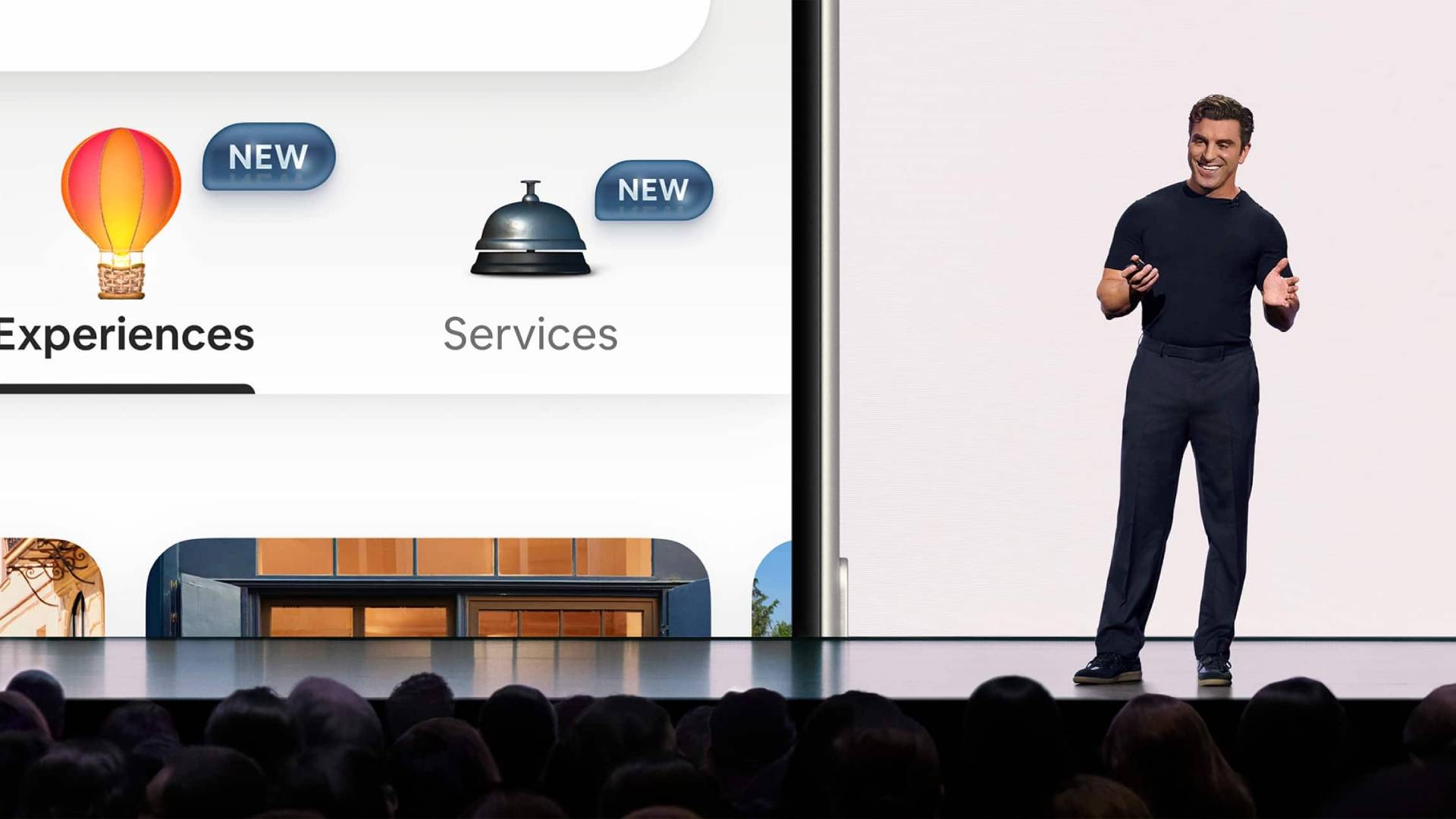TikTok’s future in the US might be uncertain, but the app keeps adding features for its fans. That is, if turning still images into fake videos with AI counts as TikTok getting better. I’m not the biggest fan of genAI tools that alter photos to the point where you end up with a completely different “memory,” especially when most AI-generated or AI-edited images aren’t clearly marked.
The same goes for making fake videos from still images, a newer AI trick that’s likely to catch on soon. A few days ago, Chinese smartphone maker Honor announced that its upcoming Honor 400 phones will feature an image-to-video AI feature built with Google’s Gemini AI.
TikTok’s new AI Alive feature is similar, with the key difference being that you control the output. Honor’s feature generates random videos from photos, while AI Alive lets you guide the result by entering a text prompt.
Google teaming up with Honor on this suggests Gemini might eventually support something similar. Until then, you can try AI Alive on TikTok to turn your photos into videos.
TikTok announced AI Alive on its blog, calling it TikTok’s “first-of-its-kind creative feature that transforms static photos into dynamic, immersive videos directly within TikTok Stories.”
That also explains where these photo-to-video clips will live. The feature is tied to TikTok’s Story Camera, so that’s the only place you’ll find AI Alive.
Tap the “+” at the top of the Inbox or Profile page and choose the photo you want to animate from the Story Album.
A new AI Alive icon will appear on the right, as shown in TikTok’s example images. Tap it to enter a text prompt, which the AI will use to animate your photo.
Once the clip is done and you’re happy with it, it’ll show up for your followers in their For You and Following feeds. It’ll also be visible on your profile page.
TikTok also addresses safety in its blog, saying all photos are moderated:
To help prevent people from creating content that violates our policies, moderation technology reviews the uploaded photo and written AI generation prompt as well as the AI Alive video before it’s shown to the creator. A final safety check happens once a creator decides to post to their Story.
It’s not clear if human reviewers are involved, but with the volume of content TikTok handles, much of that moderation is likely automated. The bigger point is that your data will likely be sent to servers for processing, and maybe even to help train TikTok’s AI models.
Maybe TikTok should explain how AI Alive affects user privacy before users start asking questions. Unfortunately, there’s no mention of that in the announcement.
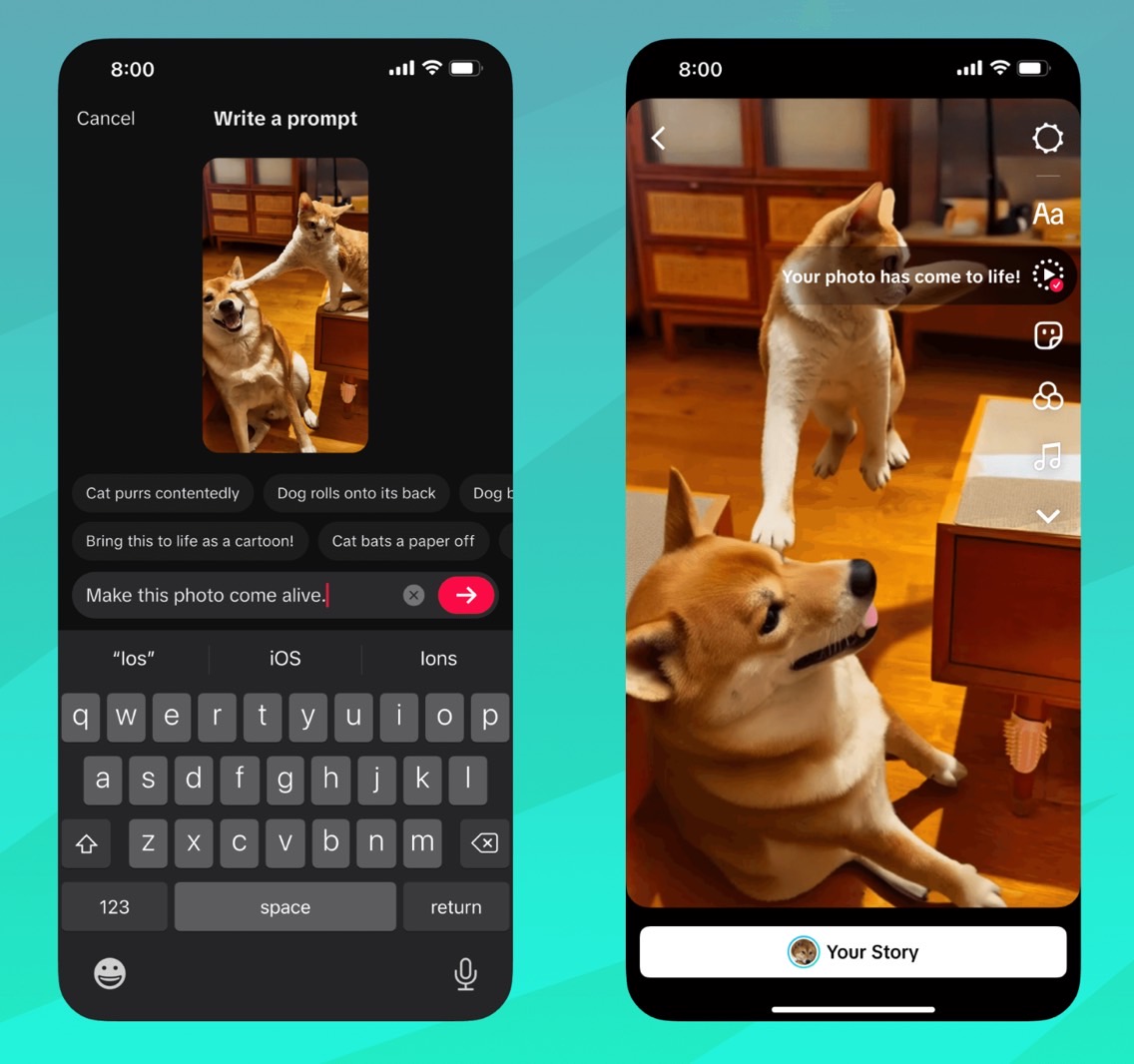
It’s also unclear which AI models TikTok uses to create these videos. That’s a big privacy concern. It’s important to know where your prompt data, including images and text, is going. If TikTok uses its own AI, that’s one thing. If it relies on another provider, especially if data is processed on Chinese servers, that’s a different conversation.
At least TikTok tackles one safety issue in its blog post: labeling AI-generated content. TikTok says all AI Alive stories will include C2PA metadata, so anyone can check and see if the video was made with AI. This metadata stays even if you download the video and take it off TikTok.
Unfortunately, there’s no visible watermark to alert less tech-savvy users that AI Alive videos aren’t real.