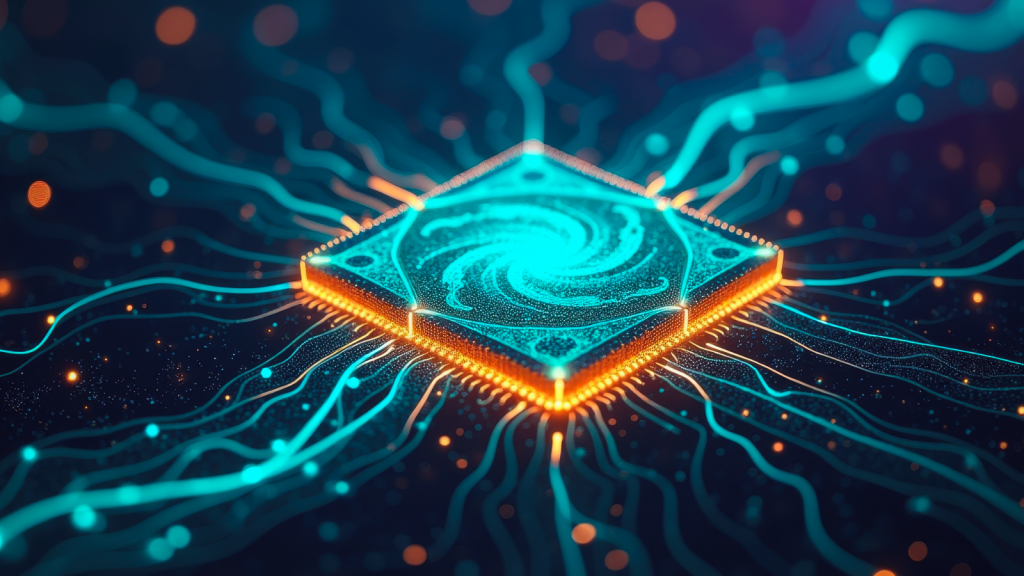Other Ergonomic Mice to Consider
Photograph: Henri Robbins
Keychron M6 for $50: If you like the design of the MX Master line, but would prefer a more gaming-oriented mouse, the Keychron M6 is a nice alternative. While the M6 doesn’t have Logitech’s advanced gesture controls or soft-touch exterior, it maintains the dual-mode scroll wheel, horizontal wheel, and general ergonomics while adding a 4,000-Hz refresh rate and shaving off almost half the weight of the 3S at only 78 grams. However, some small issues of build quality and a loss of functionality make this a less-than-ideal choice for most users—the dual-mode scroll wheel rattles during use, and the mouse feels lightweight to a fault. The higher-performance model’s wireless receiver requires a USB-C cable to connect to a device, which is a lot less convenient for laptop users compared to the low-profile dongle included with the 1,000-Hz model (and most other mice today).
Photograph: Henri Robbins
Keychron M4 for $50: While you can realistically transport any of the mice on this list in a backpack or computer bag, I was impressed by just how compact the Keychron M4 is. I could easily slip it into a laptop bag or jacket pocket without any issue, and I even used it as a travel mouse for quite a while. While the shape isn’t great, or even good, ergonomically, I found the claw grip quite comfortable even during prolonged gaming sessions. However, it isn’t good enough that I would recommend it to anyone for daily use on a desktop setup unless they want the lightest mouse possible. The only real complaint I had with this mouse was the dongle: The 4,000-Hz model comes with a receiver shaped like a tiny keyboard with a USB-C port on the back, which meant I needed a cable to connect the receiver and a flat surface to place it on. Meanwhile, the 1,000-Hz model came with a simple USB dongle that could plug into the side of a laptop.
Logitech Pro X Superlight 2 DEX for $180: While this mouse is intended for high-intensity competitive gaming, I found its sculpted shape to be practical and comfortable for any long-term use, and its lightweight (60 grams!), no-frills design was quick and snappy for both spreadsheets and shooters. The mouse felt incredibly sturdy despite its weight, and the 8-kHz polling combined with a 44k-dpi sensor makes it the best-performing mouse on this list. While pricey, the Superlight DEX is a great single-mouse solution for someone who works from home and immediately starts queueing up after clocking out. It has a far more gaming-focused lean than the Razer Basilisk V3, which, while not bad, means you’re making a few more sacrifices to productivity in exchange for gaming performance.
Photograph: Henri Robbins
Logitech MX Vertical for $120: While this mouse’s size and general shape both feel good for regular use, I found the shape to be a bit uncomfortable to fully grip and lift: A prominent ridge on the back dug into the space between my thumb and index finger, and the shape was just a bit too narrow to get a good hold on. However, the MX Vertical is still comfortable to hold with a looser grip, and it is perfectly serviceable for general office work and browsing, while putting less strain on the wrist than a standard horizontal mouse.
Photograph: Henri Robbins
Logitech Lift for $80: As one of the smaller vertical mice on this list, the Lift is just a bit too small. I found it difficult to comfortably grip this mouse for prolonged use, and friends with smaller hands found the same. That said, WIRED reviews editor Julian Chokkattu says his 5’2″ wife uses the Life and finds it perfect for her small hands, so your mileage will vary. Regardless of hand size, a larger vertical mouse is typically more comfortable for most people. It’s worth noting that the Lift is one of the only vertical mice I’ve tested with a left-handed configuration.
Power up with unlimited access to WIRED. Get best-in-class reporting that’s too important to ignore for just $2.50 $1 per month for 1 year. Includes unlimited digital access and exclusive subscriber-only content. Subscribe Today.