Mishaal Rahman / Android Authority
As yearly phone releases have become more iterative for major brands, there is one new area of expansion that is heavily marketed — generative AI features. While AI features have long been important for certain smartphone functions, generative AI is the new frontier that has dominated software talking points for many products.
But a lot of the hype may as well be white noise for me, because I rarely actually use generative AI features on my smartphone. In fact, I actively avoid this type of AI whenever I can.
Do you use generative AI features on your smartphone?
181 votes
1. I like to keep my photos realistic

Megan Ellis / Android Authority
While free chatbots have been the main face of generative AI tools, another place where its prevalent is in image editing and generation features. Tools like Google Photos’ Magic Editor and Samsung Galaxy AI’s image editing rely on generative AI to produce edits like expanding the background of an image or removing objects.
In an era where it’s more and more difficult to tell what’s real online, I prefer to keep my own images grounded in reality.
I can see how some of these features could be useful. But in an era where it’s more and more difficult to tell what’s real online, I prefer to keep my own images grounded in reality. I will tweak contrast, sharpness, and saturation in my favorite photo editing app Snapseed — but I feel that generative AI blurs reality too much.
This is despite having a Google One subscription, which gives me unlimited access to gen AI tools in Photos. I also have a Samsung device that enables AI edits, but I just don’t use it. As these tools have become more advanced, my initial curiosity has been replaced by trepidation.
2. Voice models leave out many accents and languages
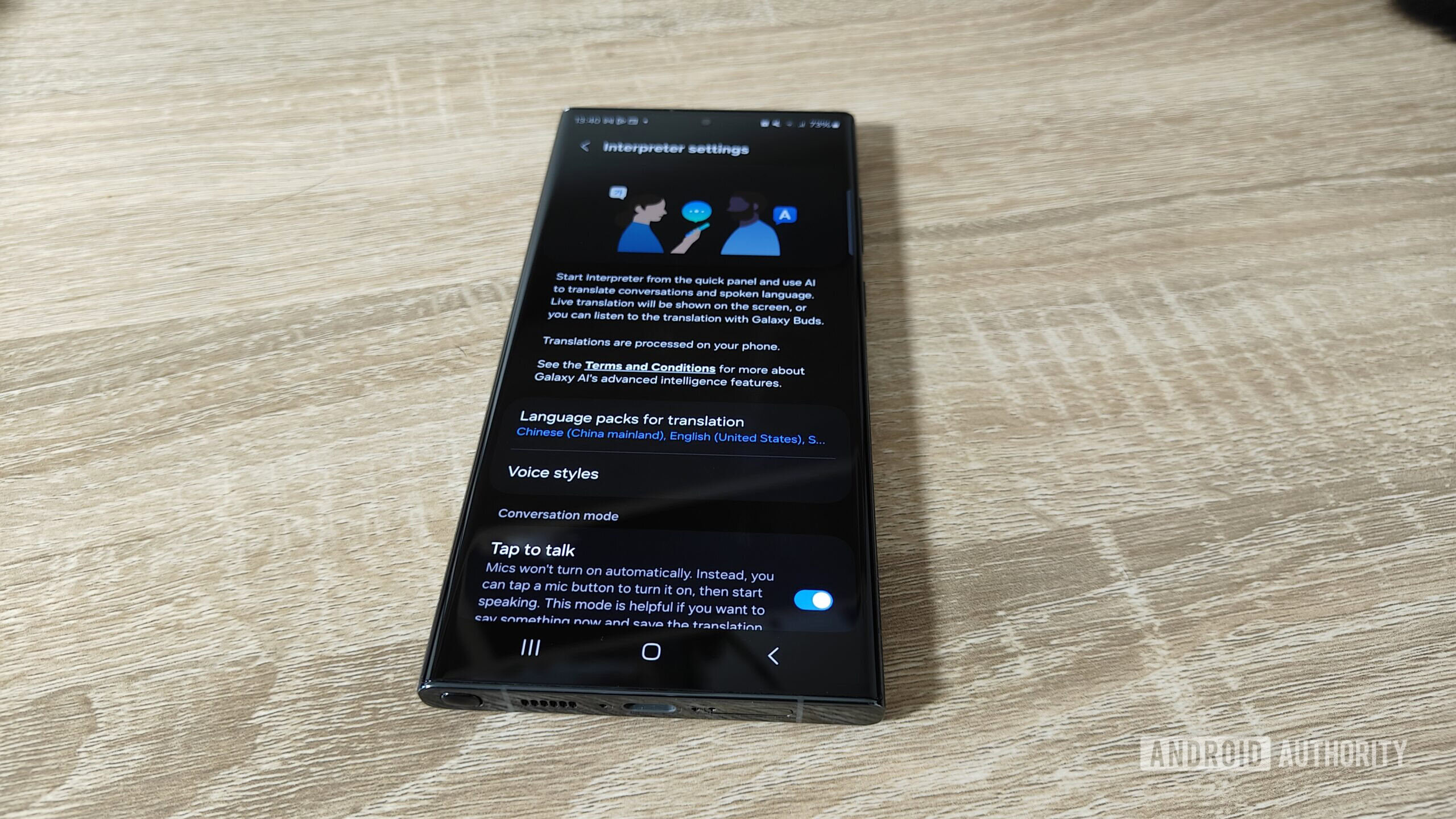
Megan Ellis / Android Authority
While I prefer to not use most generative AI tools, this doesn’t mean that there isn’t the occasional useful feature that seems promising. But in these cases, there are often drawbacks. For example, live translation powered by AI seems like it would be generally useful in cases where you’re speaking with someone who speaks another language.
Many people will never have access to translation features for a language that they interact with.
But the reality is that a feature like this has its limitations. The biggest limitation, in my opinion, is the lack of support for many languages and specific accents. This limitation means that many people will never have access to translation features for a language that they interact with. When a language is supported, the regional accent may not be. This then affects the accuracy of transcriptions and translations.
For example, the only local South African language that Samsung Galaxy AI supports is English. Local languages like Zulu and Afrikaans are not supported. For the English language packs, the AI supports Australian, Indian, UK, and US variants. This means that the AI might not be able to interpret the accent of South African English.
In fact, when I tried Samsung’s transcribe feature for my own voice recording, it not only marked the transcript as having two speakers, but it also misinterpreted most of what I said despite me speaking clearly.
3. Inaccurate results reduce my trust in AI models

Megan Ellis / Android Authority
Besides inaccurate translations and transcriptions, generative AI can also just outright hallucinate — providing incorrect information even when it understands what you’re saying or writing. This isn’t limited to AI on my phone. Google’s AI Overviews aren’t available on my mobile browser (which I prefer), but my experience with the AI-generated search summaries on my PC have soured my experience.
There are some of the more well-known errors that Google’s AI Overviews feature has made, including telling people to put glue on pizza. These are often attributed to sarcastic responses on training sources like Reddit which the LLM powering the AI can’t separate from fact.
From my own personal experience, I was looking for whether chronic migraines were part of the Prescribed Minimum Benefits for South African medical aids. When I searched the term “migraines PMB South Africa”, Google provided me with a summary claiming the condition has to be covered by medical aids in the country. The reality is they don’t. I know this because I read through the lengthy PMB document provided by the Council for Medical Schemes, and confirmed with my neurologist.
These types of hallucinations have reduced my trust in AI models in general.
When I clicked on the source that AI Overviews provided as a citation, the supposed cited information was nowhere to be found. These types of hallucinations have reduced my trust in AI models in general. I wouldn’t trust most of them to transcribe conversations, summarize information, or correctly cite information; so I skip the tools when I can.
4. Gemini feels like a downgrade
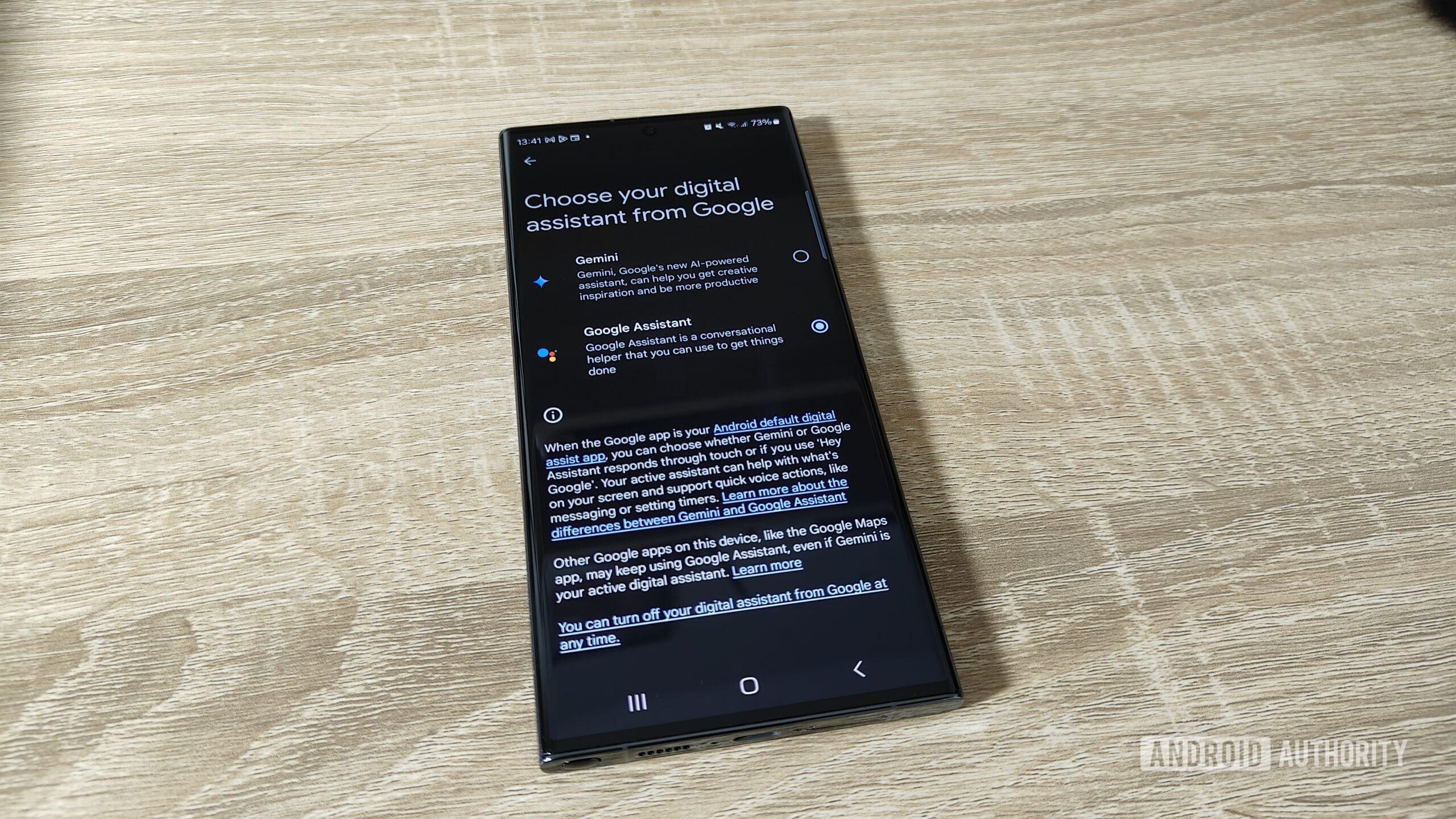
Megan Ellis / Android Authority
When I talk about AI features I adore, Google Assistant used to be one of them. This is because you could use certain commands to set up routines and access certain functions. I still have a daily weather notification that runs on all my phones that I set up in Google Assistant years ago.
But if you’re using a recent version of Android, you’ll have noticed that Google has started pushing Gemini as its Assistant replacement. If you made the switch, like I did, you may be underwhelmed by the functionality that Gemini provides.
Commands that used to work with Google Assistant aren’t necessarily supported by Gemini.
Commands that used to work with Google Assistant aren’t necessarily supported by Gemini. Gemini’s functionality has expanded since its launch on mobile, but in the beginning I struggled to just get the AI to set a timer. Setting a task or reminder also now requires Workspace integration, which Google Assistant didn’t.
I’ve also tried to see if I can recreate my daily weather updates. Setting up the weather notifications on Google Assistant was seamless when I first did it. But when I asked Gemini to “send me a daily weather update for tomorrow’s forecast at 7pm”, the AI created a task called “daily weather update for tomorrow” in Google Tasks and Google Calendar, scheduled for 7pm every day.
I also find that queries take longer to process in Gemini. And since some command functionality is no longer supported, instead of executing the function you want it to, Gemini produces a lengthy response based on search results. When I ask Gemini to “see my routines” or “see my subscriptions” (the command for editing your daily weather updates), it does a Google search instead.
You can still switch back to Google Assistant, but it doesn’t work as well as it used to. I’ve also noticed that the ability to simply hold in the home button to speak a command no longer works, requiring me to say “Hey Google” every time I want it to register a command rather than a simple Google search.
5. Many AI services are only temporarily free
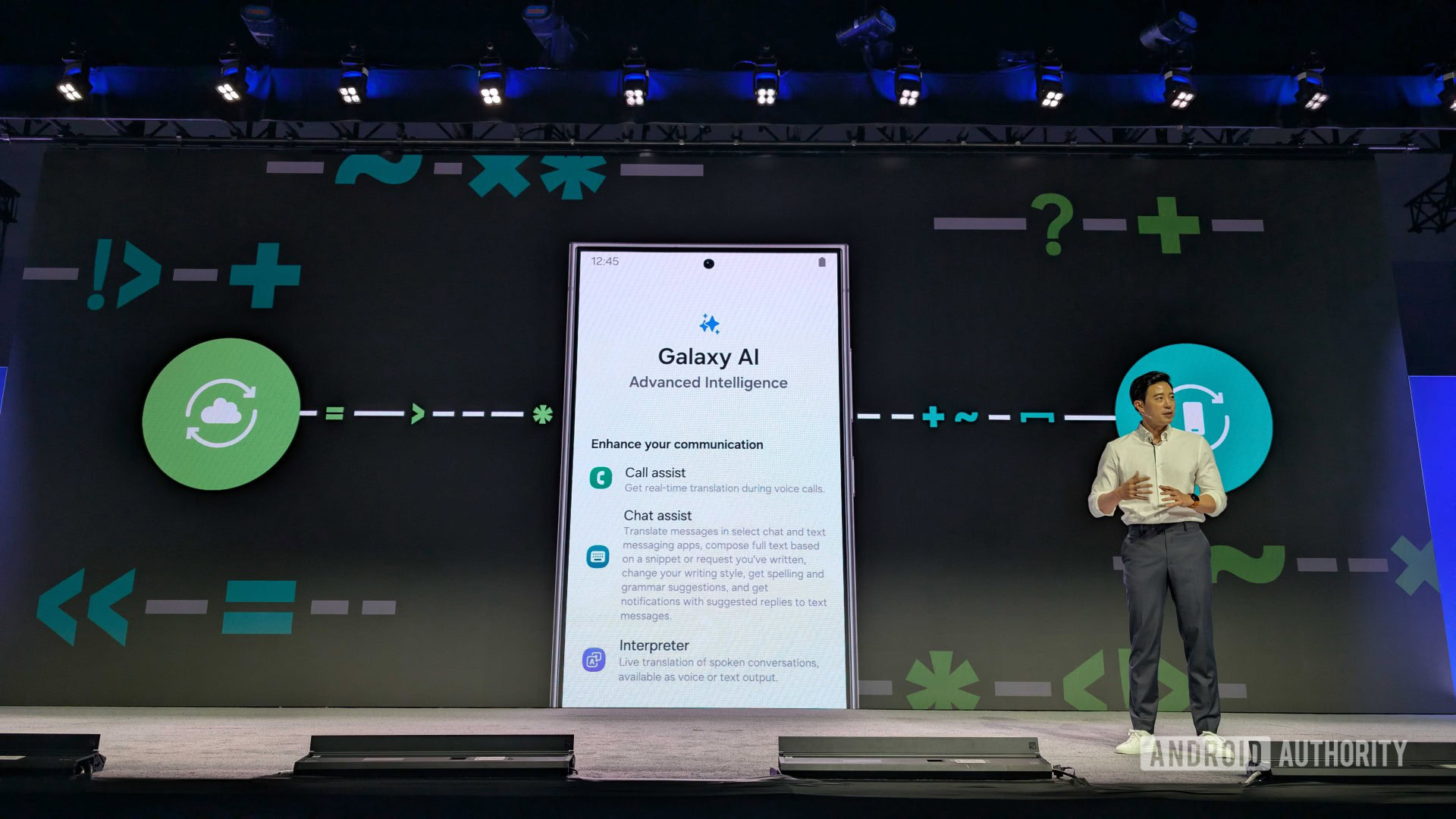
C. Scott Brown / Android Authority
Even if I did find generative AI features on my smartphone useful, I wouldn’t want to become reliant on them due to the way many companies plan to monetize their AI services. This has already happened with many generative AI chatbots, which limit features based on whether you’re on a free plan or not. Some services require you to purchase credits.
Even though Galaxy AI is central to Samsung’s marketing of its recent flagships, Samsung has noted that these Galaxy AI will remain free until the end of 2025. It hasn’t outright stated that it will start charging for Galaxy AI features, but I don’t really want to take the chance.
I’d rather not become dependent on free features, only to have them limited in future.
I won’t pay for AI features, even if that means some tasks will take longer. I’d also rather not become dependent on free features, only to have them limited or have the rug pulled out from under me in the future.
I don’t think that smartphone companies are going to stop hyping up generative AI features on devices anytime soon. But the implementation of these features and my experience with them have only hardened my skepticism.
I want to see some more genuinely useful AI features that actually work for everyday users — not underbaked, over-hyped features that provide inaccurate results or blur reality.











