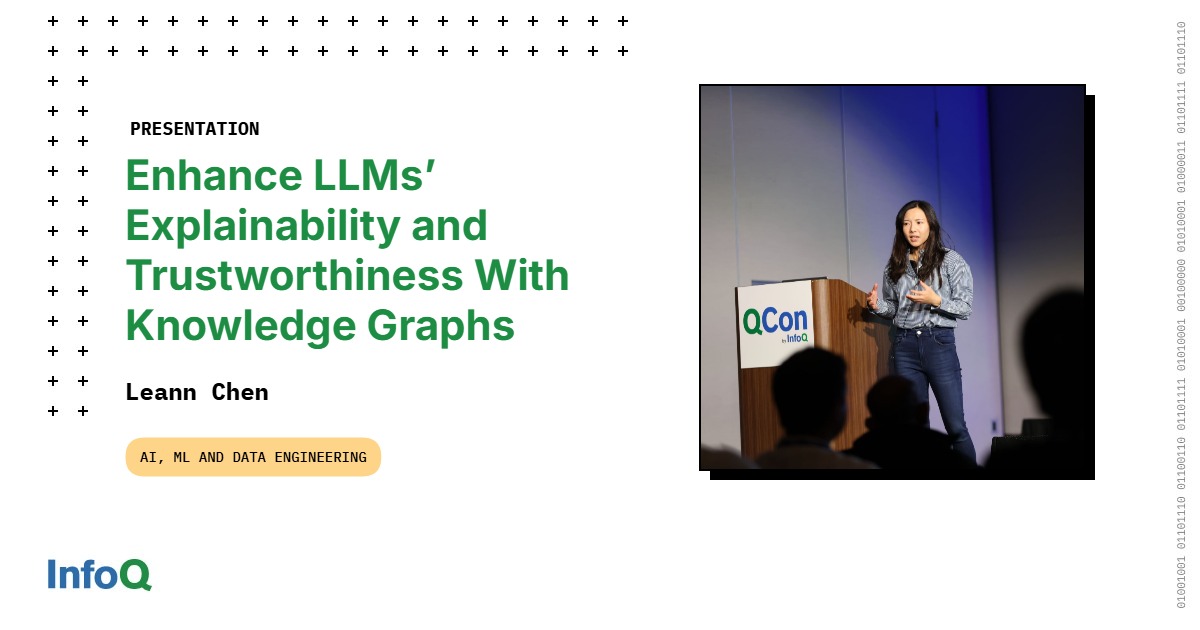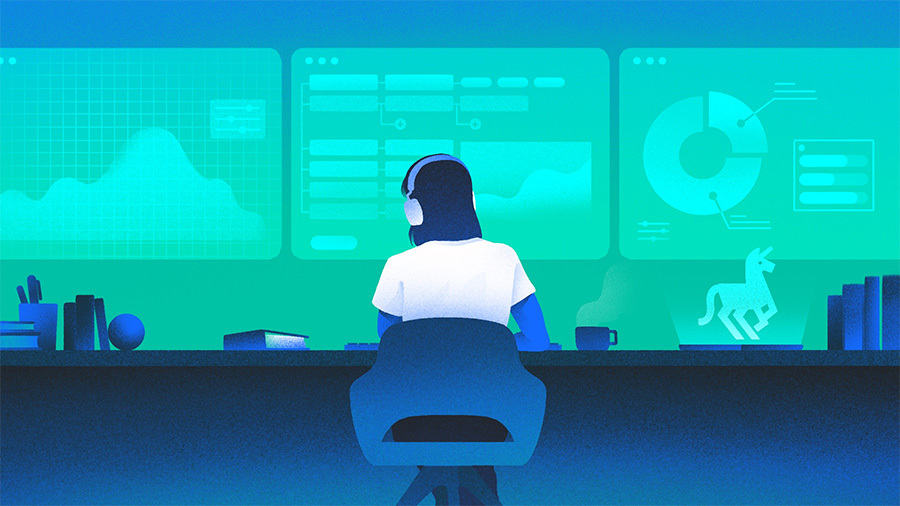Ryan Whitwam / Android Authority
It feels like it was only yesterday that the original Galaxy Z Fold launched and promised us an exciting look at the future. That was six years ago, though, and the Galaxy Z Fold 6 now feels like any other phone. The Galaxy Z Fold 7 will likely be more of the same, and it makes me wonder what Samsung could do on the software side to make its next foldable more exciting. Then it hit me — Samsung should give the Galaxy Z Fold 7 a standalone, improved version of DeX to make it the multitasking legend we want big-screen foldables to be.
Would you want a standalone DeX mode on the Galaxy Z Fold series?
269 votes
An excellent secondary screen

Zac Kew-Denniss / Android Authority
Recently, I had to use my Steam Deck as my work computer while my PC was out of action, and it gave me the idea. When I hooked my Steam Deck up to my external monitor and other peripherals, I initially planned to turn off the Deck’s internal display, assuming it wouldn’t be big enough to be useful. I was wrong, as it was the perfect place to keep my media player, keeping my main screen free for work tasks.
The Galaxy Z Fold series could do the same thing. I have the Z Fold 4, and its internal display would be the perfect place to keep a media player, my tasks app, or perhaps a chat app while using my monitor for more important tasks. However, unlike my Galaxy Tab S10 Plus, which can mirror or extend its display via DeX, the Z Fold series doesn’t let you use the built-in screen for anything more than a virtual trackpad, even with a keyboard and mouse connected. This is one reason why a full DeX mode on the Z Fold series makes sense.
The perfect version of DeX for foldables already exists
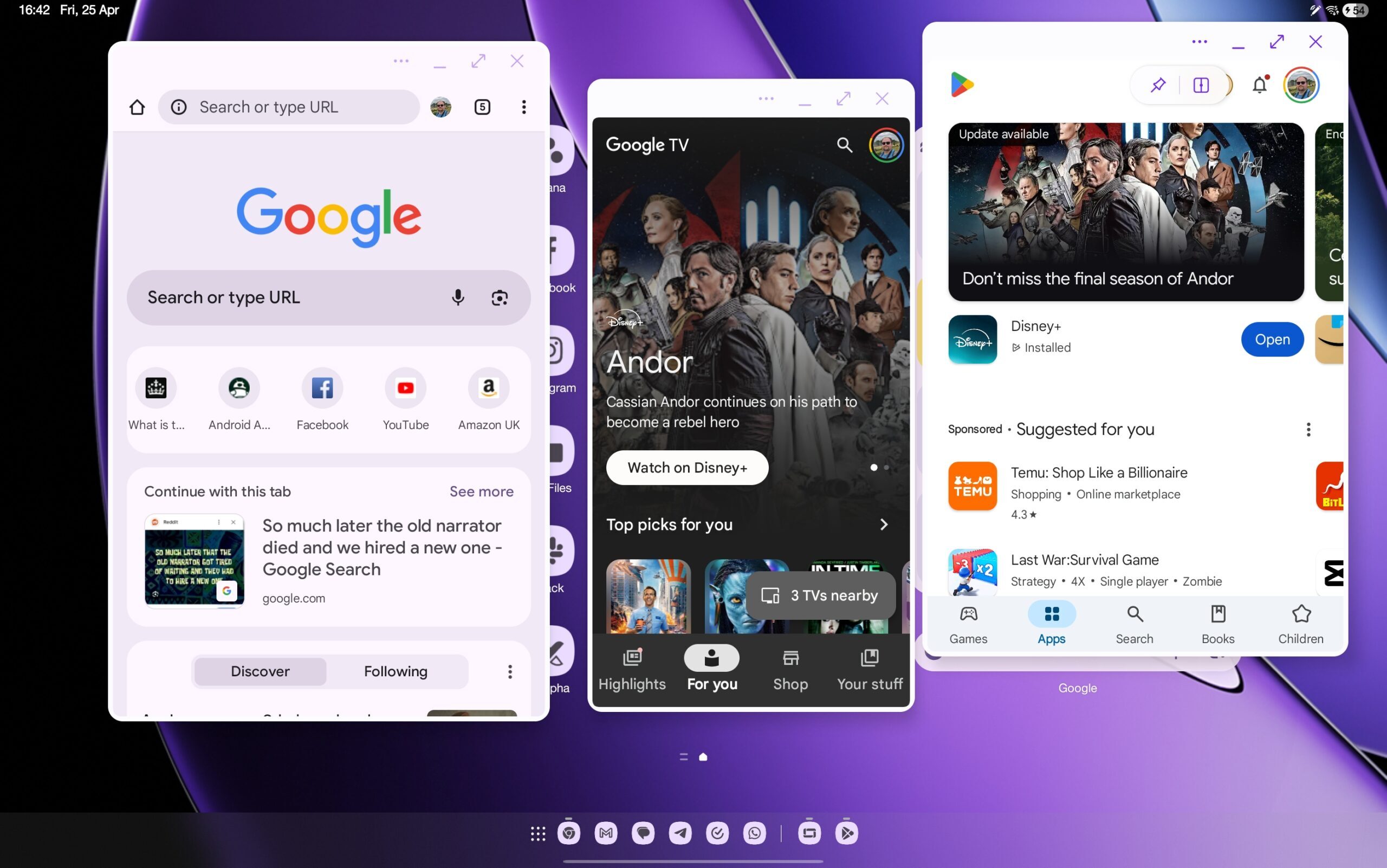
Zac Kew-Denniss / Android Authority
One UI 6 added what Samsung calls “new” DeX to its tablets. It’s similar to Stage Manager on iPadOS, where apps are opened as free-form windows by default rather than full screen. This would be a great way to use DeX on a Z Fold device, too, as you wouldn’t need to hook up a mouse or keyboard to interact with it properly. Pairing this version of DeX with the S Pen feels like unlocking a whole new realm of productivity on my Tab S10 Plus, and it would feel right at home on a Fold as well.
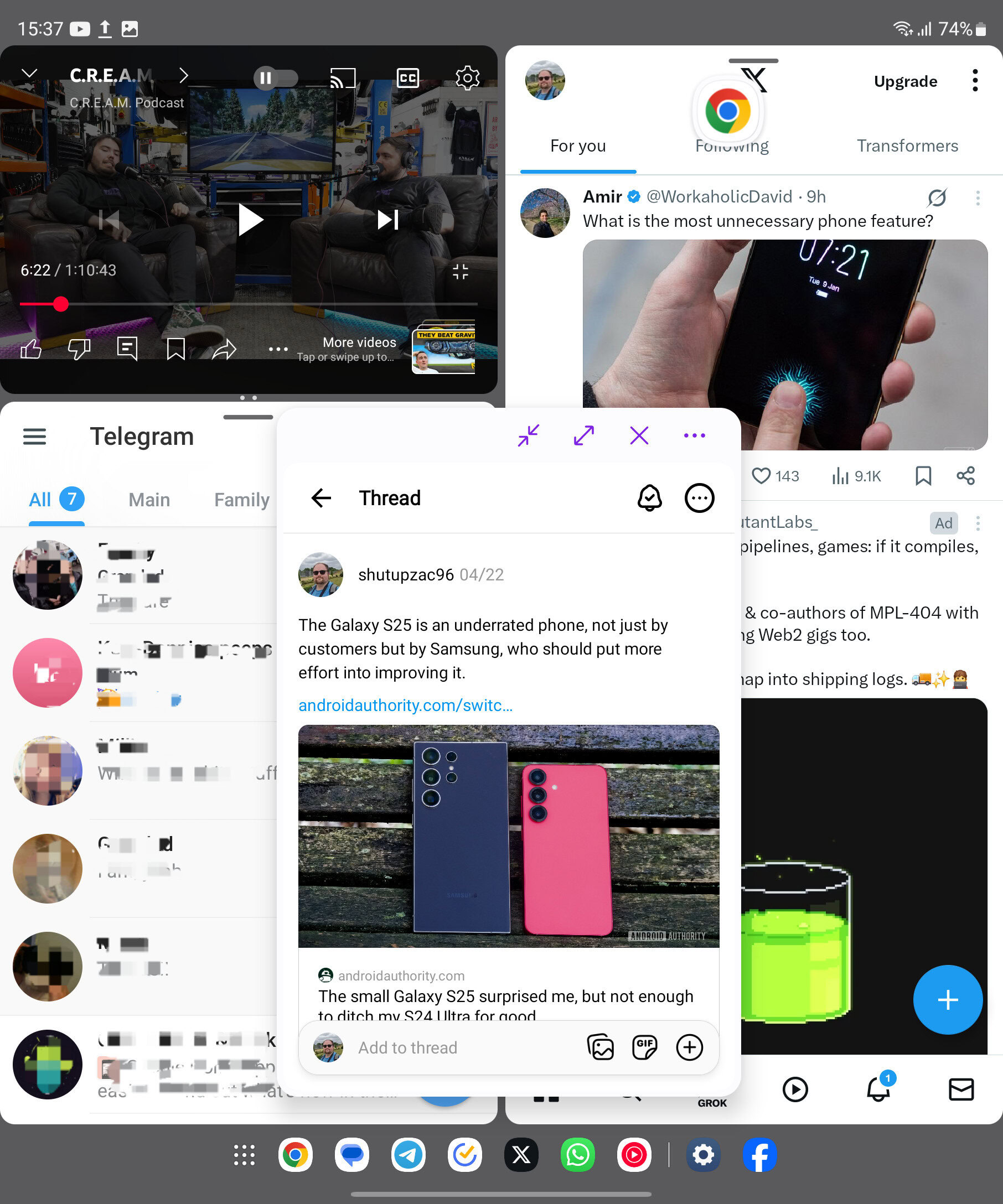
Zac Kew-Denniss / Android Authority
Of course, the Galaxy Z Fold series has smaller screens than the gigantic Tab S10 Plus, but it’s still big enough to get things done across multiple apps. As seen above, I already put three apps into splitscreen, with multiple pop-up apps over the top, and I do this frequently. The issue I have is getting all the apps I want open and arranging them as I like. With how One UI currently works on foldables, you have to do a lot of long-pressing and dragging to get all the apps you need into the desired window layout, and sometimes I can’t be bothered to go through that effort.
A foldable-optimized version of the “new” DeX experience that shows a menu when you tap an app icon and asks if you want a split-screen version or a pop-up window would remove much of the friction I’m dealing with now.
Realistically, I don’t see this happening. I want it, and I’m sure others feel the same, but we’re the minority. It’s like waiting for small phones to make a comeback. Many people online are begging for good, small smartphones like the iPhone 12 Mini or the old ASUS Zenfone models, but not enough people buy them to make a device like that successful. Sadly, I don’t think there are enough people out there who want a foldable-optimised DeX mode, but I can dream.
Would you like to see multitasking improvements come to Samsung’s foldables, perhaps in the form of an improved DeX? Let me know in the comments.