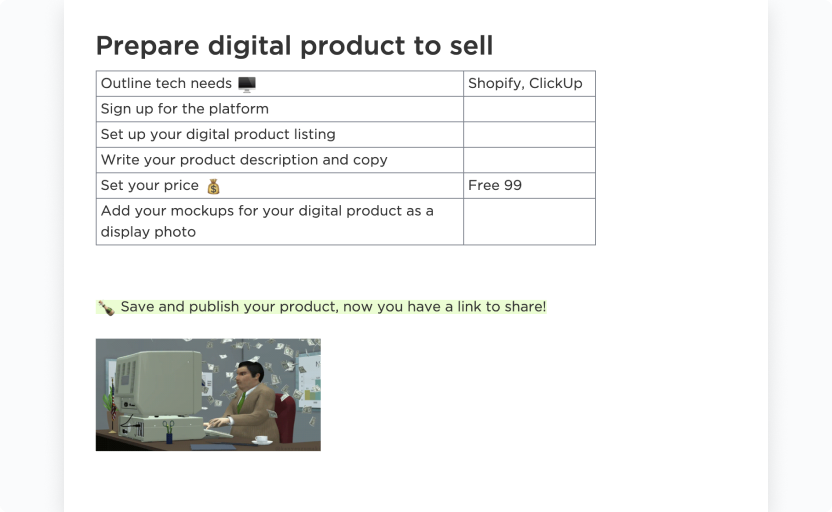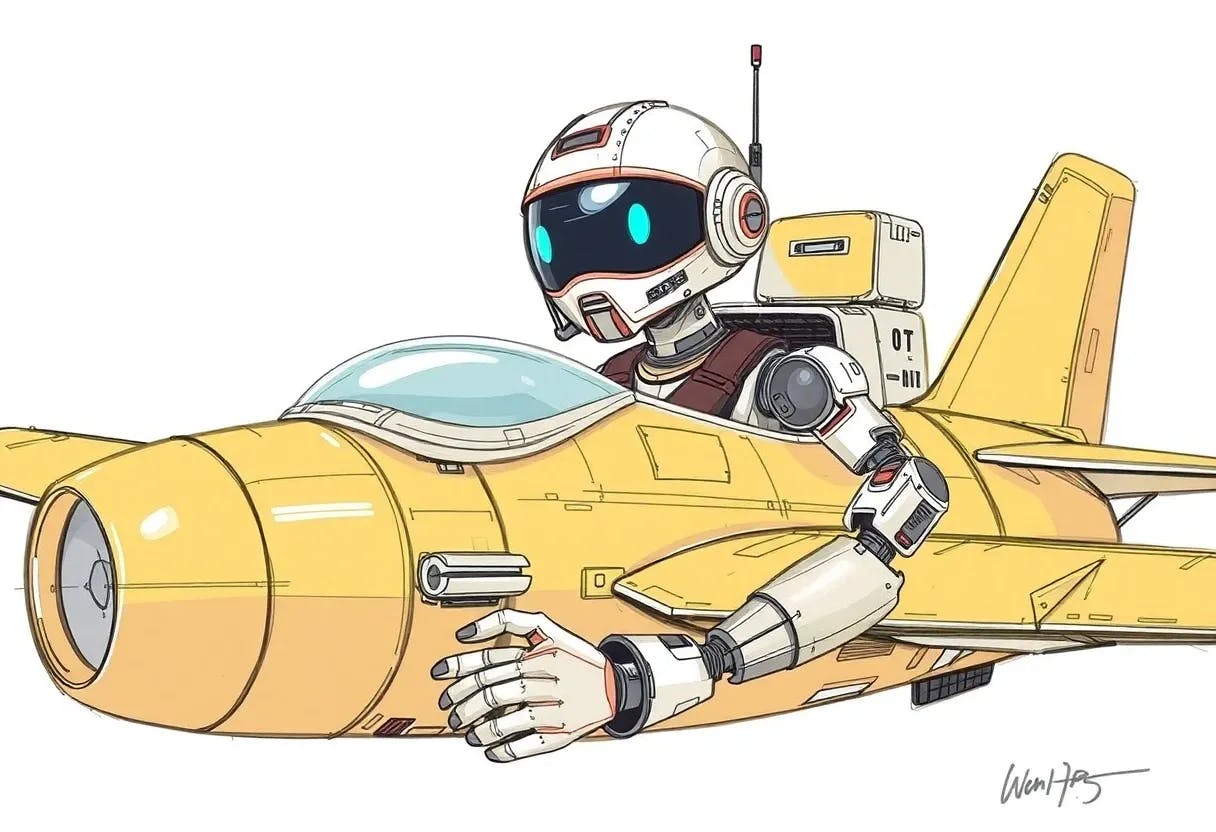Yes, you’ve got great products. But building a catalog that actually does them justice? That’s a whole different story. Managing image types, design issues, and last-minute price changes can waste hours on simple tasks.
If you’ve ever opened a blank doc and thought, “Where do I even start?”. That struggle? Totally valid. That’s where free product catalog templates can save the day. These catalog templates let you add images, descriptions, and pricing information. No more starting from scratch or learning graphic design on the weekend. They’re fast, flexible, and built to showcase your offerings in the best light—on any device.
Let’s get you one that works.
Free Product Catalog Templates for Easy Customization
What Are Product Catalog Templates?
Product catalog templates are pre-designed layouts for structured catalogs that display products, pricing information, descriptions, and pictures. They are an important part of your product strategy—giving you a ready-made format you can easily customize to match your brand and offerings.
Product catalog templates help businesses show their products or services to potential buyers professionally. Instead of designing from scratch, users insert content and export the final catalog.
These templates include placeholders for product titles, details, pictures, logos, and company information in most cases. Most are also compatible with popular tools like PowerPoint, InDesign, Canva, and PDF editors. You can use them for both print and digital sharing.
📮 Insight: Our survey found that knowledge workers maintain an average of 6 daily connections at their workplace. This probably entails multiple pings back and forth across emails, chat, and project management tools. What if you could converge all these conversations in one place?
With , you can! It’s the everything app for work that combines projects, knowledge, and chat in one place—all powered by AI that helps you and your team work faster and smarter.
What Makes a Good Product Catalog Template
Whether it’s a design layout or a data management structure, a good template simplifies your work:
- Editable content blocks: Pick a template that lets you update product details, descriptions, and pricing information without starting from scratch
- Flexible layout: A good template allows you to rearrange sections or categories based on your offerings
- Search bar: Go for a template where you can find anything in seconds—tasks, docs, messages, or files—right from one smart, unified search bar
- Brand customization: It should enable you to add your logo, fonts, and color scheme to match your business identity
- High-resolution image slots: Select a template where you can insert pictures that load fast and look sharp on any device
- Multi-format support: Ensure you can use the template across tools like PowerPoint, Canva, InDesign, or as a printable PDF
- Cover and table of contents: A product catalog template must come with optional sections to keep your catalog organized and easy to navigate
Product Catalog Design Templates
No one has hours to spend fiddling with margins or resizing images. That’s why we’ve listed these free catalog templates. They’re plug-and-play and built to simplify presentation and speed up launches. You won’t sacrifice quality or design.
1. Digital Product Checklist template
If your catalog includes digital products like apps, tools, or services, use the Digital Product Checklist Template. It helps you track every piece, from ideation to deployment. Instead of bouncing between spreadsheets, task boards, and Slack threads, it centralizes your project.
The template is perfect for teams juggling many workflows. It features real-time updates and detailed task tracking. You’re not just listing products—you’re managing everything behind them.
Here’s why you’ll love it
- Create checklists for every phase of your product pipeline
- Add Custom Fields for tech specs, timelines, and approval stages
- Assign tasks and automate progress updates
- Collaborate with developers, marketers, and designers in one shared doc
🔑 Ideal for: Teams selling SaaS tools, digital downloads, or subscription-based products that need constant updates and seamless collaboration.
✨ Bonus Tip: A product development checklist isn’t just a to-do list—it’s your launch safety net. Use it to spot gaps, reduce rework, and keep cross-functional teams in sync.
2. Product Pricing template
Pricing a product isn’t a math problem—it’s a strategy. The Product Pricing Template is designed for businesses that need to manage pricing strategies and track product costs over time. It acts like a command center for pricing, helping businesses break down costs, calculate profit margins, and analyze competitors.
This template allows continuous tracking and evolution of pricing models based on market feedback and performance.
Here’s why you’ll love it
- Input key data like SKU, unit price, and cost per item using Custom Fields
- Analyze product lines with pre-made views by category and brand
- Collaborate with teams to test and adjust pricing strategies
- Set tasks, goals, and recurring updates to refine pricing continuously
🔑 Ideal for: Sales teams, product managers, and business owners launching new SKUs or optimizing price strategies across multiple product lines.
3. Inventory Management Template
Managing inventory without losing track of stock levels, reorders, or outdated items can be chaotic. The Inventory Management Template is built for businesses handling multiple products and supply chains.
It’s more than just a list—a full inventory system to help businesses manage stock without relying on messy spreadsheets. You can organize SKUs, track real-time inventory changes, automate reorder alerts, and view product value at a glance.
Here’s why you’ll love it
- Track inventory status using custom tags like In Stock or Out of Stock
- Use pre-built views like Table, Timeline, and Order Updates for better oversight
- Automate stock alerts and reordering based on inventory thresholds
- Centralize product data, including pricing, images, and supplier info
🔑 Ideal for: Retailers, wholesalers, and ops managers who need a structured, scalable system for handling stock without relying on messy spreadsheets.
4. Purchase Order and Inventory Template
The Purchase Order and Inventory Template is a two-in-one solution. It helps businesses manage suppliers, stock, and budgets.
This template offers a single workspace to track orders and stock levels. You’ll find everything organized: statuses, supplier updates, item availability, and cost tracking.
Automation and real-time product management make your procurement process smoother and more efficient.
Here’s why you’ll love it
- Create tasks for each purchase order and manage them through 14 detailed statuses
- Track stock levels, reorder points, and delivery progress from one dashboard
- Assign responsibilities and timelines to team members for every order
- Use built-in automations to trigger reminders and status updates
🔑 Ideal for: Small business owners, procurement leads, and operations teams that need one tool to manage inventory lists and purchase workflows with less manual effort.
Pro Tip: Ditch the blank page and let Brain do the heavy lifting. Just tell it what kind of catalog or workflow you need—whether for products, pricing, or inventory—and it’ll generate a ready-to-use template in seconds. It’s like having a smart assistant that builds for you based on how you work.
5. Product Order Form Template
Manual order tracking is where mistakes happen—and where time gets wasted. The Product Order Form Template offers a streamlined way to manage product orders from intake to delivery.
It’s designed for speed, accuracy, and visibility. It lets you centralize customer information, order details, and shipping statuses in a single interface. Plus, this template comes ready with multiple custom views, so nothing slips through.
Here’s why you’ll love it
- Create custom forms to capture buyer info and order details in real time
- Track orders through every stage with statuses like New, Packing, Fulfilled, and Delivered
- Access all orders and customer data through structured views like Order Status or Issues Tracker
- Use fields for total price, product type, contact info, and shipping updates
🔑 Ideal for: Small retailers, DTC brands, or service-based businesses that need a reliable system to manage incoming orders without chaos.
6. Software Comparison Template
When deciding between software platforms, you don’t need another opinion—you need data, side-by-side. The Software Comparison Template offers a clear way to compare tools. It covers features, cost, usability, and more.
With built-in views for pricing and product visuals, it eliminates guesswork and replaces it with clear, trackable criteria that your whole team can agree on.
Here’s why you’ll love it
- Create tasks for each software option and organize by availability or use case
- Use Custom Fields to score tools on pricing, support, UI, and key features
- Visualize comparisons with Table, Image Board, and Pricing views
- Track decision-making progress with statuses like Available, New, and Unavailable
🔑 Ideal for: IT teams, startup founders, and product managers making decisions on SaaS tools or internal systems with multiple stakeholders involved.
7. Quote Form Template
Getting a quote wrong can cost you a deal. The Quote Form Template is designed to keep that from happening. It helps you gather project requirements, calculate pricing, and send clear quotes.
Custom Fields help track service details, hourly rates, deadlines, and more. This template keeps your sales process organized and ensures proposals are aligned across teams.
Here’s why you’ll love it
- Build quote requests with sections for job scope, pricing, and delivery timelines
- Track each quote’s status from “In Review” to “Quote Sent” with status tags
- Assign quote approvals and tasks to relevant team members
- Use email integrations to send quotes and follow-ups directly
🔑 Ideal for: Freelancers, agencies, and B2B sales teams who need a fast, reliable way to quote jobs and close leads without bouncing between tools.
8. List Template
The List Template is a simple but powerful setup to organize tasks, workflows, product data, or even quick project outlines. This template is ideal when you need a functional structure that doesn’t overcomplicate things.
The layout offers beginner-friendly views along with optional customizations, allowing it to remain clean and scalable as your needs grow. Think of it as a blank-but-smart starting point.
Here’s why you’ll love it
- Use pre-built views to switch between Table, List, and task dashboards
- Organize your workflow with customizable statuses like To Do, In Progress, and Complete
- Assign tasks and track updates with tags, due dates, and priorities
- Build from a flexible base and scale up with automation as needed
🔑 Ideal for: Teams or solo users who want a plug-and-play list format to manage anything from product catalogs to internal workflows without friction.
💡 Pro Tip: Don’t just launch and hope—track what matters. Plug your catalog data into a product KPI and metrics dashboard to measure product performance, customer interest, and sales patterns in real time.
9. Apparel Design Management Template
Designing apparel isn’t just about creativity but also about deadlines, sourcing, budgets, and production. The Apparel Design Management Template keeps it all in check.
This ready-to-use folder keeps your fashion projects organized. It covers everything from the first design draft to the final product launch. You can track progress, manage inventory, and collaborate easily. Multiple views and statuses help you avoid the chaos of scattered tools.
Here’s why you’ll love it
- Map out your workflow with custom statuses like Concept, Sourcing, and Production
- Assign budgets, categorize design types, and track progress through Custom Fields
- Switch between Timeline, List, Board, and Schedule views to manage deadlines and milestones
- Collaborate across teams, track changes, and keep communication streamlined
🔑 Ideal for: Fashion designers, production leads, or creative teams managing seasonal collections or product design pipelines.
🔍 Did You Know? Product demo videos highly influence 64% of shoppers. Adding short videos to your catalog or linking them can boost buyer confidence.
10. Freepik Gradient Product Catalog Template
This Gradient Product Catalog Template by Freepik is built for visual clarity. It’s perfect for businesses that need a sleek and minimal structure to feature multiple product categories without clutter.
The design features gradient backgrounds, sharp image placeholders, and simple fonts. It is modern and versatile for any industry or brand.
Here’s why you’ll love it
- Insert images in high resolution for a professional finish
- Customize text, design, and colors with editable AI and EPS files
- Add pricing, descriptions, and product details easily without code
- Export as PDF or image for both print and digital use
🔑 Ideal for: Small businesses, wholesalers, or designers who want a visually appealing, lightweight product catalog with fast customization options.
11. Freepik Corporate Company Profile Brochure Template
If you’re selling more than just products—like services, values, or corporate identity—check out Freepik’s Corporate Company Profile Brochure Template. It helps you say it all without overwhelming the reader.
The wide, panoramic design is ideal for storytelling through strong visuals. The structured sections showcase your offerings, business achievements, and team expertise.
Here’s why you’ll love it
- Customize text blocks for mission, services, testimonials, and contact info
- Showcase high-quality images, icons, or product shots alongside your messaging
- Use editable EPS, JPG, and SVG files to tweak layout, colors, and branding
- Create a multi-page company profile for sharing online or printing
🔑 Ideal for: Agencies, B2B companies, or service-led businesses that must present themselves in a polished, structured format for potential customers or investors.
✨ Bonus Tip: Save hours and skip writer’s block. Use a product description generator to instantly create clear, compelling copy tailored to your audience that is SEO-ready out of the gate.
12. Freepik Gradient Technology Product Catalog
The Gradient Technology Product Catalog Template is built for modern tech, electronics, or digital accessories businesses.
The design blends bold gradients with minimalist product sections. This makes it perfect for showcasing gadgets, hardware, or software in a sleek, clean way. With editable file types and photo-ready structures, it gives your catalog a polished, retail-ready look.
Here’s why you’ll love it
- Display tech products using well-placed image slots and product descriptions
- Customize pricing information, features, and categories using layered AI and EPS files
- Easily match brand colors and typography using editable fonts and gradient backgrounds
- Prepare a visually appealing catalog for both web and print with minimal design effort
🔑 Ideal for: E-commerce sellers, consumer electronics brands, or B2B tech companies looking for a sleek, ready-to-use product catalog design template.
🔍 Did You Know? 87% of customers say product content is the most important factor when buying online. If your product catalog lacks clear details or visuals, you lose trust and conversions.
13. Canva Beauty Product Brochure Template
The Beauty Product Brochure Template by Canva is tailor-made for cosmetic and wellness businesses needing a sleek promotional format without the hassle of design. This catalog template balances clean typography with ample image space to show high-quality products.
The layout has room for descriptions, benefits, ingredients, and pricing. This makes it great for in-store use or a digital launch pack.
Here’s why you’ll love it
- Add your images, product shots, and branding elements with drag-and-drop ease
- Customize design, colors, and fonts like Glacial Indifference and Montserrat
- Print in A4 landscape format or share online instantly
- Maintain a professional look without hiring a designer
🔑 Ideal for: Beauty entrepreneurs, skincare product lines, spas, or ecommerce brands looking for a product catalog template that feels both premium and approachable.
14. Canva Ivory Minimalist Jewelry Product Brochure
The Ivory Minimalist Jewelry Product Brochure by Canva is designed for elegance. With soft, neutral tones and refined typography, this brochure gives high-end jewelry the space to shine—without distraction.
This layout is perfect for highlighting collections, pricing, and materials. It remains sleek and enhances a sense of luxury. Think lookbook meets catalog—easy to customize, hard to ignore.
Here’s why you’ll love it
- Add product names, short descriptions, pricing, and care instructions
- Include your images of jewelry, styled or on a white background
- Customize fonts like Noto Serif Display and Public Sans to match your brand
- Print or share online in a crisp A4 landscape format
🔑 Ideal for: Boutique jewelry brands, custom makers, or high-end retail stores looking to present their collection with a timeless, visually appealing design.
15. Canva Brown Minimalist Italy Tour Trifold Brochure
Though designed as a travel brochure, this Brown Minimalist Trifold Template can easily be repurposed to showcase lifestyle or handmade products.
It creates a warm, editorial-style format with earthy tones, timeless fonts like Times New Roman Condensed and Poppins, and plenty of space for photos and descriptions. This makes it ideal for cataloging collections that tell a story, such as artisanal goods or experience-based offerings.
Here’s why you’ll love it
- Add large product visuals alongside short-form descriptions and pricing information
- Break up your catalog into categories using the trifold format
- Personalize fonts, layout, and palette for seasonal themes or brand aesthetics
- Export print-ready brochures or share as a digital experience
🔑 Ideal for: Businesses with heritage-style products, experience-based brands, or creators looking for a minimalist layout to showcase offerings with narrative charm.
16. Canva Green Organic Healthy Diet Menu Trifold Brochure
The Green Organic Healthy Diet Menu Trifold Brochure has a clean visual layout. Originally designed for catering, its structured layout is ideal for businesses offering natural products, eco-friendly goods, or health-focused services.
The earth-toned color palette, paired with modern fonts like DM Sans and Bricolage Grotesque, creates a friendly yet professional vibe for your product catalog.
Here’s why you’ll love it
- Display ingredients, nutritional highlights, or product descriptions in easy-to-read sections
- Add your images of products, services, or packaging in dedicated slots
- Highlight pricing, plans, or package tiers with pre-designed info blocks
- Export for digital use or print with Canva’s eco-friendly options
🔑 Ideal for: Organic product sellers, wellness coaches, plant-based food brands, or eco-retailers looking for a catalog template that reflects their values in both design and format.
💫 Friendly Hack: Keeping information consistent across platforms gets tricky as your product catalog grows. Solid product information management software centralizes product data—descriptions, specs, and pricing—so your catalog stays accurate everywhere with zero copy-paste chaos.
17. Canva Black Orange Bold Gym and Fitness Trifold Brochure
The Black Orange Bold Gym and Fitness Trifold Brochure isn’t just for gyms. Its high-contrast colors, sharp typography, and dynamic layout make it a strong fit for any product catalog that needs to feel powerful, energetic, and modern.
With bold sectioning and space for images, descriptions, and pricing, this template is perfect for action-driven brands or performance-based offerings.
Here’s why you’ll love it
- Highlight new arrivals, bestsellers, or limited editions in bold product slots
- Add images, features, and pricing information in clean, dedicated sections
- Use Canva Sans and Public Sans fonts to maintain legibility across formats
- Export and print in A4 trifold layout or share digitally with a single link
🔑 Ideal for: Fitness brands, gear manufacturers, supplement companies, or even tech brands wanting a high-impact product catalog template that feels strong and modern.
🌟 Trivia: Nikon uses real customer photos + quotes. Instead of only polished shots, they show their products in action with testimonial-style catalog pages that double as social proof.
18. Visme Fashion Catalog Template
The Fashion Catalog Template by Visme is a full-featured layout perfect for showcasing apparel collections, whether for a seasonal launch or a portfolio for customers.
Its clean structure and flexible design elements—like modern fonts, visuals, and interactive options—make it more than just a static brochure. You can turn it into a clickable lookbook or embed it on your website as a full product experience.
Here’s why you’ll love it
- List product styles, materials, and valuable information with a clear visual hierarchy
- Drop in your images and customize colors, fonts, and layout blocks to match your branding
- Add animations, links, and media to create an interactive catalog or downloadable PDF
- Use built-in widgets or charts to highlight product breakdowns or seasonal trends
🔑 Ideal for: Fashion brands, boutique labels, or apparel marketers who want a stylish, interactive product catalog design template without starting from scratch.
Build a Catalog That Sells Without the Stress with
Creating a product catalog doesn’t have to feel like a full-time job. A good product catalog template gives you a head start. You can use it for fashion, tech, wellness products, or digital services.
From drag-and-drop designs to inventory-powered layouts, these templates let you quickly add your own images, details, and pricing information without compromising on quality.
So, whether launching a new product line or refreshing your brand’s presentation, skip the formatting headaches and start with something that works.
Need more than just a catalog? Try . The everything app for work helps you organize, track orders, manage inventory, and collaborate with your team.
👉 Sign up with , explore product templates, and build smarter from day one.


Everything you need to stay organized and get work done.