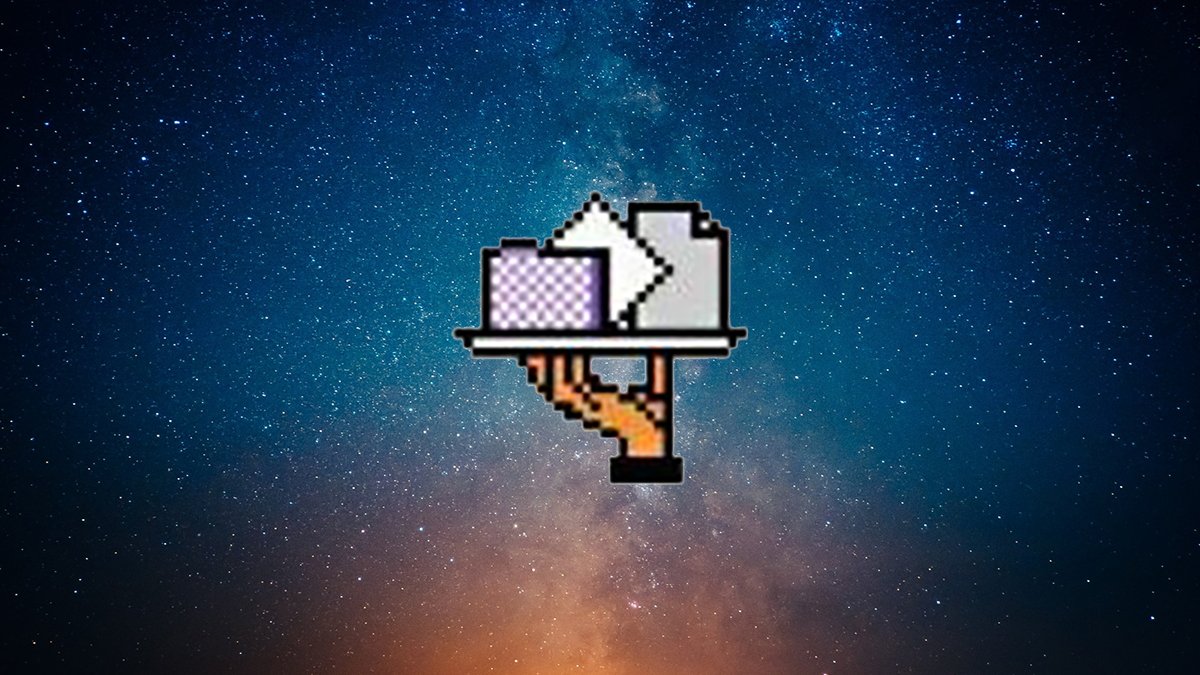Apple has deprecated support for Apple Filing Protocol in macOS Sequoia 15.5.
Apple Filing Protocol is one of Apple’s original file-sharing technologies. Its client software will soon be gone from macOS forever.
The year after Apple released the Macintosh in 1984, it introduced a proprietary networking standard called Apple Filing Protocol. Part of a suite of software which included AppleTalk, AppleShare, and Apple cabling hardware called LocalTalk, AFP allowed users to share files across Macs on local area networks.
This was a decade before the Internet and its open protocols became popular in the mid-1990s.
Apple developed AFP in part because the original Mac OS and most Mac software used another proprietary technology called resource forks. Most early Mac software files contained two forks: a data fork and a resource fork containing user interface and other elements.
The problem was that if you copied early Mac software uncompressed across non-Mac computers, the destination computer would strip the resource forks off files, damaging them.
Apple later developed an additional collaboration and sharing environment called Apple Open Collaboration Environment (AOCE) and PowerTalk, both of which were failures. AOCE was introduced in Mac OS 7.1.1 but didn’t gain any real traction until Mac OS 8.5 when it was upgraded.
When the internet was commercialized in the mid-1990s, Apple abandoned AOCE in favor of internet standards such as TCP/IP. Apple also sold a separate server product in a box called AppleShare Server, which Matt Fuller has some spectacular photos of on his site.
A late version of AppleShare packaged as a standalone product was released called AppleShare IP, which allowed AFP to run over TCP/IP networks.
AppleShare volumes and disk volumes shared from users’ Macs were accessed through an original Mac software component called Chooser. Later versions of the Chooser allowed direct IP connection to servers by clicking a button and specifying an IP address.
The now-defunct Mac OS X Server product also included AFP, SMB/CIFS, and NFS File Services as part of its file-sharing features. Apple even sold a preconfigured PowerPC-based G4 “server” Mac, which had AppleShare IP preloaded.
AFP in Mac OS X and macOS
Apple released Mac OS X in the year 2000. Mac OS X included support for AFP and AppleShare until OS X 10.9 (Mavericks) when Apple switched the default file sharing protocol in macOS to Microsoft’s Server Message Block (SMB).
Apple removed the ability to run an AFP server in macOS 11 (Big Sur). However, users can still use the AFP client in the Finder in macOS via the Go->Connect to Server menu item and the afp:// protocol to connect.
When you connect to an AFP volume in the macOS Finder, the connected shared volume(s) mount on your Desktop just like local disk volumes.
Early 2000s Macs included a Mac OS 9 emulator called Classic, which also enabled users to continue using OS 9 and connecting to and from OS X Macs using AFP:
Apple deprecates support for AFP in macOS Sequoia 15.5
macOS Sequoia 15.5 has deprecated AFP, effectively preparing to end support for AFP clients at some point in the future. Apple has signaled in the enterprise release notes for macOS Sequoia 15.1 that it will be “removed in a future version of macOS,” without stating exactly when that will occur.
As such, you should transition all your file-sharing and networking workflows to SMB. For older UNIX-only servers that still support NFS, that protocol can still be used as well.
There’s an NFS app for macOS called NFS Manager from Germany’s Marcel Bresink.
On pre-15.5 Macs, see the Terminal AFP command mount_afp by opening Terminal and typing:
man mount_afp and pressing Return on your keyboard. To exit the man system, press Control-Z or the q key.
Several third-party NAS vendors, such as Synology and others, include AFP support in their products, but that’s likely to come to an end soon too. You’ll probably have to use SMB to connect to these.
Third-party solutions
For those users who absolutely need to hang on to AFP, an open third-party product called Netatalk is available and is still being maintained as of 2025. How long Netatalk will be able to support AFP remains to be seen however, since it too is based on the protocol itself.
Since Apple removed native core AFP support from macOS, even third-party AFP products may no longer work.
If you’re still running an older Mac OS 7, 8, or 9.x-based machine, check out AppleTalk over IP.
For developer information on AFP, see the now somewhat dated Apple Filing Protocol Programming Guide. There’s also a technote TN3151: Choosing the right networking API.
AFP has served Apple well. It was simple and easy to use – and it was reliable. But since we live in a TCP/IP and Windows-based world now, it has outlived its usefulness.
It’s well past time to retire it.