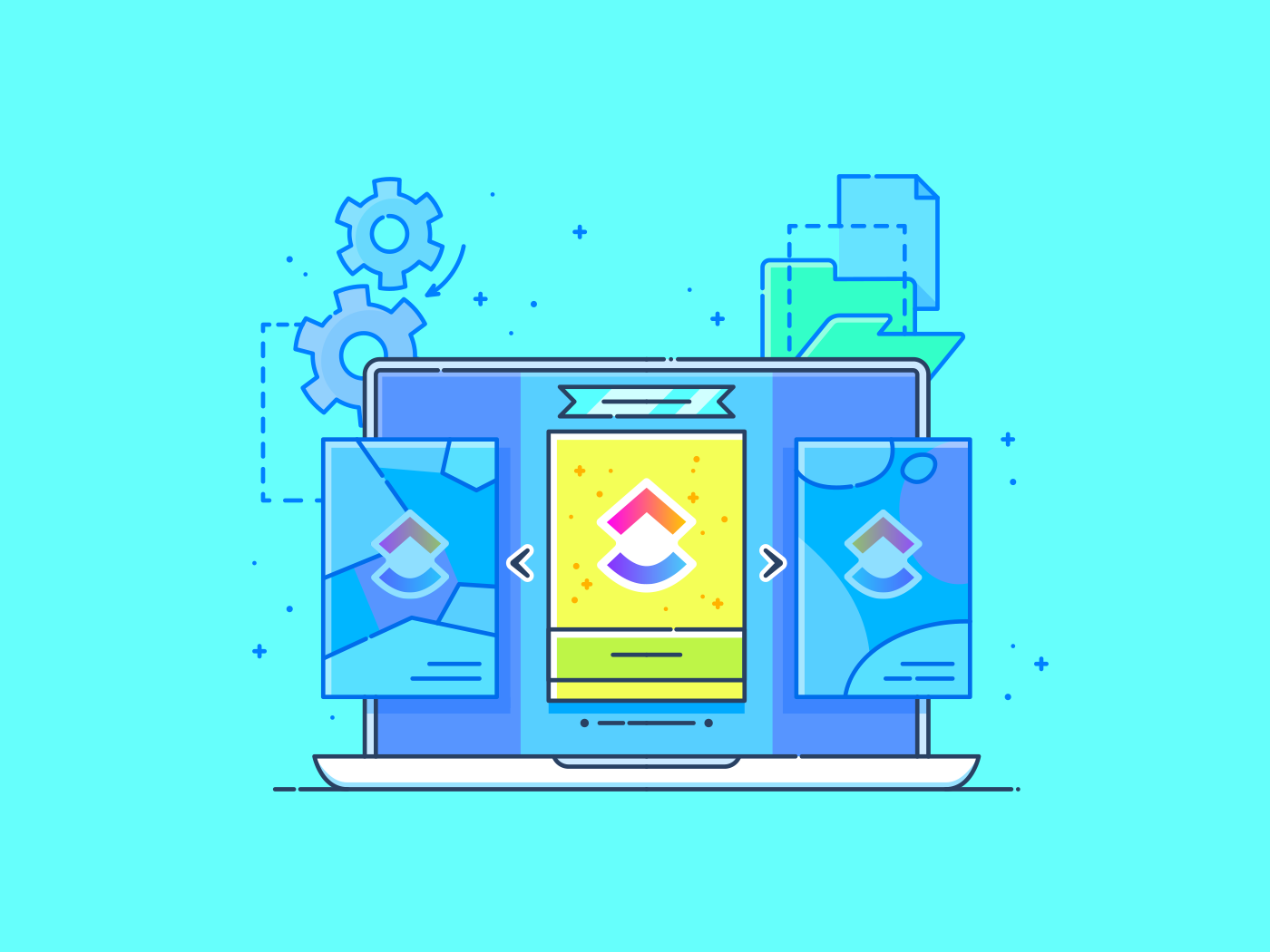Andy Walker / Android Authority
Google Pixels can claim many exclusive features, including camera modes like Best Take and Add Me, and UI additions like At A Glance. But it can now add another feature to the list: the Linux Terminal app. Rolled out to Pixels with the March 2025 Pixel Drop update, the feature uses Android’s built-in virtualization capabilities to run a version of Debian accessible via the terminal. In simpler terms, Pixel users now have access to a Linux distribution right on their phones.
This means common commands and utilities usually beyond the reach of Android users can now be issued on the phone. The terminal supports installing packages, retrieving information on the phone, and various internet-related tasks. Anything you can do on a desktop Linux terminal, you can do on this app.
Have you enabled the Linux Terminal app on your Pixel?
6 votes
The Linux Terminal app is positioned as a developer tool, so it’s not automatically available or enabled for all users immediately. But even if you don’t know much about Linux, installing the app and tinkering with it is a great place to start. Here’s everything you need to get started.
How I activated the Linux Terminal app on my Pixel
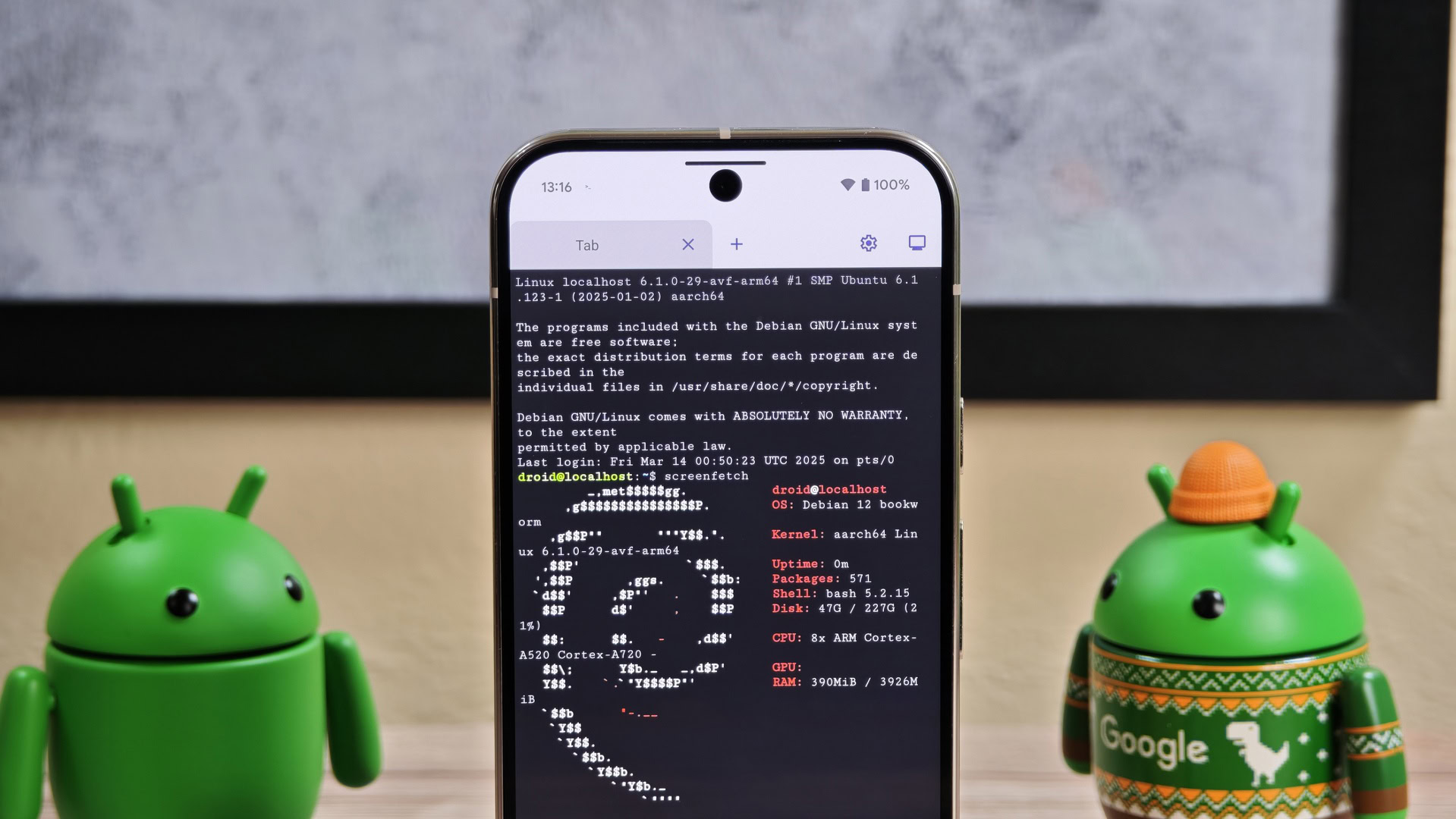
Mishaal Rahman / Android Authority
Before I discuss how to acquire the app itself, you’ll need to tick one crucial box. You’ll need a Pixel phone running Android 15 or newer. I hope Google will expand the Linux Terminal app to more non-Pixel Android phones. For now, this limitation stands.
Now, once you’ve confirmed your device is supported, follow the steps below to install the Terminal app:
- Head to Settings > About phone > Build number. Tap the Build number field several times until a pop-up confirming that Developer options have been enabled appears. You may need to enter a PIN or password to confirm its activation.
- Next, locate Developer options within Settings > System.
- Within Developer options, locate and tap on the Linux development environment option. This will open a new page. Toggle on (Experimental) Run Linux terminal on Android. This will place a new Terminal app in your apps menu. Locate it and open it.
- Somewhat confusingly, opening the Terminal app will prompt you to install the Linux terminal app. Note that the download size is 565MB, which includes Debian and other necessary tools. I suggest checking Download using Wi-Fi only. Once you’re ready, tap Install.
- You’ll need to wait a few minutes while everything installs, but the phone does most of the heavy lifting. Once the installation is complete, the Terminal will boot into Debian automatically. You can now issue commands.
Google warns that this feature is experimental, and it’s not kidding. It feels more like a garage project than a fast-secured part of the Android experience. I expect this to improve in time, but you will experience various bugs and errors for now.
Google’s Terminal app is pretty buggy as it stands, but it should get better as time passes.
I’ve encountered an annoying bug that hands on the Allow Terminal to send you notifications? box, even when tapping Allow or Don’t allow. My workaround is heading to Settings > Apps > See all apps > Terminal. Tap Notifications, and toggle on All Terminal Notifications. You can now return to the Terminal app; the box should be gone.
The Terminal app also often loses access to the internet, leaving me unable to install packages or access any online tools. To remedy this, I’ve found that disabling and enabling the Terminal in Developer options is a particular fix, although you will likely lose any configs. I have, and I’ve had to start over from scratch several times now.
The Terminal app is the perfect mobile Linux playground

Andy Walker / Android Authority
Google doesn’t want everyone to use the Terminal app. Otherwise, it wouldn’t have been hidden behind Developer options, but there’s no reason why you shouldn’t enable it. No harm can come from it. It runs in a virtual machine and is therefore isolated mainly from your Pixel’s data. You can access files on your phone, but they must be located in your Downloads folder.
Despite its problems and limitations, you should enable the Linux Terminal app if you have a supported Pixel. It’s a great educational experience, even if you don’t plan to use it in a serious capacity. When paired with a capable companion app, it’s the perfect canvas for experimentation and learning.
Have you enabled the Linux Terminal app on your Pixel? If so, please let us know your experiences with it.