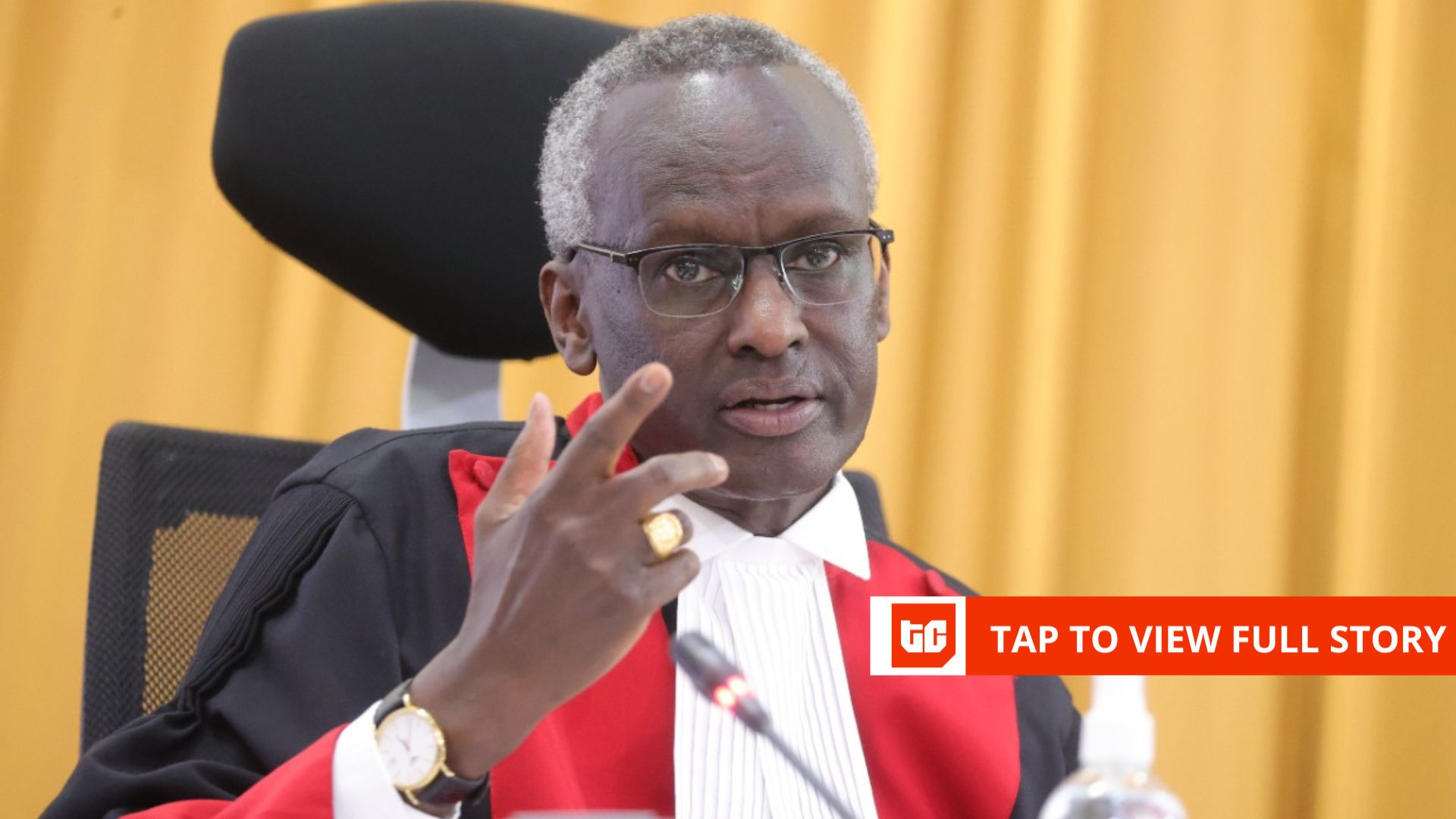That’s why I love macro photography. There’s something magical and exciting about the little details that often go unnoticed by us. And thanks to external lenses designed for our iPhones, capturing those moments is now incredibly easy. Here’s everything you need to know to begin getting up close and personal with the world around you.
First thing’s first, you’ll need to purchase a detachable iPhone macro lens. You’ll find that there are a variety of different iPhone macro lenses to choose from, but my personal favorite is the Olloclip Macro Pro Lens ($69.99)—which offers three different levels of magnification. If you’re looking for a lower pricepoint though, the solo Wide/Macro Lens from Photojojo ($20) is a great option as well.