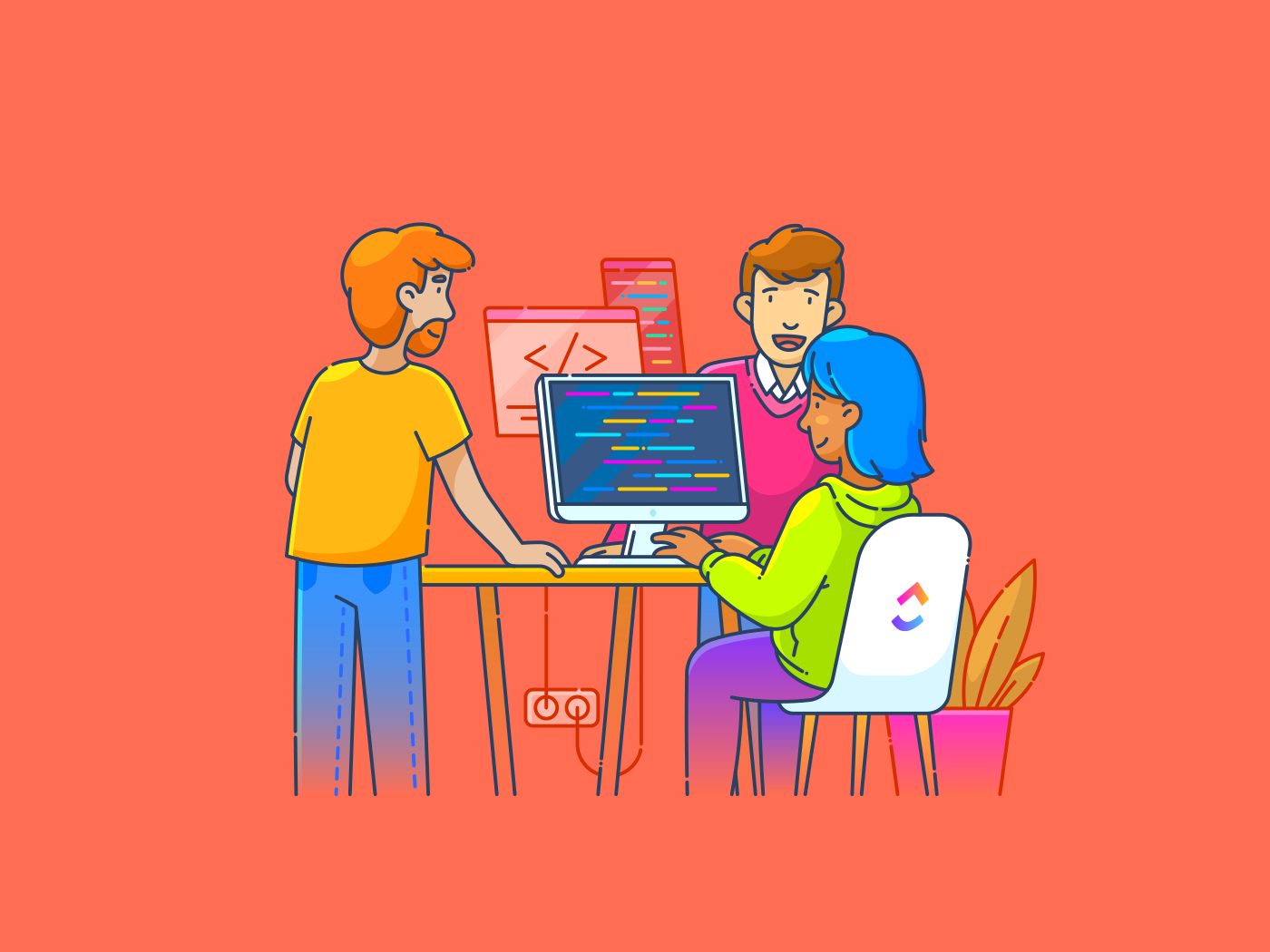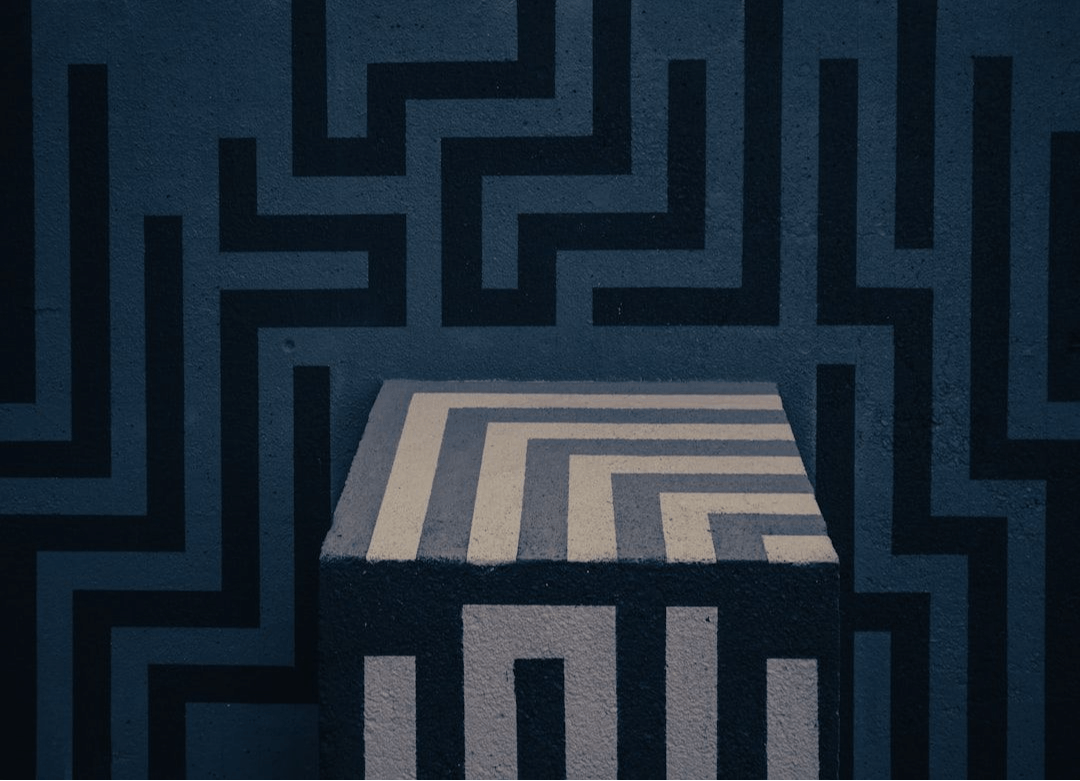If you’ve ever dealt with sales promising discounts that finance never approved, or marketing generating leads that sales won’t touch, you know exactly why RevOps exists.
It’s about bringing together marketing, sales, and customer success under Revenue Operations (RevOps). With the right RevOps software, you can create a seamless flow of information and collaboration that enhances your entire revenue strategy.
These powerful tools, including effective RevOps data management software, help simplify processes, boost sales engagement, and ensure your customer lifetime value (CLTV) is as healthy as it gets.
This blog post will explore the best RevOps platforms that empower business leaders and operations managers to elevate revenue operations and achieve lasting customer success.
Best RevOps Software for Revenue Growth
| Tool | Key features | Best for | Pricing* |
| – Dashboards, Goals, and real-time metrics – Built-in CRM, Forms, and automations – AI-powered summaries and reports – Full RevOps visibility in one workspace |
Best for teams of all sizes needing unified RevOps across sales, marketing, and customer success | Free plan available; Customizations available for enterprises | |
| Clari | – Pipeline inspection tools – Sales activity tracking – Forecasting and rep performance analytics |
Best for mid-sized teams and enterprises needing accurate revenue forecasting and pipeline visibility | Custom pricing |
| 6sense | – AI-powered buyer intent tracking – Predictive analytics for high-intent accounts – Multi-channel engagement tracking |
Best for mid-sized to large marketing and RevOps teams focused on account-based engagement and predictive analytics | Custom pricing |
| Gong | – AI-powered conversation analysis – Deal momentum tracking – Sales behavior insights and call summaries |
Best for scaling sales teams and enterprises optimizing revenue intelligence and coaching | Custom pricing |
| Revenue.io | – Live sales call coaching – Conversation intelligence & analysis – CRM integrations |
Best for mid-sized B2B sales teams needing AI-driven engagement and real-time call insights | Custom pricing |
| HubSpot Operations Hub | – Real-time bidirectional data sync – CRM data cleaning and deduplication – Automation for lead scoring and RevOps processes |
Best for small to mid-sized RevOps teams needing centralized CRM and automation | Free plan available; Paid plans from $20/month; Professional plan: $890/month |
| Salesloft | – Revenue-driving engagement analytics – Buyer touchpoint tracking – AI-powered coaching insights |
Best for growth-stage sales teams and RevOps leads accelerating deal velocity | Custom pricing |
| QuotaPath | – Commission automation – CRM integration – Scenario modeling for comp plans |
Best for scaling sales teams and RevOps managers simplifying sales comp and commission tracking | Paid plans: Essential $25/user/month, Growth $35, Premium $50 |
| Xactly | – AI-driven compensation design – Quota and performance analytics – Regulatory compliance and payout automation |
Best for large enterprises managing complex sales compensation structures | Custom pricing |
| Asana | – Cross-team project/workflow automation – Approval workflows – Sales-marketing-finance collaboration |
Best for cross-functional mid-sized teams and RevOps operations managing collaborative workflows | Free plan available; Paid plans from $13.49/user/month; Advanced & Enterprise: Custom pricing |
What Should You Look for in RevOps Software?
Here are the key factors to consider when evaluating revenue operations software:
- Centralized data management: Unify customer, sales, and financial data to eliminate silos and ensure informed decision-making
- Automation and workflow optimization: Automate lead routing, pipeline updates, and forecasting to reduce manual work and improve efficiency
- Advanced analytics: Get real-time insights on revenue forecasts, pipeline health, and team performance, with AI-driven recommendations as a plus
- Scalability and flexibility: Choose a solution that grows with your business and adapts to evolving RevOps needs
- Third-party integrations: Ensure compatibility with CRM, marketing, finance, and support tools like Salesforce, HubSpot, Stripe, and QuickBooks
- Pricing and ROI: Assess subscription, usage, or per-seat pricing while focusing on efficiency gains, revenue growth, and cost savings
The 10 Best RevOps Software
Considering revenue operations software that will break marketing and sales silos to help you achieve (and transcend) your revenue goals faster? Here are the best picks:
1. (Best for unified RevOps management)
Revenue operations (RevOps) is all about breaking down silos between sales, marketing, and customer success teams to drive revenue growth. But that’s easier said than done when your teams are scattered across disconnected tools, clunky processes, and outdated spreadsheets.
changes that. This everything app for work brings your entire revenue engine together.
Align on strategy with custom dashboards and goals
In , revenue leaders can set OKRs or quarterly targets using Goals, link them to real-time metrics from tasks, deals, or campaigns, and track progress at a glance.


Want to see marketing’s contribution to pipeline or CSAT trends post-sale? Build a custom Dashboard pulling revenue data from every team in one place—no manual spreadsheet updates required.
You get a single source of truth for revenue performance. Everyone knows what they’re driving toward.
Streamline campaigns and lead handoff with custom workflows
Once you’ve aligned on the big picture, marketing can build and launch campaigns in with Custom Task Statuses, Task Dependencies, and Automations—tailored to your go-to-market motion.


When a campaign generates leads, automated handoffs kick in. Thanks to ’s own CRM and its integrations with external CRMs like HubSpot or Salesforce, leads get assigned to the right sales rep instantly, with no gaps or guesswork.
You can even use Forms to capture lead details and route them to the right team based on predefined rules.
Close deals faster with collaborative sales execution
Sales teams work their deals inside just like they would in a CRM—but with the added power of collaborative docs, task management, and team chat, all in one view.
Reps can track each opportunity through customizable pipelines, tag solution engineers for input directly in tasks, and keep all deal-related notes in one place with Docs.
Plus, with Automations, reps are nudged to follow up on stale deals or update fields after a call, so nothing stalls in the pipeline.


Each lead becomes a trackable Task with its own Custom Fields that record the name of the account, the opportunity size, contact details, deal status, and more for complete context. Once the deal is won, customer success gets notified automatically with all the information they need: handoff notes, contracts, timelines, in the task activity.
💡 Pro Tip: Create a repeatable onboarding checklist using free Templates, and assign tasks across support, product, and CS. You can set Milestones to track key moments like kickoff calls or first value delivery.
And with ’s built-in time tracking and Workload view, CS leaders can ensure team capacity is balanced and nothing gets missed.
Monitor results and optimize in real time
With every task, campaign, and customer tracked in , RevOps teams can slice and dice data to spot bottlenecks, surface risks, or prove impact.
Use Dashboards to track cycle times, conversion rates, and retention trends—without switching tools. Then create automated reports with Brain’s AI Cards or AI summaries to share performance with leadership or individual teams on a regular cadence.


gives RevOps teams the visibility, control, and alignment they need to scale revenue—without stitching together five tools and praying they talk to each other.
No more silos. No more bottlenecks. Just one powerful platform that connects every part of your revenue engine—from cold lead to renewal.
📮 Insight: Low-performing teams are 4 times more likely to juggle 15+ tools, while high-performing teams maintain efficiency by limiting their toolkit to 9 or fewer platforms. But how about using one platform?
As the everything app for work, brings your tasks, projects, docs, wikis, chat, and calls under a single platform, complete with AI-powered workflows. Ready to work smarter? works for every team, makes work visible, and allows you to focus on what matters while AI handles the rest.
best features
- Organize accounts, deals, and renewals in a structured, customizable customer relationship management tool
- Use Forms and CRM integrations (e.g., Salesforce, HubSpot) to auto-route leads to the right reps. Eliminate manual handoffs and prevent lead leakage
- Collate sales and marketing collateral in Docs
- Collaborate with internal teams and customers using the built-in Chat that keeps your tasks and discussions connected
- Eliminate data and comms silos, increase visibility, and scale revenue operations efficiently by unifying sales, marketing, and CS in a single workspace
limitations
- The extensive features can be overwhelming for new users
pricing
free forever
Best for personal use
Free Free
Key Features:
unlimited
Best for small teams
$7 $10
Everything in Free Forever plus:
business
Best for mid-sized teams
$12 $19
Everything in Unlimited, plus:
enterprise
Best for many large teams
Get a custom demo and see how aligns with your goals.
Everything in Business, plus:
* Prices when billed annually
The world’s most complete work AI, starting at $9 per month
Brain is a no Brainer. One AI to manage your work, at a fraction of the cost.
Try for free
ratings and reviews
- G2: 4.7/5 (10,000+ reviews)
- Capterra: 4.6/5 (4,000+ reviews)
What are real-life users saying about ?
A G2 reviewer shares:
👀 Did You Know? Businesses with a centralized RevOps team reach their revenue goals 10% faster than those with siloed operations.
2. Clari (Best for revenue forecasting and pipeline visibility)
Clari is a revenue intelligence software built to eliminate guesswork from forecasting and give revenue teams real-time insights into pipeline health, deal risks, and revenue projections.
So, what makes Clari different? Clari’s SaaS CRM provides much-needed visibility for organizations struggling with inaccurate forecasting or revenue leaks. It pulls everything—pipeline updates, deal progress, renewals—into one place so your team’s never guessing what’s going on.
Clari best features
- Identify stalled deals and at-risk revenue with pipeline inspection tools
- Measure rep performance based on sales activity tracking
- Flag potential missed opportunities before they impact revenue
Clari limitations
- Some sales report templates may require external BI tools for deeper insights
- Best suited for mid-to-enterprise teams
Clari pricing
Clari ratings and reviews
- G2: 4.6/5 (5,000+ reviews)
- Capterra: Not enough reviews
What are real-life users saying about Clari?
A G2 user says:
🧠 Fun Fact: Companies that use AI-driven revenue forecasting see a 5% improvement in revenue in less than nine months.
3. 6sense (Best for AI-driven account-based marketing and RevOps insights)
One of RevOps’s biggest challenges is aligning sales and marketing efforts to analyze data and target high-value accounts. Enter 6sense, an AI-driven account intelligence and predictive analytics platform that helps revenue teams identify and engage the right buyers.
RevOps teams use it to prioritize high-intent accounts, optimize outreach strategies, and improve pipeline efficiency.
6sense best features
- Identify accounts most likely to convert with AI-powered buyer intent tracking
- Help sales and marketing teams focus on high-value opportunities with predictive analytics
- Track customer journeys across email, web, and ads with multi-channel engagement insights
- Track buyer intent signals across digital channels
6sense limitations
- Requires clean CRM data for best results
- No public pricing, making cost comparisons difficult
6sense pricing
6sense ratings and reviews
- G2: 4.3/5 (1000+ reviews)
- Capterra: 4.7/5 (20+ reviews)
What are real-life users saying about 6Sense?
Here’s a G2 review for the tool:
4. Gong (Best for revenue intelligence and sales performance optimization)
RevOps leaders need more than data—they need insights that improve revenue outcomes. Unlike traditional sales tracking tools, Gong records, transcribes, and analyzes calls, emails, and meetings, highlighting what works and what doesn’t.
Gong best features
- Analyze sales conversations to detect risks and opportunities with AI-powered deal insights
- Identify top-performing behaviors and coaching opportunities
- Track deal momentum based on real engagement data
- Sync with Salesforce, HubSpot, and Microsoft Dynamics
Gong limitations
- Must be managed carefully in regulated industries
- Premium features may be expensive for small teams
Gong pricing
Gong ratings and reviews
- G2: 4.8/5 (6,000+ reviews)
- Capterra: 4.8/5 (540+ reviews)
What are real-life users saying about Gong?
A G2 user finds the tool great:
🧠 Fun Fact: The concept of dynamic pricing was first developed for the electricity sector by French economist Marcel Boiteux nearly 70 years ago and has since been adopted across various industries, including airlines, hotels, and eCommerce.
5. Revenue.io (Best for AI-driven sales engagement and coaching)
RevOps teams spend a lot of time optimizing how sales reps engage with prospects, but what if that process could be automated and improved in real time?
Revenue.io uses AI-powered conversation and revenue intelligence platforms to help reps follow best practices, improve talk tracks, and close deals faster.
Revenue.io best features
- Get live recommendations during sales calls
- Analyze talk tracks and call outcomes using conversation intelligence
- Integrate with Salesforce and other leading tools
Revenue.io limitations
- Some features require predefined workflows
- May not be as beneficial for inbound-led sales teams
Revenue.io pricing
Revenue.io ratings and reviews
- G2: 4.7/5 (500+ reviews)
- Capterra: Not enough reviews
What are real-life users saying about Revenue.io?
Positive G2 reviews echo this sentiment:
6. HubSpot Operations Hub (Best for RevOps automation and data sync)
One of the biggest RevOps challenges is data fragmentation—marketing, sales, and customer success all operate in different systems, leading to inconsistencies that mess with forecasts and decision-making. HubSpot Operations Hub tackles this by syncing, cleaning, and automating data across all teams.
HubSpot Operations Hub best features
- Ensure real-time, bidirectional updates across integrated tools
- Improve RevOps processes like lead qualification and deal scoring
- Duplicate and clean CRM components to prevent revenue loss
HubSpot Operations Hub limitations
- Advanced automations require a paid plan
- Integrations outside HubSpot aren’t as seamless
HubSpot Operations Hub pricing
- Free
- Starter: $20/month per user
- Professional: $890/month per user
HubSpot Operations Hub ratings and reviews
- G2: 4.5/5 (450+ reviews)
- Capterra: 4.8/5 (250+ reviews)
What are real-life users saying about HubSpot Operations Hub?
Here’s what a Capterra user shares:
7. Salesloft (Best for revenue engagement and deal acceleration)
In RevOps, visibility into how reps engage with prospects is as important as tracking pipeline movement. Salesloft isn’t just another sales automation tool—it’s an engagement and sales intelligence platform that helps RevOps teams optimize deal velocity.
Salesloft best features
- Understand which outreach methods drive revenue
- Track real buyer engagement, showing which touchpoints move deals forward
- Provide AI-driven coaching to ensure sales teams focus on the most effective outreach strategies
Salesloft limitations
- Some advanced features require onboarding
- Not as customizable as some competitors
Salesloft pricing
Salesloft ratings and reviews
- G2: 4.5/5 (4,000+ reviews)
- Capterra: 4.3/5 (200+ reviews)
What are real-life users saying about Salesloft?
A Capterra user finds that the tool saves them time:
8. QuotaPath (Best for commission tracking and sales compensation management)
Manually tracking commissions in spreadsheets is a nightmare for RevOps teams, often leading to errors, disputes, and time wasted on recalculations. QuotaPath automates commission tracking and sales forecasting, ensuring sales teams know their exact earnings. It lets RevOps leaders model different compensation structures to align incentives with revenue goals.
QuotaPath best features
- Eliminate disputes and errors in payouts with automated commission tracking
- Test different structures for revenue alignment
- Work with cloud-based CRM software like Salesforce, HubSpot, and QuickBooks
QuotaPath limitations
- Some commission structures may require workarounds
- May lack advanced enterprise features
QuotaPath pricing
- Essential: $25/month per user
- Growth: $35/month per user
- Premium: $50/month per user
QuotaPath ratings and reviews
- G2: 4.7/5 (200+ reviews)
- Capterra: 4.6/5 (100+ reviews)
What are real-life users saying about QuotaPath?
Here’s a Capterra user’s opinion:
9. Xactly (Best for enterprise incentive compensation management)
Xactly can be an ideal solution for large enterprises with complex sales teams and intricate compensation plans. Unlike basic commission tracking tools, Xactly uses AI-driven analytics to optimize incentive structures, ensuring reps are motivated to close high-value deals.
Xactly best features
- Design compensation plans that drive revenue with AI-powered incentive optimization
- Provide insights into quota attainment and deal success
- Prevent payout errors and disputes with automated commission processing
- Ensure incentive plans follow financial regulations
Xactly limitations
- Requires dedicated onboarding for enterprise use
Xactly pricing
Xactly ratings and reviews
- G2: 4.3/5 (800+ reviews)
- Capterra: 4.2/5 (250+ reviews)
What are real-life users saying about Xactly?
A G2 user finds the tool agile and customizable:
10. Asana (Best for RevOps workflow and project management)
RevOps doesn’t just manage revenue—it manages how revenue teams work together. While not a dedicated RevOps tool, Asana aligns cross-functional revenue teams, ensuring that marketing, sales, and finance teams collaborate seamlessly.
Asana best features
- Streamline revenue operations processes with workflow automation
- Track revenue-impacting projects, automate approval workflows, and ensure accountability
- Connect sales, marketing, and finance teams in one place
Asana limitations
- Lacks built-in revenue forecasting and analytics
- Advanced reports require a paid plan
Asana pricing
- Personal: Free
- Starter: $13.49/month per user
- Advanced: $30.49/month per user
- Enterprise: Custom pricing
- Enterprise+: Custom pricing
Asana ratings and reviews
- G2: 4.4/5 (11,000+ reviews)
- Capterra: 4.5/5 (13,000+ reviews)
What are real-life users saying about Asana?
A Capterra review reads:
as the Ultimate RevOps Software
Whether you’re optimizing sales processes, streamlining handoffs, or tracking KPIs, adapts to your RevOps strategy—not the other way around. If you want to scale revenue efficiently while keeping every department in sync, is the platform you need.
Unlike traditional revenue operations tools, which focus solely on customer success data and automation, brings everything under one roof: sales pipeline tracking, workflow automation, collaboration, and real-time analytics.
Its customizable dashboards provide full visibility into your revenue operations, while integrations with CRMs, marketing platforms, digital sales rooms, and financial tools ensure a seamless flow of information across teams.
Ready to take control of your revenue operations? Sign up for for free today.


Everything you need to stay organized and get work done.