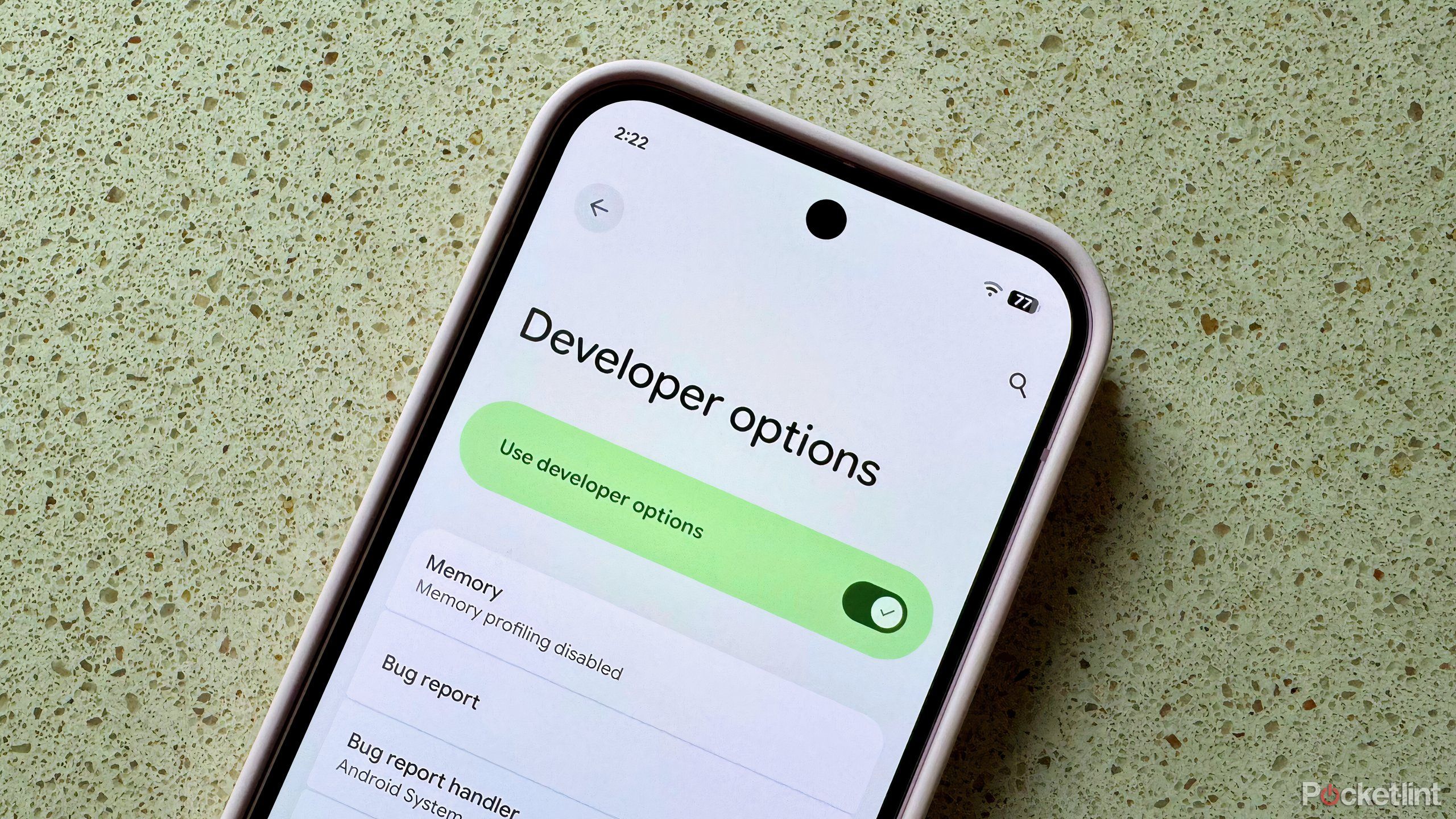Apple just wrapped up its WWDC25 keynote, and visionOS 26 is now available as a developer beta, alongside the rest of its platforms. Here’s how to install it.
visionOS developer beta 1 is now live
Today, Apple announced visionOS 26, which joins Apple’s renamed operating system lineup alongside iOS 26, iPadOS 26, and so on. The new system brings PlayStation VR2 Sense compatibility, spatial widgets, Look to Scroll, and performance improvements under the hood.
If you want to enroll in the developer beta program for Apple Vision Pro, here’s what you’ve got to do:
- Open the Settings app
- Choose “General”
- Choose “Software Update”
- Select “Beta Updates”
- Select “visionOS Developer Beta”
Apple hasn’t published the full release notes yet, but they’ll be available at this link.
As with any first beta, expect some instability: apps might break, features can misbehave, and things won’t always work as expected. Also, keep in mind that stability and reliability tend to fluctuate throughout the beta cycle, so proceed with caution if you’re installing it on your primary device.
For ongoing updates and full coverage of WWDC25, head over to our news hub.
Do you plan on installing the beta? Are you running it already? How’s your experience been so far? Let us know in the comments.
FTC: We use income earning auto affiliate links. More.