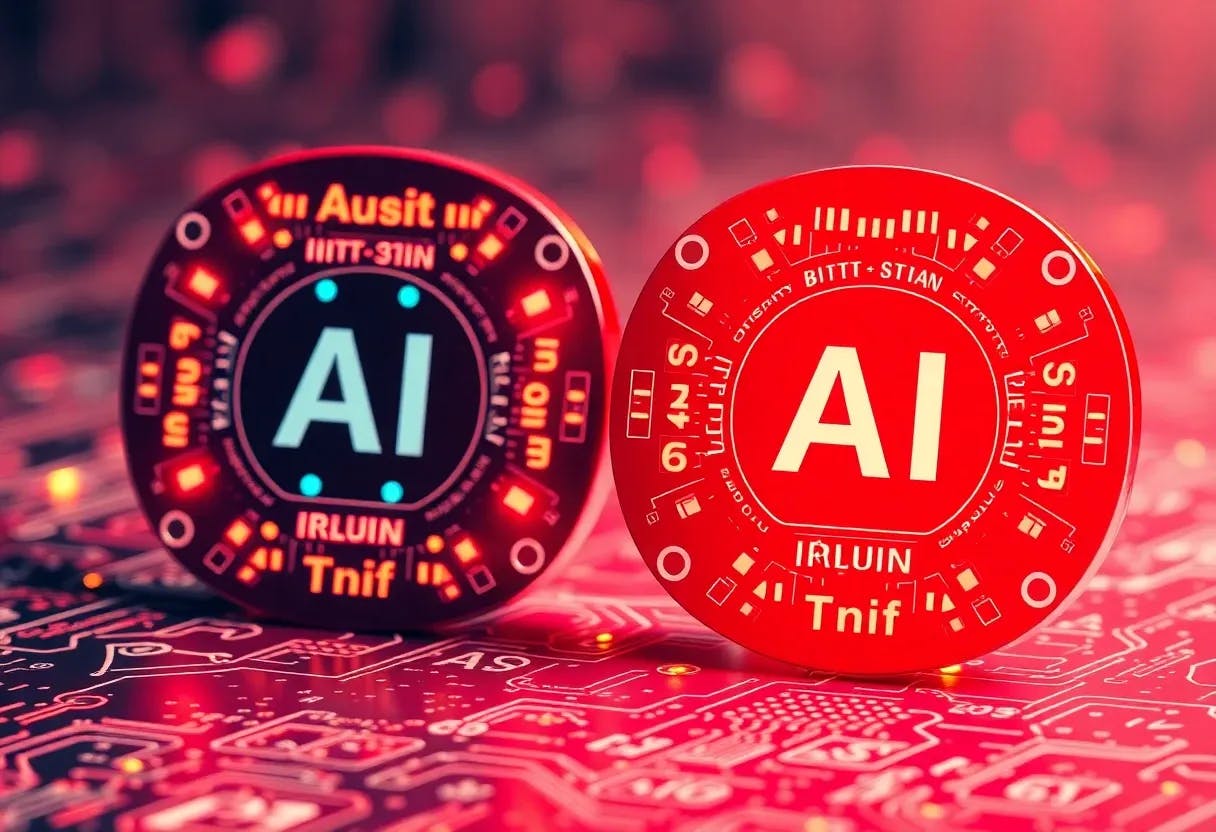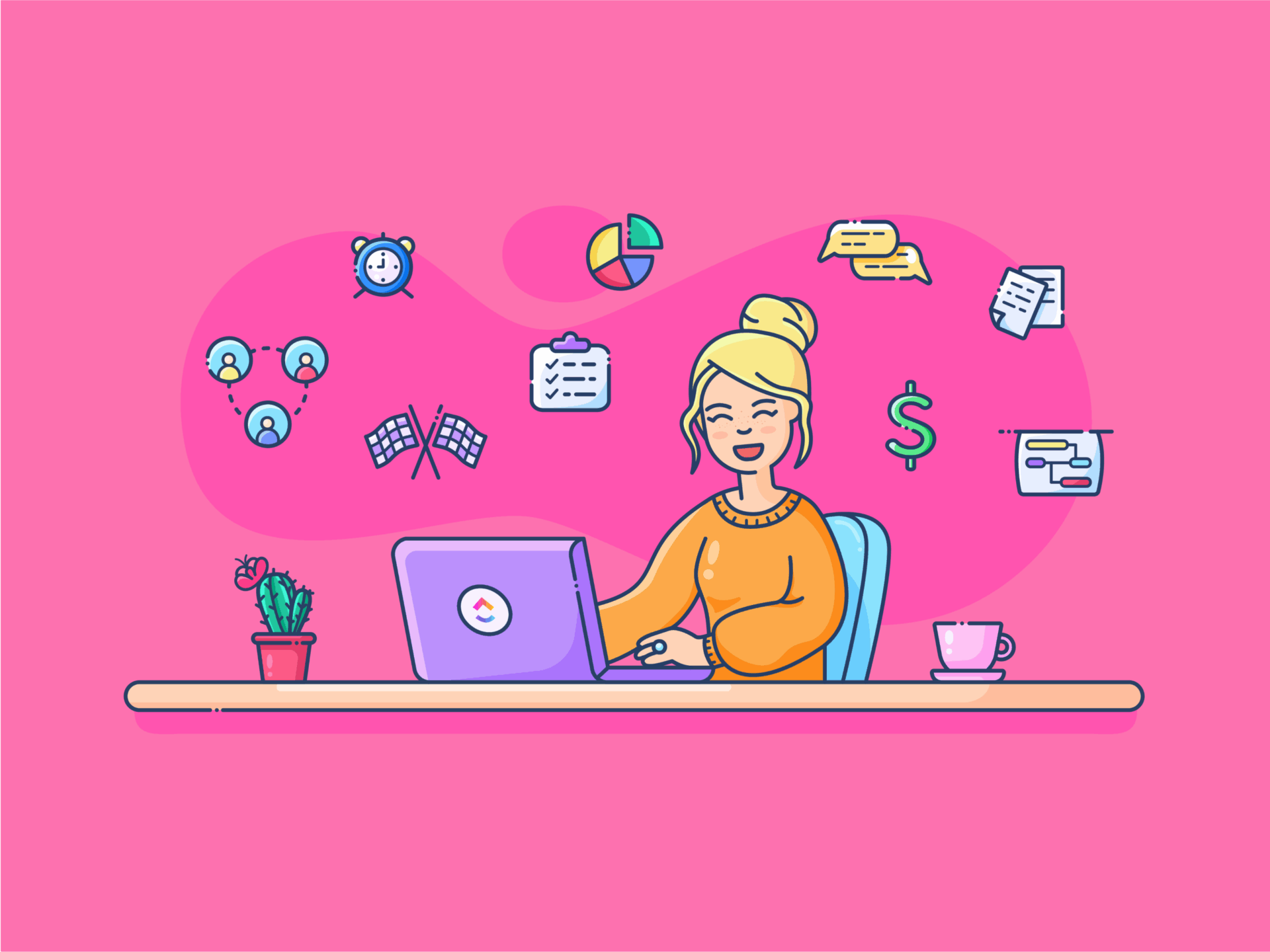The next version of Apple’s smartwatch software will be called watchOS 26. Like iOS 26 and the other new platforms rolled out at WWDC, watchOS 26 puts Apple Intelligence front and center.
Coming this fall as a free update, watchOS 26 will be compatible with the Apple Watch Series 6 and later, the 2nd Gen Apple Watch SE, and both versions of the Apple Watch Ultra. You’ll need to pair the watch with an iPhone running iOS 26, which is compatible with the iPhone 11 and later, though you’ll need a newer model like the iPhone 15 Pro or iPhone 16 to access watchOS 26’s AI-based features.
I plan to download and use the public beta of watchOS 26 when it launches next month, but in the meantime, these are the features I’m most excited about.
 Apple’s WatchOS 26 Gets a New Look and More Features at WWDC25
Apple’s WatchOS 26 Gets a New Look and More Features at WWDC25
1. Workout Buddy
Your Apple Watch will be ready to help if you need a little encouragement to keep pushing while you exercise. Workout Buddy is an Apple Intelligence-powered personal assistant built into the Workouts app in watchOS 26. It’ll gather data from prior sessions, including from training load software first introduced with watchOS 11, to provide specific feedback before, during, and after your workout.

Workout types for the Workout Buddy (Credit: Apple/PCMag)
Compatible with common workout types such as walking, running, and cycling, Workout Buddy will talk to you—and even encourage you—as you move. In the demo video shown during WWDC, the assistant gave the runner a pep talk at the start of her run, then offered specific encouragement throughout, citing stats such as how far she’d come and feedback on data such as mile times. At the end, it praised her total distance and her pace. Throughout, it was using data based on the current run and comparing stats from the same run in her workout history, where relevant, to note splits and milestones.
Workout Buddy will require a newer iPhone since it uses Apple Intelligence. You’ll also need a pair of connected earbuds so it can talk to you. While the specific encouragement seems like a helpful idea, Workout Buddy will also need to walk a fine line to prevent it from becoming overbearing and annoying. Perhaps its feedback settings can be refined or personalized. Regardless, Workout Buddy is one of the features I’m most eager to try when the beta launches in July.
2. Wrist Flick
Expanding on the double tap gesture, watchOS 26 lets you dismiss calls and silence alarms by flicking your wrist. You can also flick your wrist to return to your main watch face. When paired with double-tapping, the wrist flick will allow you to control more features of your watch without involving your other hand.
3. Liquid Glass

Liquid Glass on the Apple Watch (Credit: Apple)
With watchOS 26, your Apple Watch will feature the same new design language as other Apple products: Liquid Glass. Apps, controls, notifications, and more elements will have new glass effects to make them pop visually. Apple also rounded out the edges of certain screen elements so they fit more seamlessly on the display.
Get Our Best Stories!

Love All Things Apple?
By clicking Sign Me Up, you confirm you are 16+ and agree to our Terms of Use and Privacy Policy.
Thanks for signing up!
Your subscription has been confirmed. Keep an eye on your inbox!
This look doubles down on the personalized watch faces that I enjoy in watchOS 11. For example, it works better with your photos and genmoji in the background, where it adjusts the position of the clock to make room for the subject. You can even switch apps and other elements to a new clear look to provide a better view of your watch face image.
4. Contextual Notification Volume
You might not notice one of the more useful changes to watchOS 26, and that’s intentional. Notification chimes will now automatically adjust in volume based on background noise. If you’re in a quiet room, they won’t blare at full volume and shatter the silence. You’ll still hear a sound, but it’ll be appropriately turned down.
5. Smart Stack Updates

The Smart Stack should be more relevant (Credit: Apple)
The Smart Stack lets you scroll through widgets relevant to your day and is getting a major update. Last year’s watchOS 11 added widgets to the stack based on the time of day and your location. In watchOS 26, it will use even more contextual info—assessed by Apple Intelligence—to make the widgets in your stack that much more relevant. It’ll even show you a small hint at the bottom of your watch face if it has a widget ready for your current activity. For example, if you exercise at the same time and place regularly, your watch may surface the Workouts app widget as soon as you walk into the gym.
Recommended by Our Editors
6. Music Curation
A helpful buddy and timely widgets aren’t the only changes coming to the Workout app. Apple is adding four new buttons, one in each corner, for you to customize your workout, check your pace, and more. Notably, the Workout app can now curate your music for you based on your listening history in Apple Music or based on the genre you select to fit your current mood.
7. Live Translation in Messages

Live Translation at work (Credit: Apple)
The Translation app came to the Apple Watch last year, and now you have one less reason to need it. Apple will translate your text messages within the Messages app itself.
The Messages app benefits from other changes in iOS 26 as well. You’ll get a prompt to create a Check In if a friend asks you to tell them when you get home, and you’ll see an option to use Apple Cash in the app if you need to settle up.
8. Notes and More Added Apps
You can now jot something down on your wrist with the Notes app, which comes to Apple Watch for the first time. Live Listen can provide real-time captions if you’re having trouble hearing a presentation. You can also manage the new Hold Assistant and Call Screening features from iOS 26 with your wrist, so Apple Intelligence can stay on the line for you if you’re trying to reach a business.
Everything Else From WWDC
While we wait a few weeks for the public preview of watchOS 26 to arrive, check out all of the software updates to Apple’s other platforms announced at WWDC.
About Andrew Gebhart
Senior Analyst, Smart Home and Wearables