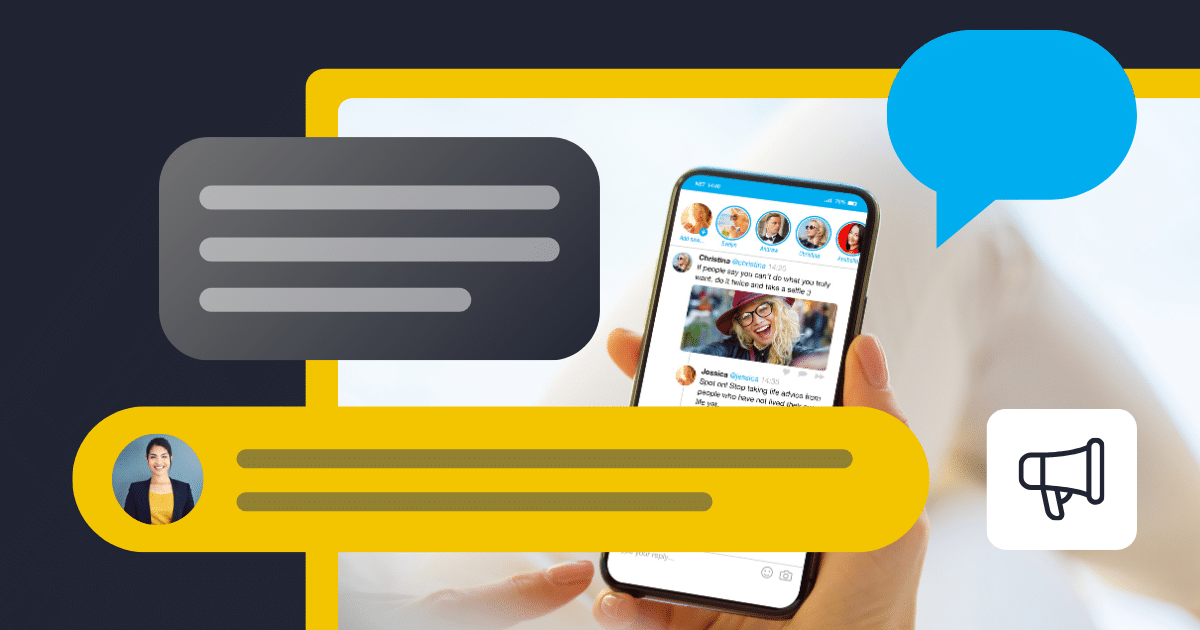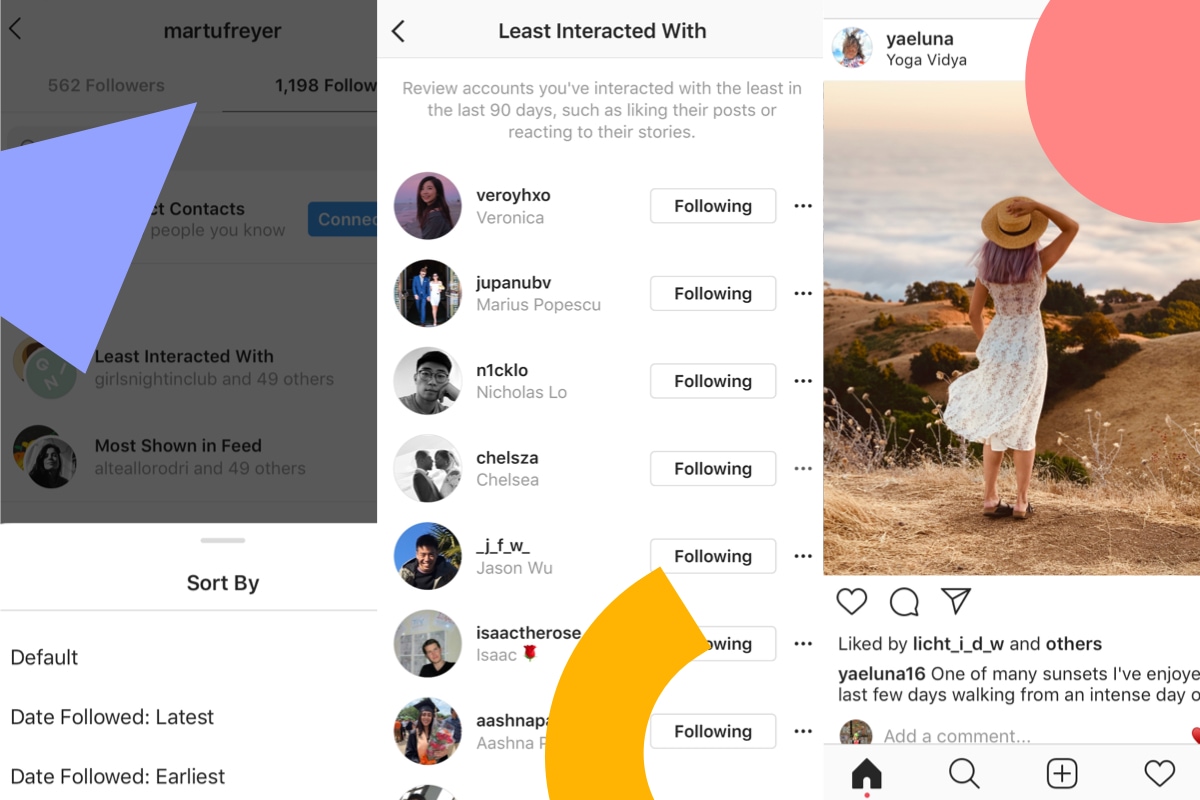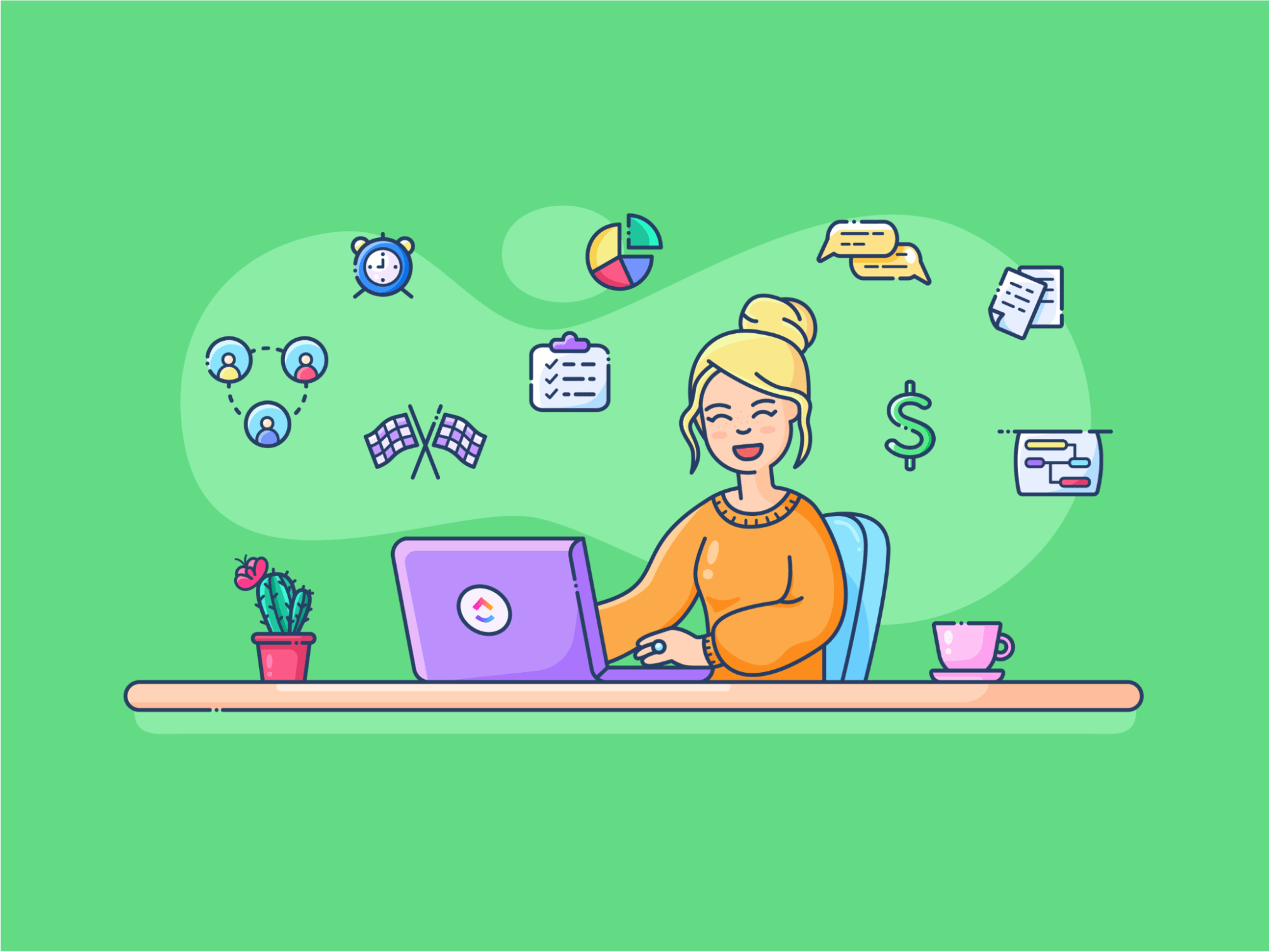2. Jump on trends
Jumping on Twitter trends is a great way to increase your visibility and connect with your audience. Trends are what people are already talking about, so getting involved can help your Twitter profile stay relevant and engaging.
To make the most of trends, it’s important to incorporate them into your social media strategy in a way that feels natural and authentic.
To effectively jump on Twitter trends, regularly check the Trending tab to stay informed about what’s popular. By doing this daily, you’ll be able to quickly spot trends that align with your brand.
Timeliness is key. Twitter moves fast, so make sure to act quickly when you see a relevant trend.
Take a look at how Netflix didn’t miss the chance to celebrate the beginning of the autumn:

They nailed it by referencing “Gilmore Girls” on September 1st, a date that fans associate with the show’s autumn vibes. This timely tweet tapped into nostalgia and perfectly captured the start of the fall season, engaging their Twitter audience and reminding them why they love the show. It’s a great example of how jumping on trends can create buzz.
However, it’s important to contribute meaningfully; don’t hop on just for the sake of it. Ensure that your own tweets add value or offer an interesting perspective to stand out.
Stay aligned with your brand by only engaging with trends that make sense for your message. If it doesn’t resonate, it’s better to skip it than to risk seeming inauthentic.
3. Save time by bulk scheduling posts
Saving time on Twitter is important, and bulk scheduling your posts is a practical way to do it. Instead of manually tweeting throughout the day, you can schedule tweets in advance using social media tools that make the process easier.
Here’s how to best schedule tweets:
- Choose social media scheduling tools like SocialBee that allow you to plan multiple tweets at once.
- Set aside time to create a mix of content for the week or month. Think about promotions, tips, engaging questions, or trending topics to keep your feed interesting.
- Ensure your content is diverse. Post multiple times a day with a variety of content to keep your audience engaged, not just spacing out tweets for the sake of it.
4. Always use relevant hashtags
Always use relevant hashtags to get your tweets seen by a wider audience. Hashtags connect your content with people interested in specific topics, making it easier for others to engage.
A balanced mix of general and branded hashtags works best. General hashtags help you reach a broader audience, while branded hashtags, created specifically for your brand or campaign, build recognition and social media engagement with your unique offerings.
For example, Duolingo used their branded hashtag, #DuolingoOnIce, to promote a fun, brand-specific campaign:


To get the most out of hashtags, here are some practical tips:
- Look for trending hashtags that are currently popular and related to your content.
- Make sure the hashtags match the content of your social media posts to avoid confusing your audience.
- Use 1-2 hashtags per tweet to keep it focused and avoid looking spammy.
- If you’re representing a brand or campaign, develop a unique hashtag that others can use to join the conversation.
- Use Twitter’s advanced analytics to see which hashtags are working best for you and refine your strategy as needed.
5. Engage with other users
Engaging with other Twitter users is a big part of making your presence on the platform meaningful. It’s not just about sharing your own content; it’s about interacting with others to build connections and be part of the community.
To make the most of your Twitter interactions, the key is to stay active and engaged. When someone takes the time to mention your brand or send a message, respond promptly. It shows you’re paying attention and that you value their input, which helps keep conversations going.
Another way to engage is by liking and retweeting content that fits with your brand or interests. This helps you connect with others and increases your visibility. Plus, when you share relevant content, you’re showing support and staying involved.
Here’s an example of a retweet from Wendy’s:


Social listening is just as important. Keep an eye on what people are saying about topics that matter to you or your industry. When you find something interesting through social media listening, join the conversation with your thoughts or a simple comment.
Lastly, don’t wait for others to start the conversation. Ask questions, share insights, or post something that invites others to join in. This not only boosts engagement but also shows you’re genuinely interested in what others think.
6. Create evergreen posts
Creating evergreen Twitter posts is a smart way to ensure your content remains relevant and engaging long after it’s posted. Unlike trend-based content, evergreen posts focus on topics that won’t lose their value or relevance over time.
This type of content is useful for building a strong foundation on the social media platform, providing your audience with valuable information they can refer back to anytime.
Here’s how you can create effective evergreen Twitter posts:
- Share tips, how-tos, or advice that is always useful. For example, if you’re in marketing, you could post about core marketing principles rather than the latest trends that might fade quickly.
- Take content that has performed well in the past and repackage it for Twitter. You can turn blog posts, videos, or even customer testimonials into tweets that provide lasting value.
- Use your Twitter account to provide answers to frequently asked questions in your industry. These types of posts are not only helpful but can also generate more engagement over time as people search for solutions.
- Use images, infographics, or short videos that explain concepts or provide useful tips. Visual content tends to attract more engagement and is easier for your audience to understand at a glance.
Here’s an example of an evergreen post you can share on Twitter:


Since evergreen content stays relevant, you can schedule these posts to go out regularly using your favorite social media management platform. This keeps your profile active without constantly chasing new content ideas.