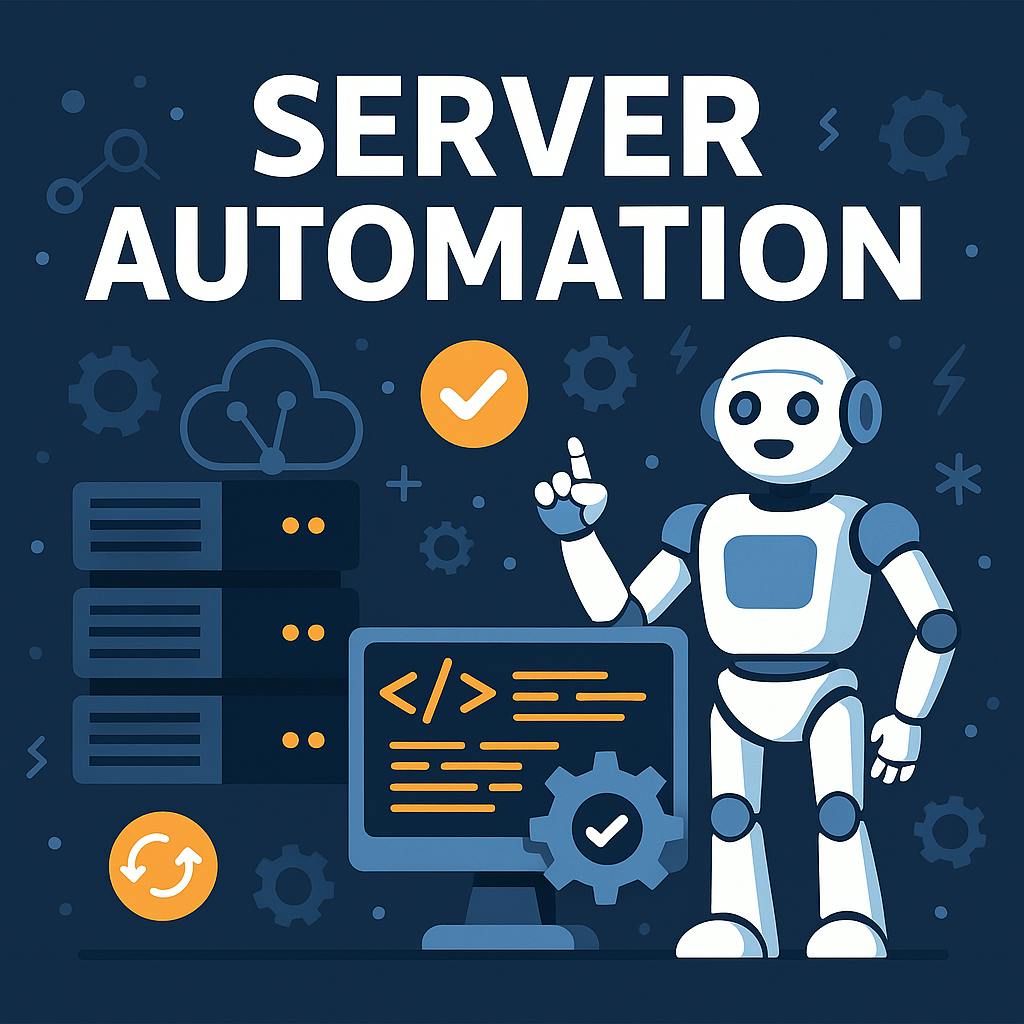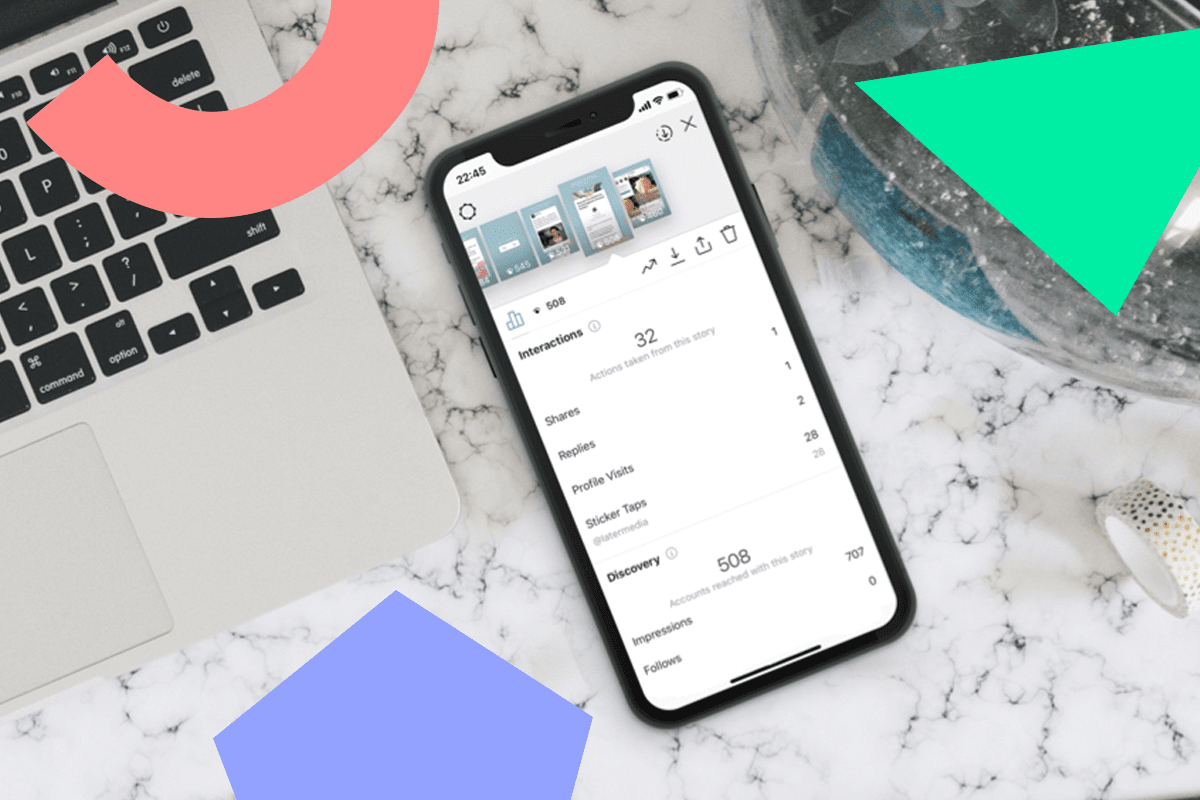Over the years, there has been a significant rise in multi-cloud adoption, use of hybrid environments, and advanced cloud computing, which makes server infrastructure complex. As a result, managing servers manually becomes challenging due to complexity and heavy workloads.
According to Gartner, 30% of enterprises will automate more than half of their network activities by 2026. This increment shows a rise in the adoption of full-scale automation and optimised server management. To sum up, another study from an enterprise concluded that approximately 70% of server downtime incidents were due to configuration errors. This highlights a huge negative impact on manual server configuration operations.
In today’s digital world where speed, efficiency, and security are important. Server automation is not just a myth, it’s a necessity. Today, companies are adopting server automation to ship faster while maintaining security.
In this article, you will learn what server automation is and why it matters, and how to get started with server automation.
Let’s delve in.
What Is Server Automation?
Server automation is the process of automating routine tasks without manual intervention with the use of scripts, management tools, and configuration files. These server tasks include configuration management, patching, backups, server maintenance, monitoring, and much more.
Server automation discourages the reliance on manual efforts for repetitive tasks and actions. With server automation, you do not need to rely on repetitive actions for managing the server. Instead, you use automation tools to execute these tasks in a predefined logical manner.
One of the main goals of server automation is to automate daily, mundane tasks and workflows. This improves the reduction in human errors, consistency, speed in deployment time, and enhanced security.
For example, rather than installing WordPress manually on several servers, a single automated script can be executed and scheduled to install WordPress across your server infrastructure in minutes.
In today’s digital age, server automation is often integrated into Infrastructure as Code (IaC) and DevOps workflows to streamline server configurations for efficient versioning, scalability, and reproducibility.
Automating server operation helps teams to achieve the following:
- Reduce operation and configuration overhead
- Speed up application deployment and delivery
- Enhance compliance standardization
- Improve server uptime and performance
- Increase profitability and sustainability
Ultimately, server automation is not just another concept about efficiency. It’s about scalability and reproducibility in a fast-paced environment.
Now, you’ve understood what server automation is, let’s explore the benefits and real-world use cases of server automation.
Benefits and Use Cases of Server Automation
Server automation no doubt brings lots of benefits across various infrastructure and DevOps operations. Below are some benefits and use cases of server automation:
- Faster Provisioning and Deployment
With automation tools, teams can provision server resources and deploy applications faster and more effectively. Instead of the traditional approach, engineers can develop templates or scripts to provision and deploy production-ready workflows on different platforms in minutes instead of spending hours.
For example, teams can use tools such as Terraform or Ansible, to automate server infrastructure tasks such as the installation of dependencies for an OS, provisioning of infrastructure, or even configuring several machines within a single workflow.
- Consistent Configuration and Compliance
Traditional server management can lead to security vulnerabilities. Server automation ensures that server operations, including configuration management, are applied consistently and uniformly, thereby conforming to compliance standards. For example, you can create an automation script that keeps deployment and backup logs for a retention policy across several servers without human manual interventions.
- Reduced Human Error
When managing servers manually, there is always a higher tendency to typo errors, misconfiguration, and misplaced operational steps. Automation eliminates these oversights in DevOps workflows, which significantly reduces error rates. For instance, an automated pipeline can reduce several manual DevOps workflow mistakes, such as failed versioning of an application, misplaced patching steps, failed security checks, and failed continuous integration and deployment (CI/CD).
- Scalability in Multi-Cloud Environments
Managing DevOps workflows in Cloud environments such as AWS, Azure, and on-prem environments can be challenging. With automation, teams can scale multi-cloud infrastructure more efficiently and correctly without compromising security. For instance, rather than manually configuring server infrastructure in cloud and on-prem environments, you can automate these configurations (such as firewall rules setup, installation of patches across hundreds of servers, and server updates) with predefined scripts and playbooks.
- Resilient Disaster Recovery
With server automation, you can enable a proactive recovery plan. These include automated backups, failover policies, and self-healing mechanisms. For instance, when effective server infrastructure automation is done efficiently, if a server fails, a new one is immediately provisioned, which restores the configuration of the failed server by predefined templates.
When server automation is used strategically with a DevOps workflow, it not only saves time but also unlocks a wealth of benefits in modern server management. Whether you’re a small team or enterprise, server automation puts you at the forefront of maximum productivity.
Knowing the benefits of server automation is important, which has been explained. The next big question is how do you implement this automation in your DevOps workflow and IT infrastructure. In the coming section, you will understand how to integrate and implement server automation in your IT workflow.
How to Get Started with Server Automation
Implementation of server automation is an iterative process. It does not require a complete infrastructure setup. You can start small, scale up gradually as your infrastructure adoption matures, and still witness operational benefits from your automation. This section explains a roadmap to follow to get you started and up to speed in implementing server automation. Here are the steps to get you started with server automation:
- Audit Your Current Infrastructure
This is the first step to get you started with automation. Before integrating automation into your workflow, take inventory of all existing servers, dependencies, and tools currently in use. It’s important to ask these questions:
- What are the repetitive and time-consuming tasks?
- What areas in my workflow experience higher configuration and human errors?
- What aspect of my environment (dev, staging, production) is more prone to errors
Answering these questions gives you a head up and groundwork in the identification of areas in your workflow that need to be automated.
- Start Small: Automate Repetitive Tasks First
You should begin with low-risk automations. Remember, server automation is an iterative process. Do not overcomplicate your already existing workflow by going full-scale automation without first focusing on the low-level repetitive tasks. Here are some low-risk automations you should focus on:
- Server patching
- Firewall rules application
- Configuration file templating
- Log rotation and archiving
For example, you can use Ansible to automate weekly server updates and push configuration changes.
- Pick the Right Tool for Your Environment
With the rise of so many automation tools in the market today, choosing the right tool for your needs can be challenging. Avoid the hype around a tool and choose the best tool that aligns with your team’s technical experience, infrastructural needs, and DevOps workflow.
- Version Control Your Automation Scripts
Treat your automation scripts and templates as code. Normalize using a version control system like git to control, organise, and track histories of your scripts. Additionally, usability should be adopted. This means you create scripts and templates that can be used multiple times. Also, when organising and managing your scripts, use a descriptive commit message to describe what your scripts do in detail. This approach ensures sustainable management and makes it easy to roll back changes in the case of disaster.
- Integrate with CI/CD Pipelines
Server automation should be integrated with a CI/CD pipeline to achieve maximum value. Here are some tasks done when server automation is integrated into a CI/CD pipeline:
- Triggers infrastructure setup during deployments
- Secure a new instance by automatically running hardening scripts
- Validate server configurations during the build or deploy stages
Integrating server automation in a CI/CD pipeline ultimately makes your DevOps workflow simple, scalable, and more efficient.
- Monitor and Iterate
This is always the last concept to prioritise. After setting up server automation, it’s important to also monitor the automation and keep track of whether it’s always live. The information from monitoring your automation can be used for future improvements of your scripts or even the tools you use.
Server automation is not a one-off project. It’s an iterative journey of continuous improvement. Whether you’re current IT infrastructure uses two servers or hundreds of servers, automation makes your workflow resilient, scalable, and secure.
Wrapping Up
Server automation is no longer an option in your workflow. It’s now a necessity for teams who want to build faster, scale effectively, and reduce misconfiguration errors. When implementing server automation, start small and scale horizontally. Remember, the key is to start small, automate what matters, monitor outcomes, and integrate for continuous improvement.