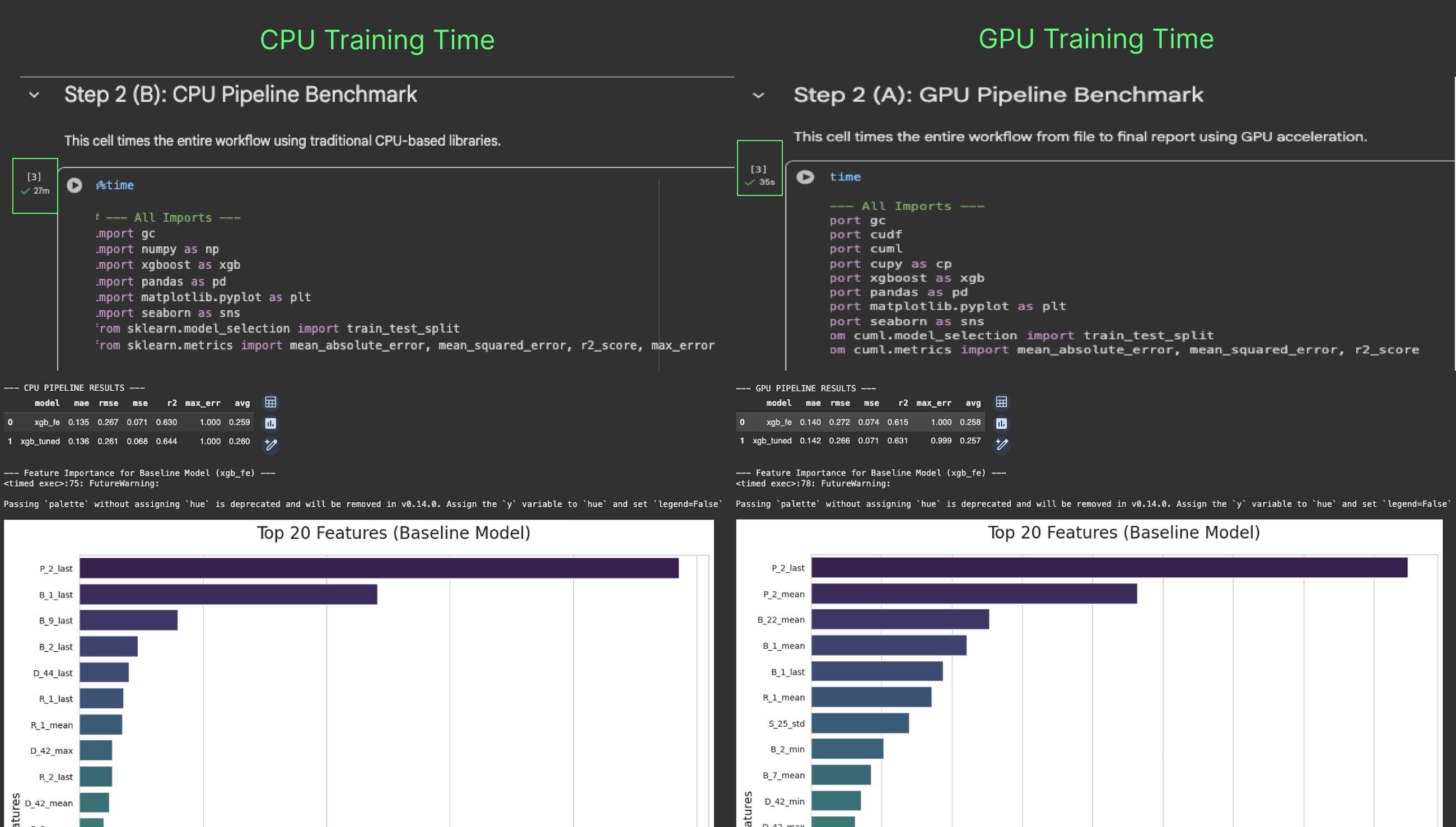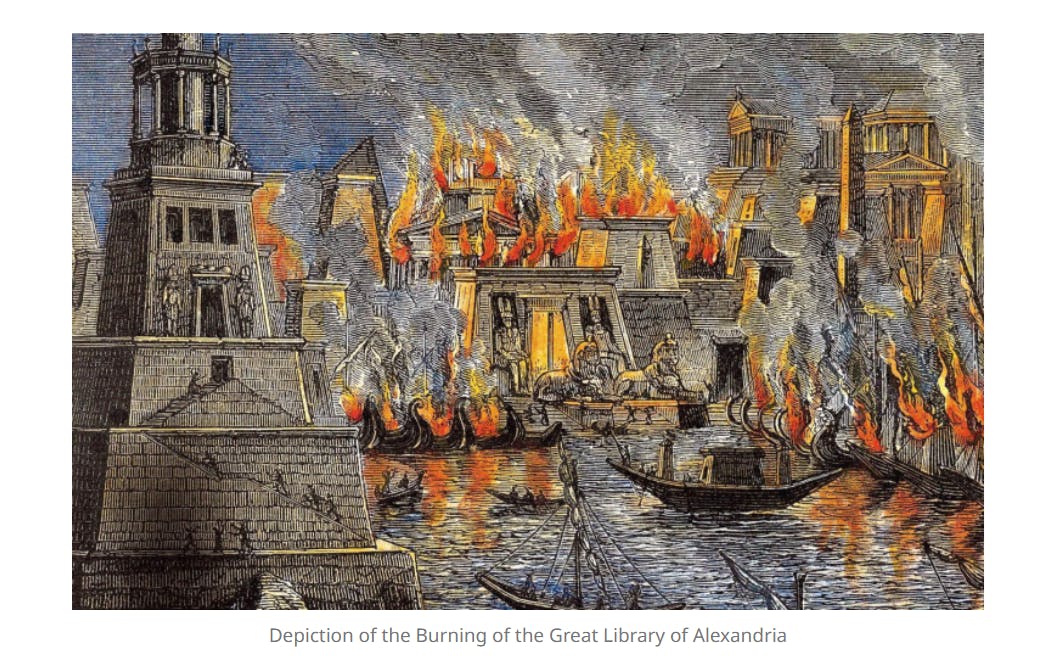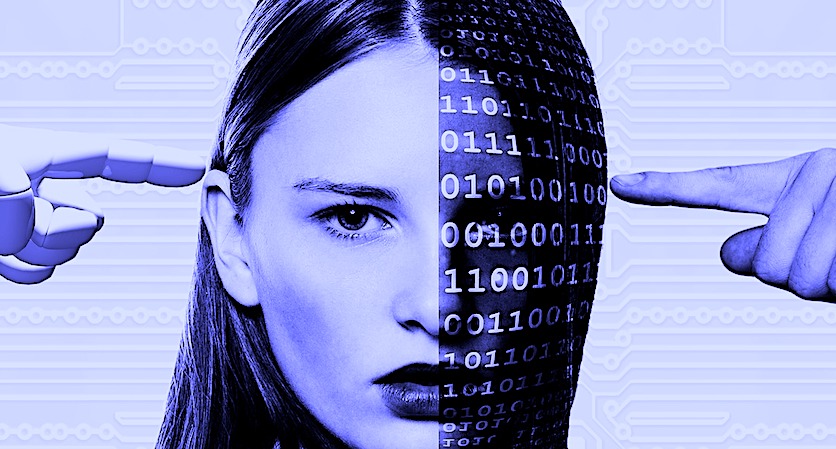MILLIONS of mobile users across the UK have been urged to switch on little-known anti-theft settings following a spate of phone snatches.
In London alone, two-thirds of thefts now relate to mobile phones, Met Detective Chief Superintendent James Conway told MPs today.
2
Police seized more than 1,000 stolen handsets and arrested 230 people in a single week earlier this year in a crackdown on the problem.
The Met Police has described it as a colossal £50million-a-year trade.
Phone thefts these days often involve raiding people’s bank accounts, while other criminals stripe the devices to make money from the parts.
A victim recently revealed how they were caught out by crafty crooks who snatched his phone and went on to spend hundreds.
Tech companies have developed a number of tools to help prevent such incidents.
Google has a few for Android users which detect the motion associated with a physical snatch.
When a snatch is detected your phone will lock so thieves can’t go through all your banking apps and more.
Samsung, which uses Android on its phones, alerted more than 40million Samsung Account holders of its anti-theft features.
The firm says these features will now also be available to even more devices soon, having started with the launch of the Galaxy S25 series in February.
Among Samsung’s own added efforts is Theft Protection, a multi-layered suite of features developed to safeguard personal data, even in high-risk situations such as robbery.
“Samsung is deeply committed to working closely with the Home Office on the issue of mobile phone theft and related crimes and we’re in constant collaboration with our partners across the industry, to look at new and existing solutions to help combat this complex issue and ultimately help improve the safety of mobile phone users,” said Annika Bizon, Mobile Experience (MX) VP of Product and Marketing, UK&I at Samsung.
“Our recent One UI 7 update built further on existing protections with new anti-theft features such as identity check, biometric authentication and security delay, all featured in our latest Galaxy S25 series.
“These features have now also been rolled out into a range of models across our devices and further updates will follow.
“We must do everything we can to ensure the safety and security of our customers when they are using their mobile devices and we will continue to work hard to ensure our customers are aware of the wide range of security features available to them.”
How to turn on Theft Detection Lock
To turn on Theft Detection Lock on a Samsung phone, follow these steps:
- Go to Settings
- Select Security and privacy
- Tap Lost device protection
- Go to Theft protection
- Switch the Theft detection option on

2
Must-know Android tips to boost your phone

Get the most out of your Android smartphone with these little-known hacks: