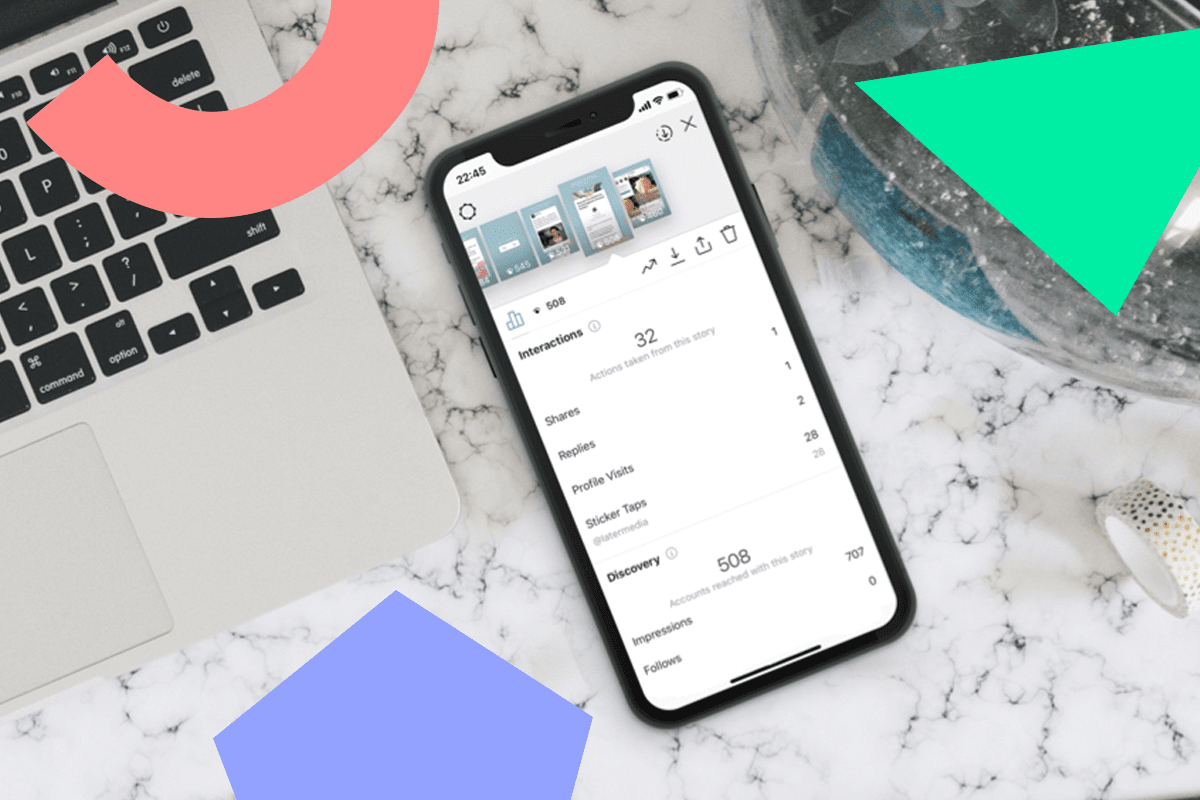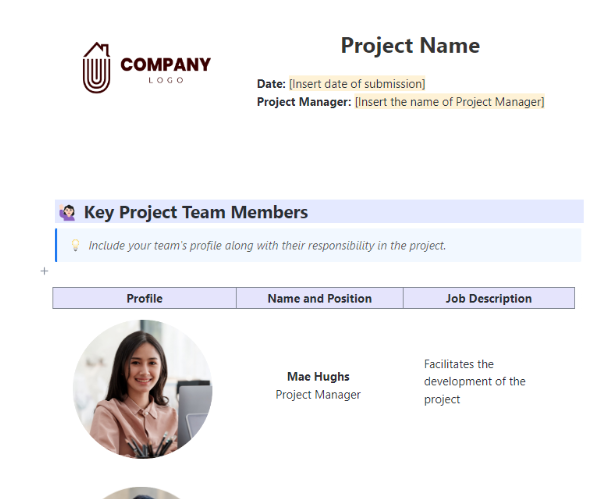How to Track Traffic from Instagram Stories
As Instagram Stories continues to grow in popularity, it’s important for businesses and brands to look at their feed and stories as two separate platforms. While the strategy and content for your feed and stories should work together, it’s important to track traffic and other important KPIs separately to figure out what works best for each of these audiences.
Creating trackable links is a great way to keep your analytics separated (and organized), to help you determine exactly where your traffic is coming from!
Setting Up UTM Tracking in Google Analytics
To get started, you’ll want to set up UTM tagging. UTM is short for “Urchin Tracking Module”. To put it in easier terms, a UTM is the piece of unique code you’ll add on to the end of your URL. With UTM tagging, you can make sure Google Analytics is tracking your Instagram traffic with complete accuracy.
First, decide what website or specific webpage you want to send your followers to. It’s best to send your audience to a website they can take a “next step” — whether that be signing up for a service, making a purchase, or to simply continue the conversation.
For example, if you running a new campaign and want to get more sign-ups, you can send them to a landing page on your website:
Next, Google Analytics lets you tag your URL with the following three campaign parameters and their values. You can add parameters (such as utm_source, utm_medium, and utm_campaign) to a URL to capture reporting data about the referring campaign.
For example, the following link would allow you to identify the traffic to later.com that came from Instagram, as part of a particular campaign:
https://later.com?utm_source=instagram&utm_medium=social&utm_campaign=spring-campaign
Note: Google Analytics is case sensitive so make sure you’re consistent in naming your sources!
Google Campaign URL Builder to Create Custom URLs
Feeling confused? Not to worry!
Luckily, Google has created a Campaign URL Builder to do all the work for you! Google’s Campaign URL Builder allows you to easily add campaign parameters to URLs so you can track custom campaigns on your Google Analytics Dashboard.
All you have to do is fill out the form, and Google will create a custom URL for your Instagram Stories:
Now you’re all set! Once you’ve added the link to Instagram, you can start to track traffic from each individual link on your Google Analytics Dashboard.
Luckily, with ’s Instagram Stories scheduler, you can create trackable links for your Instagram Stories to monitor traffic and sales from Instagram! makes it easy to keep track of those long URLs, so you never have to scramble to find the right link again.
Simply drag and drop stories onto ’s storyboard tool, and then re-arrange them to fit the order and look that you want.
From here, you can add links or captions to your scheduled stories, which will be copied to your phone when it’s time to post.
From there, all you have to do is schedule your story by selecting the time and date from the drop-down menu beside the Save Story button.
And you’ll get a notification on your phone when it’s time to post!
Scheduling Instagram Stories doesn’t just save you time, it also helps you create better stories by planning ahead and optimizing your stories for traffic or sales using analytics, CTAs, and trackable URLs (that you no longer need to keep track of!).