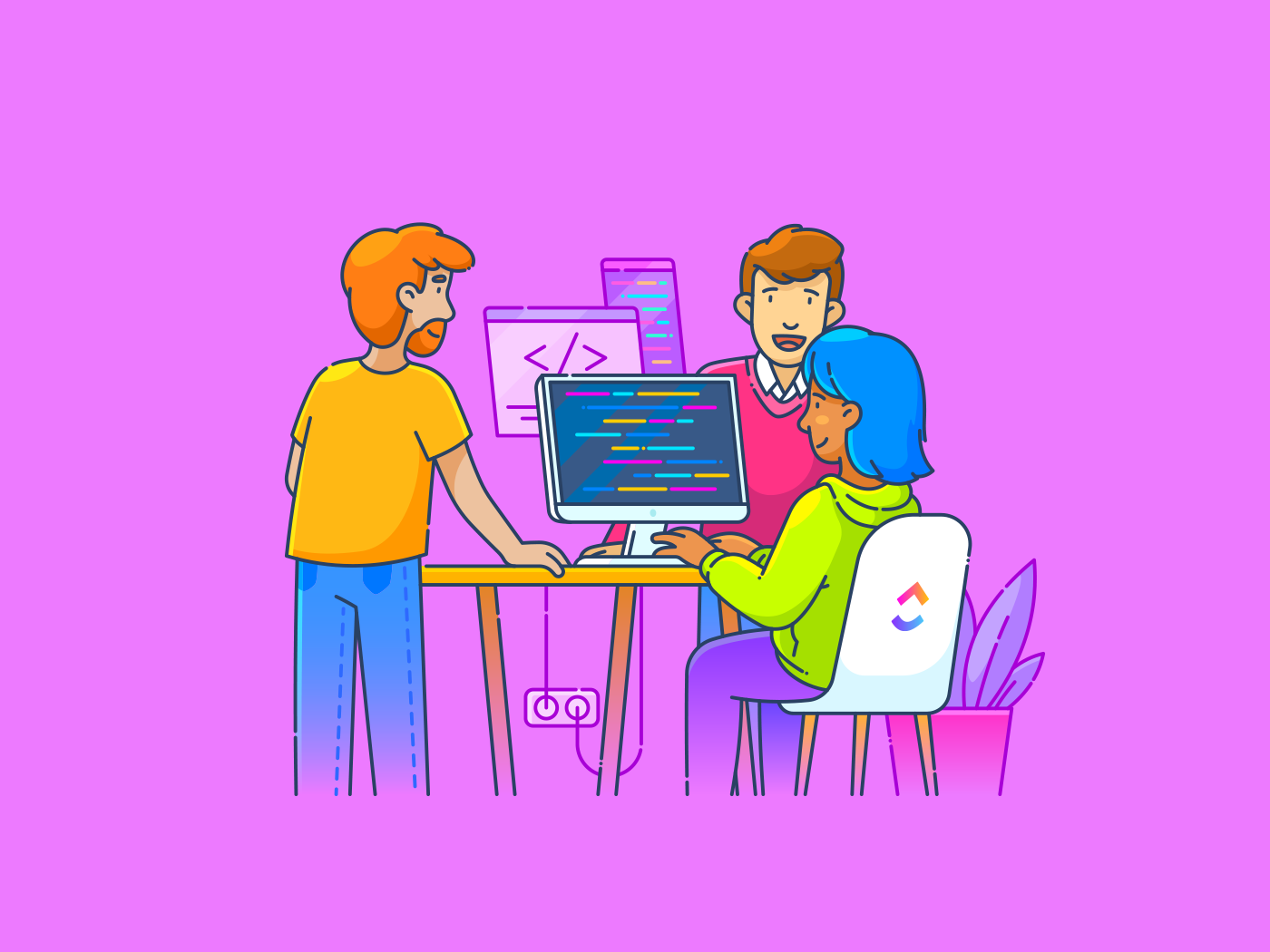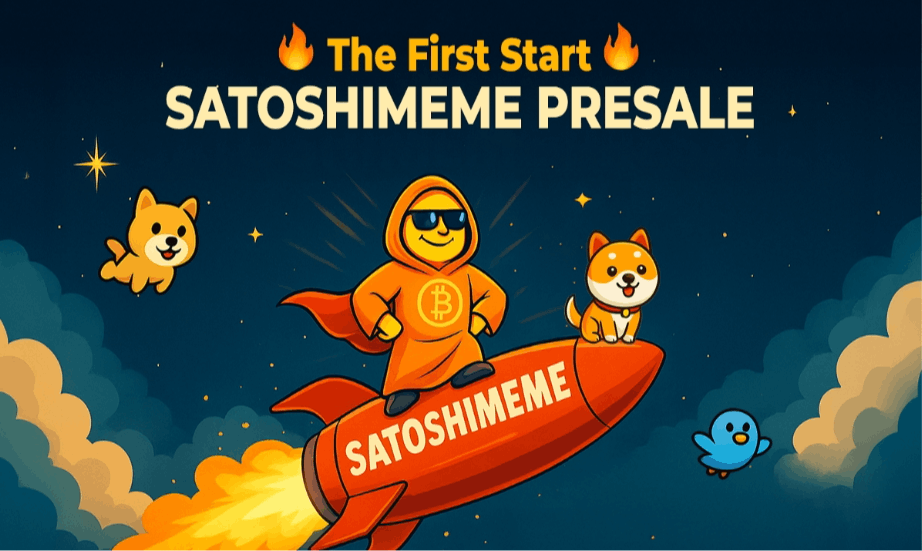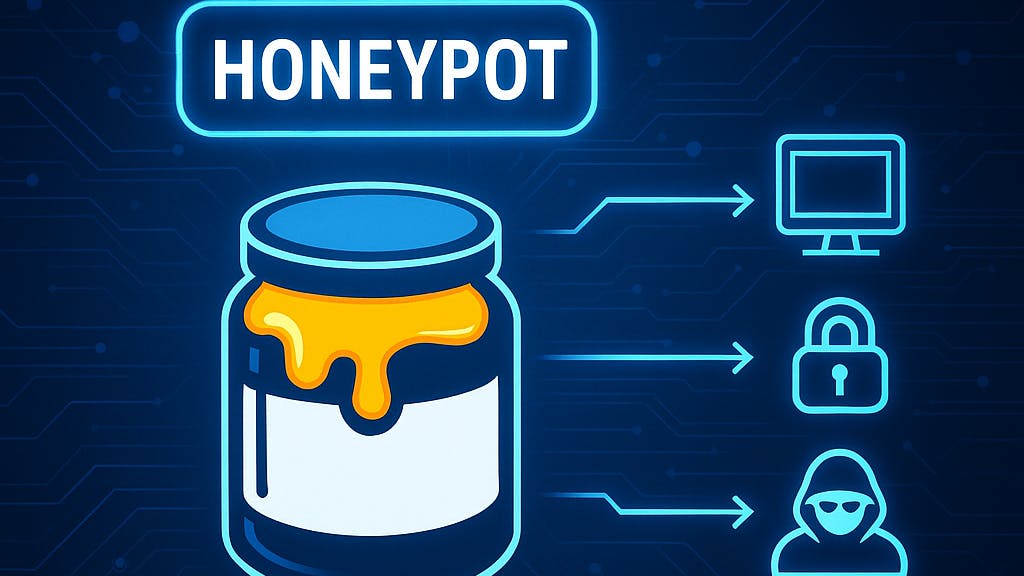Replit is a solid coding platform—until you hit its limits. As you build and run your code, you may find yourself needing more advanced debugging tools and support.
If you’re managing applications in cloud computing environments, you need programming assistance that streamlines development, enhances debugging, and optimizes performance without roadblocks.
Let’s explore 15 Replit alternatives to help you code more efficiently, collaborate seamlessly, and find your best fit! 💻
Top 15 Replit Alternatives for Cloud Development
What Is Replit?
Replit is a cloud-based coding environment that lets developers write, run, and share code directly from their browsers. It supports multiple programming languages, offers real-time collaboration, and features an intuitive interface that makes development seamless.
With built-in hosting, an AI-powered assistant, and one-click deployment, Replit simplifies coding for both beginners and experienced developers.
Bottom line: The solution delivers a near hassle-free experience to bring your code to life.
Why Go For Replit Alternatives?
Replit’s a pretty great tool, but leaves developers wanting a change. Here are a few reasons why:
- Restrictive free plan: Replit’s free plan has numerous restrictions that disrupt continuous app development. Users can work with only 2 GB of RAM, 1,200 minutes of development time, and one collaborator
- Basic debugging tools: Replit lacks advanced tools like deep code analysis for thorough debugging. This makes troubleshooting more time-consuming for complex applications
- Limited customization options: Replit’s pre-configured environment limits control over dependencies, package management, and server settings. This creates bottlenecks for businesses needing a tailored setup
- Struggles with large projects: If you handle resource-heavy tasks, expect lags. For users with regularly resource-intensive team projects, this is a sign to choose a better alternative
🧠 Fun Fact: Replit borrows its name from REPL (Read-Eval-Print-Loop), a coding environment popular for interactive programming and experimentation.
15 Replit Alternatives at a Glance
Here’s a quick overview of the top Replit alternatives, their standout features, ideal user base, and pricing details to help you find the best fit for your development needs.
| Tool | Best Features | Best For | Pricing* |
| – AI-powered task management- Seamless GitHub and GitLab integration- Custom views (Kanban, Gantt)- Documentation with Docs | Best suited for individuals, small businesses, mid-market companies, enterprises | Free forever plan; Customizations available for enterprises | |
| GitHub Codespaces | – Integrated with GitHub- Pre-configured VM settings- Copilot for AI-assisted coding | Best suited for GitHub users, remote developers | Free plan available; Paid plans starting at $0.07/month per user |
| CodePen | – Front-end live preview- Interactive coding playground- Real-time collaboration | Best suited for front-end developers, designers | Free; Paid plans starting at $12/month per user |
| Visual Studio Code (VSC Online) | – Custom integrations- IntelliSense for code suggestions- Advanced debugging tools | Best suited for VS Code users, web developers | Professional: $45/month; Enterprise: $250/month per user |
| CodeSandbox | – Rapid web app prototyping- Instant collaboration- GitHub integration | Best suited for web developers, startups | Free; Paid plans starting at $12/month per workspace |
| AWS Cloud9 | – AWS service integration- Real-time collaboration- Cloud-based terminal access | Best suited for teams, remote developers | Custom pricing |
| Glitch | – Real-time coding updates- Built-in SQLite support- Instant deploy feature | Best suited for collaborative coders, educators | Free; Paid plans starting at $8/month per user |
| Eclipse Che | – Kubernetes/OpenShift integration- Preconfigured dev spaces- One-click onboarding | Best suited for enterprise developers, DevOps teams | Free and open-source |
| Cody AI | – AI-driven code refactoring- Smart code search- Auto-complete across codebases | Best suited for AI enthusiasts, programmers | Basic: $29/month (3 users); Premium: $99/month (10 users) |
| ChatGPT | – Multi-language support- AI-powered debugging- Code generation assistance | Best suited for coders, AI-powered development | Free; Paid plans starting at $20/month per user |
| Codeanywhere | – Peer programming support- Git/GitHub integration- Customizable workspaces | Best suited for remote teams, freelancers | Free; Paid plans starting at $12/month per user |
| Blackbox | – AI-driven code suggestions- Real-time version history- Simulation of test codes | Best suited for AI-powered coding, automation | Free; Paid plans starting at $19.99/month per user |
| Koding | – Local environment simulation- Performance analytics- Versionable stack scripts | Best suited for DevOps teams, software engineers | Single Cloud: $9.90/month; Dev Environment: $29.90/month |
| IntelliJ IDEA | – Advanced debugging tools- Code completion- Integrated unit testing | Best suited for Java developers, enterprise teams | IntelliJ Ultimate: $19.94/month; All Products Pack: $34.10/month |
| JSFiddle | – Instant code testing- Multi-language support- Preprocessor flexibility | Best suited for JavaScript developers, testers | Free; Pro: $8/month per user |
The Best Replit Alternatives to Use
Replit’s limitations highlight what to look for in a cloud-based development environment. Now, let’s explore the 15 top code-completion and editing tools designed to enhance your workflow.
How we review software at
Our editorial team follows a transparent, research-backed, and vendor-neutral process, so you can trust that our recommendations are based on real product value.
Here’s a detailed rundown of how we review software at .
1. (Best for AI-powered software project management and documentation)
For businesses that like end-to-end software and coding management, is the everything app for work you’ll love.
It specializes in seamless task management, documentation, and collaboration. Plus, with its 30+ tools and 1,000+ integrations, it eliminates the need to switch tabs and apps.
for Software Team Project Management is specifically designed to help you plan, build, and ship software effortlessly. It unites cross-functional teams with custom access sharing and coding resource hubs, simplifying the entire development lifecycle.
If you’re considering better visibility, this solution offers custom views, like the Kanban board. These views can be used to make delegation clear and progress tracking a breeze with sleek flashcards.
For Agile teams, its Software Sprints bring structure to coding chaos, no matter how many last-minute features land on your plate. Plus, when it’s time for review meetings, exportable reporting tools and analytics deliver crisp insights your CTO will love.
Need your latest project data stat? The platform also uses the AI-driven Connected Search to instantly pull files and tasks from your drive, platform, and integrated apps. All in all, creates a unified hub for your entire development lifecycle, from creating burndown charts to executing backlog prioritization.
What’s more? The platform also natively connects with GitHub and GitLab to sync commits, branches, and pull requests directly within tasks. Talk about seamless software management, sky-high workflow efficiency, and effortless version control!

With Brain, the native AI assistant, you can get help with brainstorming and coding improvement, reducing manual tasks. If you’re a developer, it instantly takes code sharing and development strategies off your plate.
Brain generates Code Snippets and project roadmaps with minimal input. Use AI in coding to refine explanations and improve code. With it, teams can automate task updates, file movement, and notifications with conditional workflows.
⭐️ Bonus: Brain users can choose from multiple external AI models, including ChatGPT, o3-mini, o1, Claude, and Gemini for various writing, reasoning, and coding tasks!


Ready to export all of this? Docs is your one-stop documentation solution, whether you’re a project manager, back-end coder, or IDE expert. Its rich markdown language helps any team accurately map out projects, tutorials, and technical notes.
Plus, ’s code block formatting simplifies sharing code snippets within Docs. Whether working with your team or reviewing code during a sprint, keeps your code organized with clear syntax highlighting.
also comes with pre-configured, ready-to-use development templates for efficient activity tracking. The Software Development Template is an excellent example of this, with MoSCoW prioritization, whiteboard views, and task tags to track progress at every stage.
best features
- Streamline software planning and visualize app delivery trends with Dashboards
- Enhance version control by syncing commits and branches with Integrations
- Visualize coding structures and dependencies effortlessly with Whiteboards
- Drive coding revisions, debugging activities, and close-loop app deliverables on time with Tasks
- Streamline bug reports, transcribe recordings, and create effective changelogs with AI Notetaker
- Manage developer workload, prevent burnout, and allocate tasks efficiently with Workload View
- Visualize development timelines, task dependencies, and release schedules with Gantt Chart
- Set and track sprint goals, feature releases, and bug fixes with Goals
limitations
- A steeper learning curve owing to a large amount of features
- Lacks dedicated app production features without external integrations
pricing
free forever
Best for personal use
Free Free
Key Features:
unlimited
Best for small teams
$7 $10
Everything in Free Forever plus:
business
Best for mid-sized teams
$12 $19
Everything in Unlimited, plus:
enterprise
Best for many large teams
Get a custom demo and see how aligns with your goals.
Everything in Business, plus:
* Prices when billed annually
The world’s most complete work AI, starting at $9 per month
Brain is a no Brainer. One AI to manage your work, at a fraction of the cost.
Try for free
ratings and reviews
- G2: 4.7/5 (10,000+ reviews)
- Capterra: 4.6/5 (4,400+ reviews)
What are real-life users saying about ?
Giovanny G., a Full-Stack developer, says:
💡 Pro Tip: Use the Chrome extension on your browser to track time, send tasks to your directly, attach emails to tasks, and a lot more.
📮 Insight: 13% of our survey respondents want to use AI to make difficult decisions and solve complex problems. However, only 28% say they use AI regularly at work. A possible reason: Security concerns! Users may not want to share sensitive decision-making data with an external AI.
solves this by bringing AI-powered problem-solving right to your secure Workspace. From SOC 2 to ISO standards, is compliant with the highest data security standards and helps you securely use generative AI technology across your workspace.
2. GitHub Codespaces (Best for development with GitHub repositories)
Want an IDE that is seamlessly integrated with GitHub? Codespaces is the platform’s all-in-one solution. In addition to its smooth integration with GitHub, it also has a fully customizable VS Code workspace designed for professional developers.
The solution comes with a Copilot option to drive efficient AI-assisted coding. In short, its flexibility and design make it a strong choice for serious projects.
GitHub Codespaces best features
- Scale your coding capacities with pre-configured virtual machine settings
- Address a bug or security issue instantly with well-integrated pull requests
- Access and update specific code segments within the IDE with code search and review tools
GitHub Codespaces limitations
- Users find that the free plan is limited and less ideal for regular users
- Slow networks may lead to frequent latency issues
GitHub Codespaces pricing
- Starts at $0.07/month per user
GitHub Codespaces ratings and reviews
- G2: 4.7/5 (2,100+ reviews)
- Capterra: 4.8/5 (6,100+ reviews)
What are real-life users saying about GitHub Codespaces?
A G2 review reads:
💡 Pro Tip: Use the GitHub Classroom feature to minimize the learning time for new coders on your team.
3. CodePen (Best for front-end development and live preview)
CodePen is a front-end developer’s playground, perfect for testing, tweaking, and sharing HTML, CSS, and JavaScript snippets (“Pens”) with a live preview. Whether you’re crafting animations, experimenting with JavaScript, or building stunning UI components, it offers a seamless, interactive experience.
Users can also explore projects from the developer community and learn with coding challenges. Plus, CodePen has a sleek interface and instant preview to make the process more fun, collaborative, and inspiring.
CodePen best features
- Customize workflows with CodePen’s smart defaults and autocomplete
- Personalize code and content with embedded pens for seamless styling
- Drag and drop images with built-in asset hosting
CodePen limitations
- Adjusting to the interface takes time, especially for new users
- Intensive interface can feel cramped on small screens
- Exported projects may need tweaks for JavaScript dependencies
CodePen pricing
- Free
- Starter: $12/month per user
- Developer: $19/month per user
- Super: $39/month per user
- Team: Starts at $19/month per user
CodePen ratings and reviews
- G2: 4.6/5 (90+ reviews)
- Capterra: 4.5/5 (20+ reviews)
What are real-life users saying about CodePen?
A G2 review reads:
🧠 Fun Fact: HTML, the language that powers web apps, was created by Tim Berners-Lee, the inventor of the World Wide Web.
4. Visual Studio Code (VSC Online) (Best for customizing through integrations)
Next on our list is Microsoft’s VSC Online (vscode.dev or via integrations like GitHub Codespaces), a lightweight, browser-based version of the popular Visual Studio Code editor. It’s relatively popular IDE option among developers. The solution features an online code editor that supports all the popular languages and an intuitive and easy-to-navigate interface.
Aside from the lightweight foundation, Visual Studio Code’s standout feature is the wide range of extensions available in its marketplace.
Visual Studio Code (VSC Online) best features
- Optimize workflow with developer productivity features like IntelliSense, debugging, and refactoring
- Recognize and fix issues with breakpoints, watch windows, and step-wise tools
- Improve traceability by integrating previous work files
Visual Studio Code (VSC Online) limitations
- Comes with a steep learning curve, especially for new coders
- Demands high RAM and CPU for smooth performance
Visual Studio Code (VSC Online) pricing
- Professional monthly: $45/month per user
- Enterprise monthly: $250/month per user
Visual Studio Code (VSC Online) ratings and reviews
- G2: 4.7/5 (2,300+ reviews)
- Capterra: 4.8/5 (1,600+ reviews)
What are real-life users saying about Visual Studio Code (VSC Online)?
A Capterra review says:
🧠 Fun Fact: The term “debugging” originated from a real bug, a moth, found in a Harvard Mark I computer.
5. CodeSandbox (Best for rapid web app prototyping)
CodeSandbox is the tool developers turn to for fast coding. It provides instant, shareable development environments primarily for web technologies (React, Vue, Angular, Node.js). It offers collaboration, built-in hosting, and seamless integration with GitHub.
Its browser-based editor and live previews also speed up testing ideas, sharing code, and repeating iterations. Overall, CodeSandbox’s simplicity and speed make it a popular choice for efficiently developing web apps.
CodeSandbox best features
- Set up any dev environment, language, server, or database with native integrations
- Run any command, both at startup, file change, or with its diverse, customizable shortcuts
- Run untrusted code at scale with instant, secure, and completely isolated sandboxes
CodeSandbox limitations
- Does not support servers when coding in a pre-programmed sandbox
- Users report performance issues with complex or large projects
CodeSandbox pricing
- Free
- Pro: Starts at $12/month per workspace
- Builder: Starts at $170/month per workspace
- Enterprise: Custom pricing
CodeSandbox ratings and reviews
- G2: Not enough reviews
- Capterra: Not enough reviews
💡 Pro Tip: Document Sandbox results separately to streamline troubleshooting. This helps new coders and experts fix bugs faster.
6. AWS Cloud9 (Best for cloud-based collaborative coding)
AWS Cloud9 is like a coding dojo in the cloud—perfect for pair programming and structured workflows. Its seamless terminal access to other AWS services is a standout feature that makes software development a breeze.
It also offers a chat function, real-time code updates, and instant debugging before you go into app or site production.
AWS Cloud9 best features
- Enhance readability with diverse themes and layout options
- Reduce costs with timed shutdown to prevent excess usage
- Debug PHP, Python, and JavaScript with breakpoints, step-through, and variable inspection
AWS Cloud9 limitations
- Lacks a free model for users looking to experiment before choosing
- Offers a basic interface may seem very cluttered
- Requires some technical expertise to use efficiently
AWS Cloud9 pricing
AWS Cloud9 ratings and reviews
- G2: 4.3/5 (270+ reviews)
- Capterra: Not enough reviews
What are real-life users saying about AWS Cloud9?
A G2 review reads:
7. Glitch (Best for real-time coding and team collaboration)
Want a solution with no setup, no waiting—just pure creativity? Glitch exudes that functionally and visually. It lets you “remix” (instantly forking) projects, clone from GitHub, or tinker with JavaScript frameworks.
Glitch also lets you go public or private and share apps like veteran coders. Plus, it comes with custom API integrations and secure programming that blends freedom and security.
Glitch best features
- See changes live with no manual builds or restarts with its instant deploy feature
- Store data easily with built-in SQLite and other databases
- Debug and fix issues systematically with real-time logs and error tracking
Glitch limitations
- Limits large-scale applications due to database storage size constraints
- Supports only Node.js for backend development, restricting other server-side technologies
- Free-tier projects have limited runtime per day
Glitch pricing
- Free
- Pro: $8/month per user, billed annually
Glitch ratings and reviews
- G2: 4.5/5 (20+ reviews)
- Capterra: Not enough reviews
What are real-life users saying about Glitch?
A Capterra review reads:
💡 Pro Tip: Adopt the Prettier library into Glitch’s ‘Format This File’ feature to customize how your code looks.
8. Eclipse Che (Best for enterprise cloud development)
Eclipse Che is an IDE built for large-scale organizations that need power and efficiency. It runs in containerized environments on Kubernetes or OpenShift, making setup and scaling seamless.
The solution also integrates with CI/CD pipelines and supports collaboration with preconfigured dev spaces.
Eclipse Che best features
- Work on similar types of projects with a collection of views and editors
- Remain productive on the go with the offline environment option
- Achieve one-click onboarding for new developers with stack and GIT-configured URL
Eclipse Che limitations
- Automatically stops workspaces that run more than 12 hours regardless of activity
- Setting up and managing Eclipse Che, especially in a multi-user environment, is complex
- Comes with usage limitations in terms of storage, RAM, and concurrent workspaces
Eclipse Che pricing
Eclipse Che ratings and reviews
- G2: 4.4/5 (70+ reviews)
- Capterra: 4.3/5 (190+ reviews)
What are real-life users saying about Eclipse Che?
A G2 review says:
9. Cody AI (Best for large-scale code assistance)
Cody is an AI-powered coding sidekick built by Sourcegraph to supercharge your workflow. Need to autocomplete, refactor, or debug? Cody’s got your back. It also understands your entire codebase to create more relevant suggestions.
Plus, it integrates seamlessly with your favorite editors. Whether tackling a tricky bug or brainstorming the next big feature, Cody keeps you moving fast.
Cody AI best features
- Improve code structure and efficiency with AI-driven refactoring suggestions
- Find and modify code across all of your repositories with a defined change structure
- Quickly find relevant snippets and functions across large code bases with smart code search
Cody AI limitations
- Cannot automate changes across multiple parts of a solution
- Requires heavy training to find relevant dependencies and understand coding relationships
Cody AI pricing
- Basic: $29/month (3 users)
- Premium: $99/month (10 users)
- Advanced: $249/month (30 users)
Cody AI ratings and reviews
- G2: Not enough reviews
- Capterra: Not enough reviews
What are real-life users saying about Cody AI?
A G2 review reads:
10. ChatGPT (Best for AI-powered coding assistance)
ChatGPT excels with smart algorithms and clear explanations for users refining code or building structures. Its foundational large language model (LLM) optimizes logic, suggests improvements, and generates complete code snippets you can tweak effortlessly.
In short, this conversational AI by OpenAI makes coding more intuitive and creative, perfect for both beginners and experts.
ChatGPT best features
- Code across tech stacks with multi-language support
- Accelerate debugging with custom error detection and fix suggestions
- Enhance readability with clear, concise documentation and comments
ChatGPT limitations
- Struggles with highly complex codebases due to lack of real-time project context
- May generate incorrect or outdated code without verifying best practices
- Lacks direct integration with IDEs for real-time collaboration and execution
ChatGPT pricing
- Free
- Plus: $20/month per user
- Pro: $200/month per user
- Team: $30/month per user
- Enterprise: Custom pricing
ChatGPT ratings and reviews
- G2: 4.7/5 (720+ reviews)
- Capterra: 4.6/5 (110+ reviews)
What are real-life users saying about ChatGPT?
A G2 review says:
11. Codeanywhere (Best for remote collaborative development)
Designed for seamless collaboration, Codeanywhere is the go-to cloud IDE for professionals handling large teams. Its standout SSH feature simplifies custom code sharing—just generate a token, and you’re set.
Codeanywhere, powered by Continue, offers a live code editing space for seamless collaboration. Its interface also highlights active users and auto-generates chat threads to keep teams in sync.
Codeanywhere best features
- Enable immersive collaboration with peer programming
- Bridge coding and real-world practices with Git/GitHub and a built-in terminal
- Customize workspaces for any use case with Dev Container Specification support
Codeanywhere limitations
- The interface and built-in preview panel may feel clunky and outdated
- Users report that customer support is unreliable
Codeanywhere pricing
- Free
- Basic: $12/month per user
- Premium: $29/month per user
- Premium GPU: $55/month per user
Codeanywhere ratings and reviews
- G2: 4.2/5 (70+ reviews)
- Capterra: 4.4/5 (20+ reviews)
What are real-life users saying about Codeanywhere?
A Capterra review reads:
12. Blackbox (Best for AI-driven code suggestions)
Have an idea to turn into code? Blackbox is an AI coding agent that prepares your code for publishing. Of all its features, including code search and autocomplete, its conversational AI makes it a really efficient choice.
Aside from creating quick app codes, Blackbox also helps you optimize your development specifically for desktop and mobile screens. It even comes in smart color themes that allow users to instantly follow and identify code segments.
Blackbox best features
- Compare changes in code with its real-time version history
- Run test codes before sharing with its one-click simulation
- Improve overall product features with AI-driven code suggestions
Blackbox limitations
- Basic code suggestions lack contextual depth
- The decision-making process can be unclear
- Best for experienced coders troubleshooting errors
Blackbox pricing
- Free
- PRO Plus: $19.99/month per user
Blackbox ratings and reviews
- G2: Not enough reviews
- Capterra: Not enough reviews
What are real-life users saying about Blackbox?
A G2 review reads:
13. Koding (Best for dev environment analytics)
Want to streamline your coding workflow? Koding is one of the top picks on this list. With simple curl commands, this IDE software lets you connect large tools and local environments to your cloud account.
Koding also keeps your team on track with notification features that send updates to your team when any stack changes are made. Plus, you can run your app on an entire network of machines with a few lines of code in your stack script.
Koding best features
- Simulate a local environment with a FUSE-based file system
- Analyze past performance and detect error patterns with environment analytics
- Control storage and networking with versionable stack scripts
Koding limitations
- Pricing options are expensive, especially for small teams and professionals
- Some users report performance issues when working with large projects and multiple terminals
Koding pricing
- Koding Single Cloud: $9.90/month per user
- Dev Environment Automation: $29.90/month per user
- Enterprise: Custom pricing
- Software Sales Automation: $29.90 per evaluation + $5,000/month flat fee
- Software Training Platform: $29.90 per trainee + $5,000/month flat fee
Koding ratings and reviews
- G2: Not enough reviews
- Capterra: Not enough reviews
What are real-life users saying about Koding?
A G2 review reads:
14. IntelliJ IDEA (Best for professional Java development)
Developed by JetBrains, IntelliJ IDEA is a powerful IDE for Java and Kotlin development. It boosts productivity with intelligent code completion, advanced debugging, and seamless unit testing. With built-in support for popular frameworks, it adapts to diverse project needs.
It’s built for flexibility, with multiple version control integrations and third-party plugins. It also offers an intuitive workflow, strong security, and customizable setups—everything you need to build high-performance applications with confidence.
IntelliJ IDEA best features
- Locate coding components with an easy-to-structure project tree
- Enhance efficiency with organized directories and repositories
- Identify performance issues with built-in profiler insights
IntelliJ IDEA limitations
- High memory usage, less ideal for devices under 16GB RAM
- Reduce clutter with integrated plugins
- Steep learning curve, requiring time to master
IntelliJ IDEA pricing
- IntelliJ IDEA Ultimate: $19.94/month per user (for individual use) and $70.68/month per user (for organizations)
- All Products Pack: $34.10/month per user (for individual use) and $91.92/month per user (for organizations)
- JetBrains AI Pro: $23.60/month per user as an add-on
IntelliJ IDEA ratings and reviews
- G2: 4.6/5 (2,100+ reviews)
- Capterra: 4.7/5 (1,200+ reviews)
What are real-life users saying about IntelliJ IDEA?
A Capterra review reads:
15. JSFiddle (Best for quick JavaScript testing and sharing)
JSFiddle is a fast and interactive online editor for testing and sharing JavaScript, HTML, and CSS. It features a panel-based layout for writing and previewing code in real time. With support for preprocessors like SCSS and JavaScript frameworks, it’s great for quick prototyping.
Users can collaborate and embed projects effortlessly. Customizable layouts, live previews, and built-in version control make it an essential tool for web developers who want to experiment with and refine their code.
JSFiddle best features
- Clone projects instantly for risk-free experimentation
- Share interactive snippets via specialized, sharable fiddles
- Mix SCSS, TypeScript, and CoffeeScript with preprocessor flexibility
JSFiddle limitations
- Limited to a single HTML file, challenging for multi-page projects
- No direct support for multiple file uploads or management
- Free version includes ads and lacks debugging tools
JSFiddle pricing
- Free
- Pro: $8/month per user or $90 for a 1-year license
JSFiddle ratings and reviews
- G2: Not enough reviews
- Capterra: Not enough reviews
Master Effortless Code Development with
Cloud-based IDEs are key for coding, whether troubleshooting source code or building apps in a programming language. But you’re losing time and money if Replit isn’t maximizing productivity.
While we’ve covered options for every scenario, it’s also important to prioritize productivity, automate workflows, and drive collaboration. is a great partner and the perfect blend of all that and more with its AI-powered suggestions, seamless documentation, and in-depth reporting.
Plus, it even records hacks and explains coding best practices to keep your projects on track.
Want to master effortless code development? Sign up with today! 🚀


Everything you need to stay organized and get work done.