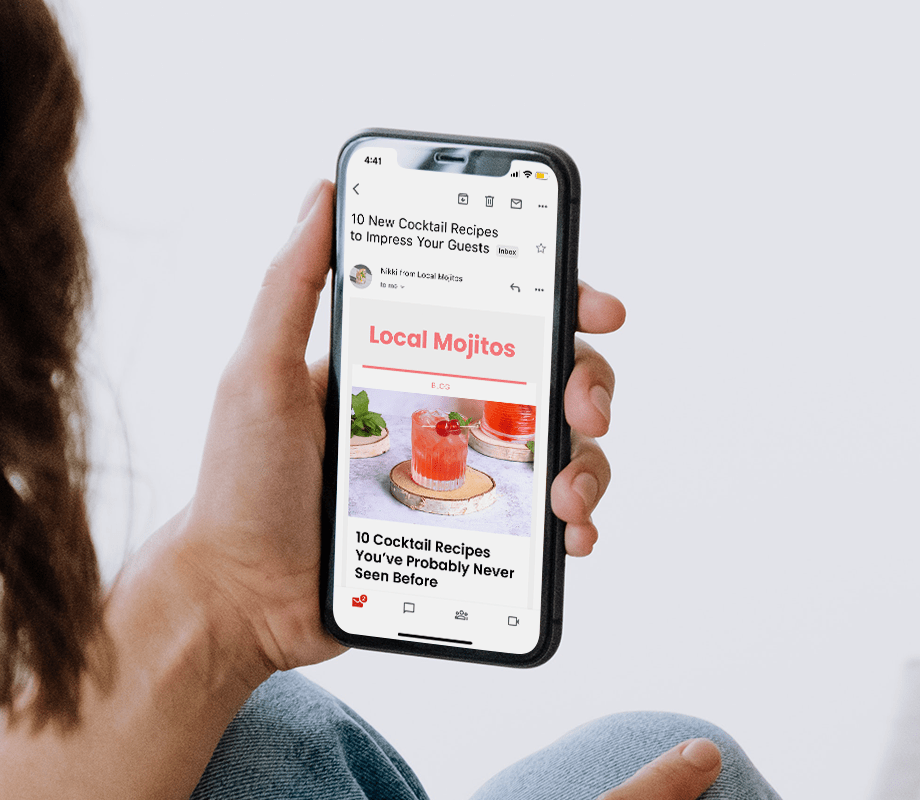A Raspberry Pi computer can do a little of everything, including keeping you occupied if you need a new project (or distraction). This teeny-tiny computer not only clocks in at a low price, but could potentially help you trim costs by becoming a DIY router. Saving money is appealing: A recent survey showed that internet costs spiked for 63% of US adults last year.
When our budgets are tight, having a device that can cover the gamut is appealing, from hosting your home internet to providing a platform for your next gaming experience. What was once a simple tool for teaching students about computers has become a fun tech experience for computer lovers everywhere. Not familiar with a Raspberry Pi computer? Let’s take a closer look at these pocket-sized machines.
What is a Raspberry Pi computer?
Raspberry Pi is a tiny, inexpensive computer about the size of a credit card. It was initially developed in the UK to teach school kids about computer science. As the single-board computer has become more popular over the years, people have used it for various projects. It has evolved into newer, better versions with Bluetooth and Wi-Fi capabilities, and its price has kept falling.
Raspberry Pi computers don’t have hard drives — they don’t have much at all — but this is why they’re great starting points for people who want a project. They have ports so you can plug in a monitor and keyboard, as well as a microSD card, and once you’ve installed an operating system, you can use the Raspberry Pi as a full-fledged desktop computer.
The Raspberry Pi 5 is the most recent iteration, with a 16GB model that launched in January. It has a 2.4GHz quad-core 64-bit ARM Cortex-A76 CPU and a VideoCore VII GPU, a significant upgrade from the Pi 4. It’s also available in 2GB, 4GB and 8GB, with prices from $50 to $120. The Raspberry Pi Zero is the most minimal model, retailing for only a few dollars. While it can still run many of the same functions as the other Pis, it doesn’t run nearly as smoothly (or as quickly) as the ones with more RAM.
What is Raspberry Pi mostly used for?
Raspberry Pi isn’t most people’s first choice for a desktop computer. You’re most likely getting this computer if you want to tinker with it or have another project in mind. However, Raspberry Pi can function as your primary computer. Popular ways people use their Raspberry Pi include as gaming consoles, running their smart devices and as internet routers. In terms of gaming, one option is to configure your Pi for throwback games with RetroPie, an open-source software that works with any Raspberry Pi.
You can also link a Raspberry Pi computer with your smart devices to conveniently control your lighting, TVs and more. You can also use it as a router for home internet (more on that later). The uses and capabilities of this tiny computer are endless, and a quick Google search will turn up even more ideas you can do with it.
Why would I use a Raspberry Pi computer?
Many people use Raspberry Pi computers because they enjoy the thrill of building a computer and like the uniqueness of what Raspberry Pi provides. Truthfully, there is no specific reason to use a Raspberry Pi computer versus any other computer or machine. Various other devices exist in much the same way. It is often about the novelty that this one provides.
If you surf through the Raspberry Pi subreddit or the Raspberry Pi Forums — both of which are packed full of Raspberry Pi folks, from novices to pros — you’ll find thread after thread of people discussing their Raspberry Pi projects, big and small. Within the discussions, you’ll see notes on how they’re using the pocket-sized computer, why they’re doing it, advice and more.
All of this is to say that you’ll often use a Raspberry Pi computer because it’s fun and a challenge. It was originally created as a teaching tool, and it continues to be a great learning device for anyone who wants to understand more about computers without breaking the bank. Plus, you can do some cool things with them.
As you figure out all the uses of your Raspberry Pi, you may want to reward yourself with some raspberry treats.
Is it safe to use a Raspberry Pi computer?
Regarding security issues, a Raspberry Pi computer is relatively safe, though it has risks. Then again, so does any desktop or laptop. Where you run into some trouble with a Raspberry Pi is the Linux operating system it runs on, because it uses a microSD card. That leaves your computer a bit vulnerable (though the open-source Linux is quite solid and many prefer it to any other OS) because someone could simply walk away with the microSD card, as a DZone report points out.
You can ensure that your Raspberry Pi is more secure internally and physically by encrypting the device and making it more difficult to steal your information. It’s highly recommended that you do this (much like you’d do with any computer to prevent hacking or data breach) but, in general, Raspberry Pi is no more vulnerable than other computers.
Can Raspberry Pi help my home internet?
Your Raspberry Pi can be used as an internet router on your home network, though admittedly, the Pi is better equipped to handle smaller networks. Some Raspberry Pi users have found more success as a travel router because it functions better as a Wi-Fi tool or hotspot in small use cases.
But don’t worry, you can still use it at home for your internet. There are a few handy guides to set up your Pi for internet access at home. These will essentially walk you through the process of ensuring your Pi is up to date, has the right software and can bridge between networks. This guide on Medium turns your Raspberry Pi into a Wi-Fi router, and this Raspberry Pi YouTube video shows how to add Ethernet to your Pi. Finally, a Raspberry Pi 5 can also be turned into a Wi-Fi extender using this handy guide.
Raspberry Pi FAQ
What are popular Raspberry Pi projects?
Many people use Raspberry Pi for retro gaming consoles, controlling smart home devices and as a media center. You can also use it as a desktop computer if you install an operating system.
Is it safe to use Raspberry Pi?
A Raspberry Pi computer operates like any other computer, with an operating system and an internet connection that is as secure as you make it. You are responsible for taking the necessary measures to ensure the security of your information.
Does a Raspberry Pi need an SD card?
Yes, a Raspberry Pi computer needs a microSD card. This is where your operating system and all your files live. The computer runs a Linux OS, which will be stored on the SD card.