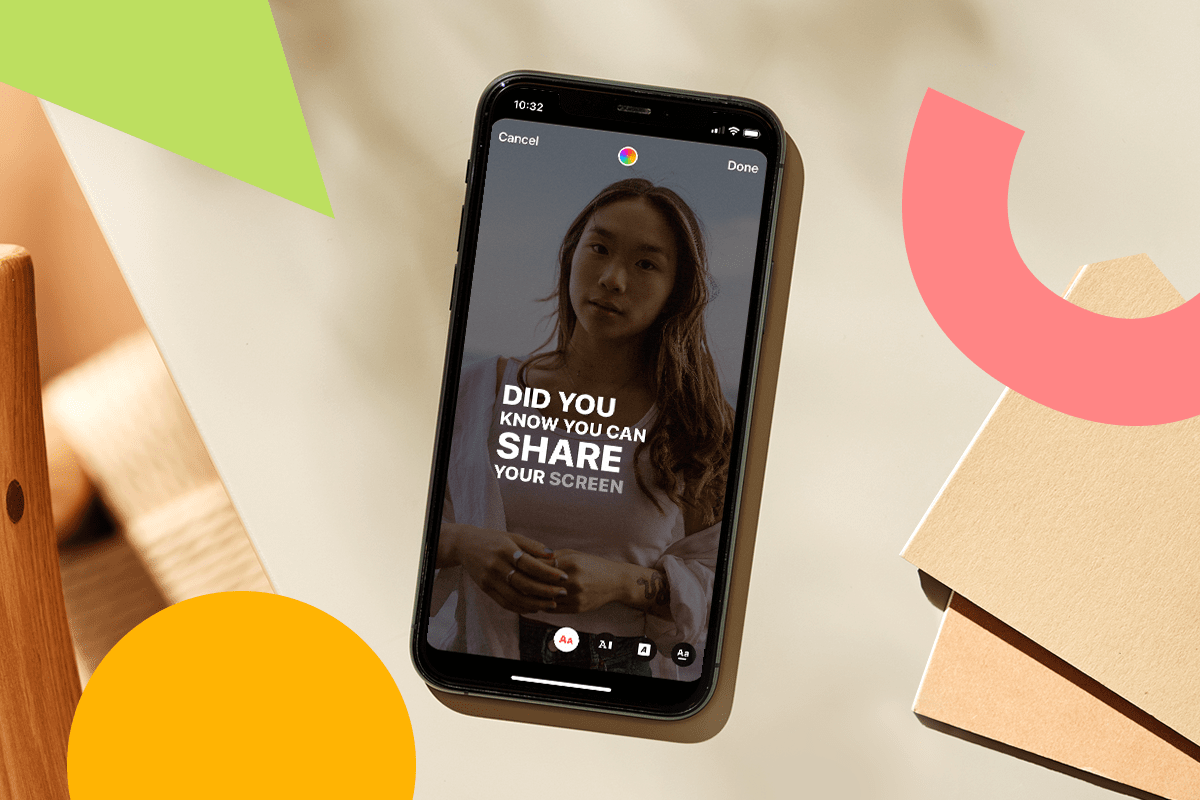A company named Fastsnail has won the race when it comes to making a Joy-Con charging accessory that’s better than Nintendo’s and any other third-party maker. Its charging dock can charge the Joy-Con for the original Switch and for the Switch 2. Each charging port can accommodate either the rail-based charging connector of the Switch, or the proprietary connector of the Switch 2 model (it’s not magnetized; the Joy-Con 2’s charging port fits onto the dock’s connector). Compared to Nintendo’s $30 Joy-Con charger, which can only charge two Switch 1 controllers at a time, this is a smarter purchase. Normally $24.99, it’s now $19.99 at Amazon.
I’ve had my hands on this charger recently, and it works as advertised. It includes a USB-C to USB-A cable for plugging into your Switch’s dock. The LEDs indicate when a connected Joy-Con is charging (by turning orange) or not in need of a charge (by showing a blue light). A touch-activated button switches the Fastsnail charging dock on or off. I’ve noticed that the dock’s bright blue LEDs will turn on by themselves sometimes without Joy-Con attached, so keep that in mind if you intend to use it in the same room you sleep in.