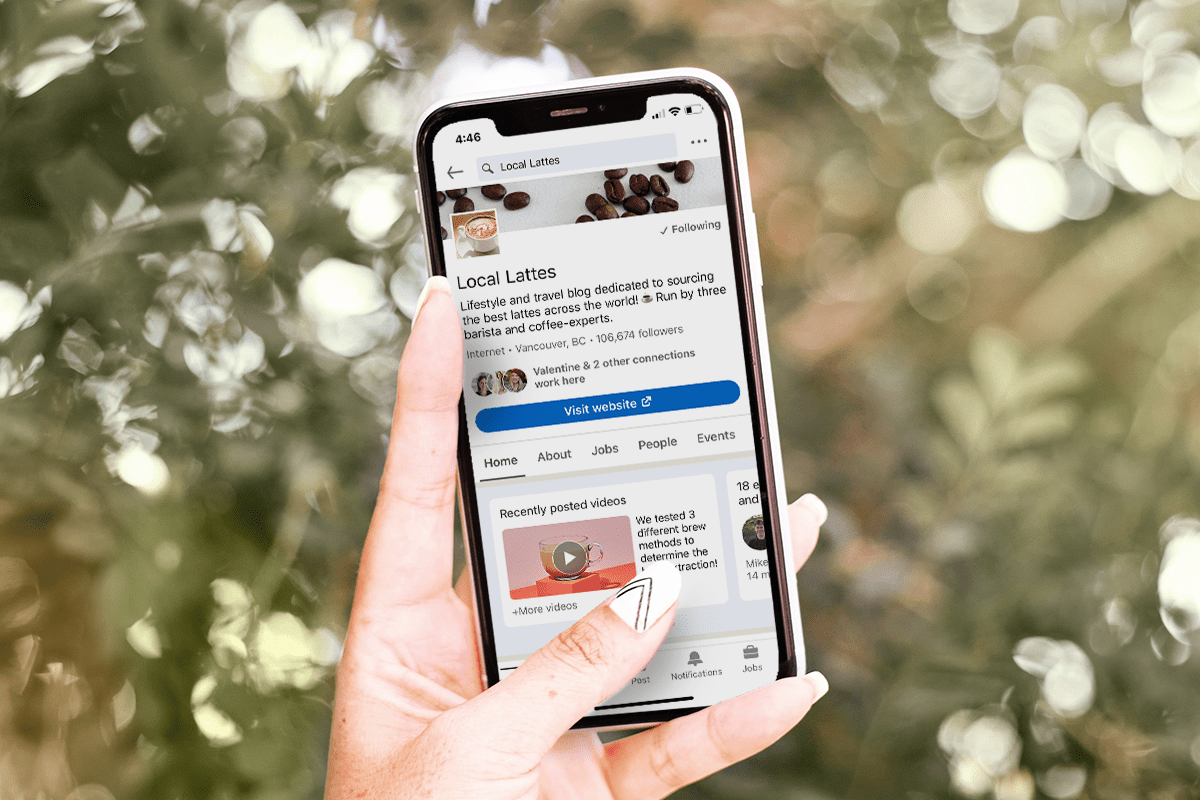A solid LinkedIn content strategy can help you connect with potential job candidates, investors, and industry-thought-leaders. The opportunities are limitless!
The key to success? Knowing what to post on LinkedIn.
We’re sharing how to create an effective LinkedIn content strategy, along with seven tried-and-tested post formats that’ll help you reach your goals:
How to Create a LinkedIn Content Strategy
To create a LinkedIn content strategy that really works for your business, you’ll first need to outline your content marketing goals:
Step #1: Outline Your Marketing Goals
Setting marketing goals will keep your efforts focused and measurable. They’re also a good opportunity to consider how a platform’s audience (and their intent) fits into your wider objectives.
LinkedIn, for example, is a place for professional-related conversations. People often use the platform to look for job opportunities, career advice, and industry insights.
Taking this into account, your LinkedIn marketing goals could include any, or all, of the following:
-
Attracting talent for job openings
-
Raising brand awareness with industry professionals
-
Positioning senior leadership as experts or thought-leaders in a particular industry
-
Improving employee engagement and satisfaction
-
Building relationships with industry leaders, potential investors, and key business decision-makers
Having a deep understanding of what you want to accomplish on LinkedIn is essential for guiding your editorial decision-making, and will help you measure the success of your efforts.
Step #2: Create a LinkedIn Content Strategy
Once you’ve got a crystal clear picture of what you want to achieve on LinkedIn, you can build a content strategy that supports your goals.
For example, if you want to attract a more diverse pool of candidates for a job opening, you could collaborate with a variety of thought-leaders in your industry, or post in LinkedIn groups dedicated to diversity and inclusion.
By keeping your goals at the heart of your content strategy, you’ll be able to build on your message and drive measurable impact.
Ready to take your LinkedIn strategy to the next level? Plan and schedule your Linkedin posts in advance with :
What to Post on LinkedIn: 7 Content Ideas for Viral Growth
Whatever your goals are for LinkedIn marketing, these tried-and-tested formats are the best ways to reach new audiences on the platform:
-
Inspirational Storytelling
-
Interactive Content
-
Employee Spotlights
-
Corporate Milestones
-
Video Posts
-
Career Advice, Events, and Opportunities
-
Thought Leadership
**What to Post on LinkedIn Idea #1: Inspirational Storytelling
**
LinkedIn may be the home of professional conversations, but people are still at the heart of the app.
The more inspirational and motivational your post is, the better it will perform.
And authentic storytelling works for almost any brand. From tales of adversity to personal development, all you need are the real-life stories that have shaped your business journey into what it is today.
What to Post on LinkedIn Idea #2: Interactive Content
If you’ve ever pondered the secret to LinkedIn success, look no further.
Sharing highly interactive content (that encourages likes, comments, and shares) will accelerate viral growth on the app.
Why? Because LinkedIn’s Home Feed is made up almost entirely of posts your network shares or interacts with.
LinkedIn also has a ton of new features that are specifically designed to encourage as many interactions as possible.
LinkedIn Polls, for example, are an easy way to garner clicks on your content — while emoji reactions are a creative polling technique.
Engagement-focused posts can be used to support a whole range of different goals, making them a content go-to.
If your goal is to drive product awareness, you could ask for feedback about your latest developments. If you want to increase employee retention, create posts that encourage discussions around corporate perks and benefits.
Want to get up to speed on all the latest LinkedIn tools? Discover 5 LinkedIn Features That Are Perfect for Brands.
What to Post on LinkedIn Idea #3: Employee Spotlights
If one of your LinkedIn marketing goals is to attract new talent to your company, spotlighting existing employees is a great place to start.
Showcasing the people behind your brand (and their career journeys) will make any business feel more human and personable.
This format is especially beneficial for brands looking to shift hiring perceptions, or encourage talent from different backgrounds.
What to Post on LinkedIn Idea #4: Corporate Milestones
In case you haven’t noticed, people love to love on LinkedIn — which is why celebrating corporate milestones is a fail-safe format on the app.
Sharing success stories is a great way to bolster your company profile on LinkedIn, and can also bring your employee community together through a sense of achievement. Win-win.
TIP: Tag pivotal team members or stakeholders in your post captions for an extra visibility boost.
What to Post on LinkedIn Idea #5: Video Posts
Video content is on the rise across all social media platforms — and this is especially true for LinkedIn.
In fact, you’re likely to see a video post within just a few seconds of scrolling through your LinkedIn Home Feed.
The reason? Videos are super engaging. Plus, they’re a great format for brand storytelling, which can really strengthen the sense of community and encourage conversations on your channel.
ICYMI: You can schedule image and video posts to LinkedIn Company pages with — and it’s totally free!
What to Post on LinkedIn Idea #6: Career Advice, Events, and Opportunities
Audiences on LinkedIn typically use the platform for career progression — so sharing content that aligns with this intent is almost guaranteed to perform well.
Motivational career tips, interview advice, and job listings are all content staples on LinkedIn, and can be huge wins when it comes to fostering an engaged community.
TIP: Use LinkedIn Live to host panel chats on trending professional topics, or share a series of conversational LinkedIn Stories for a more casual approach.
What to Post on LinkedIn Idea #7: Thought Leadership
Finally, you can always rely on a thought leadership piece if you’re looking for something to post on LinkedIn.
People love to read and share industry-specific articles on LinkedIn, and it’s a great way to position yourself as a subject matter expert in a particular field.
For the best results, use LinkedIn’s built-in features (such as Articles or Documents) to share your thought leadership content, and add a strong call-to-action to your post caption.
This could be as simple as a question, or asking your audience to react with a certain emoji if they found the piece helpful.
And there you have it, our top seven content ideas to post on LinkedIn.
LinkedIn is often overlooked as a marketing channel, but with clear goals and the right content strategy, you can drive measurable results for your business.
Plan and schedule your LinkedIn posts alongside all your other social content with ’s easy-to-use social media management tools! Sign up today — no credit card required.