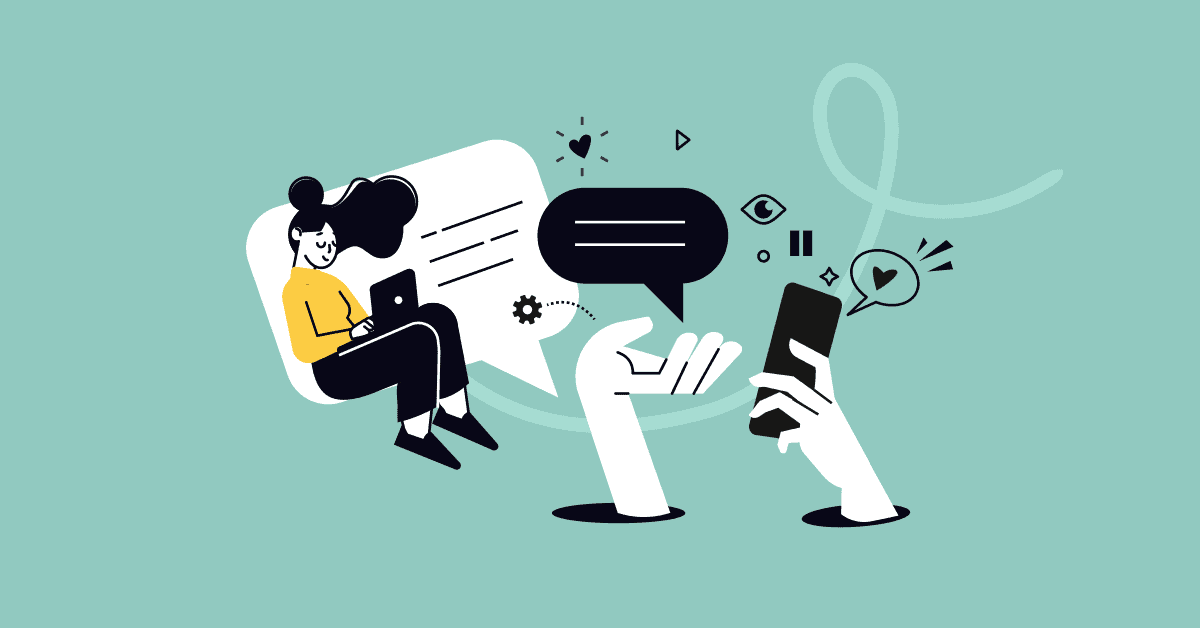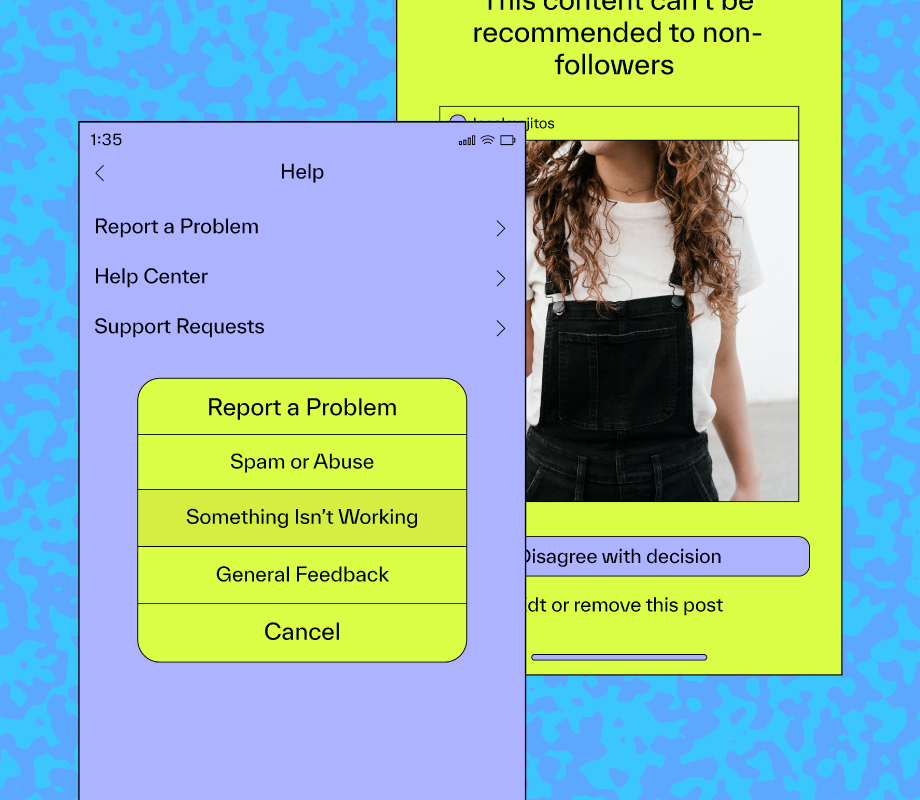The OM-5 Mark II uses the same 5-axis stabilized 20MP CMOS sensor and TruePic IX image processor as the OM-5 so the two provide identical image quality. It delivers clear results and strong colors through its native ISO 200-6400 sensitivity range, and supports both low (ISO 64-100) and high (ISO 12800-25600) extensions. If you snap JPG images you can expect excellent detail with no visible noise from ISO 64-800, and very good pictures with ever so slightly smudged details at ISO 1600-3200. Details begin to blur at ISO 6400, and picture quality suffers more at ISO 12800-25600.
M.Zuiko 20mm F1.4 Pro, f/1.4, 1/800-second, ISO 200 (Credit: Jim Fisher)
That means that in dim light the OM-5 is at slight disadvantage versus cameras with APS-C image sensors like the Fuji X-S20 and a couple steps behind a full-frame like the Canon EOS R8. Images also capture less dynamic range than larger chips, something that affects the JPG output, but is more noticeable if you choose instead to use a Raw format and process images yourself.
Adobe has not yet updated its Lightroom Classic app to work with the OM-5 Mark II’s Raw files, but I know just what to expect from other cameras that use the same sensor and processor. It shows its widest dynamic range (the delta between the darkest and brightest parts of a scene) at ISO 200, around 9.5 EV stops. This gives you enough leeway to pull down highlights and raise shadow detail for most scenes. Dynamic range drops linearly as the ISO increases, so you’ll see less room to tone photos at higher ISOs. Cameras with larger sensors have an advantage in base dynamic range, which, along with noise control, makes full-frame cameras more appealing for scenes that require a high ISO, whether from a lack of light, a desire for a very short shutter speed, a narrow aperture lens, or some combination thereof.

M.Zuiko 20mm F1.4 Pro, f/1.4, 1/2,000-second, ISO 200 (Credit: Jim Fisher)
In-camera Raw processing is available as an alternative to desktop software. The OM-5 Mark II can reprocess any Raw image on its memory card with different picture settings to make a new JPG. This gives you some creative freedom; for instance, the OM-5 II includes a big set of filtered looks and the camera makes it easy to apply a bunch at once using its Art Bracket editing function, or you could simply convert an image to black and white for a moody look.

The Art Bracket function uses in-camera Raw editing tools to make several filtered versions of a single image after you’ve captured it (Credit: Jim Fisher)
The stabilized sensor is a boon for photographers who prefer to leave a tripod at home. It works very well, as I am able to stretch the shutter for longer than a second when handholding the camera and enjoy sharp results without noticeable motion blur. The OM-5 II includes a new assist for long exposure, too. It lets you turn on a reticle in the viewfinder that moves when the camera shakes, and can help you learn to use breath control to minimize hand shake during exposures. The best practice is to press the shutter button as you exhale.
The earlier OM-5 has a host of computational features that enhance its baseline picture quality. The Mark II makes them easier to get at with the addition of a dedicated CP button on the top plate. You’ll press the button and turn the rear command dial to change between the following options: Handheld High Res Shot (50MP), Tripod High Res Shot (80MP), Live Neutral Density, Focus Stacking, HDR, and Multiple Exposure.

M.Zuiko 20mm F1.4 Pro, f/1.4, 1/640-second, ISO 200 (Credit: Jim Fisher)
The OM-5 II adds the option to use High Res Shot and Focus Stacking together, which should please macro photographers, but doesn’t adjust the toolkit otherwise. That doesn’t detract from the utility. High Res Shot is handy for landscape photogs who don’t want to carry (or spend for) a high resolution, full-frame camera. Live ND makes it possible to take long exposure images in bright light without the need for cumbersome glass lens filters. Focus Stacking takes multiple pictures at different points of focus in order to get more depth of field for macro images. HDR expands the dynamic range of photos, and Multiple Exposure combines a pair of images into one, a classic creative effect that dates back to the days of film photography.

M.Zuiko 20mm F1.4 Pro, f/14, 1/4-second, ISO 200 (Credit: Jim Fisher)
I especially like that all of OM’s computational modes work in-camera. You’ll have to wait a few seconds for the image processor to crunch through and finish a photo, but it’s far more convenient than using kludgy desktop software as is the case with the Nikon Z6III and many other cameras with multi-image sampling. Micro Four Thirds system owners are spoiled, however, as both OM cameras and Panasonic models like the Lumix G9 II include a high-res mode that works both without a tripod and completely in-camera.

M.Zuiko 20mm F1.4 Pro, f/1.4, 1/1,600-second, ISO 200, Pale & Light Art Filter (Credit: Jim Fisher)