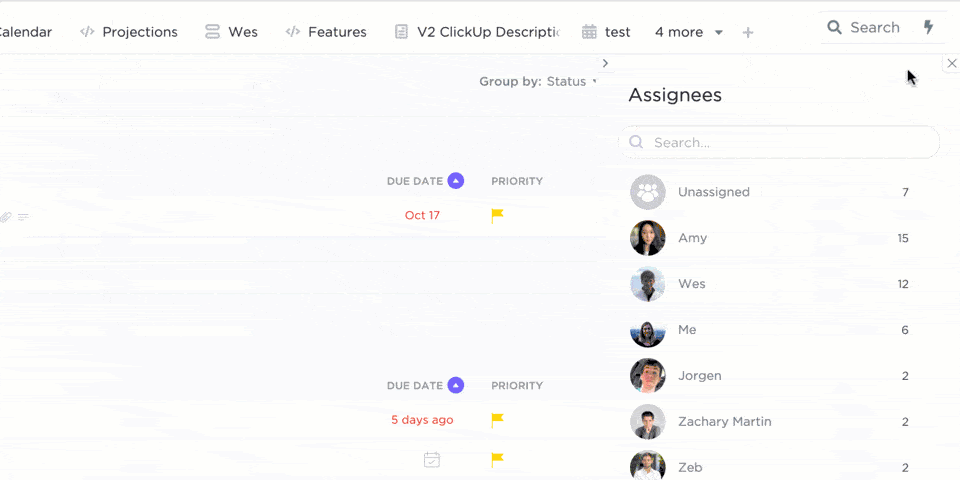Raise your hand if you’ve ever Googled something and ended up 10 tabs deep in Reddit threads, PDFs, and blogs. And then forgot what you were even searching for.
From researchers juggling dense data to AI nerds perfecting prompt templates, artificial intelligence has quietly (and sometimes loudly) changed the game. It’s not about finding answers anymore; it’s about finding the right ones—faster.
Two names that often crop up in these conversations are Perplexity and Grok AI—one is the emerging star on the scene, and the other is a disruptor attached to a powerful social networking site.
If you’re stuck between two AI giants, this Perplexity AI vs. Grok AI comparison gives you the clarity you need—whether you want smarter research or an AI that simply gets you. And if you need an AI assistant that contextually answers your questions, pulls out important data, and helps you do more, stick around. We’ll be introducing you to Brain!
Perplexity AI vs. Grok AI comparison: Which AI Assistant is Better?
Perplexity AI and Grok AI at a Glance
Here’s a quick Grok vs. Perplexity comparison:
| Feature | Perplexity AI | Grok AI | Bonus: Brain |
| Core technology | Integrates multiple LLMs, including proprietary, open-source, and third-party models | Advanced Large Language Model (LLM) developed by xAI | Proprietary AI |
| User interface | Clean, straightforward | Engaging, conversational | Easy-to-use, integrated within your workspace |
| Deep research capabilities | Deep Research mode for source-cited answers | DeepSearch and DeeperSearch for real-time insights | Multiple LLM switching, contextual task recommendations, and workspace-specific insights |
| Synthesization | Better with detailed summaries | Synthesizes complex information effectively | AI-driven task summaries and data analysis |
| Personality | Neutral, factual | Humorous, personality-driven | Factual and efficient, with multiple tone options for generated content |
| Real-time data | Accesses and synthesizes real-time information from across the web | Accesses live data from across the web and provides a real-time integration with X | Provides feedback based on data, and any other connected apps you let it access |
| Multimodal capabilities | Supports text, images, and PDFs for analysis | Image generation and editing; Grok Vision can analyze inputs from your device’s camera | Supports text generation and editing. Edits images instantly with simple text commands. |
| Coding assistance | Limited coding assistance | Provides code guidance and solutions | Assists in task automation scripting |
| Voice mode | No voice mode available | Offers Grok Voice Mode for natural dialogue | No voice mode available yet |
| Document sumarization | Summarizes articles and emails | Summarizes documents with key insights | Summarizes tasks, documents, meeting notes, and projects |
| Collaboration tools | Offers Perplexity Spaces for organization and collaboration | Limited collaboration features | Enhances team productivity within ; integrated into Docs, Chat, Calendar, and Whiteboards |
| Pricing | Free $20/month (Pro) $40/month per user or custom pricing (Enterprise Pro) |
Free (temporarily) $30/month (SuperGrok) $8/month (X Premium) $40/month (X Premium+) |
Available as an add-on to any paid plan |
What Is Perplexity AI?
Perplexity AI is an advanced, AI-powered search engine that uses natural language processing. It combines real-time web results with conversational intelligence to help you research, learn, and explore like never before.
Think of it as Google, but more helpful and contextual. It doesn’t just dump links; it explains things, cites sources, and lets you explore topics deeply without getting lost.
Whether you’re brushing up on climate policy, drafting content ideas, or trying to understand LLMs without a PhD, Perplexity makes research feel less like work. It also helps you boost productivity with AI.
Perplexity AI features
Perplexity AI is built for deep thinkers, curious minds, and anyone tired of surface-level search results.
From academic research to creative exploration, here are the key features that make it happen.
Feature #1: Deep research mode
This is the crown jewel. Perplexity’s Deep Research mode runs multiple simultaneous web searches, pulls comprehensive insights from across the web, and stitches together detailed reports. It makes researching faster and much easier for everyone.
It’s ideal for policy analysis, academic research, and complex topics like AI ethics or quantum computing.
Feature #2: Source transparency
You’ll never have to wonder, “Where did this come from?” Source references back every response—be it scientific journals, government sites, or major publications.
That’s a game-changer for professionals in healthcare systems, customer support systems, and academic fields, where verified data matters.
Feature #3: Multimodal capabilities
Perplexity supports text, image, PDF, and even audio inputs, allowing users to upload files or ask questions in various formats. It also lets you export the generated data in different formats.
This makes it super useful for creative tasks, data synthesis, or even reviewing user feedback or business reports by uploading a PDF. It’s all about boosting user interaction and contextual understanding.
Feature #4: Advanced AI models
If you upgrade to Perplexity Pro, you unlock GPT-4o, Claude 3.5 Sonnet, and Sonar Large—each built for in-depth information, real-time data, and advanced reasoning.
It’s perfect for those working on AI project management tools, market research, or complex tasks like statistical data analysis.
Perplexity AI is your research assistant, deep search partner, and sometimes, creative wingman. Whether you’re exploring AI writing tools, digging through multiple sources, or trying to optimize tasks in seconds, it’s designed to slot right into your existing workflows.
Perplexity AI pricing
- Standard: Free forever
- Perplexity Pro: $20/month
- Perplexity Enterprise: $40/month per user or custom pricing
What Is Grok AI?
Grok AI is a next-gen generative AI assistant built by xAI. It is designed to give you real-time, unfiltered answers with a healthy dose of wit and brainpower.
Unlike your average chatbot, Grok doesn’t just respond—it reasons, researches, summarizes, and even helps you code.
Whether you’re an analyst, developer, or just someone who prefers truth with a little sarcasm, Grok brings powerful use of AI tools to your fingertips. It also offers real-time awareness to enhance your experience.
Grok AI features
Grok AI boasts an impressive suite of features that make it stand out in the world of generative AI. Here’s how.
Feature #1: Deep research
Need to dive deep into a topic? Grok’s DeepSearch scans across X (formerly Twitter) and the broader web to dig out niche insights, summarize findings, and transparently show its reasoning—perfect for everything from policy analysis to trend breakdowns. Plus, it links the sources, too!
DeeperSearch (launched in March 2025) takes it further with an even more in-depth experience. It offers extended search and deeper reasoning by analyzing broader data sets, providing you with longer and more detailed answers.
Plus, it remembers past conversations, giving you more personalized, context-rich responses.
Pair it with Big Brain Mode (yes, it’s really called that, and it delivers!), which brings logical flow and advanced reasoning to tackle complex queries with impressive clarity.
This mode allocates additional computational power and is particularly useful for addressing questions in fields like quantum computing, economics, or philosophy. In these areas, straightforward factual answers may not suffice.
Feature #2: Coding assistance
Developers, meet your brainstorming buddy. Grok helps you generate clean code snippets, guides you through best practices, and explains concepts—whether you’re tinkering in Python or working on a React project. It won’t debug, but it helps get unstuck fast.
Feature #3: Image generation
Grok transforms text into stunning visual realities using its advanced image-generation capabilities. From abstract art to realistic depictions of people or landscapes, users can create images like ‘a cyberpunk-inspired city at night’ or ‘a river otter playing the ukulele.’
Feature #4: Real-time search integration
What sets Grok apart? It taps directly into X’s live pulse—over 580 million monthly active users—to bring you real-time news, hot takes, and emerging trends. Unlike general web crawlers, it can smartly choose to search public posts on X or scan the wider web in real time, depending on what you need.
It’s ideal for journalists, marketers, and anyone who wants to stay current on the latest news or controversial opinions.
Feature #5: Advanced reasoning models
Built on Grok-3, Grok uses reinforcement learning and massive context windows to understand long-form content and multi-part questions.
The Think Mode connects the dots across complex ideas, making it a solid companion for academic research, strategy, or big-picture thinking.
Grok AI pricing
- Grok 3: Free
- SuperGrok: $30/month
- X Premium: $8/month
- X Premium+: $40/month
📮 Insight: 88% of our survey respondents use AI for their personal tasks, yet over 50% shy away from using it at work. The three main barriers? Lack of seamless integration, knowledge gaps, or security concerns.
But what if AI is built into your workspace and is already secure? Brain, ’s built-in AI assistant, makes this a reality. It understands prompts in plain language, solving all three AI adoption concerns while connecting your chat, tasks, docs, and knowledge across the workspace. Find answers and insights with a single click!
Perplexity AI Vs. Grok AI: Features Compared
Choosing between Perplexity AI and Grok AI is a bit like choosing between a research librarian and a witty journalist—both have their strengths and challenges with AI.
Let’s break it down the Perplexity AI vs. Grok AI comparison feature by feature so you can decide which AI assistant earns a spot in your digital toolbox.
Feature #1: User interface
Perplexity AI: Sleek, clean, and distraction-free, it’s built for users who want efficiency. The layout feels intuitive, whether you’re asking casual questions or deep-diving into academic topics.
Grok AI: Conversational and quirky, Grok feels like chatting with a smart friend who reads X all day. Its messaging-style interface, especially on mobile, is built for flowy interactions.
🏆 Winner: Tie. Prefer clean-cut? Go Perplexity. Want a livelier chat? Grok has your vibe.
Feature #2: Deep research capabilities
Perplexity AI: The Deep Research feature digs deep, reads fast, and cites sources like an academic pro. It’s built to deliver quality answers within minutes, complete with exports and shareable pages.
Grok AI: Grok’s DeeperSearch sifts through X and the web for nuanced insights and synthesizes complex topics with narrative depth. However, it can be slower and less structured in citations.
🏆 Winner: Perplexity AI for speed and better research capability.
Feature #3: Personality and engagement
Perplexity AI: Professional, factual, and straight to the point. Great when you don’t want fluff.
Grok AI: Injects humor, sarcasm, and even memes when the moment’s right, especially with Persona Mode. It makes learning or browsing less dry and more dynamic.
🏆 Winner: Grok wins with a more human personality!
Feature #4: Real-time data integration
Perplexity AI: Offers a consistent research experience across web and mobile, but stops there.
Grok AI: Fully integrated with X, giving it real-time access to trends, breaking news, and public sentiment. It’s your window to what the internet is feeling right now.
🏆 Winner: Grok’s access to X gives it an edge.
Feature #5: Cost and accessibility
Perplexity AI: Has a generous free version and a Pro upgrade at $20/month.
Grok AI: While Grok 3 is currently available for free, this is expected to be temporary. Advanced access is available in the X Premium+ plan or can be purchased separately with a SuperGrok subscription ($30–$40/month). This may not appeal to casual users.
🏆 Winner: Perplexity AI for being more budget-friendly.
Perplexity AI Vs. Grok AI on Reddit
Nothing gives you a better idea of product comparisons than customer reviews, right? Hence, we turned to Reddit to see what users think about the whole Perplexity AI vs. Grok AI comparison.
Here’s what we found.
A user, oplast, on r/perplexity_ai, finds Perplexity’s research capabilities promising.
However, another Perplexity AI review by 4sater expressed concern over irregularities in content generation.
When it comes to Grok, user Objective-Row-2791 had this to say on r/grok.
On the other hand, another user, Istmnck, expressed dissatisfaction with Grok’s pricing.
Meet : The Best Alternative to Perplexity AI Vs. Grok AI
Sure, Perplexity AI is great for research, and using Grok AI gives you smart, sassy results. But if you want to get things done—not just learn about them—then is where your productivity dreams come true.
It’s the AI-powered productivity hub that doesn’t just give you answers but turns them into action. Here’s how , the everything app for work, goes beyond both Perplexity and Grok to become your AI-powered work management companion.
’s One Up #1: A personal AI work strategist
Unlike Perplexity’s knowledge engine or Grok’s witty replies, Brain is built into your workflow.
It can summarize documents, generate ideas, conduct market research, and also help you polish your writing. It’s like having an AI that not only thinks but also thinks for your team’s exact goals.

Want to generate code? Done. Want to ideate for your upcoming campaigns? Also done. Want to tweak your voice to something quirky like Grok? Look no further!
And guess what? allows you access to other AI writing tools and models right in the workspace. So, instead of switching tabs from ChatGPT to Claude and back to your workspace, you do it all in one place.


Looking to reduce context switching or make the most of your tech stack? Brain is, well, a no-brainer!
But wait! There’s more. While Perplexity and Grok only analyze public sources, Brain goes one step further in analyzing all your internal project data right from your workspace. So, you get external and internal research all clubbed in one connected AI tool!


Here’s what a Reddit user on r/ says:
’s One Up #2: Turn ideas into action
Does exporting content from AI tools give you a headache, too? Sometimes the file won’t export, or the formatting of the copied content is all off. Well, that’s not the case with Docs.


You can create documents containing the generated content right from Brain or use the AI tool inside a document. Create wikis, SOPs, brainstorms, and team notes, then instantly link them to tasks, assign action items, and comment collaboratively in real time.
Turn every brilliant AI output into an editable and actionable document with Docs.
Unlike the passive document features in Perplexity or Grok, Docs are fully integrated with your workflows—no copy-pasting required.
Plus, they come with version history tracking and permission control features so everything stays secure and under your control.
’s One Up #3: Find it. Instantly!
Why waste time digging through email threads, Slack messages, or 10 different folders when Connected Search combs through your entire workspace?
You can find exactly what you need, from tasks to documents, comments, and attachments, in seconds. The best part is that it extends to your integrated apps on , so wherever you work, the information never gets lost.


’s One Up #4: Manage your knowledge wisely
But even with search capabilities, scattered SOPs and buried team notes kill productivity, right? Knowledge Management turns your team’s knowledge into a living, breathing resource.
Create beautiful, searchable hubs for policies, playbooks, and FAQs that everyone can access, edit, and update. Unlike Perplexity and Grok, which help individuals learn, helps you retain and scale your collective intelligence.


But if you still struggle with knowledge management, has a solution!
The Knowledge Base Template helps you build a structured, collaborative, and easy-to-navigate internal knowledge hub that keeps your entire team aligned and informed.
Here’s how this template helps you.
- Access the guides and tutorials available in the Knowledge Base to learn about
- Build detailed articles using ‘/slash’ commands and rich formatting to simplify complex topics into clear, actionable docs
- Add embedded videos or clips to explain workflows and make your docs more visually engaging
- Pre-answer common questions with built-in FAQ sections to reduce repetitive queries and boost team self-service
- Link to related docs, tasks, or resources to help users dive deeper without leaving the page
Here’s what another Reddit user, here4theplantstuff, says about ’s knowledge management.
’s One Up #5: Set it and forget it
If you thought this is where the AI magic ends, you’re in for a surprise. For project managers juggling multiple timelines, for Project Management Teams can be a game-changer.


Automations helps you auto-create sub-tasks for common workflows (like onboarding, QA, or launch prep), assign dependencies, and even shift entire timelines with a few clicks when something changes upstream.
Need help setting up automation? Use the pre-existing automation examples to get started—no micromanaging needed.
On top of all this, comes with an affordable price structure, including a free plan.
So, not only does meet all your AI tool requirements, but it also helps you move toward a fully AI-driven workflow. It’s a solid Perplexity and Grok AI alternative.
Get Your AI-ct Together With
As this Perplexity AI vs. Grok AI comparison shows us, whether Grok, Perplexity, or any other AI tool, there is no singular best AI app. Perplexity AI helps you dig deep. Grok AI adds a dose of fun and flair. But ? It helps you deliver.
With AI-powered market research, content creation, real-time automation, built-in collaboration, and effortless project management, doesn’t just answer questions—it helps you ship answers.
If you want to turn detailed insights into outcomes, conversations into collaboration, and ideas into impact, is the tool you need in your corner. Sign up for a free account today and experience the change!


Everything you need to stay organized and get work done.