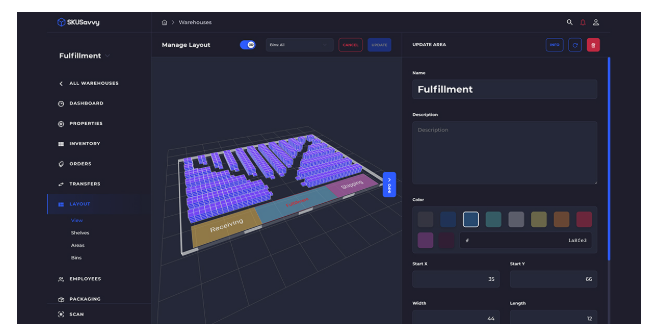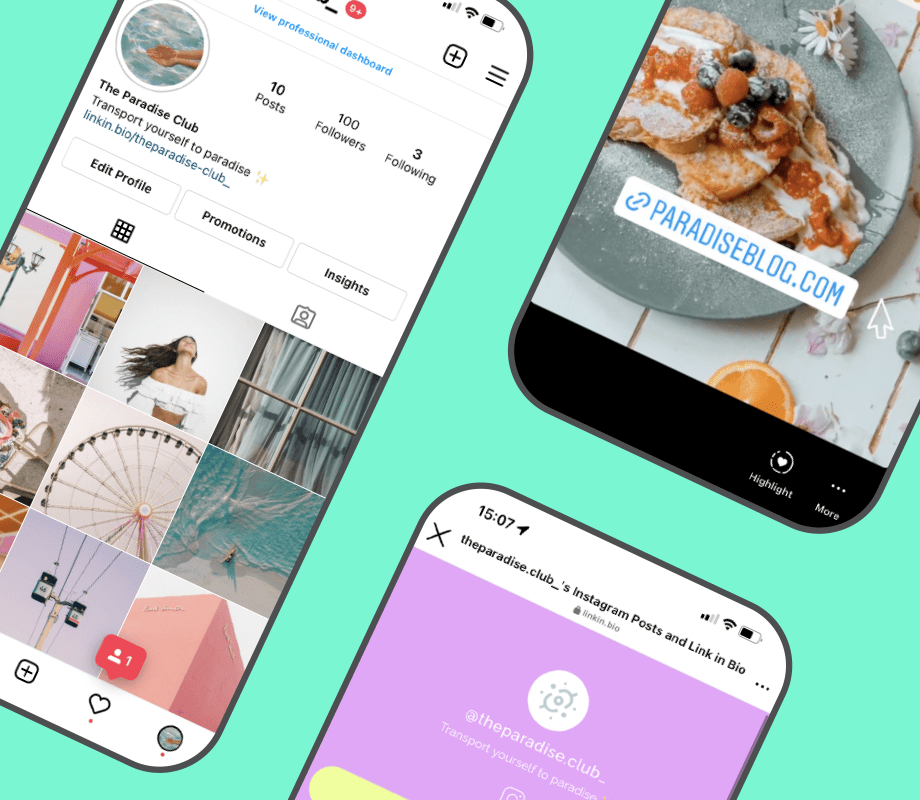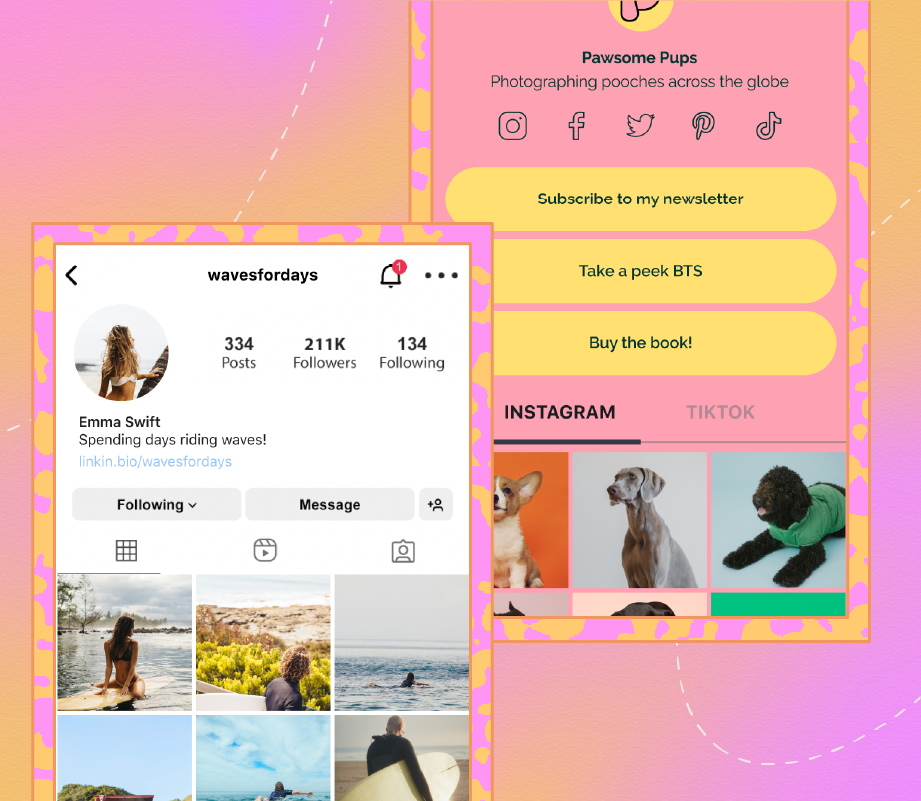Ever feel like your company is stuck in the Stone Age—trying to send a raven when everyone else is using chat and email? This, unfortunately, is a common struggle.
And when your tools aren’t talking, your team probably isn’t either.
That’s where the intranet vs. digital workplace debate comes in. While intranets have been the go-to for centralizing company information, digital workplaces are rising fast with flexible solutions. But is newer always better?
The key is knowing what your team needs to thrive. This guide breaks down the differences so you can make a smart call (hint: use !) and take charge of your productivity.
Intranet vs. Digital Workplace: Key Differences and Benefits
What Is an Intranet?
An intranet is an organization’s private, secure network to facilitate communication, collaboration, and access to company resources.
Think of it like your company’s central noticeboard, but smarter. A place where teams can find the latest HR policies, read company news, download templates, or look up who’s who in the organization. It’s like an internal Google but with permission settings and a badge scanner.
Traditional intranet software often includes:
- Company news and announcements
- Employee directories and org charts
- Policy documents and employee handbooks
- Shared folders for forms and files
- Static pages with department info
Unlike the open Internet, intranets are walled gardens accessible only to company employees. This means sensitive information (like payroll documents or strategy decks) stays protected, and internal conversations remain private.
Common use cases in companies
Company intranets can look different depending on business requirements, but here are some of the most common ways businesses use them.
- Internal communication: Share company-wide announcements, policy changes, and leadership messages to ensure consistency and visibility across teams
- Document management: Store HR forms, onboarding checklists, training manuals, and other essential documents centrally for easy access by employees and new hires
- Knowledge sharing: Provide internal knowledge bases or Wiki templates to give employees quick access to how-to guides, SOPs, and troubleshooting documents
- Task automation: Use intranet tools and forms to automate repetitive tasks such as leave applications, IT requests, and expense claims
- Collaboration tools: Integrate instant messaging, virtual meeting platforms, and file sharing features on social intranet platforms to support seamless teamwork across locations
From optimizing internal communication to simplifying onboarding, intranets offer a central space that helps teams stay aligned, informed, and less buried in email chains.
Pros of using an intranet
Let’s talk perks! An intranet is a solid choice for many organizations looking to level up their internal operations, as it:
- Centralizes access to internal documents and tools ✅
- Improves real-time communication with instant messaging and video conferencing ✅
- Simplifies workflows by automating repetitive tasks ✅
- Provides data security with firewalls and encryption protocols ✅
- Encourages a strong company culture with internal updates ✅
Cons of using an intranet
Of course, no tool is perfect. While an intranet brings a lot to the table, it also has a few limitations:
- Feels outdated and clunky ❌
- May struggle to support remote teams effectively ❌
- Doesn’t support integration with many core business applications ❌
- Requires significant IT resources for installation and maintenance ❌
What Is a Digital Workplace?
A digital workplace is a centralized, cloud-based platform that combines all the digital tools your team needs to collaborate, manage tasks, and work efficiently from anywhere in the world.
Think of it as your entire office—files, chats, apps, meetings, projects—neatly packed into one virtual space.
How does a digital workplace expand beyond an intranet?
Here’s where it gets interesting.
While most intranets are great for sharing company updates, policies, and documents, a digital workplace platform takes it several steps further.
It includes collaboration tools, remote work tools, task tracking, automated workflows, virtual meeting tools, core business applications, and integrations that keep everything in sync.
In short, a digital workplace encompasses the full spectrum of how modern teams operate—from brainstorming and planning to execution and delivery.
Whether you manage teams from home, in the office, or across time zones, a digital workplace environment makes it feel like you’re all working from the same room.
📮 Insight: Work shouldn’t be a guessing game—but too often, it is. Our knowledge management survey found that employees often waste time searching through internal docs (31%), company knowledge bases (26%), or even personal notes and screenshots (17%) just to find what they need.
With ’s Connected Search, every file, doc, and conversation is instantly accessible from your home page—so you can find answers in seconds, not minutes.
💫 Real Results: Teams are able to reclaim 5+ hours every week using —that’s over 250 hours annually per person—by eliminating outdated knowledge management processes. Imagine what your team could create with an extra week of productivity every quarter!
Key features
So, what makes a digital workplace truly work? Let’s break down the features that turn it from just another platform into your team’s productivity hub.
- Collaboration tools: Enable teams to brainstorm, share updates, and work on projects together using built-in work management platforms like or Notion without relying on endless email threads
- Automation capabilities: Automate reminders, status updates, and routine processes with AI-powered workflows to free up your team for high-value work
- Effortless integrations: Connect tools like CRM, HR systems, and calendars to streamline workflows and minimize platform-switching
- Enterprise search functionality: Instantly find documents and information across all integrated platforms—no more digging through multiple apps
- Centralized management: Let departments manage their own tasks and tools while enabling IT to oversee users, data, and systems from a single dashboard
Benefits of a digital workplace for modern teams
The main goal of a digital workplace is to simplify your life, and here’s how it does this efficiently.
- Better collaboration: With everything in one place—from chat tools to shared files—departments can work together smoothly, cutting down time spent on different team communication apps ✅
- Access from anywhere: Remote? Hybrid? In-office? Doesn’t matter. A digital workplace lives in the cloud, so your team can log in from any device, anywhere—no VPNs or messy access restrictions. It’s built for flexibility, so staying productive is easy no matter where you’re working from ✅
- Improved employee engagement: A digital workplace feels personal, unlike intranets. With customizable dashboards, easy-to-use interfaces, and self-service tools, employees can shape the platform around how they work best, not the other way around ✅
- Drives digital transformation: It’s not just about the now—it’s about what’s next. With AI-driven features, a digital workplace helps future-proof your business and support your digital transformation strategy with the right tech, flexibility, and data insights ✅
In short, a well-designed digital workplace doesn’t just support work—it elevates how your team collaborates, communicates, and grows with the trends, keeping you ahead of the game.
Intranet vs. Digital Workplace: Key Differences
An intranet can be part of a wider digital workplace—but not vice versa.
Both intranets and digital workplaces are internal communication software that improve resource management and collaboration, but that’s pretty much where the similarities end.
The real differences lie in how they function, what they offer, and how teams use them daily. Here’s a table that simplifies the intranet vs. digital workplace difference:
| Feature | Intranet | Digital Workplace |
| Purpose | Information repository | End-to-end work platform |
| Access | Limited internal | Remote and global |
| Collaboration | Minimal | Advanced real-time collaboration |
| Tools integration | Low | Possible choice of 1000+ integrations |
| Use case | Policies, updates | Projects, meetings, work tools |
| Communication | Focuses on one-way info sharing | Two-way, engaging experience |
| Automation | Basic automation in a traditional intranet | Powered by AI workflow automation |
| Use experience | Static interface | Highly flexible and customizable interface |
While intranets lay the groundwork for internal communication, digital workplaces build on that foundation. If you start with an intranet, eventually, you might want to transition to a workplace, and then comes the main question.
How can businesses evolve from intranets to digital workplaces?
Making the shift from a traditional intranet to a modern digital workplace isn’t just a tech upgrade—it’s a shift in how your organization works. Here’s how to transition effectively.
🔍 Evaluate current gaps and requirements
Start with a clear audit of your existing intranet. Identify what’s working, what isn’t, and what your employees need, especially when it comes to collaboration, access to information, and workflow efficiency.
🧩 Choose the right digital workplace platform
Select a cloud-based platform that goes beyond static information sharing. Look for tools that support real-time collaboration, remote access, and app integrations so teams can work efficiently from anywhere.
🔗 Integrate business-critical tools
Your digital workplace should unify tools your teams already use—CRM, HR software, project management software, and communication tools—into one cohesive system. This reduces friction and context switching.
🏢 Create department-specific spaces with shared access
Instead of a one-size-fits-all intranet, set up custom workspaces for HR, Sales, and Marketing departments. These spaces can stay distinct but still share tasks, documents, and dashboards across teams when needed.
📚 Train teams and regularly optimize
Support the transition with employee training and regular feedback loops. Use built-in communication plan templates to understand usage patterns, address adoption issues, and continuously improve the digital employee experience.
💡 Pro Tip: Start small—pilot your digital workplace rollout with a few teams before going organization-wide. This helps you gather real-time feedback, refine workflows, and build internal productivity templates to help adoption across departments.
Building a Digital Workplace With
Imagine logging into one platform and having everything you need—tasks, chats, documents, dashboards, automations, and AI assistance—all in one place. That’s not just a dream; is the everything app for work!
More than just a project management tool, for Project Management Teams is a full-fledged digital workplace solution that goes beyond what a traditional intranet offers. It combines task management, team collaboration, documentation, and 1000+ integrations to help your team work smarter, not harder.
Let’s walk through how brings your digital workplace vision to life.
Start with a structure
At the core of every successful team is clarity, and that starts with a well-defined hierarchy. With the Hierarchy, you can customize and create the perfect structure for teams in your organization. Within the Workspace, organize departments into Spaces, create Folders for projects and initiatives, and build Lists of tasks.
With Tasks, break down projects into subtasks, set priorities, attach deadlines, and assign ownership.

Use Custom Fields and Custom Statuses to ensure all the information you need about a task is available at a glance.
Do you want to view tasks in a table, list, or calendar? Choose from 15+ customizable views that cater to all your requirements. It’s everything your team needs to stay focused, on track, and aligned—whether you’re in-office or fully remote.
Stay connected
Tasks are great, but even better when paired with real-time communication. Chat lets you talk with teammates inside your workspace, right next to your tasks.


No more context-switching or endless email chains—just mention your team members with ‘@’ and keep everyone in the loop. The best part? You can create tasks right from the chat instead of adding them to your to-do list. This is efficiency at its best!
Need a more visual way to communicate? Record your screen and share your thoughts with Clips, a great async communication tool.
Store your team’s knowledge
One thing the modern intranet does right is make knowledge accessible. However, information doesn’t always stay the same, right? This adds another layer of tasks to an already complex workflow. But not with !


Docs lets your team co-edit documents in real-time, whether it’s meeting notes, SOPs, or brainstorming sessions. Link docs directly to tasks so the context is always clear and the information is always up-to-date.
Worried about access control? Customizable permissions and version history control make your life easier.


Beyond creating content, you need a way to organize and access it. That’s where the Knowledge Management feature comes in.
You can categorize documents, Wiki templates, and internal resources using folders, tags, and permissions, making it easy for different departments to access the correct information when needed.
Work smarter with AI
What if your workspace could think with you? With Brain, your team gets access to AI-powered assistance that helps generate ideas, summarize notes, and even answer questions about your workspace content.


Need updates about what you talked to a team member about? Ask Brain, or just use one of the prebuilt AI Agents in .
Want to use ChatGPT or your favorite AI writing assistant? Do it right through your workspace!


Add in Automations, and repetitive tasks like status updates or reminders run in the background, saving you time and reducing manual errors. Don’t know how to set up automations? The templates will help you.


Track team performance
All of this would be useless if you didn’t know whether it’s working for your team, right? Dashboards give you a bird’s-eye view of your team’s productivity. Everything from availability to client progress can be found here.


Customize widgets to track task completion, workload balance, project timelines, and more. It’s your digital team management center for performance insights and data-driven decision-making.
Bring it all together
A true digital workplace doesn’t exist in a silo. Hence, integrates with 1000+ tools like Slack, Zoom, Google Drive, and Outlook. So even if your team uses other platforms, keeps everything synced and flowing smoothly—no more hopping between tabs.


But with all of this, can also offer the same level of security as a traditional intranet? Absolutely! complies with ISO 27001, PCI, and SOC 2 standards, ensuring your information stays safe, encrypted, and accessible only to the right people.
With everything from smart collaboration to enterprise-grade security, is an all-in-one software built to power the way modern teams work.
Whether you’re managing campaigns, onboarding employees, or syncing with external stakeholders, brings it all under one roof, making it a true digital workplace solution.
Which One Is Right for Your Business?
Choosing between an intranet vs. a digital workplace depends on your business needs, size, and how your teams work together.
When to choose an intranet?
Create an intranet if your organization:
- Prioritizes top-down communication like announcements, HR policies, and company updates
- Needs a centralized place for storing internal documents
- Has a more traditional, in-office setup
- Isn’t ready to invest in a full-fledged digital transformation yet
- Requires a secure, closed system primarily for internal use
When to choose a digital workplace?
A robust digital workplace is ideal if your team:
- Wants to provide a modern, personalized digital experience to employees
- Operates in a hybrid or remote model
- Needs a collaborative workspace across departments, tools, and time zones
- Needs integrated task management, real-time collaboration, and automation
- Is scaling fast and needs agile systems to keep up
Future trends in workplace technology
The future of work is all about smart, connected, and immersive experiences.
We’re talking advanced AI workflow automation, VR meeting spaces that make virtual collaboration more engaging, and intelligent systems that understand employee needs and recommend real-time actions.
In short, whether you start with an intranet or leap into digital workplace software, the direction is clear—toward more effortless, human-centered digital experiences.
Smart Work Starts Here With
An efficient workflow is like a good Wi-Fi connection. When it’s working, nobody notices, but when it fails, everything grinds to a screeching halt!
While intranets keep info flowing, a digital workplace like takes employee productivity to the next level.
Task management? Check. Real-time chats? Yup. Docs, dashboards, automations, AI smarts, and enterprise-grade security? All in one place.
For everything you need, this is the only place you need to be. Sign up for a free account today because future-ready teams don’t just work hard—they !


Everything you need to stay organized and get work done.