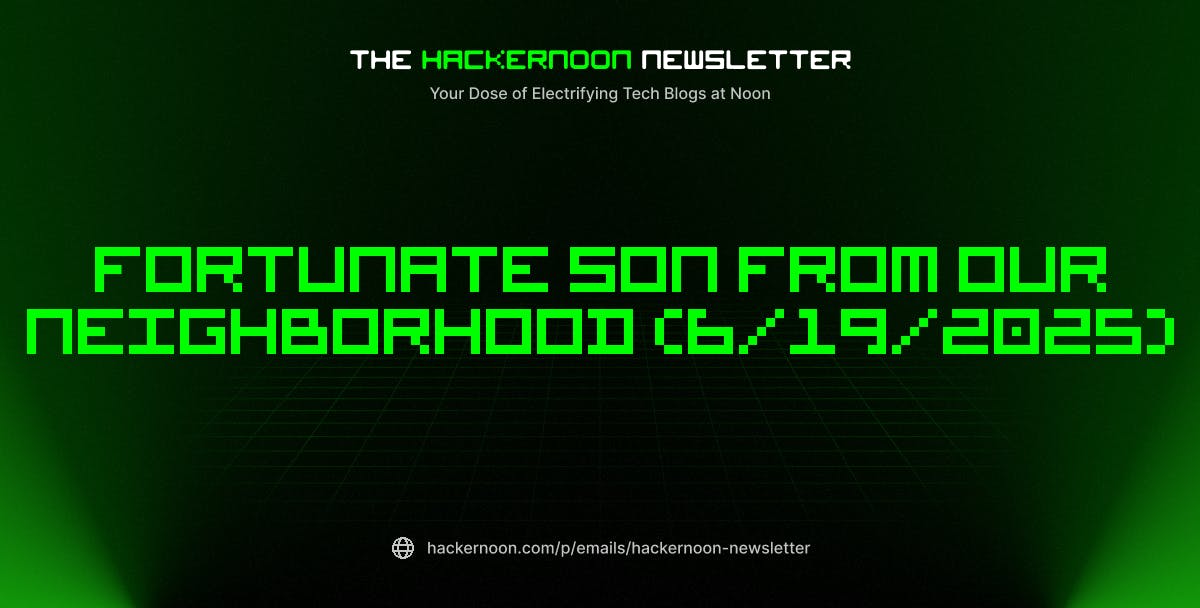You can set up the Trackr using the Wahoo mobile app. Plugging it in to charge is what wakes it up initially. From there, adding the device to the app is easy. If you’re new to the brand, the app will ask you to create an account and provide some personal information so it can properly calibrate the data it collects. Specifically, it asks for your birthday, gender (with options for male, female, and prefer not to answer), height, weight, and favorite sports.
Once you’re up and running, the app’s main Today tab shows your stats for the day, recent workouts, and suggested activities. The Plan tab offers specific training routines and allows you to save your favorite routes.
The Record tab puts the Trackr to work. You can switch to this tab to check your real-time heart rate even when not working out. When you are ready to get active, use the drop-down menu to select a workout profile. Tap the gear icon to add to the default list if your favorite type of workout isn’t there. Close the drop-down menu with the x in the upper left, then hit start to begin capturing data.
The Today, Plan, and Record tabs of the app (Credit: Wahoo/PCMag)
The live capture window is a utilitarian black and white. The main page shows your duration, heart rate, and steps, plus pace and distance if your phone’s GPS is active. Scroll over for pages focused on laps, heart rate zones, averages, and then dynamics. The last page is odd, given that the Wahoo Trackr won’t collect that criteria, but the app is capable of gathering information from multiple devices at once.
After the workout, you can see your data in the History tab. At the top of the page, the app asks you to rate the difficulty of the workout, then you can scroll down to see information like time, distance, heart rate, a workout map, and heart rate zones. For a running workout with GPS enabled, heart rate is cleverly charted in red alongside your speed in blue, so you can see how the spikes and dips of both correlate.
Finally, the Device tab lets you see and manage your different connected gadgets, with instructions and LED info available should you need to reference them again.