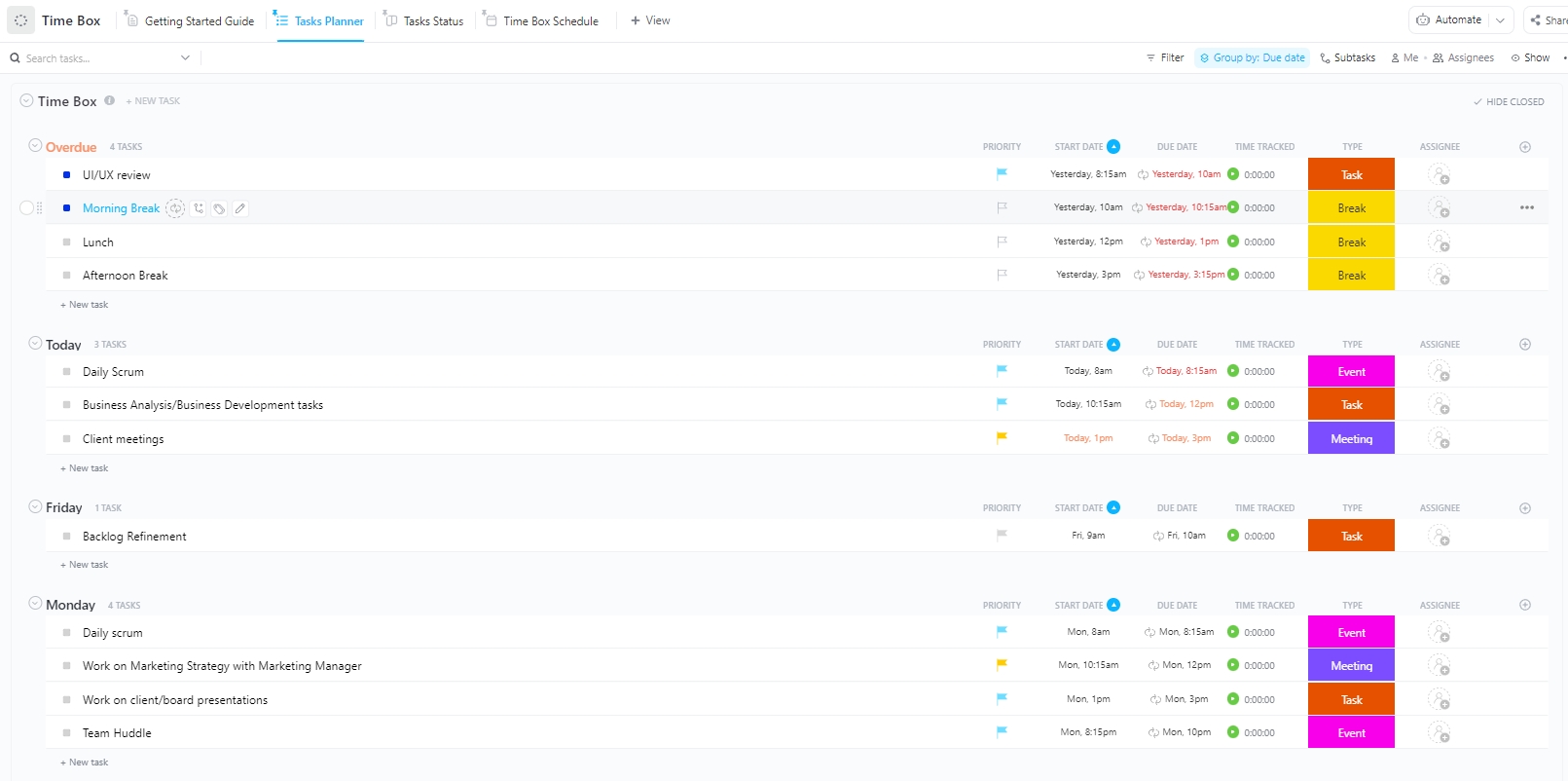Balancing meetings, deadlines, and personal goals can feel like a full-time job. Without a structured system and a solid time management strategy, your day can quickly spiral into missed tasks, distractions, and unnecessary stress.
So, how do high-performing professionals, students, and entrepreneurs stay ahead? They use the time-blocking method, which segments your day into dedicated time slots for specific tasks, helping you stay focused and productive during the week.
However, building a schedule from scratch can be tedious. That’s where Excel time blocking templates come in. These pre-built tools, including daily, weekly, and monthly templates, eliminate the guesswork, making it easier to plan your schedule with clarity and consistency.
Free Excel Time Blocking Templates to Boost Productivity
What Makes a Good Time-Blocking Template?
A time-blocking template helps you organize your tasks to achieve goals and efficiently track them to improve productivity. It solves time management problems and ensures you’re making the most of every minute by strategically allocating time for each task.
Here’s what you should look for when choosing a template:
- Easy customization: Look for a template easily customized to your goals and tasks without extra effort. With a customizable format, you can plan personal and professional tasks consistently
- Simple to track: Prioritize a template with clear labels, blocks, and icons to easily spot priorities, deadlines, overlaps, and free time. The easier it is to track, the more likely you are to stick to it
- Automation features: Select a template that allows you to automate reminders, calculations, and other important tasks so you never miss out on anything important. This helps keep your schedule updated without constant manual effort
- Goal alignment: Opt for a template that enables you to map short-term and long-term projects so every block counts towards progress. A well-aligned template keeps you focused
- Space for notes: Choose a template with extra notes and comments to optimize workflow and planning. This allows room for follow-ups or references to visit later
- Efficient collaboration: Select a template that lets you communicate and collaborate with your team so everyone stays aligned and updated. Real-time access helps prevent overlaps or missed updates
Excel Time Blocking Templates to Explore
Whether you’re planning your work schedule, tackling recurring tasks, or trying to organize your daily to-do list, the right template can make all the difference.
Here are our top picks of free time blocking templates:
1. Excel Weekly Schedule Blocking Template by Microsoft
Microsoft’s Excel Weekly Schedule Blocking Template helps you plan the whole week. The template helps spread specific tasks across specific days of the week so you never miss an important commitment or deadline.
This weekly planner combines elements of a calendar and a to-do list, giving you a straightforward layout to organize recurring tasks, meetings, and priorities. Its clean format makes weekly planning less overwhelming and more actionable.
Here’s why you’ll like it:
- List objectives, to-dos, and deadlines for the week
- Achieve weekly goals and deadlines with a clear overview of your priorities
- Include any notes or remarks for reference
- Mark the status of the tasks using a dropdown for easier tracking
🔑 Ideal for: Students, employees, and managers looking to organize the week into small, actionable tasks
💡 Pro Tip: Wondering how to use time-blocking apps the right way to boost efficiency?
Here are some strategies to follow:
- 🕒 Start by blocking your most important tasks during peak energy hours
- 🧠 Group similar tasks together to reduce context-switching
- 🔔 Set reminders for each block to stay on track without constantly checking the clock
- 📅 Review and adjust your time-blocking schedule weekly for better alignment with goals
2. Excel Daily Schedule Template by Microsoft
Juggling different tasks and deadlines? The Excel Daily Schedule Template by Microsoft, which integrates with a digital calendar, makes time management simpler for multitaskers. It offers a structured format for planning your day and week.
This template breaks down your day into specific time intervals, making it easy to get to tasks, meetings, or breaks. Whether you’re managing personal routines, administrative tasks, or professional responsibilities, it keeps your day on track and organized.
Here’s why you’ll like it:
- Edit time intervals and focus blocks as per your schedule to plan your day efficiently
- Add important tasks and notes for quick reference during the day
- Customize the theme, font, and other elements to suit your preferences
🔑 Ideal for: Students, working professionals, and managers who want to organize the days of the week in time intervals for a comprehensive schedule
3. Excel Employee Shift Schedule Template by Microsoft
Unplanned employee shifts may lead to confusion and duplication of effort. Microsoft’s Excel Employee Shift Schedule Template makes planning your team’s weekly work schedules a more organized affair.
The template is laid out in one-hour intervals from Monday through Sunday. Your team members can refer to it when they need clarification or have to contact someone, ensuring shifts are handled efficiently.
Here’s why you’ll like it:
- Calculate the total hours worked by each employee automatically to avoid computation errors and ensure fair compensation
- Create different schedules for every day of the week on different sheets to prevent confusion
- Edit the columns, time intervals, and other elements to align with the schedule and structure of your team
🔑 Ideal for: Managers, supervisors, and team leads looking to organize the schedule of the employees
4. Excel Monthly Time Blocking Template by Replicon
Based on the day-theming method, the Excel Monthly Time Blocking Template by Replicon gives a holistic monthly overview of your schedule. This monthly planner template lets you divide projects into smaller, manageable tasks to ensure effective planning and execution.
Here’s why you’ll like it:
- Input a to-do list along with a description of the task and any specific notes
- Mark the status of each task for quick tracking
- Assign specific tasks to each day to keep everything organized and on time
🔑 Ideal for: Freelancers and managers who want to organize long projects and schedules
5. Excel Bi-Weekly Time Blocking Template by Float
Staying on track means breaking work into manageable chunks and planning time wisely. The Excel Bi-Weekly Time Blocking Template by Float offers a clear, structured way to map out tasks, allocate time, and spot potential conflicts before they derail your project schedule. It helps you maintain momentum and balance workloads with ease.
Here’s why you’ll like it:
- Set time blocks and assign tasks for each day of the week
- Include or exclude weekends from the planning process, depending on your work schedule and preference
- Customize the theme as per your brand and project
🔑 Ideal for: Professionals, freelancers, students, and managers who want to divide the tasks of a project over a 2-week timeframe
6. Excel Time Blocking Template by HubSpot
Does taking control of your time and managing all scheduled tasks before the deadline seem complex? The Excel Time Blocking Template by HubSpot makes it simple to plan every small detail, including task batching, for efficient planning.
This time-blocking template includes tools that help you minimize decision-making time and steer clear of interruptions, especially for urgent tasks. You boost productivity by planning each task to a tee and clustering similar tasks together.
Here’s why you’ll like it:
- Use checkboxes to mark tasks as completed
- Plan daily and weekly tasks in one template
- Bring intentional structure to your day by allocating time for tasks realistically
🔑 Ideal for: Professionals, freelancers, students, and managers looking for a way to organize their daily schedule by the hour
7. Excel 30-Minute Daily Planner Template by Quidlo
The Excel 30-Minute Daily Planner Template by Quidlo helps you build a productive and flexible schedule. With this daily planner template, you can map out your entire day in half-hour blocks with detailed descriptions, giving you more control over your time and allowing you to be intentional about every task you tackle.
This layout is perfect for managing smaller tasks, quick meetings, or focused work sprints without feeling overwhelmed.
Here’s why you’ll like it:
- Incorporate the Pomodoro technique to manage time effectively
- Divide the day into 30-minute intervals to balance timely task completion and flexibility
- List all the tasks to complete during the day in one place, along with specific notes for context
- Track your progress and adjust schedules as needed
🔑 Ideal for: Freelancers, professionals, and students who want to organize fixed, eight-hour workdays
8. Excel Time Blocking Template by ProjectManager
The ProjectManager Time Blocking Template makes it easy to take control of your day and manage your time better. Just block out time for focused work, meetings, and breaks—all in one simple Excel sheet. It helps you stay on track, avoid distractions, and actually get things done. Whether you’re managing a team or just trying to beat procrastination, this template has your back.
🌟 Here’s why you’ll like it:
- Allot specific time to every activity so your day goes on smoothly
- Mark the priority status of each task for efficient scheduling
- Add specific information about every task in the notes column
- Create a schedule for the whole week to stay productive and on track
🔑 Ideal for: Students, professionals, freelancers, and managers who want to maintain a productive and structured schedule throughout the week
Limitations of Using Excel for Time Blocking
While Excel is a convenient and accessible tool for creating a time-blocking schedule, it does have drawbacks, especially when managing complex schedules or working with a team.
Here are some common limitations of using Excel for time blocking:
- Lack of real-time collaboration: If one person updates the sheet, others might not see the changes immediately, especially if they’re working on a local version or emailing files back and forth, as Excel wasn’t built for simultaneous editing
- Version-control issues: When multiple people edit the same document or switch between devices, you can lose track of the most updated version. Additionally, someone from the team may accidentally edit the cells, leading to inefficiency and confusion
- Inefficient large data management: As the tasks for the day, months, and weeks pile up, the sheet can become messy, slow, and difficult to navigate
- Lack of automation: You do not get options like built-in reminders or auto-scheduling, and everything depends on manual handling, leading to stress and chaos
Alternative Excel Time Blocking Templates to Explore
Excel time blocking templates are a great starting point, but as we’ve seen, they can fall short regarding automation, collaboration, and scaling.
That’s where modern alternatives like ’s time-blocking templates come in. With smart features like real-time updates, reminders, and AI-powered planning, these templates go beyond static spreadsheets to help you manage your time more efficiently.
As the everything app for work, doesn’t just help you block time; it enables you to manage tasks, goals, projects, and workflows in one centralized platform—so you can make the most of every minute, every day.
Here are some effective options to explore:
1. Daily Time Blocking Template
Trying to figure out where your time is being spent? The Daily Time Blocking Template helps you plan your days to ensure maximum productivity and prevent burnout.
The template offers a structured approach to finding your peak productivity hours, so you can tackle your most important tasks when you have the highest capacity, energy, and focus.
The built-in Calendar View helps you see a timeline of tasks based on your settings. You avoid distractions by setting a clear structure for parking thoughts and lower-priority tasks.
Here’s why you’ll like it:
- Create time blocks using time estimates and divide the tasks into morning, afternoon, and evening slots
- Categorize tasks for structured planning and analysis
- Use Whiteboards to create a priority matrix and get a complete overview of the tasks within the template
- Reflect on gratitude, intention, self-awareness, and growth to stay connected with your goals and yourself
🔑 Ideal for: Students, professionals, and entrepreneurs who want a structured approach to time management and analyzing the effort vs. impact of their work
2. Time Box Template
Timeboxing has multiple advantages. It’s an efficient way to complete tasks on time and ensure focused work and quality output. The Time Box Template makes it easier to harness both these benefits.
It helps you plan the precise time slots for each task, avoiding wasted effort.
Categorize tasks into different types: meeting, task, event, break, or other custom options. This will enable you to understand better how many minutes or hours you spend on each task, ensuring better control of your time and resources.
Here’s why you’ll like it:
- List tasks and set priorities to plan your tasks efficiently
- Reflect on what you did right and where you need improvement
- Block distracting websites when working to ensure complete focus
- Remind yourself to take breaks from recurring tasks and prevent overburdening yourself
🔑 Ideal for: Professionals, students, and freelancers who want to maximize their productivity and reduce distractions
3. Time Allocation Template
How do you prioritize tasks when everything seems both urgent and important? It’s simple. Use the Time Allocation Template.
It offers a structured approach to planning and managing projects, keeping the team focused. For each task, you can add assignees, task priorities, start and due dates, time estimates, and actual time tracked, so everyone works on the right task at the right time.
With a clear structure and clarity, you meet deadlines without sacrificing the quality of work.
Here’s why you’ll like it:
- Set up reminders for each task to stick to the schedule
- Analyze the time spent on each activity and pinpoint areas where you can cut back the time
- Create tasks along with their priority status and assign them to the team members for efficient work distribution
- Divide tasks into different work categories using Custom Fields for a dedicated and efficient analysis
🔑 Ideal for: Team managers and entrepreneurs looking to manage projects and complete them on time efficiently
4. Work Schedule Blocking Template
Determining the flow of tasks does not require sifting through endless time-blocking sheets. The Work Schedule Blocking Template allows you to create a dedicated schedule in one place so you know who is doing what and when the tasks should be completed.
From the planning stage to execution, the template helps you figure out task dependencies and prevent overscheduling. You see how time is utilized to organize tasks intuitively for a specific week-date range.
Here’s why you’ll like it:
- Create a scheduling form to list out all project tasks and add all the relevant details
- Add daily, weekly, and monthly goals to get a complete overview of the bigger picture
- List the type, category, availability, and whereabouts of the planned tasks to figure out the priority and dependencies efficiently
🔑 Ideal for: Team managers and professionals looking to create a comprehensive project schedule and determine dependencies to complete the project on time
5. Block Scheduling Template
Does managing multiple projects, deadlines, and resources seem overwhelming? The Block Scheduling Template helps you visualize and prioritize activities with simple drag-and-drop features.
Additionally, the time tracker lets you record how long each activity takes, allowing you to organize projects into time blocks.
Whether you’re working on a new project or preparing for a launch, the template helps you stay organized and focused.
Here’s why you’ll like it:
- Categorize tasks based on department and type for efficient planning
- Check the workload of each department as the week progresses to prevent burnout
- Create a task timeline to analyze and make adjustments to ensure a productive workflow
- Get a task overview to find out who is working on what at which time
🔑 Ideal for: Time managers, project managers, and entrepreneurs looking to organize project timelines better
💡 Pro Tip: Wondering how to stay productive day after day? ’s time management solutions keep you focused and on track. With advanced scheduling, time boxing, and task tracking features, you’ll breeze through your to-do list like a pro.
6. Work Shift Schedule Template
Organizing tasks and scheduling shifts for your team requires thorough planning. The Work Shift Schedule Template makes this simpler and more efficient.
The time block schedule template provides a clear overview of employee shifts for easy tracking and adjustment. You get real-time updates around your teams working in different locations, reducing the costs associated with scheduling conflicts and last-minute changes.
Here’s why you’ll like it:
- Create a list of activities and assign shifts based on the availability and preference of your team
- Document the reasons for absence, track them to pinpoint trends, and avoid excessive absenteeism
🔑 Ideal for: Professionals, remote managers, and team managers who want to assign employee shifts equitably without interrupting workflows
7. Personal Time Management Sheet Template
Juggling personal and professional tasks without a plan is a recipe for complete chaos. The Personal Time Management Sheet Template is the antidote.
The template provides a framework for logging every activity in one location and analyzing the time in minute detail. Based on custom settings, you get an overview of all your home and office-related deadlines for easier planning.
Whether you want to set up a routine for daily tasks or plan a large and complex project, the template helps you complete everything on time.
Here’s why you’ll like it:
- Categorize tasks as personal or client to get a bird’s-eye view of what needs to be done and when
- Organize all client names and requirements in one place
- Estimate the time taken for each activity using ’s native time-tracking
- Set Recurring Tasks and Reminders to review the progress
🔑 Ideal for: Students, professionals, and freelancers looking to balance personal and professional tasks
📮 Insight: 92% of knowledge workers use personalized time management strategies. But, most workflow management tools don’t yet offer robust built-in time management or prioritization features, which can hinder effective prioritization.
’s AI-powered scheduling and time-tracking features can help you transform this guesswork into data-driven decisions. It can even suggest optimal focus windows for tasks. Build a custom time management system that adapts to how you actually work!
8. Personal Schedule Availability Template
The Personal Schedule Availability Template helps you efficiently plan your schedule so you don’t have to deal with missed deadlines or inefficient task management.
The template helps you recognize priority tasks and identify future commitments to better utilize your time and energy. It also gives you visibility into your availability to avoid overlaps, double bookings, and burnout.
Here’s why you’ll like it:
- Create an “add an activity form” to include all the tasks you need to do, along with their relevant details
- Mark your availability status against each activity to plan the right way
- Add any specific notes you want for each task to keep context centralized
- Identify where your time is being utilized and how you can cut back on activities that drain you without creating any value
🔑 Ideal for: Students, freelancers, and professionals looking to manage professional and personal commitments
9. Time Management Schedule Template
’s Time Management Schedule Template is perfect for anyone who needs to structure their day clearly. It offers color-coded task statuses (To Do, In Progress, Complete), custom fields like “Day” and “Activity Type,” and multiple views—including daily plans, workload overviews, and an activity log—for a full-picture view of your week.
Whether you’re balancing meetings, focused work, or side projects, this template helps you set clear goals, prioritize effectively, and avoid calendar chaos—with built-in time tracking and dependency alerts to keep you honest.
Here’s why you’ll like it:
- Assess the workload to ensure efficient allocation of time
- Note how you are spending each day for every work type to analyze optimization opportunities
- Organize tasks based on priority status and schedule them accordingly
🔑 Ideal for: Professionals, freelancers, and students looking for an effective way to manage tasks for the whole week
10. Employee Work Schedule Template
’s Employee Work Schedule Template is a smart, all-in-one solution for shift planning and team coordination. It provides a clear weekly layout, letting you assign shifts, track progress with custom statuses (To Do → In Progress → Done), and manage absences directly via Custom Fields—Reason for Absence, Shift, Absent—so nothing slips through the cracks.
With flexible drag‑and‑drop editing, live updates for distributed teams, and multiple views (like Getting Started Guide, Shift Schedule, and List of Activities), it’s easy to assign, adjust, and communicate scheduling changes on the fly.
Here’s why you’ll like it:
- Add the assignee, target to be achieved, and time estimate for each task for more efficient planning
- List any issues that affect the scheduling or completion of the tasks, and move them to blocked tasks if rescheduled or delayed
- Track the labor cost and hourly rate to find optimization opportunities and ensure maximum resource utilization
- Get an overview of employee capacity over the week to prevent overburdening your team
🔑 Ideal for: Team managers, supervisors, and entrepreneurs looking to schedule the workload for the team without overburdening anyone
11. Monthly Work Schedule Template
The Monthly Work Schedule Template helps you take a big-picture view of your entire month, without missing deadlines or overlooked tasks. With Custom Statuses like “To Do,” “In Progress,” “Complete,” and “Blocked,” along with fields for budgets, progress percentages, and RAG indicators, you get a snapshot of how work is advancing.
Built-in views like Timeline, Gantt, Team Member, and Payout give different angles on your schedule and workload, while time tracking and dependency alerts ensure you stay on plan and in sync with your team.
Here’s why you’ll like it:
- List hourly rates, actual cost, and estimated budgets for tasks to accurately track and optimize costs
- Add formulas to calculate allocated budget and actual cost precisely
- Check task dependencies to create a smooth workflow and eliminate last-minute scrambles
- Get an overview of the team workload and capacity for quick task allocation and tracking
🔑 Ideal for: Team leads, project managers, professionals, and supervisors who want to manage and optimize team schedules
12. 24-Hour Schedule Template
Task management seems challenging, but it doesn’t have to be. The 24-Hour Schedule Template is designed to help you plan, organize, and track all tasks for the day on a single computer window.
You get an overview of your day and how much time you should dedicate to each activity. This helps you plan and prioritize important tasks and make adjustments as needed.
Here’s why you’ll like it:
- Check completed, overdue, and to-be-finished tasks along with the dedicated time using Calendar View, and find opportunities to optimize
- Rate the tasks based on how you felt after completing them for simple tracking
- Reflect on your progress and make adjustments to be more productive the next day
🔑 Ideal for: Ideal for freelancers, entrepreneurs, and students looking to organize their day’s to-do list
13. Project Management Schedule Template
Project management becomes seamless with the right processes and time management tools. The Project Management Schedule Template provides these very tools to organize tasks into actionable items and create a timeline to ensure project success.
Whether it’s software development projects, construction projects, or any other project management process, the template helps you stay on track and within the allocated budget.
Here’s why you’ll like it:
- Set automated notifications to remind the team about approaching deadlines
- Add risk and issue levels along with comments to prepare a course of action
- Check dependencies and assign start and end dates for each task to maintain predictability in the workflow
- Set automated triggers to update the priority, status, issue level, and risk level as triggers and conditions change
🔑 Ideal for: Team managers, professionals, freelancers, and supervisors looking to organize the individual tasks of a big project
💡 Bonus Tip: When using project scheduling software, remember to set realistic deadlines and prioritize your most important tasks. This way, you can stay organized, avoid burnout, and consistently hit your goals without last-minute stress.
14. Team Schedule Template
Creating a team schedule requires tracking and organizing everything without overburdening the team or underutilizing valuable resources.
The Team Schedule Template gives you quick visibility to help your team collaborate, meet deadlines, and finish the work.
Whether you’re assigning responsibilities, tracking progress, or managing bandwidth, the template’s real-time collaboration tools—time tracking, tags, dependency alerts, and email notifications—help you avoid overlaps, spot who’s overloaded, and keep everything running smoothly.
Here’s why you’ll like it:
- Check the workload of the team for each day and adjust and assign tasks accordingly
- Track dependencies for incomplete or delayed tasks to estimate completion time or reasons for delay
- Categorize tasks based on client, project state, and team to plan and track accurately
- Assign work hours for timely completion and to avoid overlap of responsibilities
🔑 Ideal for: Project managers and team leads who want to organize and align a project’s tasks with the overall team schedule
Time Things Right with
Time-blocking templates provide a structured format for planning and tracking your tasks. They also give you a comprehensive overview of your strengths and areas for improvement.
While Excel is a solid starting point for putting them into action, it lacks the automation, collaboration, and smart features that modern work demands. That’s where stands out.
is an all-in-one platform that simplifies planning, organizing, and tracking tasks while collaborating with your team. Don’t let disorganization hold you back—sign up for today and keep every task, goal, and deadline perfectly aligned!


Everything you need to stay organized and get work done.