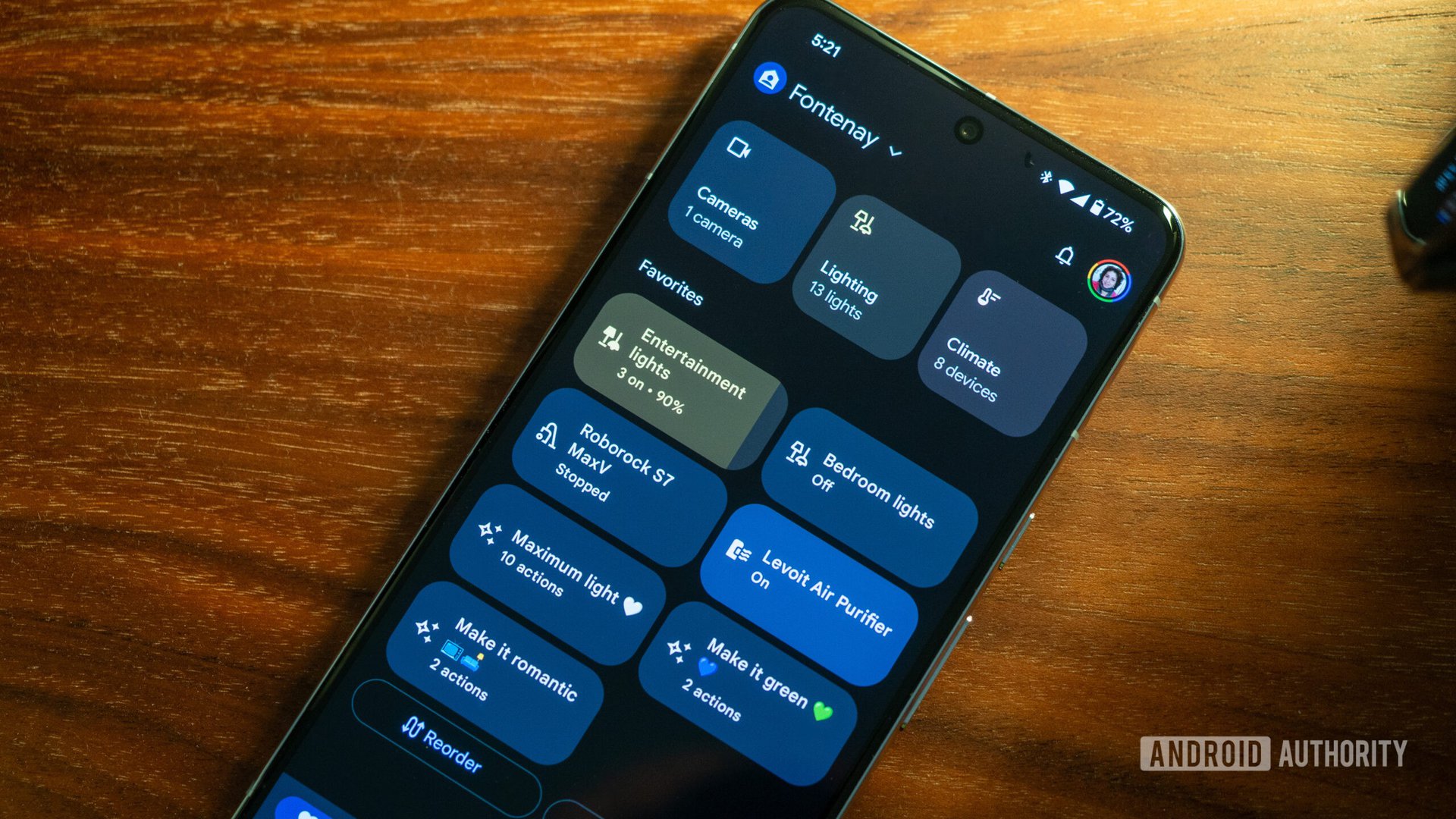What if somebody (or something) answered your emails instantly, followed up on sales leads 24/7, and generated reports automatically? Wouldn’t it allow you to focus more on strategy?
Once a far-fetched dream, AI agents for business are making all that a reality today.
These intelligent agents make our work faster, smarter, and, honestly, a lot easier. From handling customer inquiries and marketing outreach to automating data analysis, they are fast becoming the backbone of modern businesses.
But with the flood of AI solutions on the market, choosing the right one can feel overwhelming. To help you, we’ve rounded up the top 15 AI agents transforming business automation.
Top 15 AI Agents for Business to Automate and Scale Operations
What are AI Agents?
AI agents are software programs that use artificial intelligence and machine learning to automate tasks, analyze data, and make decisions based on patterns.
They range from simple chatbots to advanced automation AI tools for complex workflows. From summarizing meeting notes and managing project tasks to writing code, AI agents help manage operations and boost productivity.
Businesses using AI agents see significant advantages—cost reduction, improved customer experiences, analyzing customer data, and making data-driven decisions faster.
What Should You Look for In AI Agents for Business?
AI doesn’t have a one-size-fits-all narrative. Different businesses/industries and requirements call for novelties that not all AI agents can deliver. When choosing one, consider:
- Functionality: Does it solve your specific problem? (Task automation, content creation, customer support, etc.)
- Ease of use: How intuitive is the interface? Will it make your team more efficient?
- Integration: Can it connect with your existing tools (Google Drive, Slack, CRM, etc.)?
- Scalability: Will it grow with your business needs?
- Cost: Does it offer good value for its pricing?
The Best AI Agents at a Glance
Here’s a quick rundown on the best AI agents for business.
| AI Agent | Best For | Key Features | Pricing |
| Productivity & task automation (All: Solo, SMB, Enterprise) | Customizable tasks, docs, chat, dashboards, AI Notetaker, integrations | Free available, paid from $7/user/month | |
| Jasper AI | AI writing for marketing & sales (SMB, Enterprise) | Content generation, SEO, team collaboration,and Jasper Art | Paid from $49/month |
| Fireflies AI | Meeting transcription & notes (SMB, Enterprise) | Transcription, summaries, search, action items, integrations | Free available, paid from $18/user/month |
| Drift AI | AI chatbot for sales & marketing (SMB, Enterprise) | Chatbots, lead qualification, meeting booking, integrations | Custom pricing |
| Notion AI | Knowledge management & note-taking (Solo, SMB, Enterprise) | Notes, tasks, AI summaries, templates, calendar, translation | Free available, paid from $12/user/month |
| Salesforce Einstein | AI CRM & analytics (Enterprise) | Predictive insights, automation, lead scoring, recommendations | Paid from $75/user/month |
| Reclaim AI | Scheduling & time management (Solo, SMB, Enterprise) | Automated scheduling, focus time, analytics, calendar sync | Free available, paid from $10/user/month |
| AutoGPT | Autonomous AI agents & automation (SMB, Enterprise, Tech) | Autonomous tasks, real-time data, API integration, workflow automation | Free (open-source), paid (API costs) |
| Intercom AI | Customer support chatbot (SMB, Enterprise) | Omnichannel support, AI chat, sentiment analysis, integrations | Paid from $29/user/month + usage |
| LlamaIndex | Data retrieval & indexing (Enterprise, Tech) | AI search, document indexing, multi-source integration, GPT support | Paid from $50/month |
| ChatGPT | Conversational AI & content generation (Solo, SMB, Enterprise) | Human-like chat, summarization, brainstorming, API, integrations | Free available, paid from $20/month |
| Kore.ai | Enterprise conversational AI (Enterprise) | No-code bots, workflow automation, NLP, analytics, integrations | Custom pricing |
| GitHub Copilot | AI coding assistant (Solo, SMB, Enterprise, Dev Teams) | Code suggestions, multi-language, IDE integration, learns from input | Free available, paid from $4/user/month |
| Workday AI | HR, finance & workforce management (Enterprise) | HR automation, analytics, onboarding, chatbots, integrations | Custom pricing |
| QuickBooks AI | Accounting & bookkeeping (Solo, SMB) | Bookkeeping, insights, tax, anomaly detection, integrations | Paid from $35/month |
The Best AI Agents for Business
AI agents for business are becoming essential tools across industries, helping companies streamline workflows and improve efficiency. Choosing the right one is imperative in the sea of solutions on offer.
To that end, let’s dive into the top AI agents available today for businesses:
1. Brain (Best AI-powered productivity & task automation tool)
is more than just a project management tool—it’s the everything app for work, designed to bring all your tasks, docs, chats, and goals into one place.
What makes truly stand out is its deep integration of AI agents that work alongside you, making every part of your workflow smarter and more connected. At the center is Brain, your personal AI agent that’s always ready to help. You can ask Brain anything—summarize a long document, find the latest updates on a project, or even get quick answers about company policies. It’s like having a knowledgeable teammate who never sleeps.

If you’re a consultant managing multiple clients, you can use Ask AI to instantly draft proposals, generate meeting agendas, or summarize lengthy email threads. Automations remind you of upcoming deadlines, move tasks to the next stage when you check them off, or even send follow-up messages to clients.
Teams get even more value from ’s AI-powered ecosystem. Take a product development team, for example: list agents can automatically assign tasks to the right people when a new feature request comes in, while chat agents can summarize sprint planning meetings and highlight blockers. Whereas Support teams can leverage AI to triage tickets, suggest responses, and escalate urgent issues, ensuring nothing slips through the cracks.


What’s truly powerful about is how these AI agents and automations work together across every feature.
You can set up workflows where a chat agent summarizes a meeting, Brain creates action items as tasks, and automations assign those tasks to the right team members—all without manual intervention. Whether you’re a solo entrepreneur looking to stay organized or a large business aiming to scale efficiently, adapts to your needs. It’s a single, unified platform where AI doesn’t just assist—it actively drives productivity, collaboration, and growth for everyone.
And because real work doesn’t happen in a vacuum, Brain integrates with the tools your team already relies on. Tools include Google Drive for documents, GitHub for development tracking, and Salesforce for customer data.
best features
- Customizable task management: Create, assign, and track tasks with custom statuses, priorities, tags, and fields to fit any workflow
- Docs & wikis: Collaborate on rich documents, knowledge bases, and wikis directly within , with real-time editing and sharing
- Integrated chat: Communicate with your team using built-in chat channels and direct messages, keeping conversations connected to your work
- Whiteboards: Visualize ideas, map out processes, and brainstorm collaboratively with interactive whiteboards
- Dashboards & reporting: Build custom dashboards to track goals, KPIs, workload, and project progress with real-time widgets and charts
- Calendar & scheduling: Manage deadlines, meetings, and events with integrated calendar views and scheduling tools
- Time tracking: Log time spent on tasks, set estimates, and generate timesheets for better productivity and billing
- Templates: Use or create templates for tasks, docs, lists, and projects to standardize and speed up recurring work
- Integrations: Connect with hundreds of popular tools like Slack, Google Drive, Zoom, GitHub, and more for seamless workflows
- AI Notetaker: Leverage AI Notetaker to automatically capture, organize, and transform meeting notes into actionable insights


limitations
- AI capabilities require an additional paid add-on
- Some users report a learning curve when setting up automation
pricing
free forever
Best for personal use
Free Free
Key Features:
unlimited
Best for small teams
$7 $10
Everything in Free Forever plus:
business
Best for mid-sized teams
$12 $19
Everything in Unlimited, plus:
enterprise
Best for many large teams
Get a custom demo and see how aligns with your goals.
Everything in Business, plus:
* Prices when billed annually
The world’s most complete work AI, starting at $9 per month
Brain is a no Brainer. One AI to manage your work, at a fraction of the cost.
Try for free
ratings and reviews
- G2: 4.7/5 (9,000+ reviews)
- Capterra: 4.6/5 (4,000+ reviews)
What are real-life users saying about Brain?
Paddywise513, a user on Reddit, says:
2. Jasper AI (Best AI writing assistant for marketing and sales teams)
Creating high-quality content at scale is time-consuming, but Jasper AI can make it effortless. It helps you create high-quality, plagiarism-free content two to five times faster for blogs, social media, etc. It also supports 30+ languages, making it perfect for multilingual writing and translation.
It’s built with marketing expertise, using 50+ proven frameworks to craft compelling copy—from email subject lines to engaging stories.
Collaborate with team members, manage projects seamlessly, and access affordable plans for freelancers and enterprises alike.
Jasper AI best features
- Write high-quality, conversion-focused content for various platforms
- Personalize tone and style to maintain brand consistency
- Generate SEO-friendly content with Surfer SEO integration
- Enhance team collaboration with AI-assisted content refinement
- Improve marketing workflows with integrations like Google Docs and HubSpot
- Analyze trends and provide AI-driven content suggestions
- Create AI-generated images with Jasper Art to complement written content
Jasper AI limitations
- Can produce generic content without detailed prompts
- Pricing can be high for small teams
- AI-generated content may require human editing
Jasper AI pricing
- Creator: $49/month
- Teams: $69/month
- Business: Custom pricing
Jasper AI ratings and reviews
- G2: 4.7/5 (1,200+ reviews)
- Capterra: 4.8/5 (1,800+ reviews)
What are real-life users saying about Jasper AI?
A G2 review says:
3. Fireflies AI (Best AI meeting transcription and note-taking tool)
Is your team often scrambling to take notes during meetings? Fireflies AI automates transcription, captures key insights, and organizes discussions, so they can focus on the conversation.
Whether it’s sales calls, team meetings, or client discussions, Fireflies records, transcribes, and analyzes conversations with AI-powered accuracy.
It integrates with Zoom, Microsoft Teams, Google Meet, and others, making follow-ups effortless and reducing the risk of missed details.
Fireflies AI best features
- Summarize key points, decisions, and action items instantly
- Search past conversations with a powerful voice-to-text search
- Analyze meeting trends with AI-driven conversation intelligence
- Collaborate by leaving comments and tagging teammates in transcripts
- Automate follow-ups by generating action items and email summaries
- Secure recordings with enterprise-grade encryption and privacy controls
Fireflies AI limitations
- Accuracy may vary based on audio quality
- Limited free plan features
Fireflies AI pricing
- Free
- Pro: $18/month per user
- Business: $29/month per user
- Enterprise: $39/month per user
Fireflies AI ratings and reviews
- G2: 4.7/5 (1,240+ reviews)
- Capterra: Not enough reviews
What are real-life users saying about Fireflies AI?
A G2 review says:
📮 Insight: Our meeting effectiveness survey data shows that 25% of meetings involve eight or more participants.
While large meetings can be valuable for alignment and decision-making, they often create challenges. In fact, another survey revealed that 64% of people struggle with unclear next steps in nearly half of their meetings.
As the everything app for work, we address this gap with an end-to-end meeting management solution. Meetings transforms how teams collaborate with dynamic agendas, while AI Notetaker captures every valuable insight, eliminating follow-up confusion and keeping everyone aligned!
💫 Real Results: Teams using ’s meeting management features report a whopping 50% reduction in unnecessary conversations and meetings!
4. Drift AI (Best AI-powered chatbot for sales and marketing)
Drift is an AI-driven buyer engagement platform designed to create more personalized and human-like interactions throughout the buying journey. It actively listens, learns, and adapts to buyer behavior, ensuring every touchpoint feels tailored and meaningful.
Beyond this, Drift also helps you turn conversational data into stronger customer relationships, an increased pipeline, and higher revenue. It does this while redefining the B2B website experience.
Built to modernize the B2B buying process, Drift continues to evolve alongside it. Instead of navigating disconnected systems, your teams can focus on building pipelines, closing deals, and deepening customer relationships.
Drift AI best features
- Engage website visitors instantly with AI-powered chatbots
- Qualify leads automatically based on predefined criteria
- Book sales meetings in real-time without back-and-forth emails
- Personalize conversations using customer data and behavior insights
- Integrate seamlessly with Salesforce, HubSpot, Marketo, and more
- Automate responses to FAQs and common customer inquiries
- Hand-off leads to human reps when deeper conversations are needed
Drift AI limitations
- Can be expensive for small businesses
- AI-generated responses sometimes lack human nuance
Drift AI pricing
Drift AI ratings and reviews
- G2: 4.4/5 (1,250+ reviews)
- Capterra: 4.5/5 (190+ reviews)
What are real-life users saying about Drift AI?
A G2 review says:
🧠 Fun Fact: Some AI agents can detect customer emotions through text and voice, helping businesses respond with just the right tone.
5. Notion AI (Best AI knowledge management and note-taking tool)
A flexible, cross-platform workspace, Notion brings together note-taking, task management, and collaboration in one place. Its AI-powered interface adapts to individual workflows, making organization effortless.
You can track personal and professional projects with customizable building blocks, project management templates, and databases. And you can do this while integrating with other software to enhance team productivity.
Notion AI best features
- Sync schedules and tasks effortlessly with Notion Calendar
- Leverage Notion Mail—an AI-powered inbox for smarter email management
- Generate high-quality content, summaries, and action items
- Refine writing with AI-powered editing and clarity suggestions
- Automate repetitive tasks like formatting and organizing notes
- Translate text into multiple languages with AI-assisted accuracy
- Enhance project management with AI-powered task suggestions
Notion AI limitations
- AI-generated content may require manual refinement
- Lacks deep integration with third-party writing tools
Notion AI pricing
- Free
- Plus: $12 per seat/month
- Business: $24 per seat/month
- Enterprise: Custom pricing
Notion AI ratings and reviews
- G2: 4.7/5 (6,000+ reviews)
- Capterra: 4.7/5 (2,400+ reviews)
What are real-life users saying about Notion AI?
A G2 review says:
👀 Did You Know? The U.S. AI market is valued at $107 billion, reflecting the country’s strong leadership in AI development and investment in cutting-edge technology.
6. Salesforce Einstein (Best AI-powered CRM and analytics tool)
Salesforce Einstein helps you personalize customer experiences, boost productivity, and drive innovation—without writing a single line of code.
Whether you’re in sales, service, marketing, or analytics, Einstein guides your decisions, automates tasks, and uncovers insights that fuel growth.
Need smarter product recommendations? AI-powered sales predictions? Automated data analysis? Einstein handles it all, so you can focus on what really matters—building stronger customer relationships and driving revenue.
Salesforce Einstein best features
- Predict customer behavior with AI-driven insights
- Automate routine CRM tasks and data entry
- Score leads and opportunities to prioritize high-value prospects
- Personalize customer interactions with AI-driven recommendations
- Analyze sales performance and forecast revenue trends
- Integrate with all Salesforce products for seamless workflows
Salesforce Einstein limitations
- Requires the Salesforce ecosystem for full functionality
- High cost for small businesses
Salesforce Einstein pricing
- Einstein for Service: $75/month per user
Salesforce Einstein ratings and reviews
- G2: No reviews available
- Capterra: Not enough reviews
What are real-life users saying about Salesforce Einstein?
A Gartner review says:
🧠 Fun Fact: The first chatbot, ELIZA (created in the 1960s), was so convincing that people thought they were talking to a real therapist!
7. Reclaim AI (Best AI scheduling and time management tool)
Reclaim AI is an AI-powered scheduling platform that helps individuals and teams make the most of their time. It automatically builds personalized schedules, defends focus time, and provides productivity insights.
The platform integrates with various productivity tools to streamline task scheduling, meeting coordination, and work-life balance. It aims to help users save a lot of time during the workweek.
Reclaim AI’s key features include AI-powered scheduling, smart meeting scheduling, and detailed analytics to prevent burnout and enhance overall productivity.
Reclaim AI best features
- Automate task scheduling based on workload and priorities
- Block focus time to reduce distractions and interruptions
- Reschedule meetings dynamically based on real-time availability
- Balance work and personal life with AI-powered time management
- Sync calendars and optimize team-wide scheduling
- Integrate with Google Calendar, Slack, and productivity tools
Reclaim AI limitations
- Best suited for Google Workspace users
- No desktop app, only web-based
Reclaim AI pricing
- Lite: Free
- Starter: $10 per seat/month
- Business: $15 per seat/month
- Enterprise: Custom pricing
Reclaim AI ratings and reviews
- G2: No reviews available
- Capterra: Not enough reviews
What are real-life users saying about Reclaim AI?
A G2 review says:
8. AutoGPT (Best autonomous AI agent for advanced automation)
AutoGPT lets you create, deploy, and manage AI agents that handle tasks, optimize workflows, and respond to triggers immediately. These always-on assistants run continuously, freeing you from repetitive work.
With low-code integration, you can build complex workflow automations without deep technical expertise. AutoGPT’s cloud-based agents operate independently, ensuring efficiency and reliability without constant supervision.
AutoGPT best features
- Operate autonomously with minimal human input
- Generate and execute complex tasks based on broad objectives
- Access real-time data from the web for up-to-date insights
- Integrate with various APIs and external tools for seamless automation
- Adapt to changing scenarios and refine responses dynamically
- Automate research, content creation, and business strategy development
AutoGPT limitations
- Requires technical knowledge to set up and operate
- High computational cost and dependency on powerful hardware
- Lacks guardrails, making it prone to generating inaccurate or irrelevant outputs
AutoGPT pricing
- Open-source with deployment costs depending on usage (API costs apply)
AutoGPT ratings and reviews
- G2: Not enough reviews
- Capterra: 4.5/5 (30+ reviews)
What are real-life users saying about AutoGPT?
A G2 review says:
💡 Pro Tip: Train your AI with real interactions. The more high-quality data you feed, the smarter and more natural it becomes.
9. Intercom AI (Best AI-powered customer support chatbot)
Fully omnichannel and integrated with essential support tools, Intercom is a trusted AI-powered customer service platform built for modern businesses.
It can support requests across any language, channel, or time zone and provides actionable insights to improve support content. A seamlessly integrated help center ensures customers always have access to the assistance they need.
Support agents see a boost in efficiency with Fin AI Copilot, a shared inbox for smooth collaboration, and ongoing ticket conversations that eliminate silos.
Managers can elevate customer satisfaction by monitoring and optimizing support operations with AI-driven insights and automating repetitive tasks with Workflows.
Intercom AI best features
- Automate customer support with AI-powered chatbots
- Generate personalized responses based on user queries
- Seamlessly escalate complex conversations to human agents
- Analyze customer sentiment and behavior for proactive engagement
- Integrate with CRMs, helpdesks, and business apps for data-driven interactions
- Support multi-channel messaging across websites, apps, and email
Intercom AI limitations
- AI responses may sometimes lack contextual accuracy
- Higher pricing compared to other chatbot solutions
Intercom AI pricing
- Starting at $0.99 per resolution + $29 per helpdesk seat per month
Intercom AI ratings and reviews
- G2: 4.5/5 (3,300+ reviews)
- Capterra: 4.5/5 (1,000+ reviews)
What are real-life users saying about Intercom?
A G2 review says:
10. LlamaIndex (Best AI-powered data retrieval and indexing tool)
LlamaIndex is an advanced data framework that simplifies how your business connects large language models (LLMs) to their private data.
It enables seamless indexing, retrieval, and querying of structured and unstructured data, allowing AI to generate more context-aware responses.
With built-in connectors for various data sources, including databases, APIs, and cloud storage, LlamaIndex ensures smooth integration without any complexity.
Its intelligent retrieval mechanisms optimize accuracy, making it a powerful tool for AI-driven search, automation, and business management applications.
LlamaIndex best features
- Enable AI-powered search and document indexing
- Retrieve relevant information from large data repositories
- Process unstructured data into AI-readable formats
- Integrate with AI models like GPT for contextualized responses
- Support multiple data sources, including PDFs, databases, and APIs
- Enhance knowledge retrieval for business intelligence
LlamaIndex limitations
- Requires technical expertise for setup and integration
- Limited direct end-user applications without additional development
LlamaIndex pricing
- Starter: $50 per month
- Pro: $500 per month
- Enterprise: Custom pricing
LlamaIndex ratings and reviews
- G2: Not enough reviews
- Capterra: No reviews found
What real-life users have to say about LlamaIndex?
A G2 review says:
11. ChatGPT (Best AI chatbot for conversational AI and content generation)
A versatile AI assistant, ChatGPT helps with everything from drafting emails and generating content to coding and customer support.
Its advanced language capabilities ensure context-aware, human-like responses, making it a valuable tool for automating tasks and enhancing productivity.
Whether you’re brainstorming ideas or streamlining workflows, ChatGPT adapts to your needs. With regular improvements and seamless integrations, it is a reliable AI-powered companion for both professional and everyday use.
ChatGPT best features
- Generate human-like text responses for customer support, content creation, and more
- Assist with brainstorming, summarization, and research tasks
- Understand and respond to natural language queries effectively
- Adapt to various industries, from marketing to technical documentation
- Integrate with apps and tools via API for automated workflows
- Continuously improve with OpenAI’s model updates
ChatGPT limitations
- Responses may sometimes be inaccurate or outdated
- Lacks real-time web access in free and lower-tier versions
- Can generate biased or inconsistent outputs depending on the prompts
ChatGPT pricing
- Free version available
- ChatGPT Plus at $20/month for faster responses and GPT-4 access
ChatGPT ratings and reviews
- G2: 4.7/5 (710+ reviews)
- Capterra: 4.6/5 (110+ reviews)
💡 Pro Tip: Monitor AI performance regularly—keep an eye on metrics like response accuracy and customer satisfaction to fine-tune its performance.
What real-life users have to say about ChatGPT?
A G2 review says:
12. GitHub Copilot (Best AI coding assistant for developers)
GitHub Copilot is an AI-powered coding assistant that helps developers write code faster and with fewer errors.
Integrated into popular code editors, it provides real-time suggestions, autocompletes entire lines or functions, and adapts to a developer’s style.
Powered by OpenAI’s advanced models, Copilot understands context, offers recommendations, and reduces repetitive tasks, allowing developers to focus on innovation.
GitHub Copilot best features
- Assist developers with real-time code suggestions and completions
- Generate entire functions, snippets, and comments with AI
- Support multiple programming languages and frameworks
- Learn from developer input to improve suggestions over time
- Integrate seamlessly with Visual Studio Code and JetBrains IDEs
- Enhance productivity by reducing repetitive coding tasks
GitHub Copilot limitations
- Can generate incorrect or insecure code without verification
- Dependent on GitHub ecosystem for full functionality
- Limited customization options for AI behavior
GitHub Copilot pricing
- Free
- Team: $4 per user per month
- Enterprise: $21 per user per month
GitHub Copilot ratings and reviews
- G2: 4.5/5 (140+ reviews)
- Capterra: No reviews available
What real-life users have to say about GitHub Copilot
A G2 review says:
13. Workday AI (Best AI for HR, finance, and workforce management)
Workday AI brings intelligence to workforce and financial management, helping businesses automate HR, payroll, and finance operations.
Its AI-powered tools provide predictive analytics, personalized recommendations, and automated workflows to improve decision-making and efficiency.
Workday AI assists with talent acquisition, skills matching, and workforce planning while streamlining financial processes like forecasting and risk assessment.
Integrated within the Workday platform, it continuously learns from data to enhance accuracy and adaptability, helping organizations optimize operations and drive smarter business strategies.
Workday AI best features
- Automate HR processes like recruitment, payroll, and performance tracking
- Provide AI-driven insights for workforce planning, task management, and decision-making
- Enhance financial reporting and budgeting with predictive analytics
- Improve employee onboarding and career development recommendations
- Offer AI-powered chatbots for HR and IT support
- Integrate with third-party enterprise tools for a unified experience
Workday AI limitations
- High cost for small and mid-sized businesses
- Requires the Workday ecosystem for optimal functionality
- Steep learning curve for new users
Workday AI pricing
Workday AI ratings and reviews
- G2: 4.1/5 (1,850+ reviews)
- Capterra: 4.5/5 (210+ reviews)
What real-life users have to say about Workday AI?
A G2 review says:
14. QuickBooks AI (Intuit Assist) (Best AI-powered accounting and bookkeeping assistant)
Powered by Intuit Assist, QuickBooks AI helps small businesses and accountants automate bookkeeping, expense tracking, and tax preparation.
It provides real-time insights, smart categorizations, and AI-driven recommendations to improve cash flow management and budgeting. QuickBooks AI can generate reports, detect anomalies, and offer personalized financial advice, reducing manual work and enhancing accuracy.
Easy integration into the QuickBooks ecosystem enables users to make informed financial decisions effortlessly, saving time and minimizing errors.
QuickBooks AI (Intuit Assist) best features
- Automate bookkeeping, expense tracking, and invoicing
- Provide AI-driven financial insights and forecasting
- Assist with tax calculations and compliance recommendations
- Detect anomalies and flag potential accounting errors
- Integrate with banking and payment processing systems
- Offer AI-powered support for financial queries
QuickBooks AI (Intuit Assist) limitations
- Best suited for small and mid-sized businesses
- Limited customization for complex accounting needs
- AI insights may require manual validation for accuracy
QuickBooks AI (Intuit Assist) pricing
- Simple Start: $35/month
- Plus: $99/month
- Advanced: $235/month
QuickBooks AI (Intuit Assist) ratings and reviews
- G2: No reviews available
- Capterra: No reviews available
Future-Proof Your Business with : The Best AI Agent for Business
AI agents aren’t just making business operations easier today—they’re shaping the future of how work gets done.
As automation, predictive analytics, and AI-driven decision-making become the norm, companies that embrace these tools will stay ahead of the curve.
If you’re looking for an AI that grows with your business, Brain is the way to go. Intelligent automation, project insights, and seamless integrations keep your team productive while adapting to future needs.
Don’t just keep up—get ahead. Sign up for free and experience Brain today!


Everything you need to stay organized and get work done.