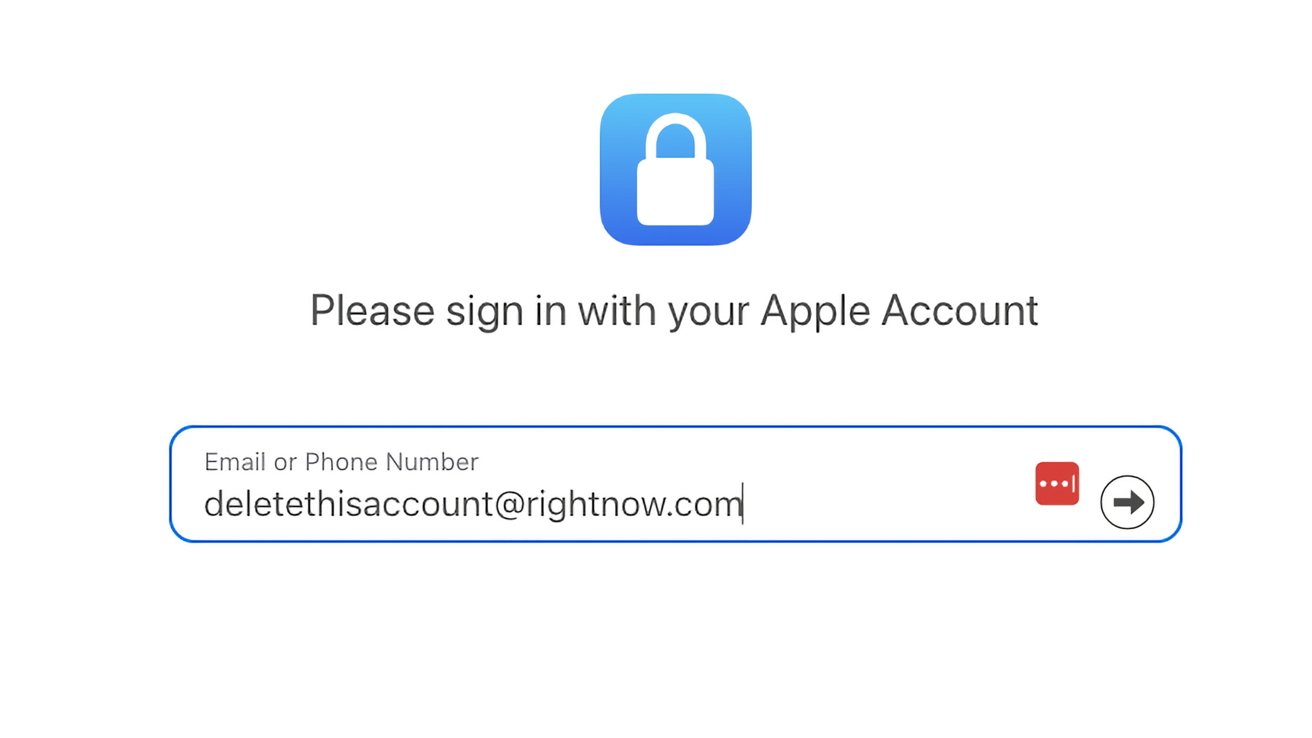Apple does allow you to delete iCloud account, and to temporarily close it too.
If you really don’t want to have an Apple Account associated with your identity, it is possible to delete it. Here’s how to eliminate the Apple-centric account.
There are a few reasons to completely delete an Apple Account, formerly Apple ID, including some that are quite sensible and plausible. For example, a person may have multiple accounts set up by accident but only wants to use one and not the other.
On the other end of the scale, there are reasons such as no longer wanting to be associated with Apple or its products at all. On a more extreme level, it could be someone wishing to disassociate themselves from technology as a move to go “off-grid.”
Regardless of the reason, Apple offers the option to delete your Apple Account.
The results of deletion
As Apple has a strong track record concerning user privacy, the deletion of an Apple Account is quite easy to accomplish. Much like the ability to request all of the data it has on file for your account.
However, the action of deleting the account can have far-reaching effects.
Obviously, the main change is that you cannot sign in to an Apple Account once it has been deleted. Apple removes the account details associated with the Apple Account, permanently deleting them and making them unusable for all Apple Services, such as the App Store, iTunes, Apple Pay, iMessage, and any purchased or downloadable content on those services.
This also means any user data associated with the account stored on Apple’s servers will be deleted, including any photographs, videos, documents, and other content stored in iCloud. Even Apple Store appointments and AppleCare support cases are canceled as part of the process, but it doesn’t cancel any repairs or Apple Store orders.
Any subscriptions linked to the account will be automatically canceled at the end of their billing cycles, but you won’t be able to use your Apple Account to access them. Users enrolled in the iPhone upgrade program will continue to make payments for their devices.
These changes also affect things you may have acquired from Apple’s digital storefronts and have already downloaded. You won’t be able to watch rented items, authorize computers to play DRM-protected content you previously acquired, nor re-download any purchased items, among other problems.
If you delete the account, Apple warns that it is a permanent event.
“After your account is deleted, Apple can’t reopen or reactivate your account or restore your data,” Apple warns.
Apple doesn’t delete all of the data associated with the account, such as transactional information for financial reporting or information needed to comply with a court settlement. But outside of these exceptions, the Apple Account will be functionally useless to its user once the deletion concludes.
Apple recommends performing a few actions to safeguard any personal data you may want to retain before deleting the account.
What to do before you delete your Apple Account
- Back up any data stored in iCloud. This includes data you have uploaded yourself, as well as data that apps may place in the online storage service.
- Download any DRM-free content you have purchased. This includes music, video, and iTunes Match tracks.
- Check your active subscriptions. While subscriptions are canceled at the end of their billing cycles, you should review them anyway in case you discover a service you want to continue using, separate from the Apple Account.
- Sign out of your devices. Once the account is deleted, you won’t be able to sign out of iCloud or turn off Find My, and it may even prevent you from using the device at all once the account itself is deleted.
The iCloud account deletion process
If you have decided that deleting your account is the right course of action, Apple requires users go through several steps. By the end of the process, the user will have made the request to delete iCloud account completely.
How to delete your Apple Account
- Log into Apple’s Data and Privacy website with your Apple Account. You may be required to perform two-factor authentication to continue.
- Under the heading Delete your account, click the link to Request to delete your account.
- On the new page, select a reason for deletion from the dropdown box, then click Continue.
- After going through a checklist of things to bear in mind when deleting the account, click Continue.
- Review the Deletion Terms & Conditions, tick the checkbox, and click Continue.
- Tell Apple how to receive status updates on the account’s deletion, then click Continue. This can include a different Apple Account, an email address, or a phone number.
- Make a record of the access code Apple provides, and click Continue.
- Enter the access code to confirm what you noted down was correct, and click Continue.
- Check the final reminders of the effects of account deletion, then click Delete account.
- On the confirmation screen, click Sign out.
The process itself isn’t an automatic deletion of the account. Instead, it is a request to Apple to have the account and associated data deleted.
For security reasons, Apple will verify the account deletion request before proceeding, and the entire process could take seven days to complete.
During this verification period, the account will still be active. It is also possible to reactivate the account during this time by contacting Apple Support and providing the access code.
An alternative – Apple account deactivation
If you don’t want to permanently delete icloud account, you could still temporarily close your account down while keeping the data and other elements intact. Apple calls this account deactivation.
Rather than deleting data, deactivation suspends access to the Apple Account completely, including all data associated with it. Processing and access of the data ceases almost completely on Apple’s side.
There are exceptions for items where it is obligatory to keep them for legal purposes, such as for financial returns.
The end result is practically the same as for account deletion, as it has effectively identical results for users. Except it maintains the possibility of bringing the account back online with all data intact.
The process is also almost identical, with a few small changes needed to be undertaken.
How to deactivate your Apple Account
- Log into Apple’s Data and Privacy website with your Apple Account. You may be required to perform two-factor authentication to continue.
- Under the heading Temporarily deactivate your account, click the link to Request to deactivate your account.
- On the new page, select a reason for deactivating from the dropdown box, then click Continue.
- After going through a checklist of things to bear in mind when deactivating the account, click Continue.
- Review the Deactivation Terms & Conditions, tick the checkbox, and click Continue.
- Tell Apple how to receive status updates on the account’s deactivation, then click Continue. This can include a different Apple Account, an email address, or a phone number.
- Make a record of the access code Apple provides, and click Continue.
- Enter the access code to confirm what you noted down was correct, and click Continue.
- Check the final reminders of the effects of account deactivation, then click Deactivate account.
- On the confirmation screen, click Sign out.
Again, there is a lag of a few days before Apple deactivates the account. Also, you could supply the access code to Apple Support to call off the deactivation.
Unlike the deletion process, you must keep the access code for your Apple Account in a safe place. You will need to supply it to Apple to restore the account in the future, if you want to revive it.