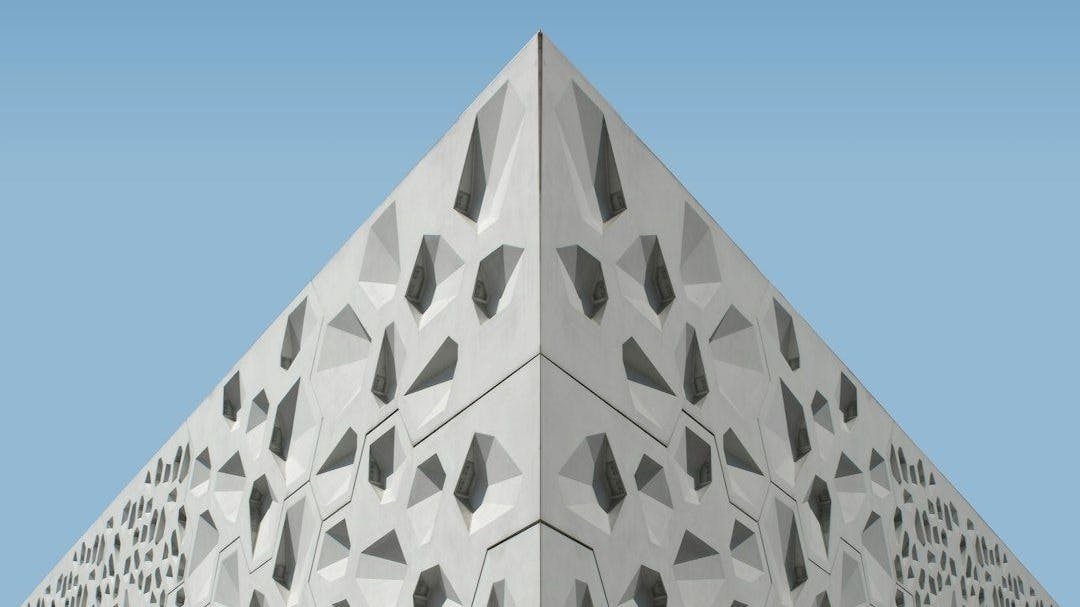Google announced the Lenovo Chromebook Plus 14 today, deeming it “the most advanced Chromebook Plus yet” and kitting it with premium specs to match. It comes with two exclusive AI features as well as 12 free months of Google AI Pro, which includes access to advanced AI tools like Veo 3 Fast, Gemini 2.5 Pro, and Flow.
The 14-inch, clamshell-style computer features MediaTek’s new high-end Kompanio Ultra processor, which has an NPU with up to 50 TOPS (trillions of operations per second, a metric that quantifies AI performance). In layman’s terms, it’s able to handle more AI tasks onboard instead of needing to offload them to the cloud. It’s also the first Chromebook Plus to run on ARM hardware.
The Chromebook Plus 14 comes with two unique AI software features that take advantage of this power: smart grouping, a project management tool that sorts the user’s open tabs by task, and AI image editing within the Gallery app. It’ll be the longest-lasting Chromebook Plus to boot, offering up to 17 hours of battery life per charge.
The Chromebook Plus 14 features a 0.62-inch-thin fanless design that starts just under 2.6 pounds. (Hello, Chromebook Air?) Other spec sheet highlights include:
Mashable Light Speed
-
A 16:10, 400-nit 2K OLED display with an optional touchscreen upgrade
-
Quad speakers with Dolby Atmos (another Chromebook first)
-
A 5MP webcam with a physical privacy shutter
-
A backlit keyboard with an optional fingerprint reader
-
Support for two external 4K displays
-
WiFi 7
-
12 to 16GB of RAM
-
Up to 256GB of UFS storage
-
Seashell and Lunar Gray colorways
Later this month, the Chromebook Plus 14 will be available in two configurations at Lenovo and Best Buy for $649 and $749, respectively.
Chromebook vs. laptop: What are the differences?
Chromebooks, or ChromeOS-based laptops, have come a long way since the basic clunkers of the early 2010s. Google’s introduction of the Chromebook Plus certification in October 2023 accelerated that; the label applies to models with enhanced features and spec requirements, helping shoppers easily identify more capable machines. But Chromebook Plus 14 toes the blurriest line between Chromebooks and regular budget laptops thus far.
Lenovo is hyping the device accordingly. “Whether you are an executive needing AI performance through the day, an artist wishing to create outside the studio, or an everyday user looking to browse, learn or play, this premium device is your perfect everyday companion,” said Benny Zhang, Executive Director and General Manager of Chromebooks in Lenovo’s Intelligent Devices Group.
Credit: Lenovo
The Chromebook Plus 14 makes its debut alongside several new AI-powered features and updates for the Chromebook Plus line, which start rolling out on all models today:
-
Select to search with Lens can look up anything that’s highlighted onscreen (no matter the app) with a long press or the screenshot tool. This is also coming to standard, non-Plus Chromebooks.
-
Text capture, a tool that turns information from pictures into editable text. It also works on event invitations, which automatically become Google Calendar holds.
-
The Quick Insert key can now generate AI images on demand.
-
A new “simplify” tool in “Help me read” can decode complicated, jargon-y text.
Every Chromebook Plus now comes with 12 free months of Google AI Pro (previously Google One AI Premium), a $239.88 value, which unlocks 2TB of cloud storage and access to tools like Gemini 2.5 Pro, Flow, and Veo 3 Fast, among other perks.