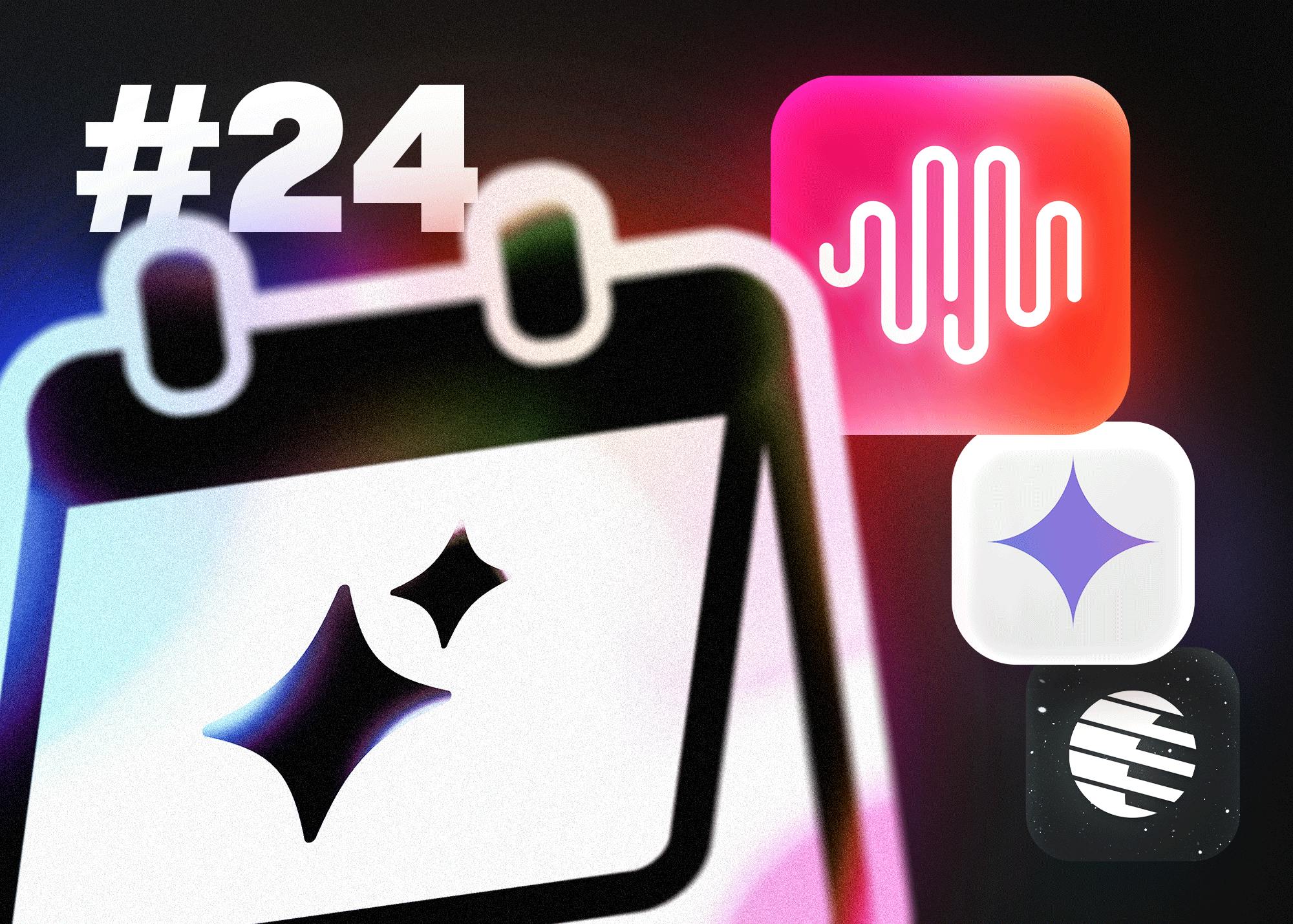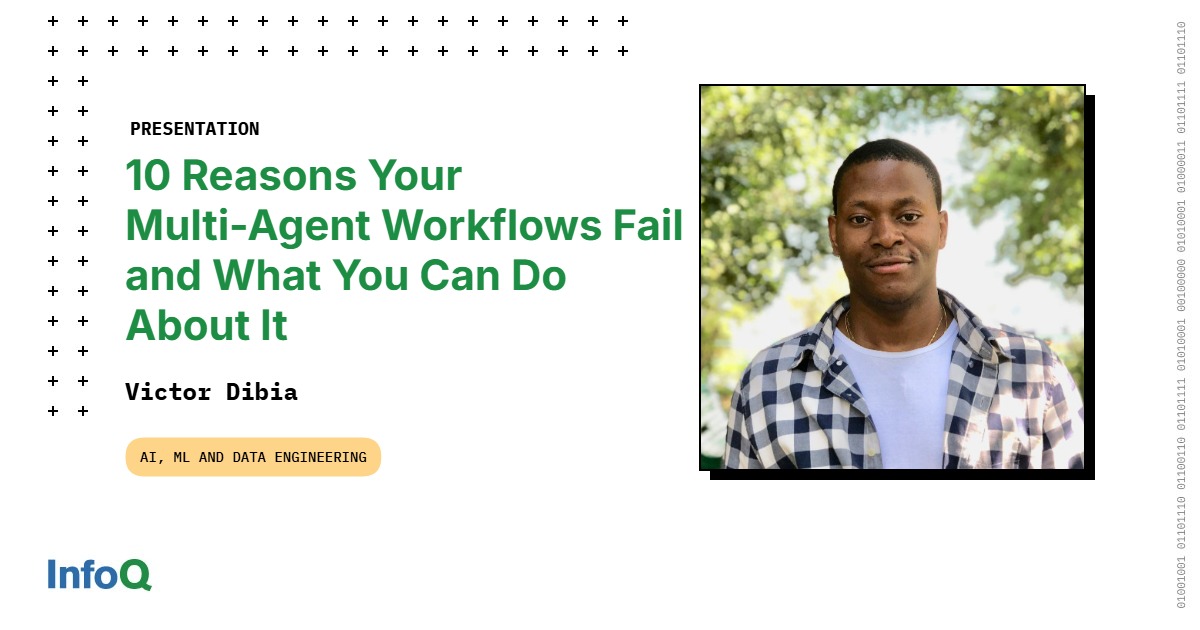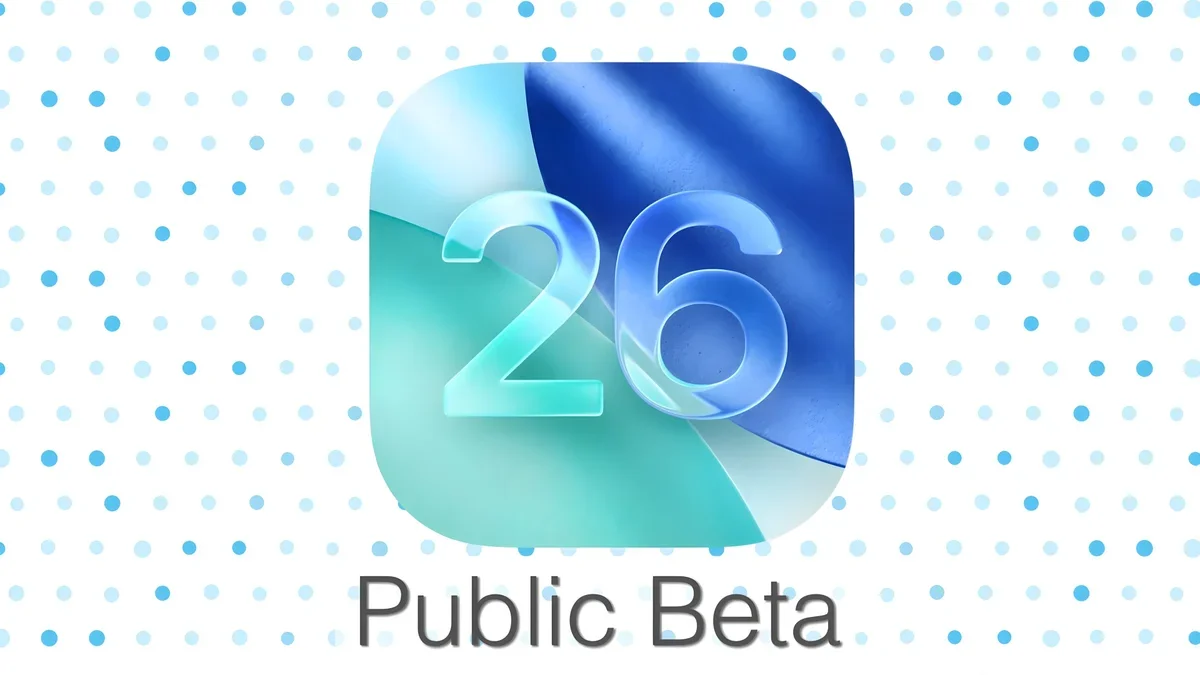macOS Tahoe beta 2 features a revised Finder icon and a new background toggle for the menu bar.
Apple’s macOS Tahoe has just received its second developer beta, and the software update introduces two noteworthy visual enhancements.
On Monday, two weeks following the debut of macOS Tahoe developer beta 1, Apple deployed the second developer beta update. The software increases the build number to 25A5295e, up from the previous 25A5279m.
While its predecessor, macOS Sequoia, largely focused on Apple Intelligence improvements, macOS Tahoe introduced a new “Liquid Glass” design language that’s used across all Apple platforms. It also contains quite a few productivity features, including a new Clipboard History capability.
As a whole, the software update makes it easier to take phone calls on your Mac, offers enhancements for Shortcuts, and even features native support for Linux containers. However, macOS Tahoe is also the last release for Intel Macs, which will impact users of older and unsupported hardware, as will Apple’s decision to remove FireWire support.
macOS Tahoe developer beta 2 builds upon many of the changes introduced at WWDC on June 9, and the software update does this through visual tweaks and new customization options.
The second developer beta of macOS Tahoe lets you enable the background of the macOS menu bar, which is disabled by default.
While it was previously possible to alter the elements displayed in the menu bar, users didn’t have the option to toggle the background or alter the appearance of the menu bar in such a significant way.
The change likely has to do with the new “Liquid Glass” design language, as the menu bar doesn’t stand out nearly as much when the background is disabled. When enabled, the macOS menu bar regains the familiar frosted look Apple used previously.
With macOS 26 developer beta 2, Apple also tweaked the Finder icon and brought back the color layout Mac users have come to know and love.
The first developer beta of macOS Tahoe featured a Finder icon with an inverted color scheme, with the right side of the icon being blue and the left side white. For more than 30 years, the macOS Finder icon has had the colors the other way around, so Apple faced criticism for this design decision. It’s ultimately not much of a surprise that the company backpedaled.
There’s also a new icon for the Migration Assistant app, but there doesn’t appear to be much else in macOS Tahoe developer beta 2. Apple deploys new developer betas of iOS and macOS nearly every week or two, meaning that we’ll likely see additional features and changes with subsequent software releases.
Find any changes in the new build? Reach out to us on Twitter at @AppleInsider or @MarkozNewz, or send Marko an email at [email protected].