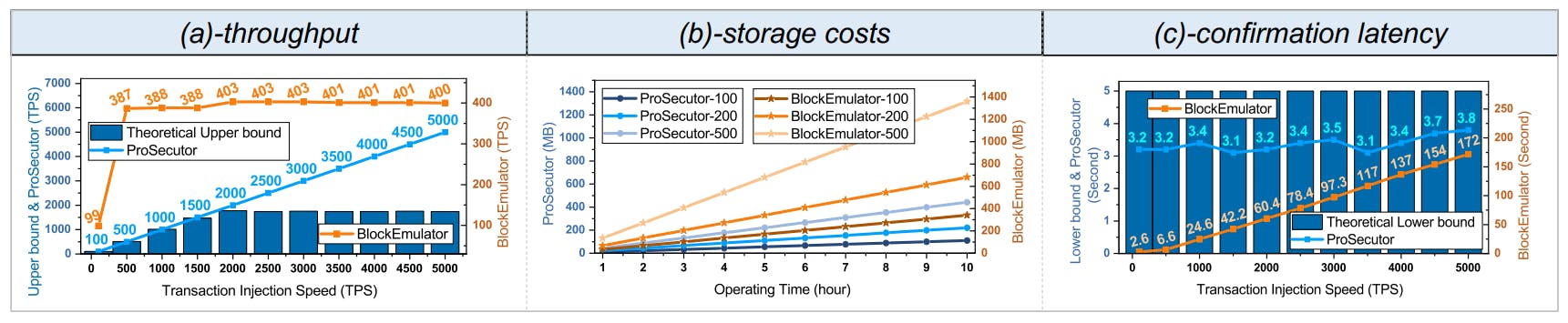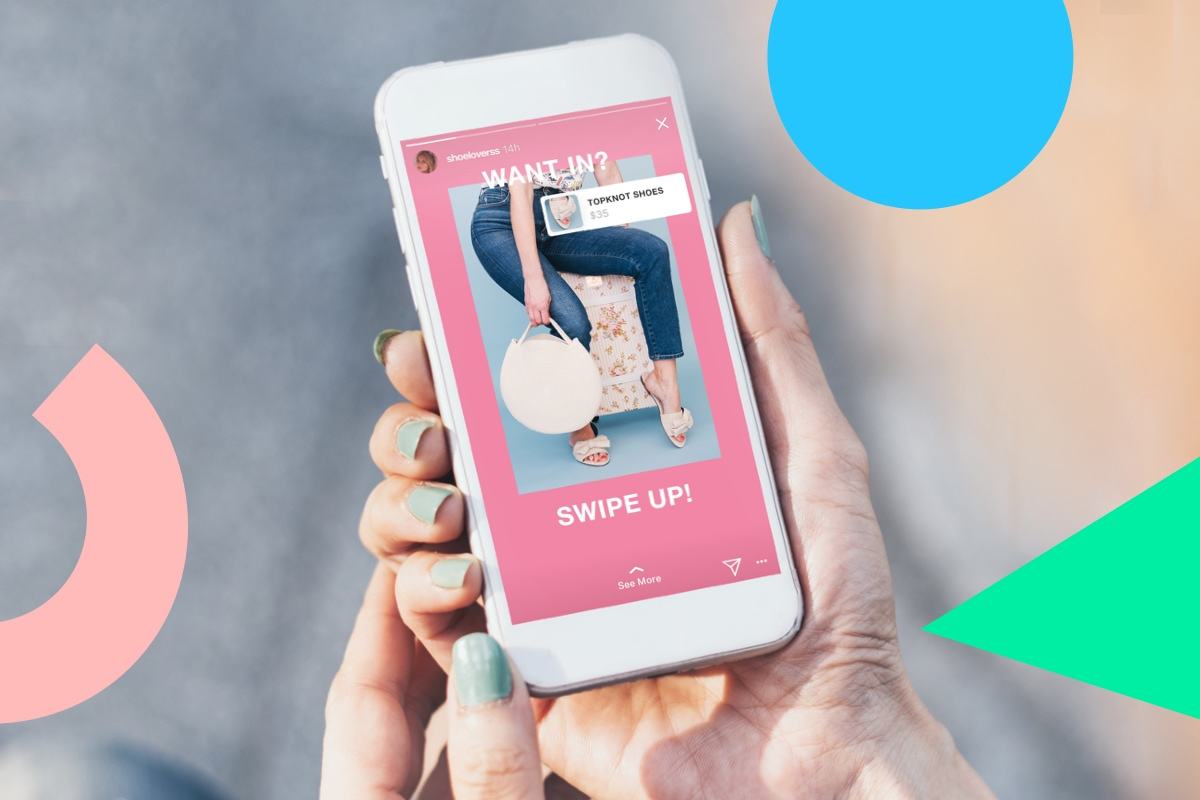IF you’re thinking about buying a new TV and need help figuring out if you’ve got the space for a bigger one, we’ve got you covered.
Whether you’re treating yourself to a new model or you’ve received one as a gift and want to know its dimensions, it’s helpful to know how to measure the size of a TV screen.
1
You’ll find plenty of TV deals out there, with retailers offering price drops on televisions ranging from a tiny 24 inches to a humongous 85 inches in size.
It’s also important to remember that TV manufacturers list diagonal, not vertical or horizontal screen size – this is an industry standard.
If you’re working out where to install your TV, it’s a good idea to measure its depth, too.
With that in mind, read on to find out how to measure a TV screen, step by step – all you’ll need is a measuring tape.
Before you purchase a new TV, make sure you know which TV size you should buy.
How do I measure a TV screen size?
Here’s our step-by-step guide to measuring your TV screen.
1. Diagonally measure the whole TV
To begin with, you want to take measuring tape and run it from one corner to that of one diagonally opposite.
This will include the bezel (the border surrounds the screen itself) – in other words, the entirety of the television.
You’ll likely notice a few millimetres’ discrepancies between what you measured and your television’s advertised size – don’t worry, this is pretty standard.
2. Diagonally measure just the TV screen
Now, measure from the same corners, but this time just measure the screen – don’t include the bordering bezel.
Don’t be surprised if this measurement is a little smaller than the advertised size – this is because most TVs have a tiny portion of their screens hidden away under the bezel.
3. Horizontally and vertically measure the whole TV
It’s always worth recording the overall dimensions of your television, so use your tape measure to make a note of the TV’s width and height.
This will probably be useful if you decide to buy a TV stand or TV bracket.
4. Measure the depth of the TV
Most TVs take up very little depth these days, but there can still often be a chunky component behind the screen.
Make a note of your television’s depth – this is particularly handy if you’re thinking of putting your TV on a shelving unit, cabinet, or inside an alcove.
Screen size by viewing distance calculator
Selecting the right screen size based on your viewing distance is essential for an optimal viewing experience.
Luckily for shoppers, there is a clever trick to calculate the optimal TV size for your viewing distance.
The simplest thing to do is to work out where you want to position your TV, measure the distance to the seats in your room, and then consult the list below.
TV sizes and distance from the screen
TV size: 32 inches – Viewing distance: seven feet or two metres
TV size: 40 to 43 inches – Viewing distance: eight feet or 2.5 metres
TV size: 48 to 50 inches – Viewing distance: nine to 10 feet or 2.7 to three metres
TV size: 55 inches – Viewing distance: 11 to 12 feet or 3.4 to 3.7 metres
TV size: 65 inches – Viewing distance: 13 feet or four metres
What sizes do TVs come in?
Common TV sizes include 32”, 43”, 50”, and 55”.
There are also larger sizes available for those seeking a more immersive viewing experience.
Retailers like LG and Samsung stock larger models, including 75-inch, 85-inch, and 98-inch TVs.
How to decide what size TV will suit you
Trying to figure out what TV size works best for your space?
You’ll want to consider key factors like viewing distance, room size, and resolution.
Higher resolution, like 4K or 8K, provides a sharper image, especially on larger screens, and allows for closer viewing distances without pixelation.
What is the most popular TV size to buy?
According to a recent YouGov survey: ”The most desired screen sizes are between 44 and 55 inches, preferred by 35% of British adults.”
Meanwhile, 21% of Brits prefer TVs between 56 and 65 inches, and 8% want a screen over 65 inches.
If you’re planning on splashing the cash, head to our round-up of the best cheap 4K TV deals you can snap up this month.
You can also check out our Sky Glass vs Amazon Fire TV Omni head-to-head to help you decide which set-up suits you best.