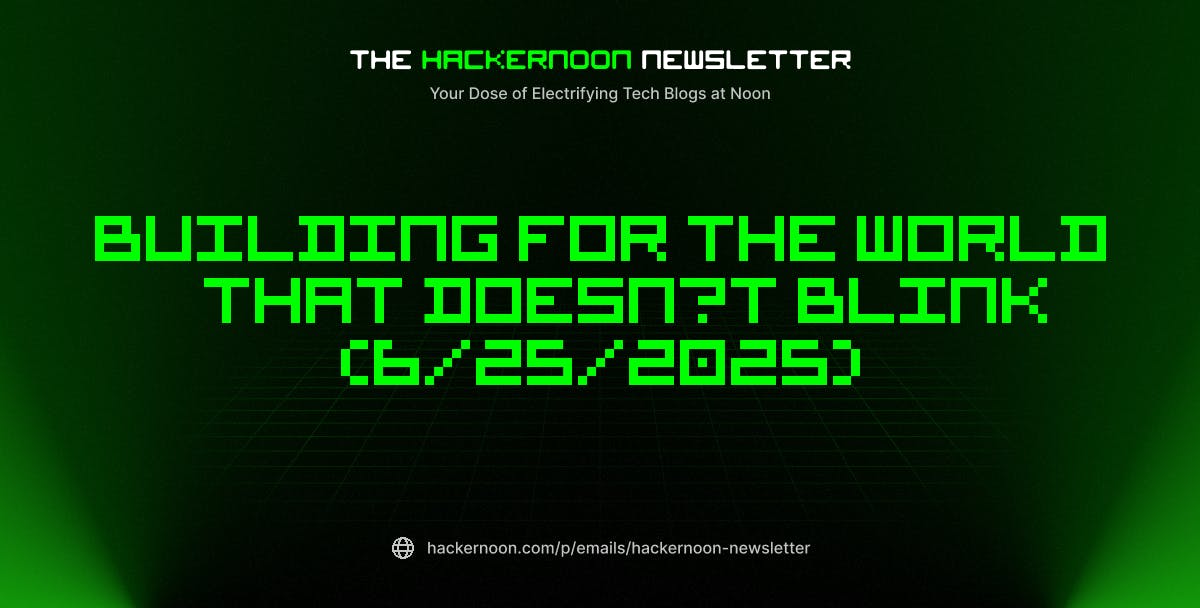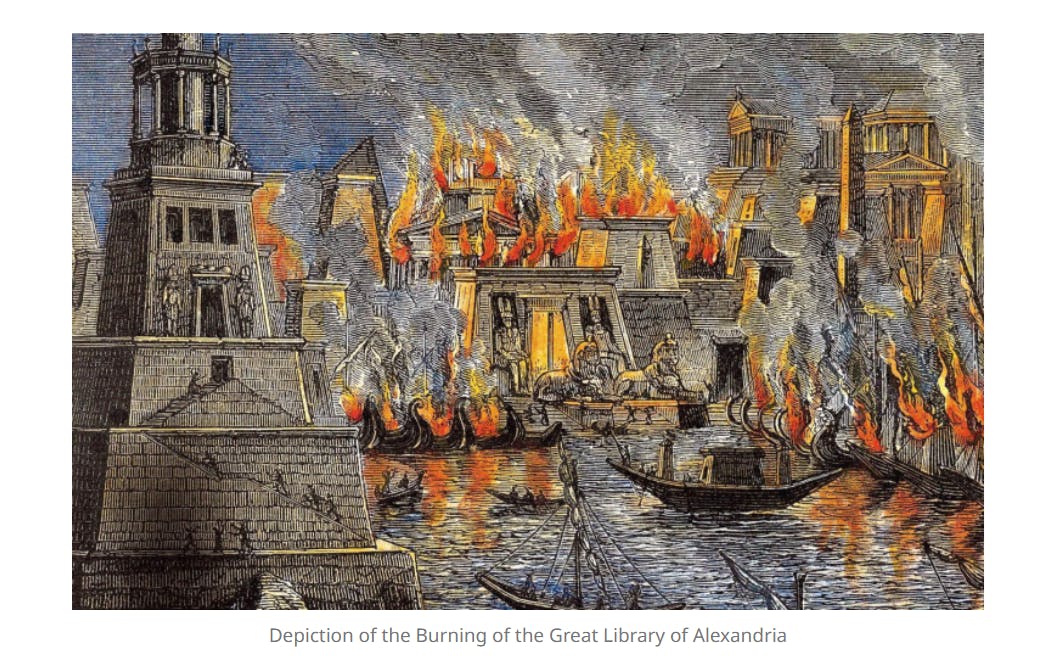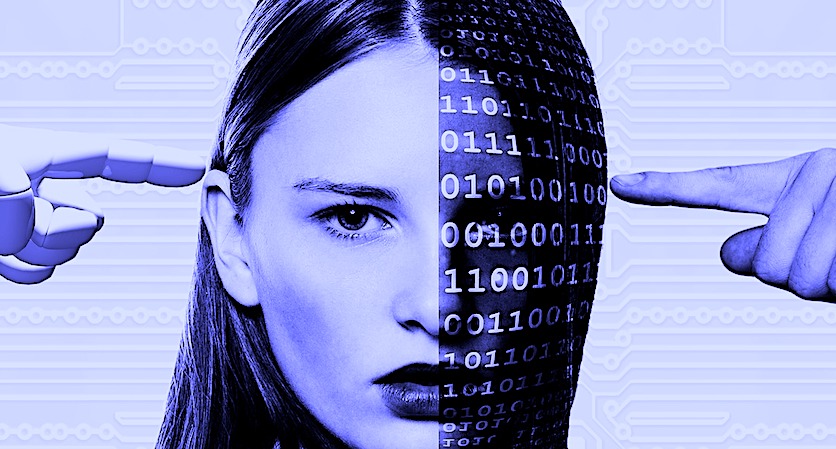I can’t tell you how helpful it is whenever I test a new EV and find that it comes with CarPlay. Along with Android Auto, Apple’s car infotainment interface shouldn’t be overlooked because it gives you better access to some of the most widely used features on your mobile device.
During WWDC 2025, Apple announced new CarPlay features that are coming with iOS 26 — including a big makeover with its new Liquid Glass material design. I got to try out many of these new features with the iOS 26 developer beta running on my iPhone 16 Pro Max.
Out of all the new features, there’s one in particular that solves my biggest problem about the interfaces in today’s best electric cars. It’s a simple one that often gets overlooked, but I’m glad Apple addresses it in a big way with iOS 26.
Widgets make it easy to tell the time
I can’t remember testing out a car where it was easy to tell the time — and that’s a big annoyance I have. Nowadays, the clock is buried in some off-screen way and when I do end up seeing it, the size is often minuscule and difficult to see. With the iOS 26 beta, though, Apple finally lets you add widgets to the CarPlay interface.
There’s a dedicated panel for these widgets in the left-most home screen, but this lets me select a clock style that’s centered and much easier to see at a glance. It’s perfect while I’m driving because it’s so present now, rather than being buried to the side and small.
iOS 26’s CarPlay introduces widgets for just about everything, including controls to my HomeKit enabled devices at home like my smart lights and camera, a calendar with a list of my upcoming events, battery status indicators for my iPhone and Apple Watch, and much more.
Liquid Glass gives notifications a layered look

Now that Apple’s unifying the feel and look of its interfaces across all platforms and devices, Liquid Glass gives CarPlay a makeover that makes it more layered. Unlike my issue with the iOS 26 beta on my iPhone, the transparency of the interface has more of an opaque look — like how notifications appear in CarPlay.
I much prefer the way the new interface gives background elements — like the bubble that surrounds the three menu icons in the photo above — better separation between the two layers.
While Liquid Glass isn’t a huge change from the previous iteration of CarPlay, at least it doesn’t look as distracting. There’s also options to select light or dark modes, including an automatic one, so that the contrast of the interface makes it easy on the eyes.
Tapbacks to Messages
When an incoming text message came in while I was driving, I was surprised to see an option to perform a tapback — much like on my iPhone. This is a new option in iOS 26 CarPlay that lets you select a quick response, rather than speaking out a reply for Siri to send.
It’s helpful, for sure, because it’s quick and to the point, mainly because of how Liquid Glass overlays the options to me in the interface. Now, I don’t have to think about an actual reply so I can just stay focused on the road.
Live Activities

Under the settings menu in CarPlay with the iOS 26 developers beta, I found an option to enable Live Activities. Even though I didn’t have any apps that displayed a real-time status, it’s an addition I’m eager to see more in action for various real-time alerts.
From the looks of it, Live Activities are integrated with the main home screen, which can be chopped up into four different windows when Live Activities are engaged with a particular app. Just as before, the main window in CarPlay is reserved for your maps app, while the other two that I’ve seen are reserved for turn-by-turn navigational directions and your media player. A fourth window appears to pop up when an active live activity is running.
More wallpapers

There’s more than a handful of new wallpapers to choose from, all with the signature iOS 26 flavors that complement Liquid Glass. While this is great, I still want to see an option to select my own photos to use as a backdrop.
Streaming video
While Apple did announce that CarPlay is getting a video playback upgrade in iOS 26, the developer beta I’m testing doesn’t appear to have the option available. Even when I placed the vehicle into park, I couldn’t find the option to stream a YouTube video I was playing on my phone.
Hopefully, it becomes available with future updates to the beta. And this feature could be even more helpful if it could stream to other displays within the vehicle — like how some mini vans have screens in the back seats.
What I’d like to see

Even though CarPlay has integrated Apple Intelligence since the release of iOS 18.1, I think it would be more helpful if it could be tasked to perform simple in-car functions. At home, I can ask Siri to turn on the lights in my living room — so why can’t I ask Siri to turn up the air condition to a faster setting? This would require car makers to give Apple more access, which could be a roadblock in itself.
I’ve previously mentioned how I stopped using Apple Maps entirely in my car after a recent update to Google Maps, and I’m unlikely to switch back because of how well Google Maps informs me about speed traps and other road hazards. The downside of using Google Maps in this newest version of CarPlay is that it’s still not supported on second screens in a vehicle — such as a heads-up display or the driver’s side display. Only Apple Maps directions are supported by these secondary screens.
All of the stuff I’d like to see appears to be addressed by CarPlay Ultra, which offers deeper integration than what’s currently available. It’s being offered first to Aston Martin’s core model lineup, but other car makers should be getting it as well in the next 12 months. What’s really impressive about this new interface is how it encompasses more vehicle functions — like being able to control the radio, interior lights, and climate controls — all within CarPlay so you don’t have to exit it.