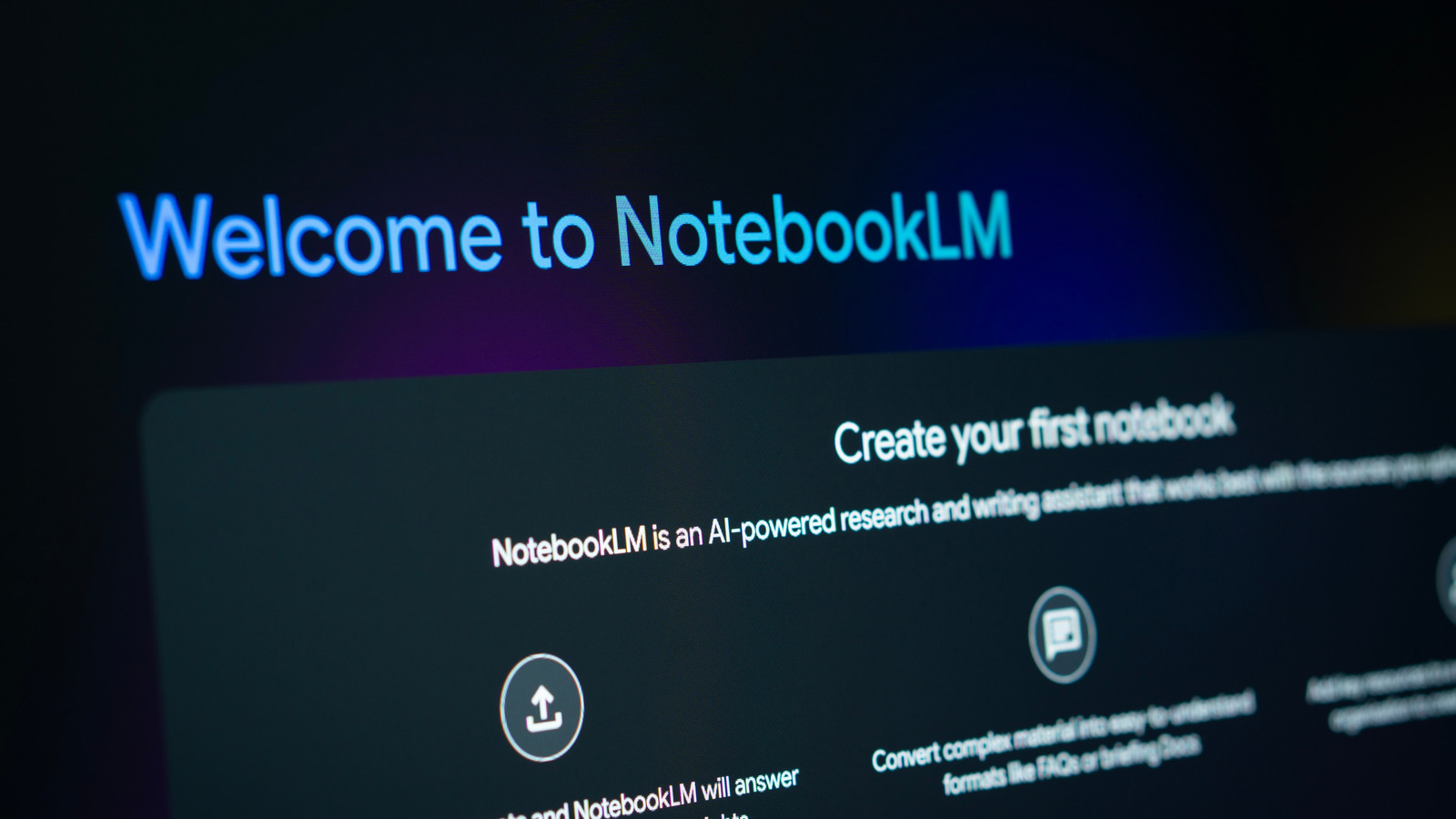Whether you’re using AI to help inspire your next book, give inspiration for a social media post or write a precise email to a co-worker, it can be hard to land a tone that reflects you personally.
You can ask AI models to talk in a certain way, making it more casual or nailing a specific tone. But what if you want it to sound exactly like the way that you naturally write?
Well, that is something you can do with Claude, inputting instructions to copy your writing style in full. And the great news here is that it is really easy to do, just requiring a few minutes of your time and a few setting changes.
1. Sign up for Claude
(Image: © Claude AI / Alex Hughes)
If you don’t already have a Claude account, you’ll need to make one to create and use styles. This feature is available on all plans, including the free one.
2. Choose a style
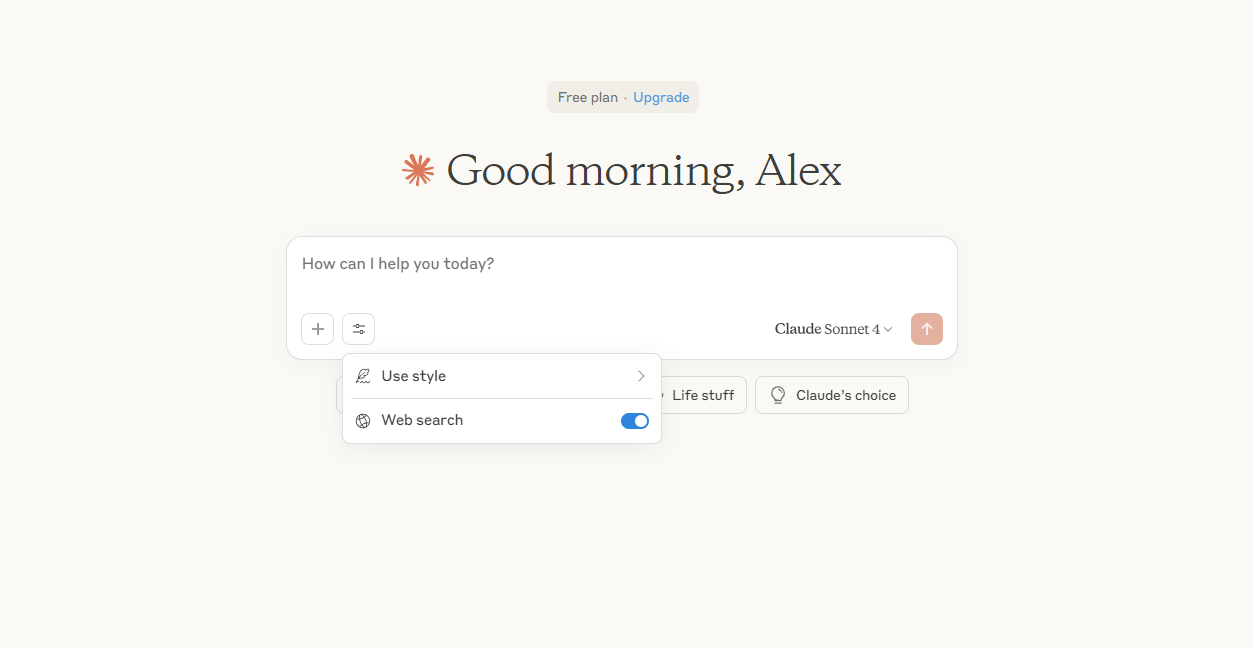
(Image: © Claude AI / Alex Hughes)
On the Claude home screen, there is a settings button. Click this and you’ll be given two options. One is to toggle the web search on and off, and the other is to use a style.
This comes with a variety of choices, including a normal tone, concise, explanatory, and formal. These alone can all be useful, altering the tone of Claude for your particular use. However, you can also create and edit styles here.
3. Create a custom style
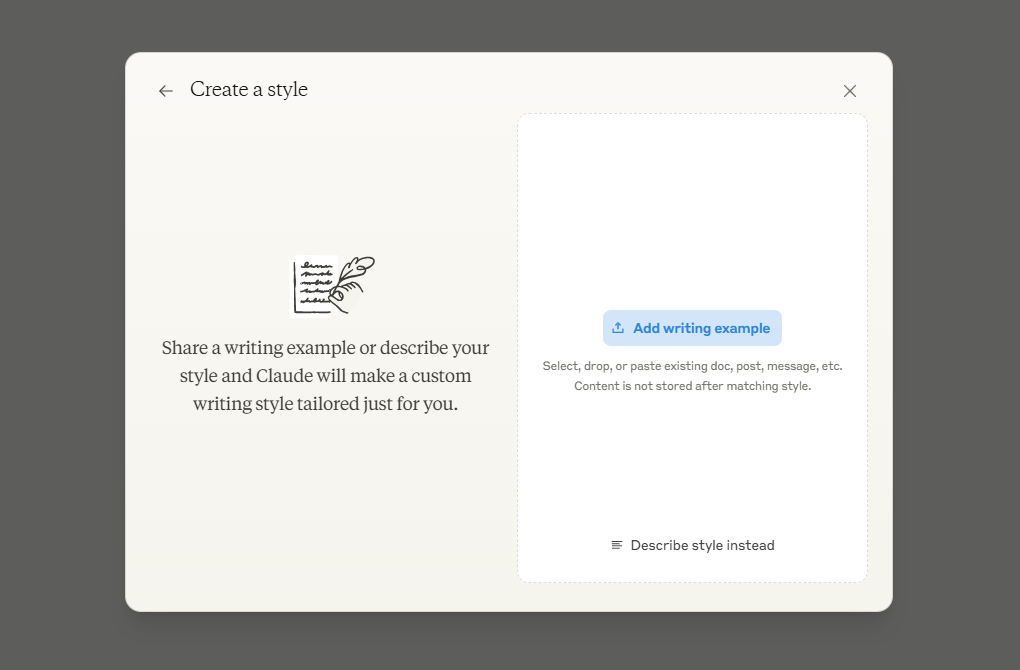
(Image: © Claude AI / Alex Hughes)
To get a style that fits your voice personally, you need to create a custom style. When you do this, you’ll be given two options. One is to describe your style.
This works similarly to prompting AI, explaining that you want a style that fits your own voice and tone. This will require you to explain your own style, or the kind of voice you want Claude to write in. You can also upload writing examples to set a tone.
This can either be documents or simply text that you are uploading. If you give Claude examples of your text it will aim to replicate your tone from that piece of text.
4. Use the new style
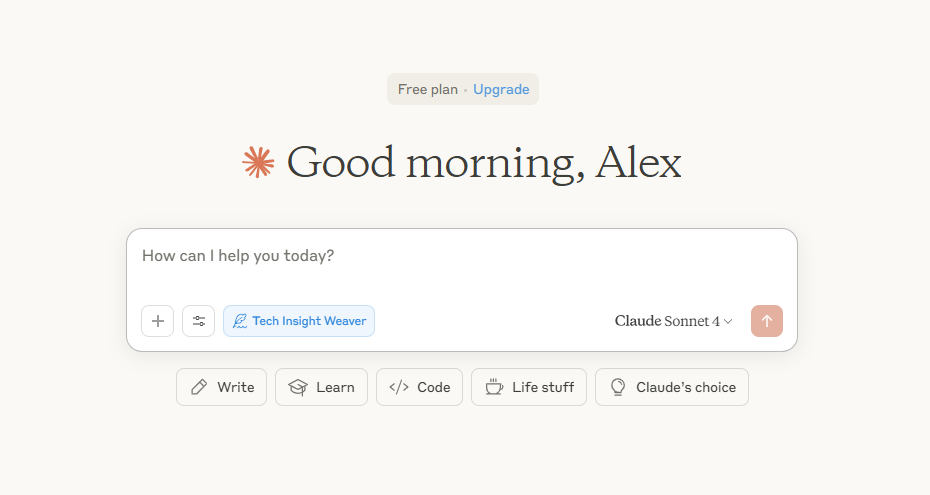
(Image: © Claude AI / Alex Hughes)
Once you’ve set up your tone of choice, go back to Claude’s prompting page. Here you can now select your new style.
With it in place, Claude will now replicate the suggested style in any query it is given. If it is a bit too full on, you can ask Claude to dial down the impersonation or equally the other way, putting more effort into its copy.
How well does it work?
I fed Claude a variety of examples of my writing and then asked it to write some articles. The model did a great job at replicating my style of writing, down to copying the punctuation I use most often.
While it isn’t a perfect representation, it is clear that Claude picks up on small similarities in writing. It is more interested in the exact tone of the writing it is given. For example, if you feed it a piece of writing talking about a certain topic, it will assume you want Claude to write as an expert in that subject.
It also picks up on the level of formality or humour in your writing. If you want it to replicate your style, make sure to give it a piece of writing that is similar to the end result that you are looking for.
It isn’t perfect, but it is impressive how close it can get from small excerpts of text.
More from Tom’s Guide
Back to Laptops