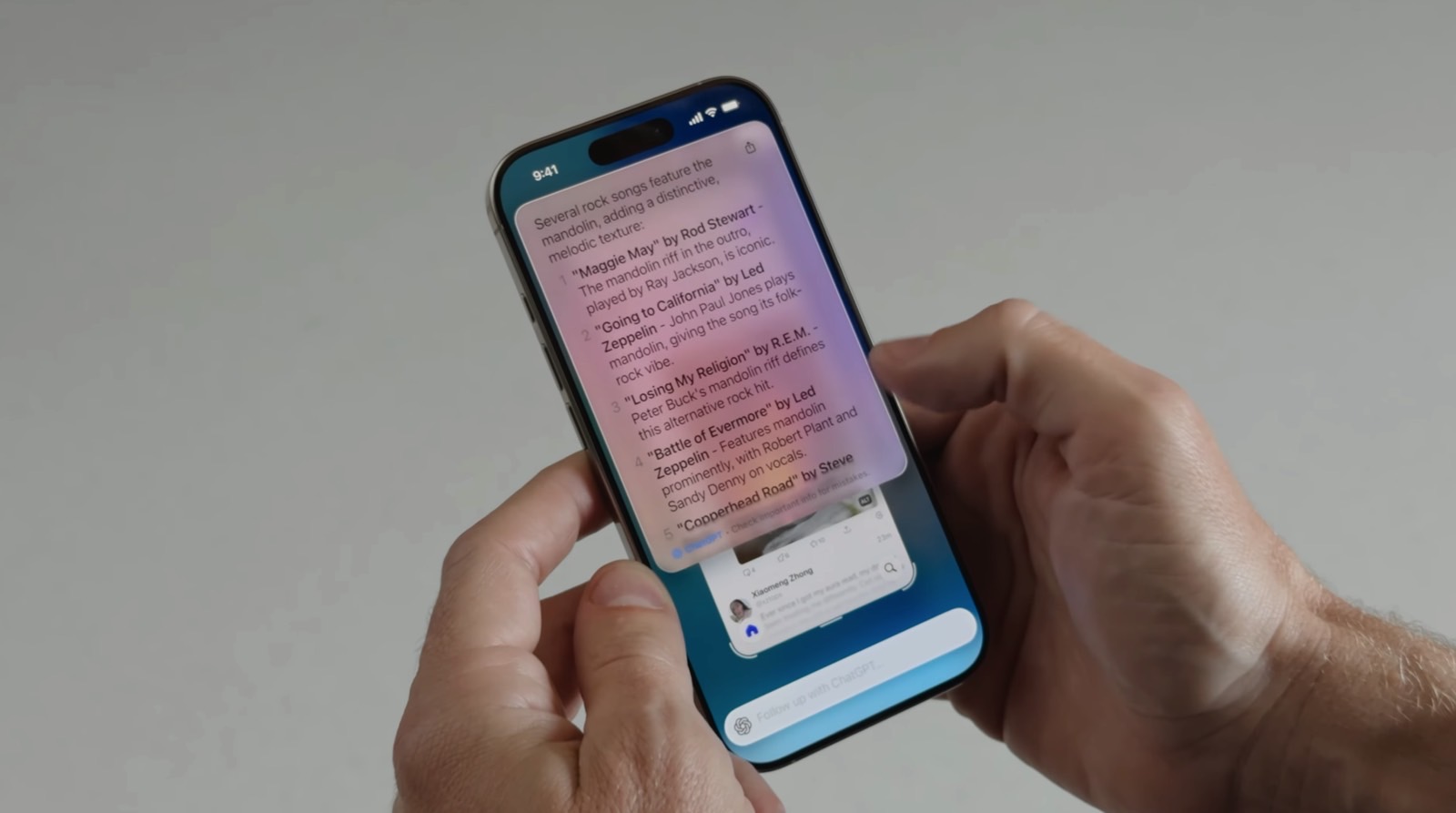Google Earth got a Street View feature that effectively lets users travel through time.
The tech giant announced this week that it was bringing historical Street View imagery to Google Earth, which lets folks look back at past pictures of the world. It’s a welcome, neat update for Google Earth’s 20th anniversary, and it was previously available only on Google Maps. Google also added a tool that lets users look at historical satellite imagery.
“Today, we’re celebrating this milestone birthday by bringing historical Street View imagery to Google Earth,” the company wrote in a blog post. “Now you can explore the wonders of the planet from even more viewpoints, whether it’s a bird’s eye view or at street level.”
Mashable Light Speed
Historical Street View is one of the genuinely cool tools on the internet. We’ve covered the feature numerous times throughout the years here at Mashable. Late last year, for instance, TikTokkers used the feature to create a wonderful, sentimental trend of visiting long-lost people and places.
The strange nostalgia of Google Street View
In fact, years ago, I covered Street View and the strange nostalgia it can inspire. Parsing through past versions of the world and your life is a truly interesting experience. You can now access that experience via Google Earth.
How to use Google Earth’s historical Street View tool
Step 2:
Search a location
You can find the search bar at the top of the page.
Step 3:
Click show Street View
It’s the icon in the bottom-right that looks like a cartoon person.
Credit: Google Earth
Step 4:
Click a highlighted street.
Any bright blue line will take you down to street level.

Credit: Google Earth
Step 5:
Click see more dates.
Once you’re down to street level, you can choose to see more dates. That will let you look through all the old imagery from past years and travel through time.

Credit: Google Earth
If you want to use the historical bird’s-eye view tool, meanwhile, all you need to do is click the “historical imagery” button on Google Earth, which looks like a globe inside a refresh button.