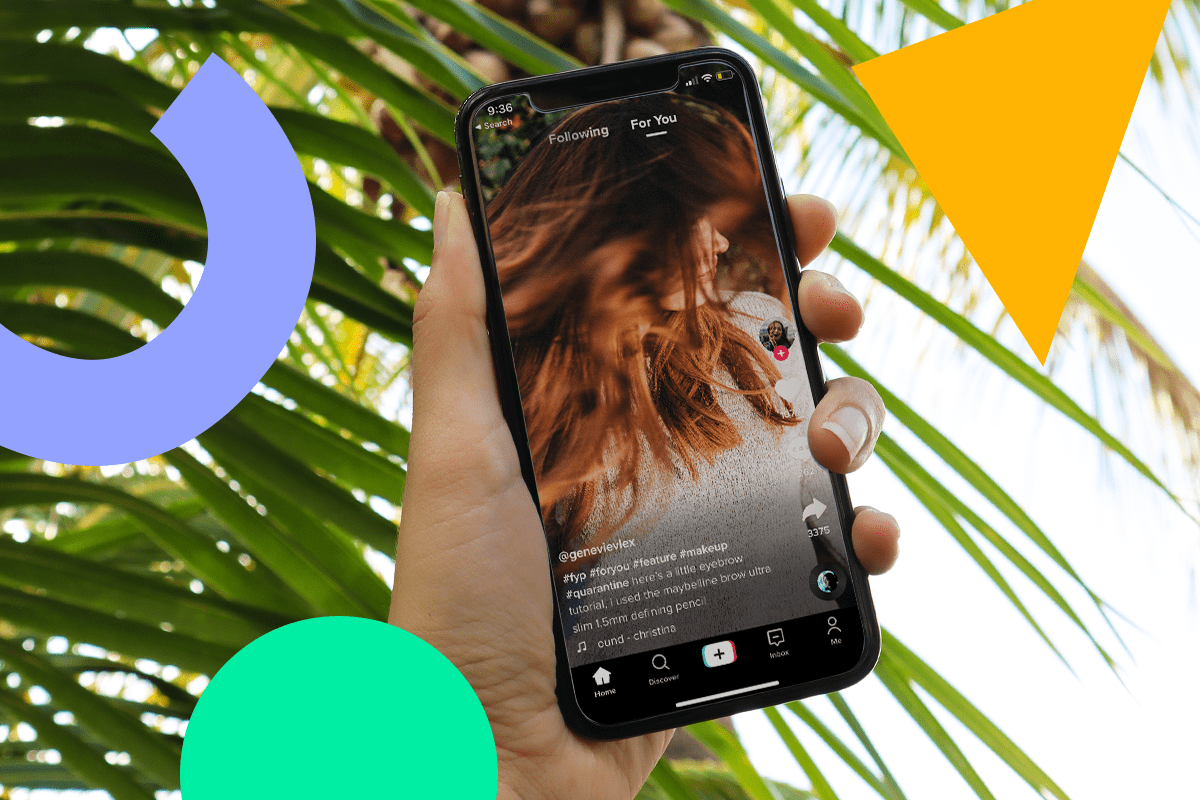Nick Fernandez / Android Authority
Retro gaming handhelds have come a long way in the past few years, but there’s still one big sticking point: the setup. Every time a new handheld comes in for review, I have to spend hours installing emulators, fixing folder structures, and configuring a frontend.
Once that’s done, I still have to configure settings and shaders for each console individually, which requires arcane knowledge in popular emulators like RetroArch.
Compared to Linux-based handhelds, it’s a terrible experience. My TrimUI Smart Pro came ready to play out of the box: emulators, controls, and sketchy ROM files included. To get an even better experience, I just popped out the SD card and loaded CrossmixOS, which has everything pre-configured (including shaders).
At this point, I’ve gotten pretty good at running through the emulator gauntlet for every new handheld. It’s the long, unskippable cutscene before the game actually starts. Some firmware fetishists enjoy the process even more than the actual gaming, but I can’t help but think there’s a better way.
With great power comes great headaches

Nick Fernandez / Android Authority
To be clear, Android gaming handhelds are generally better and more powerful than their Linux counterparts. I have yet to find a Linux handheld that can reliably handle PS2 emulation, with most capping off at Dreamcast and PSP.
And yes, I know the Steam Deck is technically a Linux handheld, but I’d put that in a separate category. Although I will say that nearly all of my complaints about Android also apply to the main SteamOS competitor, Windows.
But getting back to the point, Android gaming handhelds are more powerful because they’re tied to Android. As Qualcomm and others develop new chips, they naturally make their way to gaming handhelds after a few years. We’re even getting chipsets designed specifically for gaming handhelds in the Snapdragon G-series chips.
Android gaming handhelds are more powerful than their Linux-based peers.
While the chipsets have leapfrogged ahead, the software is still stuck in phone land. The multi-headed behemoth that is Android has barely figured out tablets, so it’s not surprising that the gaming handheld experience hasn’t evolved to suit the form factor.
And that’s really the rub: setting up an Android gaming handheld is the same process as setting up a phone. You’ll probably only do this once every few years for your smartphone, but if you’re as addicted to gaming handhelds as I am, you’ll be repeating this side quest every few months.
To make matters worse, many emulators are not available on the Google Play Store. You’ll need to sideload them from various websites and GitHub pages, all while avoiding dodgy websites trying to fill your device with malware.
Not quite ready, player one
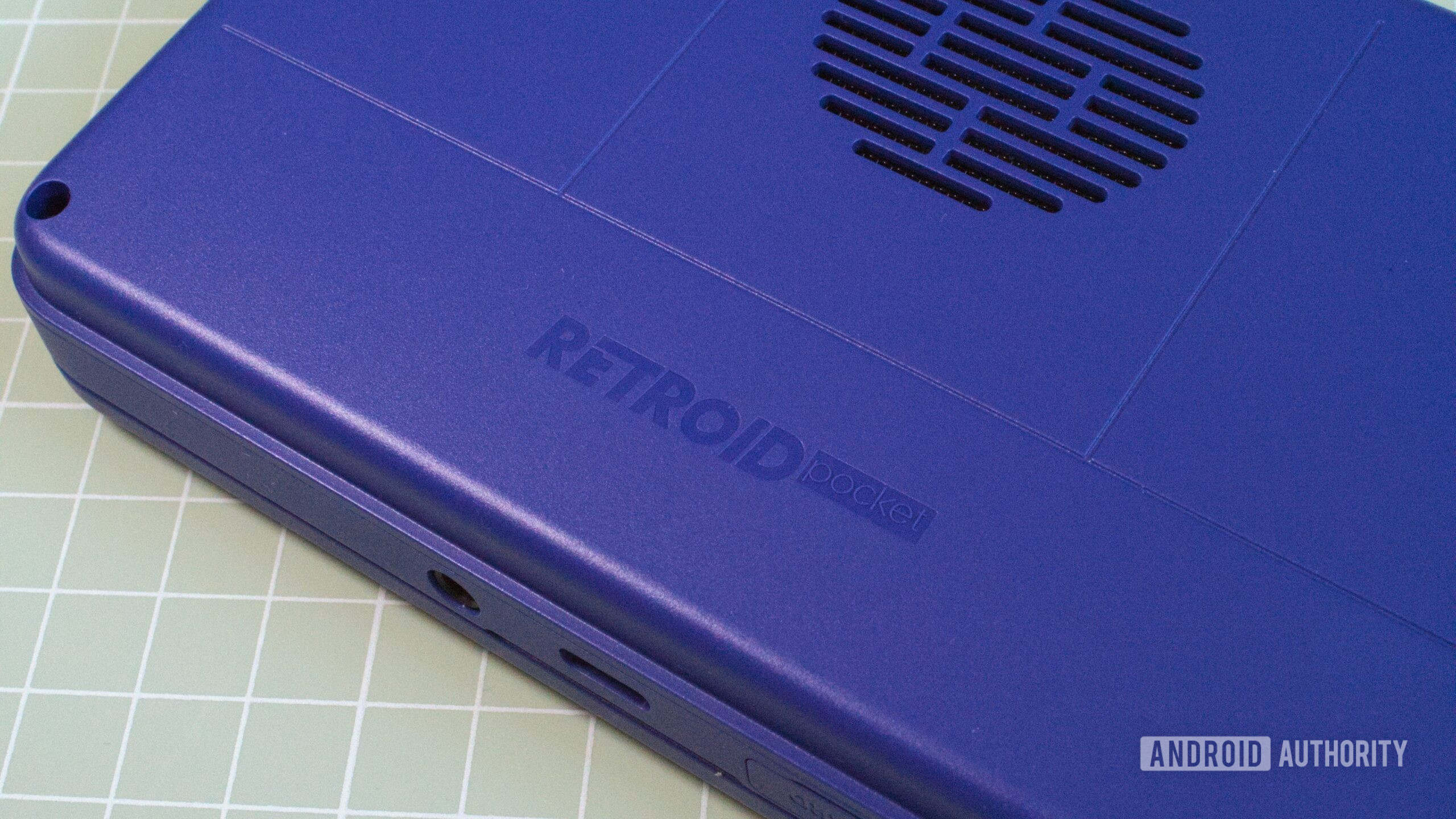
Nick Fernandez / Android Authority
I want to call out some companies that are making some efforts to make the process smoother. The first is Retroid, which gives you a simple list of emulators to install during the setup process. You just need to tick the boxes, and the device does the rest.
The problem is that the list is out of date. It recommends a few emulators that are no longer in active development, and excludes some of the best emulators on Android. This is confusing at best for new users, and at worst, it can have a serious impact on how well games run. It’s a nice effort, but ultimately, I ignored it and installed everything manually.
Android devices from Anbernic also frequently come with emulators installed, but the list can be hit or miss. For example, it might have AetherSX2 rather than the newer NetherSX2. It might use DraStic, a DS emulator which hasn’t been updated in years, instead of MelonDS, which is now generally a better choice. I could launch games out of the box, but they always required a little extra tweaking.
Other handheld makers, like the lesser-known KinHank, ship devices with the Android installation process complete and a few pre-installed emulators. The recently released KinHank K56, for example, solves many of the problems I listed above, and it’s probably the closest you can come to a plug-and-play Android handheld.
It has RetroArch and a few other emulators installed and (mostly) configured. It also has two frontends, including my personal favorite, ES-DE. The problem is that the hardware itself isn’t particularly great. It’s budget through-and-through, and not a device I would recommend. There are plenty of Linux devices that offer the same thing or more for less money.
Most good Android handhelds ship with little to no emulation software installed or configured.
The sad truth is that the best Android handhelds don’t include anything. The AYN Odin 2 Portal and top-spec AYANEO devices like the Pocket EVO, DMG, and ACE have nothing pre-installed besides performance tools and maybe a middling frontend. The rest is up to you.
ANBERNIC is another interesting case, since it makes both Linux and Android handhelds. Its Linux devices come largely pre-configured, but Android devices are much more bare-bones. There’s a controversial (and probably illegal) pre-installed app to download ROMs, but nothing to help install or configure emulators.
It’s time to level up

Nick Fernandez / Android Authority
Having gone through the setup process countless times now, I understand why it’s hard for OEMs to solve this problem. Things like legacy Android jank, fragmented emulator development, and potential legal pitfalls of emulation are outside of their control, but I do have a few suggestions.
I don’t expect OEMs to pre-install and configure every emulator (although they do on Linux handhelds), but if they only configured one it would save a ton of time during setup. And that emulator is RetroArch.
RetroArch is the be-all-end-all emulator for most platforms, with cores for just about every system under the sun. Typically you have to install it (from the website, not the Play Store), download the cores, set up controls and hotkeys, find your ROM and BIOS folders, tweak settings for your display, and more before hopping into a game.
The list of things RetroArch can do is virtually endless, which is a big part of the problem. Everything is hidden behind tiers of menus that require a full walkthrough to set up.
What’s more, RetroArch is extremely stable. Updates are few and far between, and they mostly tweak small settings or add new cores. There’s no reason why a fully configured RetroArch won’t work as well in three years as it does today. If every Android-based handheld had RetroArch pre-installed and configured, they’d nearly be plug-and-play. KinHank is the only company that’s figured this out.
Pre-configured RetroArch settings would make devices nearly plug-and-play.
There is one asterisk here, and that’s the BIOS. Most older systems don’t need BIOS to play, but some emulators will require you to rip and upload BIOS from your own system. Like ROMs, you can download them online and some sketchier handheld makers will include them, but it’s a legal minefield that most legit OEMs avoid.
For emulators other than RetroArch, a simple guide would go a long way. There are tons of community-made guides to help, but none of them have been embraced by OEMs. Even Retroid’s setup wizard feels like it hasn’t been updated in years, while emulation development for newer consoles has been advancing at blazing pace.
A New Game+ for Android handhelds

Oliver Cragg / Android Authority
Ultimately, it’s still pretty early in the game for these types of emulation-focused handhelds. Sure, they’ve been around for a long time, but the industry really took off in the last four or five years. There are now handhelds to suit any budget, size, or design preference, which would make ten-year-old me shocked that I’m complaining at all.
But with all the advances in chipsets, designs, and even emulation software, it’s past time we entered a new era of Android-based handhelds. A New Game+, if you will.
Most players pick up a handheld to play, not set up emulators.
This time around, the grind shouldn’t be part of the gameplay. We’ve got the power, the tools, and the user demand, but we’re missing a little more care in crafting the experience. The next generation of devices could launch not just with better specs, but with better defaults: thoughtful software, plug-and-play emulators, and intuitive frontends that make setup optional, not essential.
Because at the end of the day, most players didn’t pick up a handheld to configure aspect ratios or fix file structures — they just wanted to play.