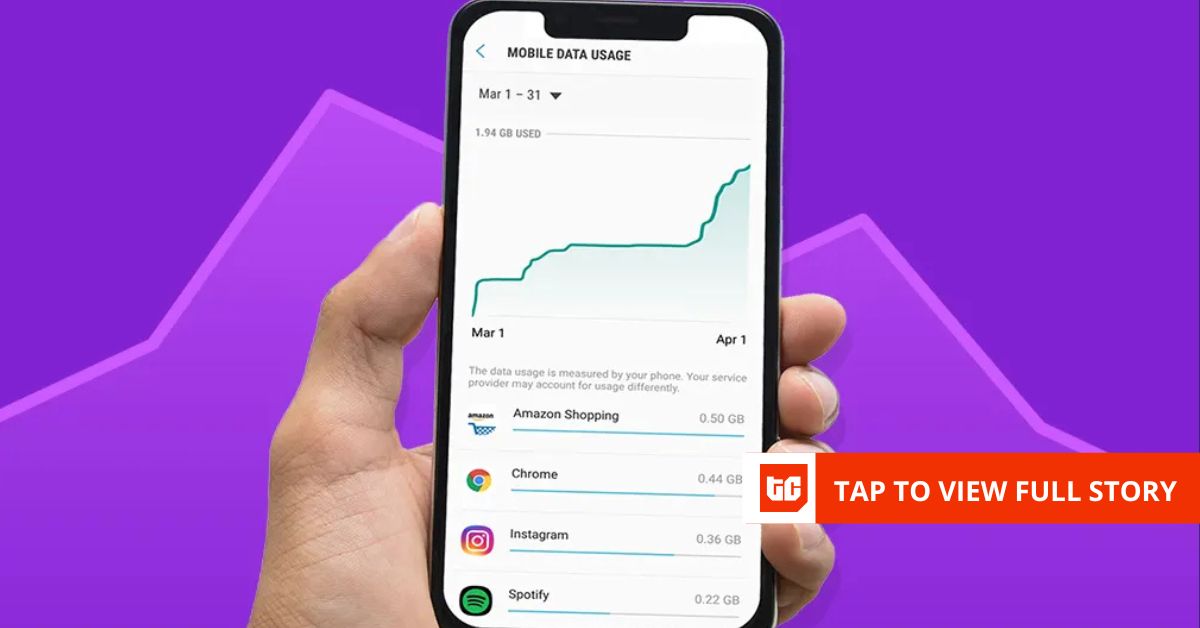Edgar Cervantes / Android Authority
TL;DR
- The latest Samsung Wallet update brings real-time alerts for journeys using stored travel tickets.
- These updates show in One UI’s Now Bar, live notification, and Now Brief.
- Along with new functionality, Samsung Wallet gets a new animation showing all cards in a stacked view.
Samsung Wallet is one of the company’s finest apps, especially in regions where Google Wallet doesn’t fully work just yet. It holds passes, travel tickets, cards, and even allows peer-to-peer transfers in some regions. As Samsung prepares to launch One UI 8, the Samsung Wallet has received a significant update that brings new update with a bouncy new animation and very useful functional upgrade.
With version v6.0.85, Samsung Wallet now shows real-time updates on upcoming journeys based on the tickets stored in it. These active updates are visible on your Samsung phone’s status bar in Live notifications as well as on the lock screen inside the Now Bar, as visible in a screenshot shared by tipster Tarun Vats on X.

These live updates for journeys also use a progress bar to depict the time left before major checkpoints, such as departures. Based on other screenshots shared by ArSttar on X, these live notifications also display the progress of active journeys based on the estimated time of arrival.
Further, another user, David Nascimento on X, shared that the tickets added to Samsung Wallet now also show up in Now Brief for phones that run on One UI 7. Although not as useful as live updates on Now Bar, it is still a useful addition for those who use Samsung’s AI feature to get a daily summary before their day starts.
In addition to these live updates, Vats also shared a screen recording of a new Samsung Wallet animation that appears when you swipe down on any particular card. Doing so changes between a carousel and stacked view for various cards, IDs, and passes stored in the app.
Since the update is not tied to any beta, you can already head to the Galaxy app store on your Samsung phone and check for the update.