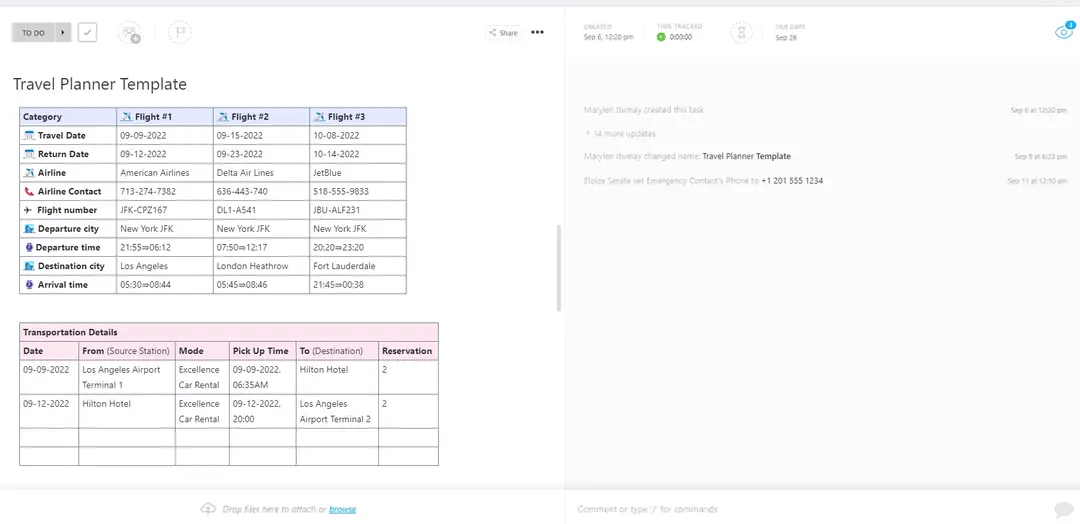The Peephole Cam consists of an interior component and an exterior component. At 3.8 by 1.8 by 0.7 inches (HWD), the exterior component is just a little smaller than the Ring Video Doorbell Pro, but uses the same basic design and black-and-silver color scheme. It has an IPX5 weather rating and contains a 1080p camera with High Dynamic Range (HDR) technology, three infrared LEDS for night vision, a motion sensor, a doorbell button surrounded by an LED ring, and a microphone and speaker for two-way audio. It also has a lens that lets you use it as traditional peephole.
The interior component has a white cover and measures 4.4 by 2.2 by 1.1 inches. It holds a removable lithium-ion battery pack that pops out and can be recharged using the supplied USB cable, an 802.11n (2.4GHz) Wi-Fi radio that connects it to your home network, an impact (knock detection) sensor, and a peephole tube with a sliding privacy cover.
When the doorbell is pressed, when motion is detected, or when someone knocks on the door, the Peephole Cam will send a push alert to your phone and begin recording video of the event. You can also view live video on demand. By way of comparison, the Brinno Duo Smart Peephole DoorCam only provides a still photo of an event.
As with other Ring devices such as the Stick Up Cam and Video Doorbell Pro, you have to subscribe to a Ring Protect plan to view, save, and share video, which is stored in the cloud for 60 days. The $3 per month/$30 per year Basic plan covers one device, while the $10 per month/$100 per year Plus plan covers all of your Ring devices and gets you 24/7 professional monitoring if you have a Ring Alarm system.

(Credit: Ring)
The Peephole Cam uses the same Ring mobile app (for Android and iOS) as all other Ring devices. Once installed, it gets its own tab on the Cameras screen and is identified by name with a still image of the latest activity. There are three buttons at the top of the screen for Nearby Incidents, History, and Lights (the Lights button only shows up if you have Ring Smart Lighting devices installed). Tap the Nearby Incidents button to see recent events reported by your neighbors using the Ring Neighbors app, and tap the History button to see all activities from your network of Ring devices. Tap any entry to view, download, or delete video of the event.
When you tap the Peephole tab, you’re taken to a screen where you can view a timeline of recorded video with time stamps, or just tap the go Live button to view a live feed. Turn your phone sideways or tap the square icon in the bottom right corner of the panel to view video in full-screen mode. There are two buttons at the very bottom of this screen: the microphone button initiates two-way audio so you can speak to whomever is at your door, and the speaker button mutes the sound.

Get Our Best Stories!
All the Latest Tech, Tested by Our Experts

By clicking Sign Me Up, you confirm you are 16+ and agree to our Terms of Use and Privacy Policy.
Thanks for signing up!
Your subscription has been confirmed. Keep an eye on your inbox!
To access the doorbell settings, tap the gear button in the top right corner. In this screen you can enable/disable ring and motion alerts, configure motion and video settings, enable push alerts, configure knock detection settings, and link the Peephole Cam to other Ring devices. This allows the Peephole to trigger recording in other Ring cameras and turn on Ring lights. Other settings allow you to adjust the ringer volume, link the Peephole with a Ring Chime, share access to the Peephole with other users, and temporarily snooze motion alerts.
The Peephole Cam supports IFTTT applets that allow it to work with other compatible devices such as third-party lighting systems, door locks, and sirens, and it supports Amazon Alexa voice commands that allow you to view video from the camera on an Amazon smart display or Fire TV device. It also supports the Works With Ring initiative that allows you to control certain locks, lights, and smart plugs from within the Ring app.