Edgar Cervantes / Android Authority
TL;DR
- Google Photos is getting a new Photo view, with a light mode, streamlined menus, and clearer placement for image details.
- Photo view will also now display interactive badges that let you take various actions.
- The update is currently rolling out for Google Photos users on iOS and will come to Android users at a later date.
Google Photos frequently refreshes its interface and settings, and it’s doing it again with a revamped Photo view, i.e., the screen you see when you open an image in the Google Photos app.
This update introduces three major changes to Photo view that will be immediately noticeable when the update hits your app:
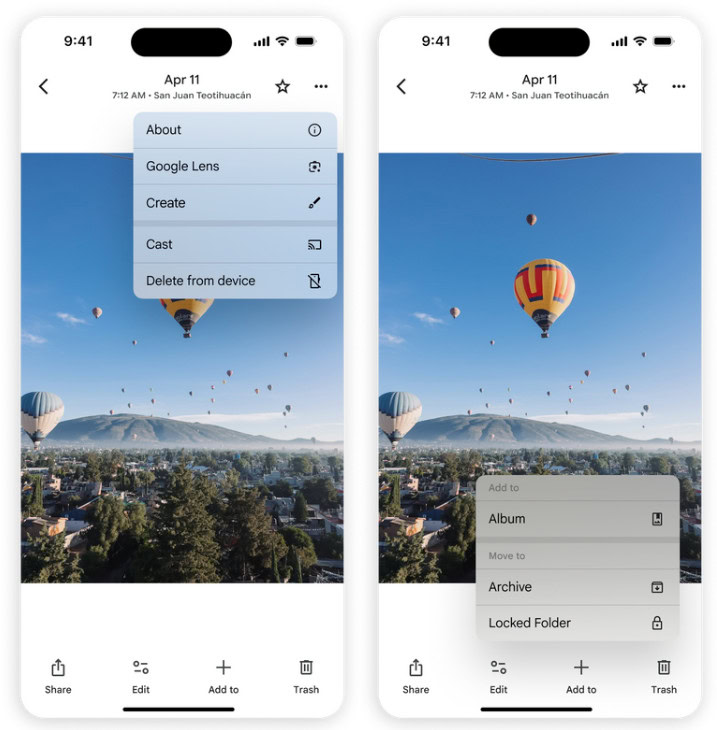
Dynamic light mode: Google Photos now supports a light mode that automatically aligns with your device’s system theme. Instead of always viewing photos against a black background, the app will now reflect your device’s light or dark mode preference.
Clearer photo details: Date, time, and location information will now appear directly over your photos, eliminating the need to swipe up to view these details.
Expanded three-dot menu: The three-dot menu in the top right corner of Photo view now includes more actions, such as:
- About
- Google Lens
- Create (let’s you create a collage, Cinematic photo, or Highlight video)
- Cast
- Save As (for Live or Motion photos)
- Download or delete from the device
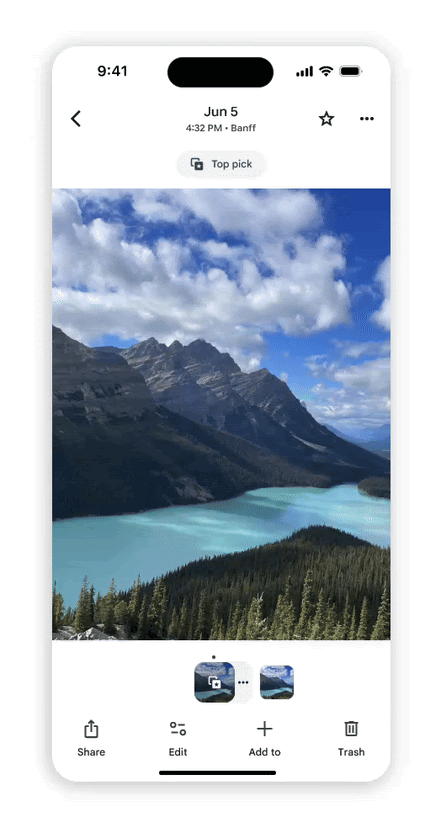
There’s also a new contextual three-dot menu for selected thumbnails. This makes it easier to manage photo stacks and burst shots. You can change the top pick, remove from the stack, unstack, or multi-select to take batch actions.
Lastly, Google Photos will now display interactive badges in Photo view that let you take the following actions:
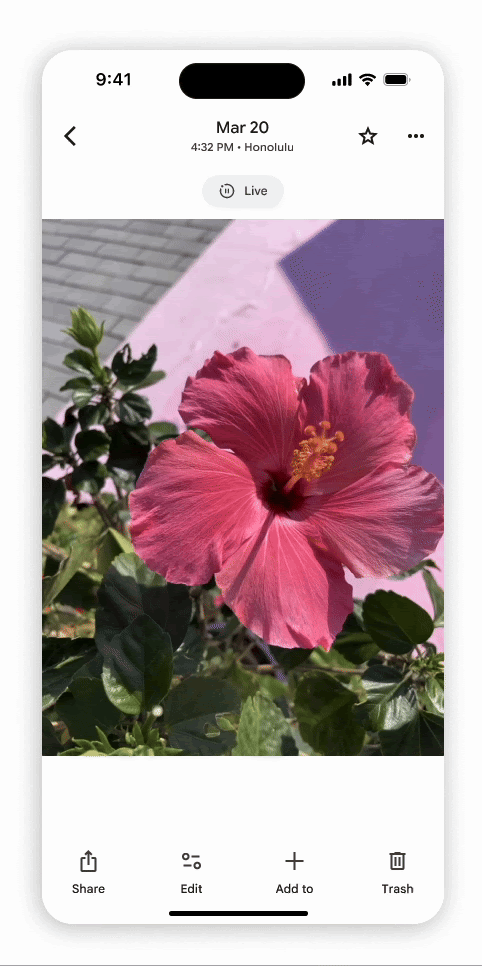
- Change the photo’s category
- Play or pause a Live or Motion photo
- Save a shared photo to your library
- Back up the photo or manage storage options
All previous functionality remains in place. The “Add to” (+) button at the bottom still allows you to organize photos into albums, archive them, or move them to your Locked Folder.
Google says the update is now available for Google Photos users on iOS. Android users will get the update “soon,” but for now, they have to wait. Meanwhile, Google Photos is also prepping a big update to its editor, which will soon feature a refreshed UI, smarter tools, and improved organization.









