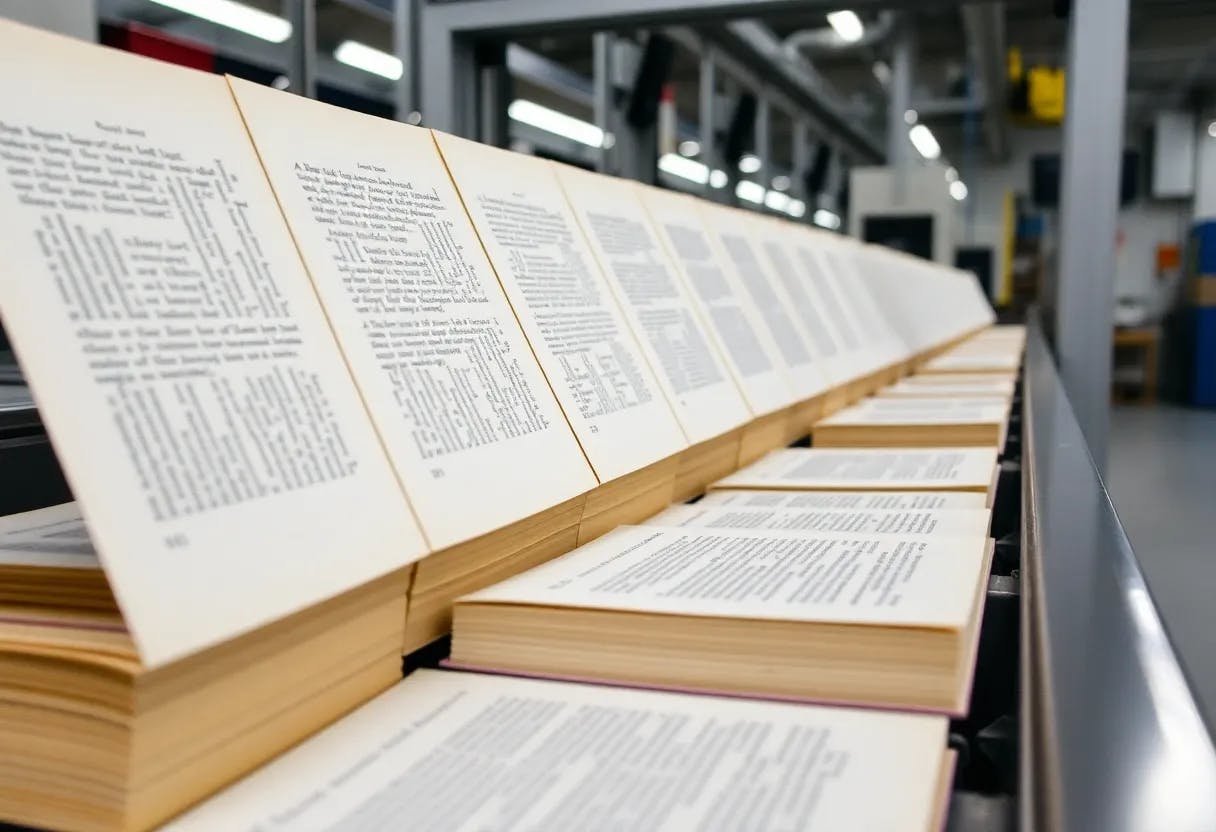As Nothing has recently revealed the Phone 3, you’ll likely have seen the term Glyph Matrix shared around.
Nothing Phones are known for their iconic light-up rear, coined Glyph Interface, which was first seen with the Phone 1. However, for the first time since its inception back in 2020, Nothing has revamped the rear of its handsets and introduced the Glyph Matrix instead.
So what actually is Nothing’s Glyph Matrix and what can it do? We explain everything you need to know below.
What is the Glyph Matrix?
Nothing’s Glyph Matrix is a small disc of LEDs, found at the top of the Phone 3 handset next to the all-new Glyph Button. Made up of 489 individually firing LEDs, the Glyph Matrix is designed with Nothing’s principles in mind, as it allows you to stay in the loop while reducing screen time.
Its monochrome display promises to make key information like caller ID and notifications visible at a glance while your phone is sat face down. Nothing also explains that users can assign custom icons to contacts, with pixelated avatars appearing when they call or message.

Which phones have the Glyph Matrix?
At the time of writing, only the recently launched Nothing Phone 3 is fitted with the Glyph Matrix. We can assume that as time moves on, Nothing will introduce the Glyph Matrix across more of its handsets.
What can the Glyph Matrix do?
Alongside the Glyph Matrix, Nothing introduced the likes of Glyph Toys. Designed to enable a “collection of micro-experiences”, at the time of writing there are a handful of so-called toys that can appear within the small disc including:
- Glyph Mirror, which helps you perfectly frame your selfies
- Digital Clock
- Battery Indicator
- Stopwatch
- Solar Clock, which gives you a visual representation of the sun’s journey


It’s fair to say that the above tools don’t necessarily sound like “toys”. However, there are some games available, with Nothing promising that more are set to come to the phone in the future. The games available at launch include:
- Rock Paper Scissors
- Spin the Bottle
What is the Glyph Button?


The Glyph Button can be found at the rear of Phone 3 and tapping it will allow you to cycle through the Glyph Toys toolkit. Alternatively, long-pressing the button will soon allow you to check caller ID without needing to turn your phone over. The latter tool, however, is available via an OTA update sometime in July.