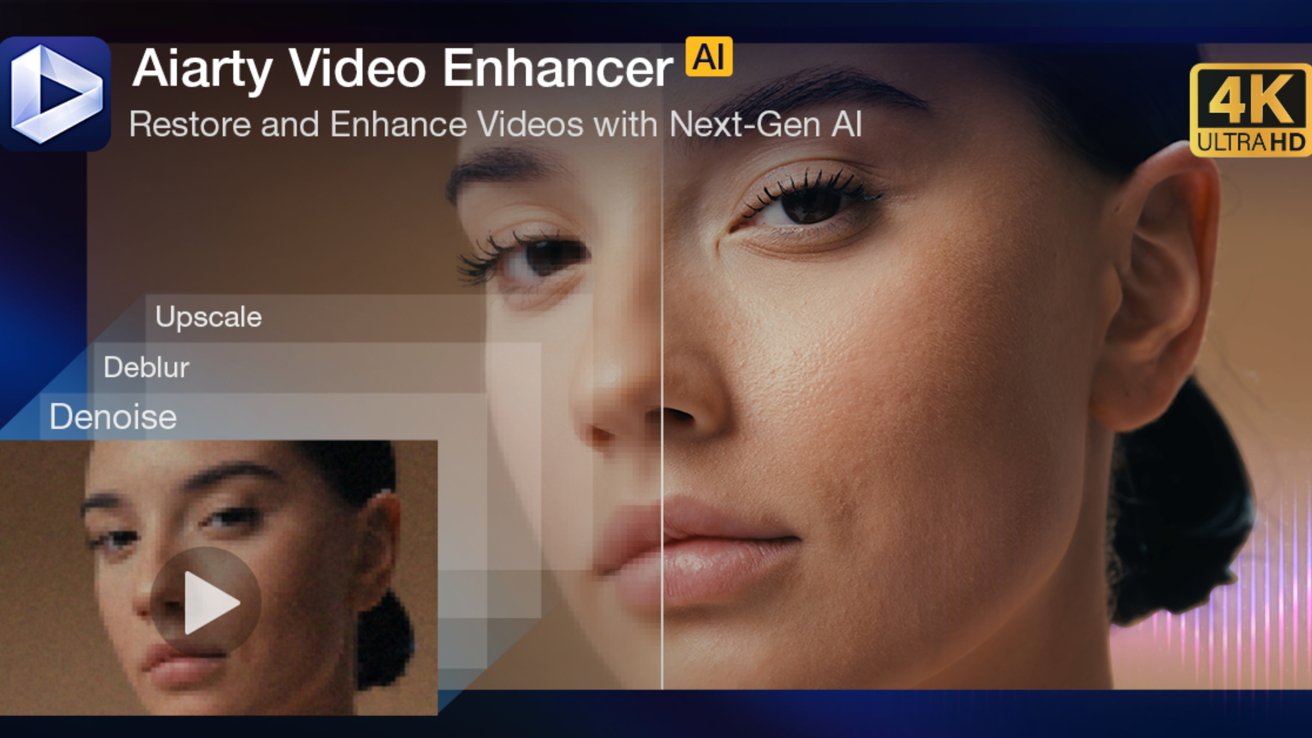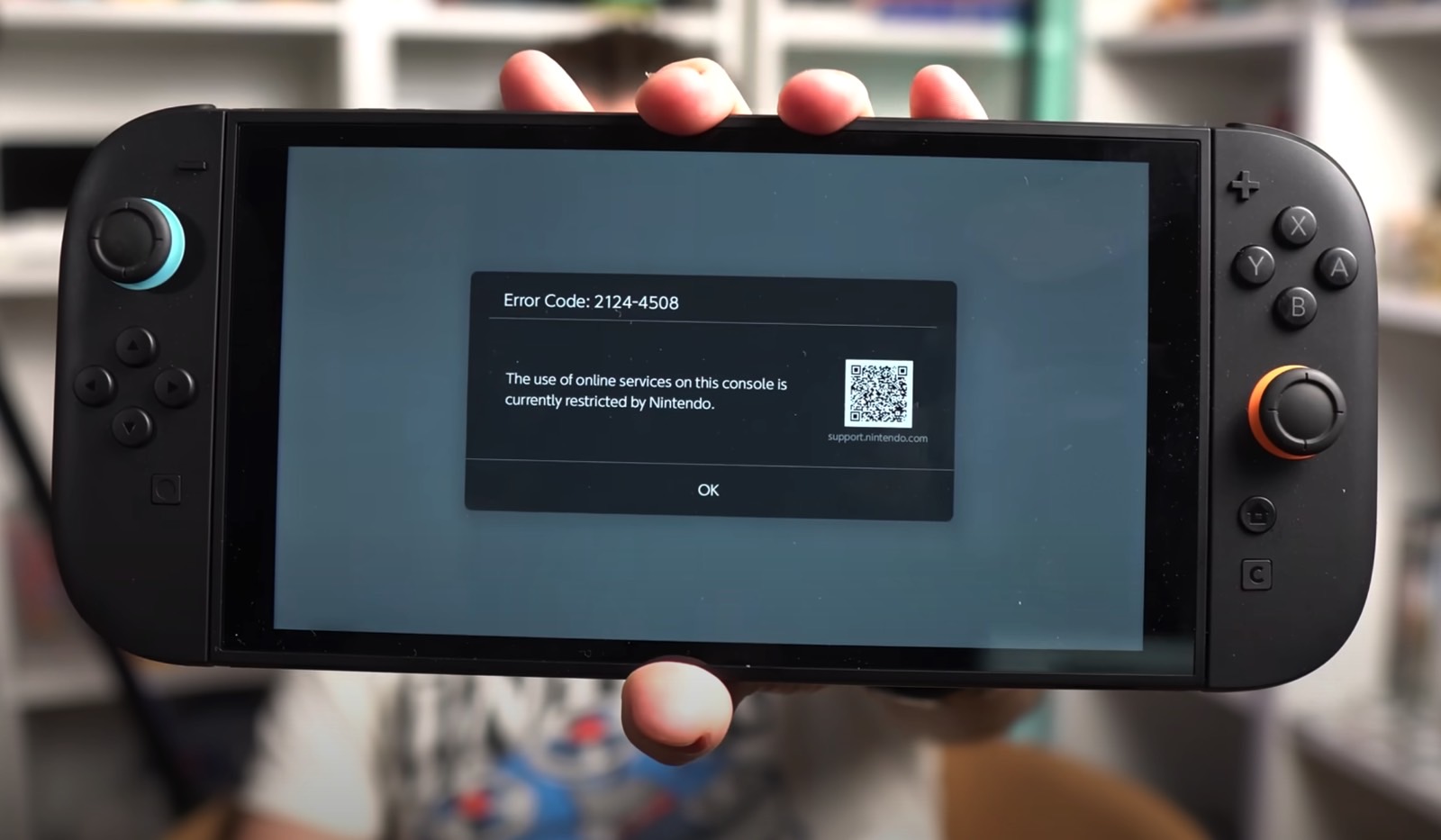Upgrade your video footage with Aiarty Video Enhancer, an AI-powered video editing suite that will make even the oldest video footage look great on your 4K TV.
Everyone has old iPhone footage, low-light shots, or aging video from early digital cameras that suffers from pixelation, compression, and other issues that show up poorly on 4K screens. Whether you’re looking to clean up those old videos or you’re a content creator trying to repurpose footage, there’s a solution.
Grab a limited-time deal
For years, dealing with grainy, pixelated, and low-quality videos often meant complex software, expensive subscriptions, or sending your precious files to slow, unsecured online enhancer services. Even then, after paying for the service, the output is not at the highest quality and lacks detail or looks “plastic.”
That’s where Aiarty Video Enhancer enters the picture — a desktop AI Video Enhancer designed not just to fix video quality issues, but to restore them to cinematic 4K clarity, with dedicated AI models, realistic details, and batch processing features.
What Is Aiarty Video Enhancer
Aiarty Video Enhancer by Digiarty is a desktop-based AI Video Quality Enhancer, with major features to deblur, denoise, sharpen, and upscale videos, while restoring details to skin, hair, fabrics, plants, and surface textures. It also supports AI frame interpolation to fix choppy footage and AI audio enhancement to remove background noise.
With tailored AI models to address different quality issues, secure offline processing, and batch queuing ability, it will make a difference — in terms of both quality and efficiency — to remedy your cherished moments, elevate video quality for client projects, e-commerce, social media sharing, or upscaling AI films from 480p/720p to 1080p/4K.
For Mac users, the hardware-accelerated processing in Aiarty Video Enhancer (with M1/M2/M3/M4 optimization) is 3X more efficient than other tools, and it is also built with Nvidia/AMD optimization for Windows users.
Bonus offer
For a limited time, you can download and get a free license to test Aiarty Video Enhancer — enhance your precious footage instantly at no cost. Or, take advantage of this special offer to grab the lifetime license at 30% off with lifetime free upgrades, premium tech support, plus a free gift of image enhancer software. Don’t miss the time-limited Aiarty campaign.
This desktop video enhancer is developed to rescue users struggling with other online tools or software, avoiding a “painterly look” or “file size too large” in output. Using Aiarty, you get the following benefits:
- Fix video quality issues: Compression artifacts, low resolution, stuttering, choppy videos captured in low-fps, grainy footage shot in low-light conditions or high ISO settings, old interlaced videos, and more can be enhanced.
Fix color smearing, high ISO noise, and aliasing issues. Image source: Digiarty
- Three specialized AI models: Since general AI models cannot fix all kinds of video quality problems, Aiarty has models that prioritize details and sharpness, others that focus on fidelity, and one dedicated to extremely low-light scenes and high ISO noise.
- 2X, 4X upscaling, custom resolutions: You can flexibly set output resolution up to 4K, while Aiarty auto-detects video quality issues so that it can deblur, denoise, and make video clearer adaptively.
- Tailored for reality, anime, AIGC, and old videos: While some other tools are built for anime only, or live-action video only, Aiarty Video Enhancer is suitable for realistic videos, anime, AI-generated videos, old videos, game recordings, and more, thanks to its large video training dataset.
- 3X speed, batch processing with 95% hardware utilization: Running offline securely, it uses the latest AI technology to enhance videos efficiently. A 1080p-to-4K upscale took just 2 minutes for a 2min@30FPS footage, achieving real-time processing with its turbo mode on.
Aiarty Video Enhancer key features
Aiarty Video Enhancer is designed to solve common video frustrations. For everyday users, it’s about preserving memories with the clarity they deserve. For content creators, the speed and quality can significantly streamline workflows.
Let’s break down some of its key features, with screenshots of videos tested.
1. Three dedicated AI models for better quality
Unlike other tools adopting a one-size-fits-all solution, Aiarty Video Enhancer has three AI models tailored for different scenarios or priorities. You don’t need to worry about “reality video being enhanced with a cartoonish look” found in other enhancers.
- moDetail-HQ v2: It utilizes the hybrid of Diffusion plus GAN technology for clarity, sharpness, and details, especially effective for skin, hair, outdoor plants, surface textures, and nature scenes, while denoising and deblurring in one go.
Upscale and restore details for skin, hair, and eyelashes. Image source: Digiarty
- Smooth-HQ v2: This model uses Diffusion algorithm for better fidelity, naturalness, and color realism upon upscaling and enhancement. It works for general videos with moderate imperfections.
Upscale and enhance anime faithfully with color vibrancy. Image source: Digiarty
- superVideo vHQ: Designed for low-light dark scenes, superVideo model uses Diffusion and GAN for detail restoration and noise reduction. It prioritizes output quality over processing speed.
Upscale and enhance night scenes, making it clear when zoomed in. Image source: Digiarty
With a 2.38 million image training dataset and 120 hours HD/4K video training dataset, these specialized AI models combine the strength of Diffusion and GAN technology to achieve high-quality output.
- Upscaling to 4K: Instead of just stretching pixels, the built-in AI video upscaler works to reconstruct details that fit the scene and subject, making videos clearer, and more vibrant, but not “over-processed”.
2. Super denoise and deblur – Details restored
In terms of video noise reduction and deblurring, use “superVideo vHQ” for extreme low-light scenes, grainy and blurry footage, “Smooth-HQ v2” for moderate noise and soft footage, and “moDetail-HQ v2” for anything in between while restoring details.
Denoising: AI inference detects low-light grains, high-ISO, luminance noise, color smearing, or heavily zoomed-in footage, and corrects them for a much clearer picture.
Deblurring: Aiarty analyzes the footage to naturally sharpen edges and restore clarity, fix aliasing, out-of-focus moments, general lens softness, motion blur, and compression artifacts.
This gives you nuanced control depending on your specific source videos: concerts, evening events, indoor gatherings, fast-motion drone, or GoPro underwater clips. Aiarty turns out-of-focus, noisy clips into clean, professional-looking shots.
3. Frame interpolation, audio enhancement, and more
While video upscaling is a major draw, Aiarty Video Enhancer offers more to smooth motion, fix choppy visuals, and enhance vocal clarity in your videos.
Frame interpolation: If you have choppy sports and gameplay footage, or want to create smooth slow-motion effects, the AI frame interpolation can boost your video’s frame rate up to 120fps or even higher.
Audio Noise Removal: Distracting background noise like wind, hums, or traffic can detract from your message or memories. Aiarty includes an AI-driven audio denoiser to clean up your audio tracks, making voices clearer.
Deinterlace video: On Mac or Windows, you might’ve used Disk Utility to mount ISO files from a ripped DVD. These files often contain interlaced MPEG-2 video. Aiarty can automatically remove the jagged motion and unsightly “lines”.
4. Batch tasks and real-time preview
Aiarty makes bulk processing painless. Just drag in folders, assign AI models per clip, and let the batch queue handle the rest. The real-time preview shows a side-by-side before/after, so you can tweak settings until it looks perfect.
It is especially fast on Apple Silicon. Aiarty’s engine is optimized for M1/M2/M3/M4, as well as for Windows users with Nvidia/AMD hardware, hitting up to 95% GPU usage.
The best part is that it is fully offline. No uploads, no privacy risks — your footage stays on your machine.
How to use Aiarty Video Enhancer on Mac/Windows
Aiarty Video Enhancer is straightforward to use, focusing on a simple three-step workflow to improve video quality without a steep learning curve.
- Import your videos and choose AI models: Simply drag and drop your video files into the software, then select the appropriate AI model.
-
Preview in real-time and manage settings: Compare the before and after effects in real-time, then decide whether you need to switch the AI model before committing to a full export. This saves a lot of time.
Optionally, you can enhance FPS and reduce audio noise in one go, or handle those issues separately.
Compare before and after results in real time. Image source: Digiarty - Batch export: Aiarty supports batch tasks and queuing, meaning you can load up multiple videos, set their individual enhancements, and let the software process them sequentially.
Special offer from Aiarty
For a limited time, you can get a free license to try all the features of Aiarty Video Enhancer. Or go all-in with 30% off the lifetime license (save $70), including free lifetime upgrades and 24/7 premium support. As a bonus, buy the lifetime license now and get Aiarty Image Enhancer completely free.
Grab the time-limited Aiarty campaign.
FAQs
1. Is Aiarty Video Enhancer safe?
Yes. Aiarty Video Enhancer is 100% clean to install, and it processes all videos locally on your Mac/Windows. The footage never leaves your computer, and no files are uploaded to external servers like those online enhancers.
It ensures your privacy and data security, while fully utilizing the supported hardware for quality enhancement at an acceptable speed.
2. What kind of video quality improvement can you expect from Aiarty?
Aiarty Video Enhancer helps you to upscale low-res to 1080p/4K, removes digital noise from low-light scenes, sharpens blurry or out-of-focus elements, and restores fine details like hair, textures, and text. The result is a cleaner, crisper, and more vibrant video that is ready for modern high-resolution screens.
Optionally, you can also use it to smooth out choppy videos, increase frame rate, create slow motion, remove background audio noise, and deinterlace old videos.