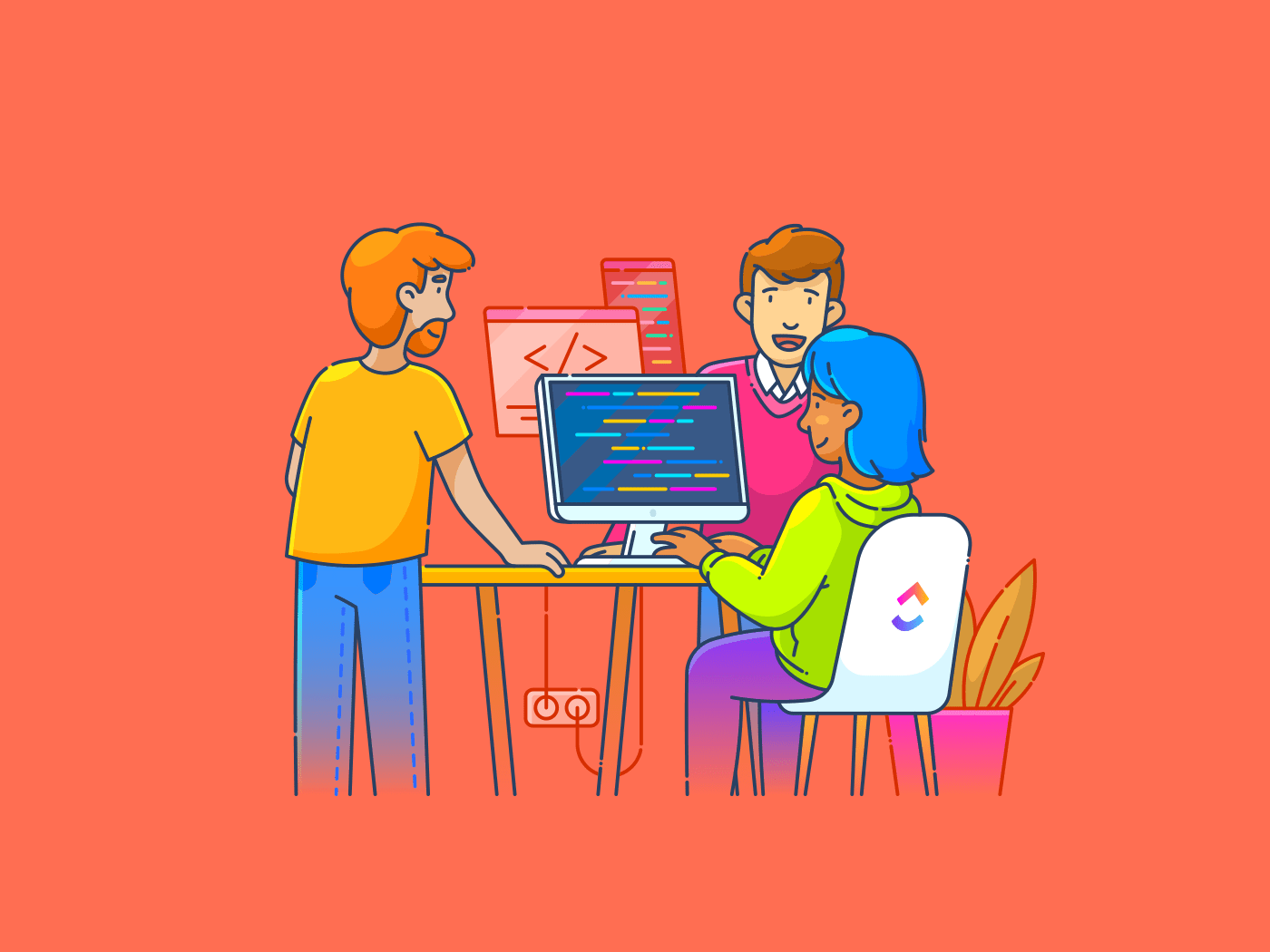If you’re in sales or marketing, you’ve probably felt the pain of hunting for quality contacts. Your leads have dried up, cold emails sit unanswered, and calls never make it past the gatekeepers. It’s frustrating, right?
A reliable B2B contact database can be just what the doctor ordered. It helps you reach the right decision-makers quickly, boosting your conversion rates and making outreach much smoother.
But a good database is not just about getting your hands on names and numbers. It gives you verified, up-to-date information so you can connect with the right people and follow up at the right time.
Want to unlock these benefits? Check out these top B2B contact databases for better leads!
| Tool | Key features | Best for | Pricing* |
| CRM + project management in one tool, contact management templates, AI assistant and automated workflows, 1000+ integrations | Small to enterprise teams needing customizable lead management and automation | Free plan available; Customizations available for enterprises | |
| Apollo.io | 275M+ contact records, email outreach, segmentation, sales automation | Small to large sales teams managing data-rich lead generation and outbound campaigns | Free plan available; Paid plans start at $59/user/month; Custom pricing for enterprises |
| Cognism | Sales intelligence, GDPR-compliant enrichment, CRM integration, buyer triggers | Mid-sized to large teams needing compliant B2B data and enrichment | Custom pricing only |
| LinkedIn Sales Navigator | 45+ advanced filters, buyer intent signals, real-time lead alerts | Mid-sized to enterprise sales teams doing deep lead research on LinkedIn | Free trial available; Paid plans start at $99/month; Custom pricing for enterprises |
| Lusha | Email and phone data from LinkedIn, Chrome extension, bulk enrichment | Small to mid-sized sales teams looking to enrich contact data quickly | Free plan available; Paid plans start at $29.90/month; Custom pricing for enterprises |
| Kaspr | LinkedIn data export, email verification, CRM sync, automation | SDRs and sales teams doing bulk LinkedIn contact extraction | Free plan available; Paid plans start at $65/month; Custom pricing for enterprises |
| UpLead | Verified contact data, intent signals, real-time email verification | Small to mid-sized teams targeting qualified leads with enriched data | Free trial available; Paid plans start at $99/month; Custom pricing for enterprises |
| Clearbit | Lead enrichment, CRM sync, automated updates, company firmographics | Marketing and sales teams enriching inbound leads with real-time data | Paid plans start at $890/month (via HubSpot); Custom pricing for enterprises |
| ZoomInfo | AI insights engine, CRM sync, LinkedIn scraping, continuous data refresh | Mid-sized to enterprise sales teams needing sales intelligence and prospecting tools | Custom pricing only |
| RocketReach | Global contact discovery, Chrome extension, verified email/phone, CRM integrations | Sales and marketing teams building international contact lists | Paid plans start at $99/month |
| Adapt.io | 250M+ contacts, CRM enrichment, LinkedIn extension, firmographic filters | Sales teams needing scalable data intelligence and integrations | Free plan available; Paid plans start at $49/month; Custom pricing for enterprises |
| Hunter.io | Email verification, domain search, cold outreach scheduling, bulk tools | Small businesses and freelancers doing targeted email outreach | Free plan available; Paid plans start at $49/month; Custom pricing for enterprises |
| Seamless.ai | AI-powered prospecting, real-time data, buyer intent tracking | Small to enterprise teams automating lead generation at scale | Free plan available; Paid plans: Custom pricing only |
| Lead411 | Verified data, CRM integrations, campaign tools, credit rollover | Budget-conscious small to mid-sized sales teams | Paid plans start at $99/user/month; Custom pricing for enterprises |
| 6sense | AI buyer intent prediction, CRM insights, keyword tracking, contact validation | Enterprise teams running predictive sales intelligence and ABM | Free plan available; Paid plans: Custom pricing only |
| SalesIntel | Human-verified contacts, intent data, research-on-demand, CRM sync | Mid-sized to enterprise teams prioritizing B2B data accuracy | Custom pricing only |
| Snov.io | Domain/email lookup, drip automation, Chrome extension, multichannel outreach | Small to mid-sized sales teams managing multichannel prospecting | Paid plans start at $39/month; Custom pricing for Pro tiers |
A B2B contact database helps businesses find and reach potential clients by providing verified contact details of decision-makers across target companies. Think of it as a digital address book packed with business information that can be tapped to generate leads—enhanced with AI.
How do B2B contact databases work?
Top B2B contact database providers combine several techniques to create and maintain accurate, up-to-date lists. They utilize web scraping to gather publicly available data, directly verify contacts via phone or email, and regularly clean their databases to remove outdated information.
Many also integrate with CRM platforms, making it easy to transfer data and ensure your marketing and sales teams always have access to fresh, reliable contact details for targeted outreach.
💡 Pro Tip: Organizations waste 21% of their media spend due to poor data quality. Using a B2B contact database can enhance your sales efficiency by automating data collection and verification. It lets your team focus on high-value tasks like lead nurturing and conversion.
Benefits of using a B2B contact database for lead generation
A top-notch B2B contact database offers five key benefits:
- Targeted outreach that connects with the right people
- Saves time and resources by streamlining prospecting
- Boosts conversion rates by reaching qualified leads
- Provides real-time updates to keep your data fresh
- Delivers deep market insights to refine your strategies and stay ahead of competitors
🧠 Fun Fact: Top-performing salespeople spend about 18% more time updating their CRM system than salespeople who perform closer to average.
Choosing the right company contact database can seriously enhance efficiency and skyrocket your ROI, but it’s not a decision to take lightly.
Here’s what a good B2B contact database will do for you:
- Keep your data accurate and up-to-date, ensuring you’re always working with the latest info
- Make sure it aligns with your target audience, so you’re not wasting time on the wrong contacts
- Seamlessly integrate with your existing tools, boosting efficiency
- Offer an intuitive user experience—because ease of use matters!
- Meet all compliance and security standards to protect your business
- Provide solid customer support and training resources
- Help you weigh the cost against the actual value you’ll gain
Taking the time to evaluate these factors now carefully can save you major headaches later!
How we review software at
Our editorial team follows a transparent, research-backed, and vendor-neutral process, so you can trust that our recommendations are based on real product value.
Here’s a detailed rundown of how we review software at .
Now that you know how to discern a good contact database from the best ones, here are our top 17 picks:
1. (Best for lead management and workflow optimization)
Need a central hub where your team can track contacts, manage leads, and keep workflows moving? , the everything app for work, is your best bet.
The fact that it’s not a traditional B2B contact database is ’s greatest strength. Instead of boxing you into a rigid structure, CRM gives sales teams the flexibility to build a contact management system their way—while layering on project management, automations, reporting, and team collaboration all in the same workspace.
With , you can create tailored pipelines for your contacts using Custom Task Statuses, ensuring they’re organized and in the right stage of your sales process—from a potential lead to a closed won account. View them using detailed Lists or Kanban boards, customize fields for contact data (like lead source, status, or company size), and track interactions across the sales funnel.


You can also assign task owners, set due dates, and link documents or past communications directly to each contact entry—so nothing falls through the cracks. Whether you’re tracking leads, customer inquiries, or team tasks, for Sales Teams helps keep everything in one place.
also offers useful templates to simplify organization. For example, the Contact List Template helps you store and categorize contact information.
With this template, you can:
- Store all contacts in one place: Centralize all your contact details for easy access and organization
- Easily update contact info: Quickly edit and maintain up-to-date contact information
- Track and categorize contacts: Use Custom Fields like location, social profiles, and ratings to organize and categorize your contacts
- Search contacts by keywords or categories: Find the right contact quickly with powerful search and filtering options
- Stay on top of communication: Set Custom Statuses (e.g., Active, Lead, Inactive) to track contact interactions and customer relationship management
- Automate reminders and updates: Set recurring tasks and automated notifications to ensure no contact is overlooked
You can also use the Account Management Template and the CRM Template to ensure better customer interactions and tracking. They come with built-in priority tags to focus on hot prospects and embedded automations to reduce manual updates.
These templates work great for teams who need a free alternative with advanced CRM workflow features.
💡 Pro Tip: Brain can be your native AI sales assistant within . It can instantly summarize deal notes, generate follow-up emails, and answer questions like “What’s the status of our top 10 leads?”—pulling real-time insights from your CRM setup.


What sets apart from traditional CRMs is how it blends contact management with powerful task and project tools. For example:
- Docs can store onboarding playbooks or call scripts linked directly to client tasks
- Chat keeps all internal discussions in context, removing the need to jump between apps
- Custom Dashboards let sales managers monitor deals, activities, and contact owner workloads in real time
This also makes a versatile choice for sales teams who need to consolidate everything into one sales intelligence platform so their sales efforts can be more organized, focused, and effective.
best features
- Build custom CRM views with drag-and-drop simplicity for flexible contact organization
- Sync contact data across your tech stack with integrations like Salesforce, HubSpot, and Zapier
- Track key metrics, manage tasks, access contacts, and gain real-time insights through Dashboards
- Sort and filter contacts using tags to find the right leads easily
- Automate task creation and notifications for timely follow-ups, boosting sales productivity
limitations
- The learning curve can be steep
pricing
free forever
Best for personal use
Free Free
Key Features:
unlimited
Best for small teams
$7 $10
Everything in Free Forever plus:
business
Best for mid-sized teams
$12 $19
Everything in Unlimited, plus:
enterprise
Best for many large teams
Get a custom demo and see how aligns with your goals.
Everything in Business, plus:
* Prices when billed annually
The world’s most complete work AI, starting at $9 per month
Brain is a no Brainer. One AI to manage your work, at a fraction of the cost.
Try for free
ratings and reviews
- G2: 4.7/5 (10,000+ reviews)
- Capterra: 4.6/5 (4,000+ reviews)
What are real-life users saying about ?
Straight from a G2 review:
2. Apollo.io (Best for data-rich lead generation)
If you’re seeking a solution that combines sales automation with lead generation, Apollo.io is worth considering. Access to over 275 million contact records provides the tools to build and manage highly targeted contact lists through advanced segmentation.
In addition, Apollo.io lets you run email campaigns directly from the platform, streamlining your outreach process for even greater efficiency.
Apollo.io best features
- Build and manage accurate contact data with smart segmentation
- Automate tasks to boost efficiency and let your sales team focus on high-value activities
- Keep B2B data fresh with the Data Health Center
Apoll.io limitations
- Data accuracy can sometimes lag behind that of direct LinkedIn scraping
- Users report occasional slowdowns during peak usage times
Apollo.io pricing
- Free
- Basic: $59/month per user
- Professional: $99/month per user
- Organization: $149/month per user
Apollo.io ratings and reviews
- G2: 4.7/5 (8,000+ reviews)
- Capterra: 4.6/5 (360+ reviews)
What are real-life users saying about Apollo.io?
A G2 review says:
3. Cognism (Best for sales intelligence)
Cognism is a B2B contact database that delivers accurate, up-to-date sales intelligence right at your fingertips. What sets this platform apart is its powerful data enrichment capabilities, which go beyond just providing contact details to sales and marketing teams.
By enriching your existing data with additional insights—such as job titles, company size, and key decision-makers—Cognism helps you create more complete and actionable profiles. This ensures that you can confidently target and engage the right leads, increasing the chances of meaningful connections and higher conversion rates.
Cognism best features
- Track important company record changes with sales event triggers
- Connect your B2B data smoothly with major CRM software systems
- Stay legally compliant with built-in GDPR and CCPA safeguards
Cognism limitations
- The pricing tiers can be steep
- Monthly contact limits apply even on high-tier plans
Cognism pricing
Cognism ratings and reviews
- G2: 4.6/5 (800+ reviews)
- Capterra: 4.7/5 (200+ reviews)
What are real-life users saying about Cognism?
Here’s what a user shared on G2:
👀 Did You Know? In 1987, ACT! was the first commercially available CRM software. Originally designed to help manage contacts and calendars, it helped define the concept of CRM. The software’s user-friendly interface and ability to track customer interactions made it a pioneer in the field. Today, ACT! continues to serve business development teams worldwide as a cloud-based CRM solution.
4. LinkedIn Sales Navigator (Best for advanced lead research)
If you’ve ever found yourself wishing you could cast a wider net for leads on LinkedIn, LinkedIn Sales Navigator is here to help. This tool makes it easy to identify potential leads and keep track of them throughout the sales journey.
With access to up to 2,500 search results per search—way more than the 1,000 available on basic LinkedIn—you can reach a larger pool of prospects. It’s like having a VIP pass to LinkedIn’s vast professional network.
LinkedIn Sales Navigator best features
- Run unlimited searches using 45 advanced search filters
- Get buyer intent signals that analyze over 180 factors to spot qualified leads
- Track lead activities and company data updates through real-time alerts
LinkedIn Sales Navigator limitations
- Higher price point that might stretch budgets for smaller teams
- A steeper learning curve, especially for new users
LinkedIn Sales Navigator pricing
- Core: $99/month
- Advanced: $149/month
- Advanced Plus: Custom pricing
LinkedIn Sales Navigator ratings and reviews
- G2: 4.3/5 (1,900+ reviews)
- Capterra: 4.5/5 (150+ reviews)
What are real-life users saying about LinkedIn Sales Navigator
Here’s a Capterra reviewer’s opinion:
📮 Insight: The average professional spends 30+ minutes a day searching for work-related information—that’s over 120 hours a year lost to digging through emails, Slack threads, and scattered files. An intelligent AI assistant embedded in your workspace can change that. Enter Brain. It delivers instant insights and answers by surfacing the right documents, conversations, and task details in seconds—so you can stop searching and start working.
💫 Real Results: Teams like QubicaAMF reclaimed 5+ hours weekly using —that’s over 250 hours annually per person—by eliminating outdated knowledge management processes. Imagine what your team could create with an extra week of productivity every quarter!
5. Lusha (Best for contact data enrichment)
If you’ve already used LinkedIn Sales Navigator to identify and track potential leads, Lusha can help take things a step further. Use it to get direct phone numbers and email addresses straight from LinkedIn profiles. The best part? The contact details are easy to access, so your sales team can move quickly from prospecting to outreach.
Lusha best features
- Find specific prospects with advanced filters
- Get up-to-date contact details through its Chrome and Firefox browser extensions
- Add contact details to multiple leads at once using bulk data enrichment
- Export leads straight to your CRM with built-in integrations
Lusha limitations
- Data accuracy can be hit-or-miss
- No mobile app for on-the-go prospecting
Lusha pricing
- Free
- Pro: Starts at $29.90/month
- Premium: Starts at $69.90/month
- Scale: Custom pricing
Lusha ratings and reviews
- G2: 4.3/5 (1,400+ reviews)
- Capterra: 4/5 (300+ reviews)
What are real-life users saying about Lusha?
An SDR on Reddit shares:
6. Kaspr (Best for bulk LinkedIn data export)
Kaspr allows you to pull contact information for promising leads directly from LinkedIn profiles. Its unique feature is the bulk export capability, which enables you to capture details from entire LinkedIn lists, groups, and events in a single go—helping sales teams save time while efficiently building their outreach lists.
Kaspr best features
- Set up automatic follow-up emails and reminders to engage with contacts
- Export thousands of business contacts directly from LinkedIn
- Integrate seamlessly with tools like HubSpot and Salesforce
- Verify contact details in real time for accurate, reliable data
Kaspr limitations
- The dashboard feels cluttered and hard to navigate
- Users report frequent technical hiccups
Kaspr pricing
- Free
- Starter: $65/month
- Business: $95/month
- Enterprise: Custom pricing
Kaspr ratings and reviews
- G2: 4.4/5 (800+ reviews)
- Capterra: Not enough reviews
What are real-life users saying about Kaspr
An SDR on G2 reports:
7. UpLead (Best for data enrichment)
Looking to connect with the right decision-makers? UpLead might be the tool for you. It offers verified contact data and a real-time email verification system that ensures you work with accurate information before downloading any contact details.
What sets it apart is the platform’s ability to filter contacts based on a wide range of criteria, ensuring you’re always targeting the most relevant leads.
UpLead best features
- Access verified business emails and direct phone numbers
- Search for qualified leads using advanced search filters to find exactly who you need
- Get buyer intent signals to spot companies actively looking for solutions
UpLead limitations
- The credit-based system can get expensive if you need lots of business contacts
- The free sales plan trial is more limited compared to other tools on the list
UpLead pricing
- Free trial (7 days)
- Essentials: $99/month
- Plus: $199/month
- Professional: Custom pricing
UpLead ratings and reviews
- G2: 4.7/5 (780+ reviews)
- Capterra: 4.6/5 (70+ reviews)
What are real-life users saying about UpLead?
A G2 review reads:
8. Clearbit (Best for real-time lead enrichment)
By tapping into a massive database, Clearbit—now part of Hubspot’s Breeze—enhances basic information like names and emails, adding key details such as job titles, company size, revenue, and even social profiles. This gives you a complete, actionable view of your leads, helping you connect more meaningfully with the right people at the right time.
Clearbit best features
- Find the right decision-makers fast with targeted prospecting
- Check email accuracy and find contact details for specific people
- Run automated, real-time data enrichment that updates your CRM contacts
Clearbit limitations
- The platform has a steep learning curve
- The credit-based system for enriching records can get expensive
Clearbit pricing
- Hubspot Marketing Hub Professional: $890/month for three seats
- Hubspot Marketing Hub Enterprise: $3,600/month for five seats
Clearbit ratings and reviews
- G2: 4.4/5 (600+ reviews)
- Capterra: 4.5/5 (30+ reviews)
What are real-life users saying about Clearbit?
A G2 user shares:
9. ZoomInfo (Best for sales intelligence and lead generation)
When it comes to B2B databases, ZoomInfo has been an industry favorite for its extensive data coverage and impressive accuracy rates. What truly sets it apart, though, is its AI-powered insights engine.
This feature takes your contact data and turns it into actionable intelligence, helping you make smarter, more informed decisions to target the right leads and opportunities.
ZoomInfo best features
- Track real-time updates through a continuous data refresh system
- Pull contact details straight from LinkedIn and other sites
- Build targeted lead lists using filters and sync them to your CRM
ZoomInfo limitations
- The tool can be expensive for smaller businesses compared to other ZoomInfo alternatives
- The extensive feature set comes with a learning curve for new users
ZoomInfo pricing
ZoomInfo ratings and reviews
- G2: 4.5/5 (8,700+ reviews)
- Capterra: 4.1/5 (290+ reviews)
What are real-life users saying about ZoomInfo?
Here’s what a Capterra review says:
10. RocketReach (Best for global contact discovery)
Looking to access verified contact information quickly? RocketReach has you covered.
With access to over 700 million professionals and 35 million companies worldwide, it makes it easier to find direct emails and phone numbers, often pulled straight from LinkedIn profiles. You can also build custom prospect lists that update automatically, track companies’ tech stacks and buying signals, and get instant access to verified mobile numbers and direct lines.
It’s a handy tool for teams that don’t want to spend precious time digging for data and instead concentrate on actual selling.
RocketReach best features
- Use the Chrome extension to pull contact info while browsing LinkedIn or company sites
- Integrate with CRMs like Salesforce or HubSpot to keep your contact data in sync
- Access RocketReach’s API to build custom workflows and automate lead gen
- Track email opens and clicks to see what’s working and who’s engaging
RocketReach limitations
- Managing multiple contact lists within the tool can get messy
- Some users report the tool is expensive for individual use
RocketReach pricing
- Essentials: $99/month
- Pro: $165/month
- Ultimate: $300/month
RocketReach ratings and reviews
- G2: 4.5/5 (750+ reviews)
- Capterra: 4.1/5 (130+ reviews)
What are real-life users saying about RocketReach?
Check out this Capterra review:
11. Adapt.io (Best for data intelligence)
Need a way to zero in on the right people without getting lost in a sea of contacts? Adapt.io helps make customer acquisition smoother.
It gives sales and marketing teams access to a hefty pool of over 250 million business contacts and 100 million company profiles. What makes it handy is its ability to dig up and verify decision-maker emails—right when you need them.
Adapt best features
- Build targeted contact lists using 25+ data points
- Keep your CRM data fresh with automated enrichment
- Find verified business emails instantly with the LinkedIn Chrome extension
Adapt limitations
- Some users feel the UI could use improvement
- Sometimes, some contacts don’t populate with the data
Adapt pricing
- Free
- Starter: $49/month
- Basic: $99/month
- Custom: Custom pricing
Adapt ratings and reviews
- G2: 4.5/5 (2,700+ reviews)
- Capterra: 4.3/5 (50+ reviews)
What are real-life users saying about Adapt?
A reviewer on G2 highlights:
12. Hunter.io (Best for email verification and domain search)
As a top B2B contact database, Hunter.io helps you find and verify professional email addresses at scale. One of its best features is its domain search, which lets you uncover every public email address associated with a company website in seconds.
Pair that with its clean interface and solid verification tools, and you’ve got a go-to for reliable lead data.
Hunter.io best features
- Schedule cold outreach directly through the platform
- Run bulk email verification checks using the Email Verifier tool
- Import and export B2B data smoothly through integrations
- Access a confidence score for each email to assess deliverability
Hunter.io limitations
- The free plan’s monthly searches can be restrictive for teams
- Sometimes, the email addresses shared don’t come with a title, rendering them less useful
Hunter.io pricing
- Free
- Starter: $49/month
- Growth: $149/month
- Scale: $299/month
Hunter.io ratings and reviews
- G2: 4.5/5 (550+ reviews)
- Capterra: 4.6/5 (680+ reviews)
What are real-life users saying about Hunter.io?
Straight from a Capterra review:
13. Seamless.ai (Best for quick lead generation)
If you’ve ever wished that prospecting felt less like guesswork and more like having a custom-built search engine handy, consider Seamless.ai. This tool helps teams build ultra-targeted lists without sifting through outdated info.
One of its best features is the real-time search engine that scours multiple sources to surface fresh, relevant contacts while you work. It’s built for speed, precision, and staying one step ahead of stale data.
Seamless.ai best features
- Prioritize prospects using AI-generated insights
- Collaborate with team members through shared lead lists
- Track buying signals through buyer intent data features
- Get daily credit refreshes and advanced organizational tools
Seamless.ai limitations
- Data quality issues with occasional outdated or inaccurate information
- A complex auto-renewal system that requires a long notice for cancellation
Seamless.ai pricing
- Free
- Pro: Custom pricing
- Enterprise: Custom pricing
Seamless.ai ratings and reviews
- G2: 4.4/ 5 (4,690+ reviews)
- Capterra: 3.7/5 (160+ reviews)
What are real-life users saying about Seamless.ai?
A Capterra user shares:
14. Lead411 (Best for budget-conscious sales teams)
Lead411 is a cost-effective platform that provides verified contact information and company details without breaking the bank. It has a rollover credits system, wherein unused export credits don’t expire as long as you keep your subscription active.
Lead411 best features
- Access verified contact records with direct phone numbers and emails
- Connect easily with over 25 CRM platforms and SaaS tools
- Schedule and manage outreach campaigns without manual intervention
Lead411 limitations
- Users feel the filtering options could be more detailed
Lead411 pricing
- Basic Plus Unlimited: $99/month per user
- Enterprise: Custom pricing
Lead411 ratings and reviews
- G2: 4.4/5 (460+ reviews)
- Capterra: 4.7/5 (60+ reviews)
What are real-life users saying about Lead411?
Here are some highlights from a Capterra review:
🧠 Fun Fact: The modern B2B contact database industry began taking shape in the 1990s with the advent of digital tools for data management. One of the first companies to build a major B2B contact database was Dun & Bradstreet (D&B), founded in 1841. And it’s still around today!
15. 6sense (Best for advanced AI-driven sales intelligence)
Imagine knowing which companies are likely to buy before they even hit your website. That’s what 6sense helps with. It skips the surface-level stuff and digs deep with AI-powered analytics to reveal real buying intent.
One of its best features is that it maps out the buyer journey so you can intervene at just the right moment—no crystal ball required.
6sense best features
- Track unlimited keywords at both topic and keyword levels
- Access validated contact data
- Pull deeper insights from a CRM database accumulated over the years
- Automate campaigns based on the buying stage
6sense limitations
- The interface can feel slow and clunky when refreshing the data
- Contact details for decision-makers sometimes need manual verification
6sense pricing
- Free
- Team: Custom pricing
- Growth: Custom pricing including 6sense Intent
- Enterprise: Custom pricing with advanced AI features
6sense ratings and reviews
- G2: 4.3/5 (1,000+ reviews)
- Capterra: 4.7/5 (20+ reviews)
What are real-life users saying about 6Sense?
Here’s a G2 user’s take on the tool:
16. SalesIntel (Best for data accuracy)
Some extensive database platforms leave you guessing. SalesIntel, on the other hand, focuses on delivering accuracy you can actually rely on. Its standout feature? Every contact is human-verified, so you’re not chasing dead ends.
Add to that the real-time intent insights, the fresh data through its Research-on-demand service, and the seamless CRM integrations, and you’ve got a tool to ensure your outreach hits the mark.
SalesIntel best features
- Prioritize outreach using intent signals tailored to your target market
- Access over 95% coverage of decision-makers across industries
- Enrich your existing CRM records with updated contact data
- Filter leads by technographic and firmographic attributes
SalesIntel limitations
- Some users report occasionally outdated contact information
- Higher price points might stretch budgets for smaller teams
SalesIntel pricing
SalesIntel ratings and reviews
- G2: 4.3/5 (400+ reviews)
- Capterra: 4.3/5 (30+ reviews)
What are real-life users saying about SalesIntel?
A G2 review shares:
17. Snov.io (Best for multichannel lead generation)
Snov.io integrates prospecting, outreach, and automation, making it easier to manage your sales pipeline from start to finish. Its best features help you find leads and move them through your funnel with less fuss.
Snov.io best features
- Pull contact data from domains and LinkedIn, then verify emails
- Run unlimited email warm-ups on Pro plans to boost delivery rates
- Share CRM templates and prospect B2B data across your team
Snov.io limitations
- Some users report small but frustrating interface quirks
- Setting up drip marketing campaigns takes extra effort, especially for beginners
Snov.io pricing
- Starter: $39/month
- Pro Plans: Starting $99/month
Snov.io ratings and reviews
- G2: 4.6/5 (440+ reviews)
- Capterra: 4.5/5 (200+ reviews)
What are real-life users saying about Snov.io?
Straight from a G2 review:
💡 Pro Tip: When selecting a B2B contact database, ensure it integrates well with your existing CRM and marketing tools. This will help streamline data management and reduce complexity, allowing you to focus on converting leads into potential customers.
Finding the right B2B contact database is crucial to hitting your sales goals. However, once you have the data, the real challenge is managing those contacts and turning leads into customers. That’s where a solid CRM system like comes in.
With , you get more than just contact management—you can automate data entry, streamline team collaboration, and keep everything in one place. It’s the perfect solution to help you stay organized and focused on closing deals.
Ready to make contact management easier than ever?
Sign up for today!


Everything you need to stay organized and get work done.