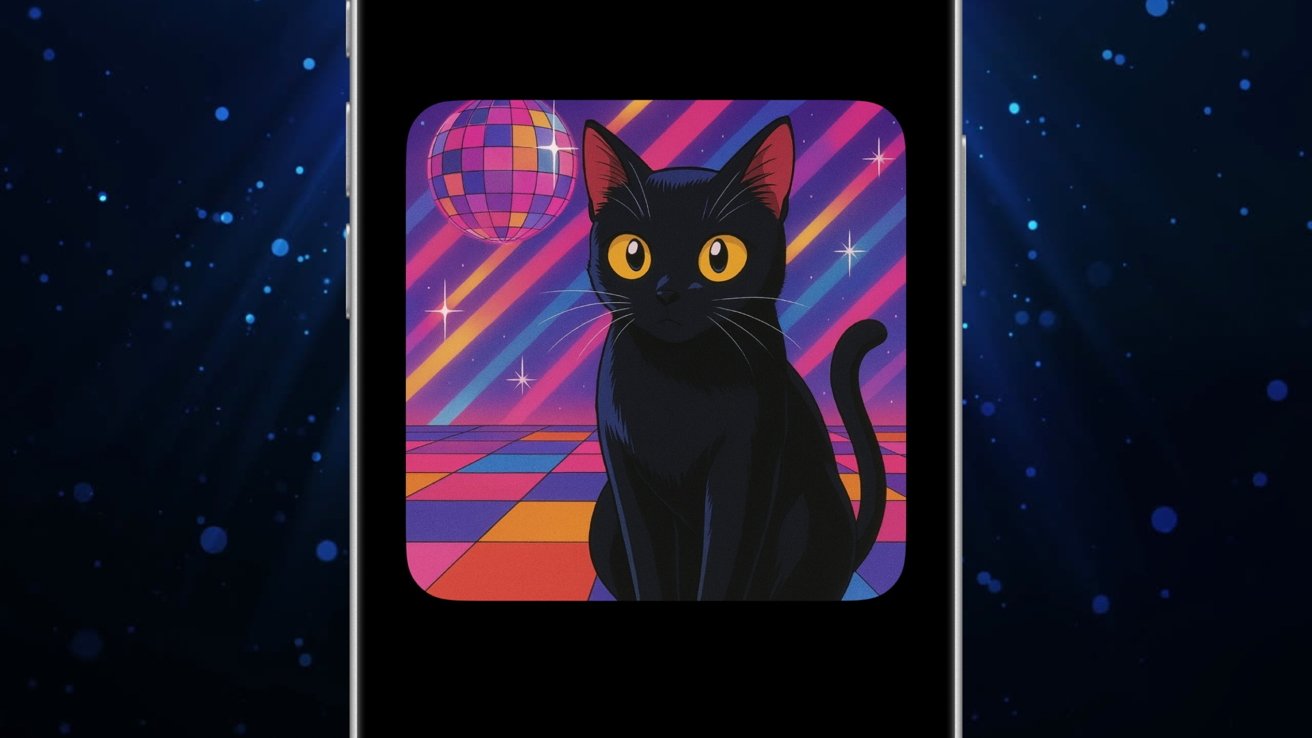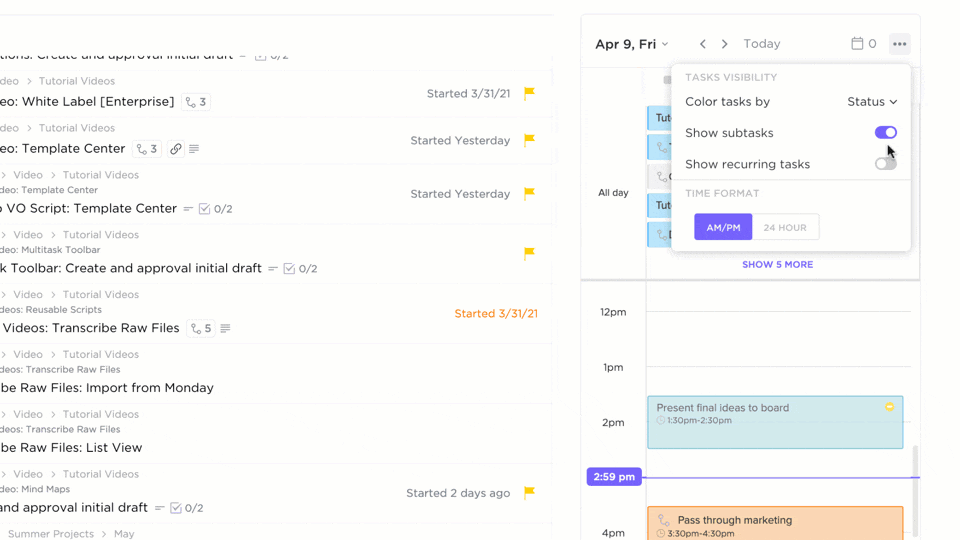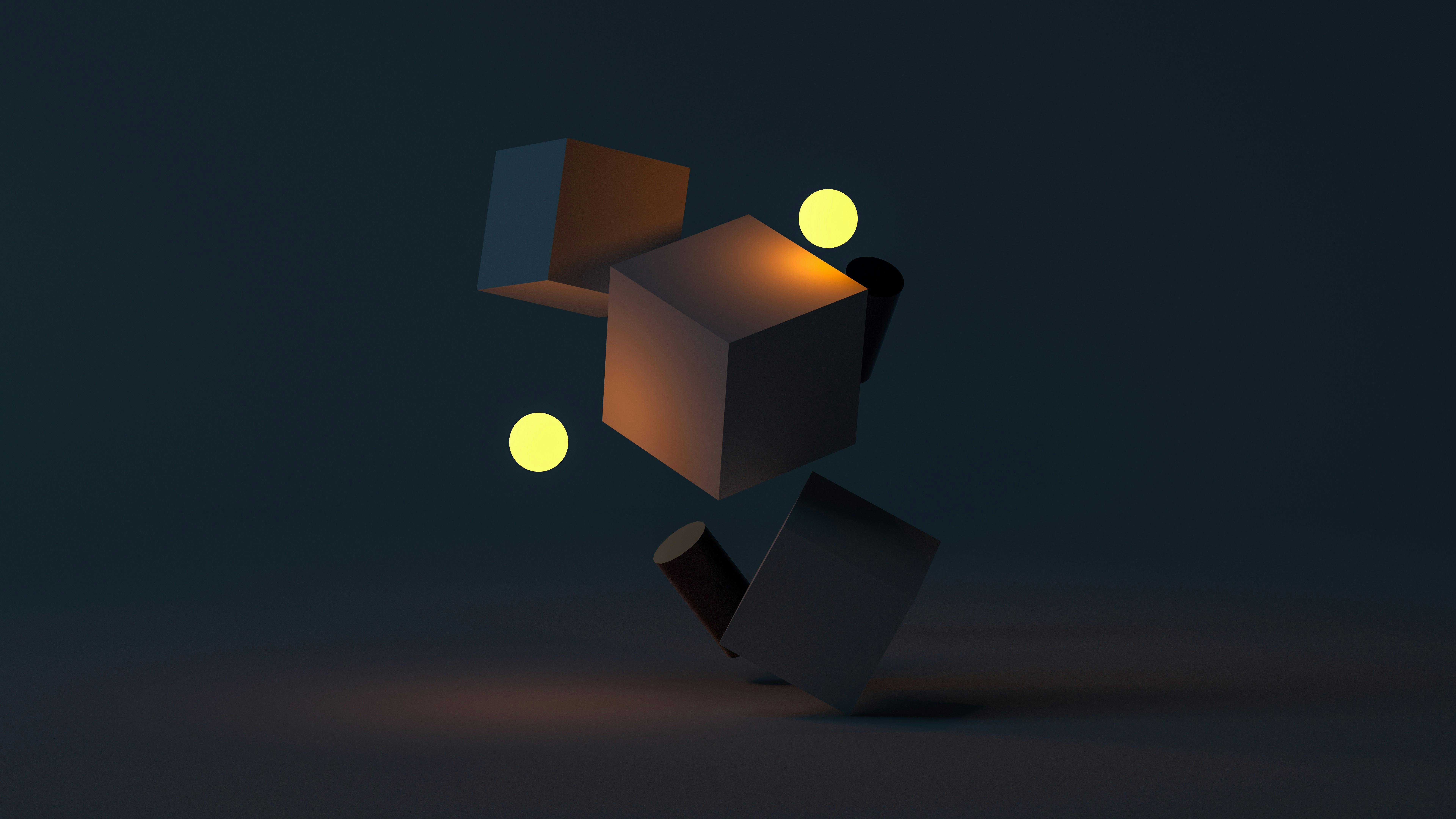Creative work gets a major upgrade in iOS 26, with on-device tools that let you generate custom images, tweak your tone, and organize your ideas more naturally.
Apple’s iOS 26 brings a deeper focus on creativity by expanding the tools you already use every day. While many of these features started in earlier updates, the newest version adds more power, flexibility, and relevance to creative work on iPhone.
Whether you’re sketching a character, rewriting a story, or organizing your thoughts, these features help you move ideas forward without getting in the way.
Image Playground adds new styles for fast visual creation
Image Playground was first introduced in iOS 18.2. It’s built into apps like Messages and Notes, letting you create images using short prompts.
With iOS 26, you get new visual styles through ChatGPT, making it easier to explore different aesthetics for mockups, concept art, and more.
You don’t have to open a separate app or export files. The generated images can be used instantly inside your conversations or notes. Everything is processed on your device using Apple Intelligence, so your input stays private.
Image Playground is available on iPhone 15 Pro, iPhone 15 Pro Max, and all iPhone 16 models running iOS 26.
Genmoji lets you invent emoji that feel personal
Genmoji, which debuted in iOS 18.2, is making a comeback in iOS 26 with enhanced creative tools. In the iOS 26 beta, users can now combine up to six concepts, including text prompts, emojis, stickers, or previous Genmoji, to create entirely new and unique designs.
The interface has been reorganized to group input tabs into themes such as Expressions, Costumes, Accessories, and Places. Themes make it easier to design custom sticker packs based on a specific mood or idea.
These Genmoji show up in your emoji keyboard and work like any other emoji in Messages. They’re especially useful if you’re developing a character, creating a cast of expressions, or just want a reaction image no one else has.
Everything runs on-device and requires an iPhone with Apple Intelligence support: iPhone 15 Pro, iPhone 15 Pro Max, or any iPhone 16 model.
Writing Tools, first introduced in iOS 18.1, now appear in more places across iOS 26. You’ll find them in Notes, Mail, and other supported apps, with Apple also opening up the Apple Intelligence API to third-party developers.
That means creative writing apps, journaling tools, or blog platforms could soon support the same rewrite, tone shift, and summarization features already built into Apple’s own apps. These features are currently available in Apple’s apps.
These tools are especially helpful for refining drafts, experimenting with voice, or shaping story structure. You can rephrase a sentence to sound more casual or more formal, tighten up a paragraph, or turn a stream of thoughts into a cleaner outline.
Suggestions appear in context, and you’re free to accept, edit, or ignore them.
Writing Tools requires Apple Intelligence, which is available in beta on iPhone 15 Pro, iPhone 15 Pro Max, and all iPhone 16 models.
Your device must be running iOS 26 and set to one of the supported languages: English, French, German, Italian, Portuguese (Brazil), Spanish, Japanese, Korean, or Chinese (Simplified).
Photos gets a new layout and spatial storytelling features
Photos in iOS 26 has been redesigned with a cleaner layout and new ways to organize your library. The app now centers around two main tabs.
- Library, which shows your full photo collection.
- Collections, which automatically groups images by themes like trips, people, or time periods.
These changes simplify navigation and surface the most important content. Photos is great for organizing references, revisiting projects, or gathering visual inspiration.
A new creative feature is the new spatial scene option. You can now bring a single photo to life using the same 3D layering technology found in visionOS. The result is a depth-enhanced image that feels more immersive.
All of these updates are available to users with iOS 26, no special hardware required for the redesigned interface. Spatial scene support may depend on device capabilities.
Journal adds structure with categories and maps
The Journal app becomes more organized in iOS 26. You can now create multiple journals for different topics, like creative writing, a dream journal, or travel notes.
There’s also a new map view that shows where you were when you wrote each entry, if location data is available. Maps add context to your writing and help you recall experiences tied to specific places.
These new Journal features are available to all iPhones running iOS 26 and do not require Apple Intelligence.
Device compatibility and release timeline
Apple Intelligence features in iOS 26, such as Image Playground, Genmoji, Writing Tools, and enhanced photo search, have specific requirements.
- iPhone 15 Pro, iPhone 15 Pro Max, or any iPhone 16 model
- iOS 26, currently in developer beta
- Siri and device language set to one of these: English, French, German, Italian, Portuguese (Brazil), Spanish, Japanese, Korean, or Chinese (Simplified)
The developer beta of iOS 26 is currently available. The public beta is expected in July, while the final release is scheduled for fall 2025.