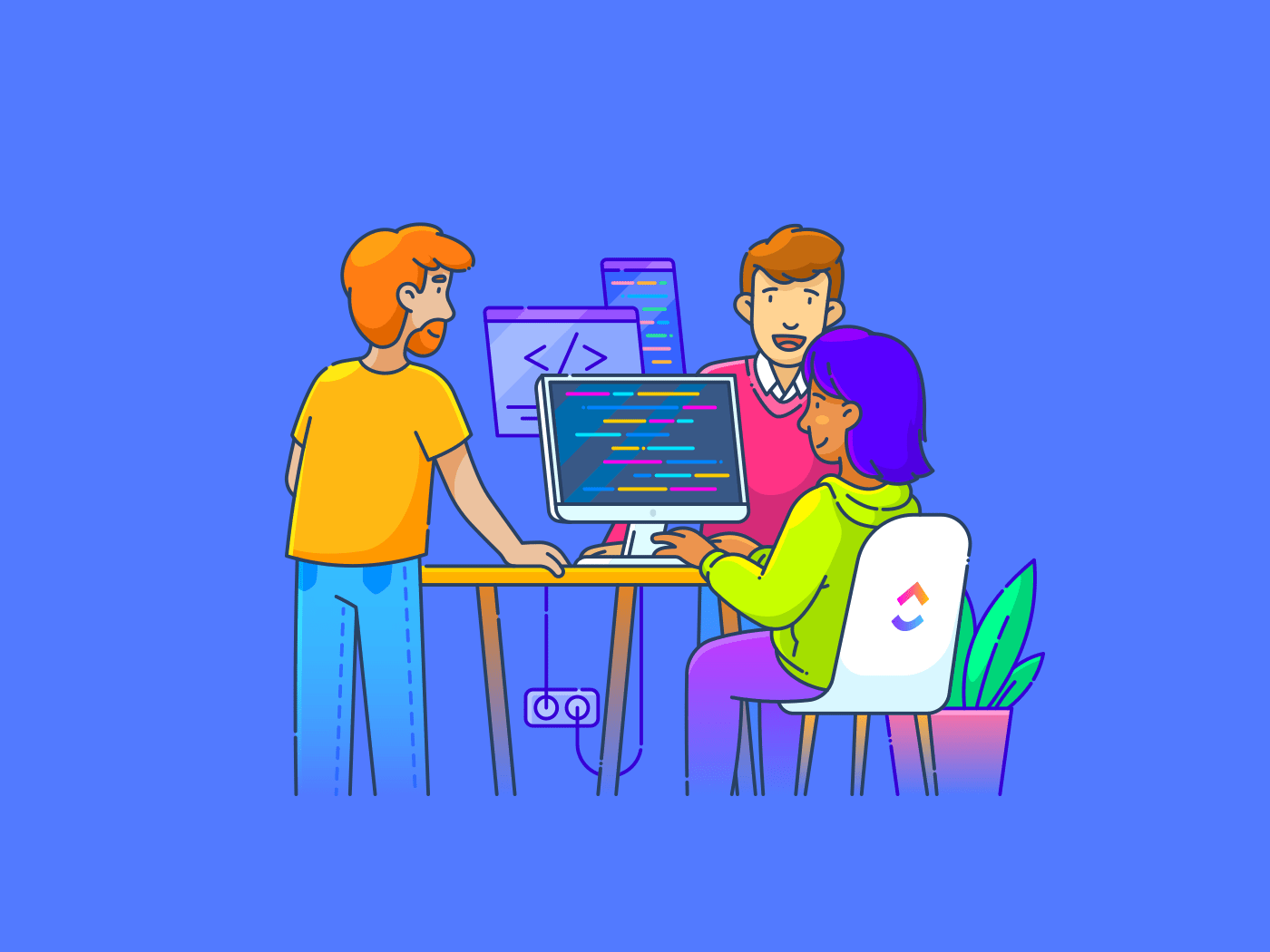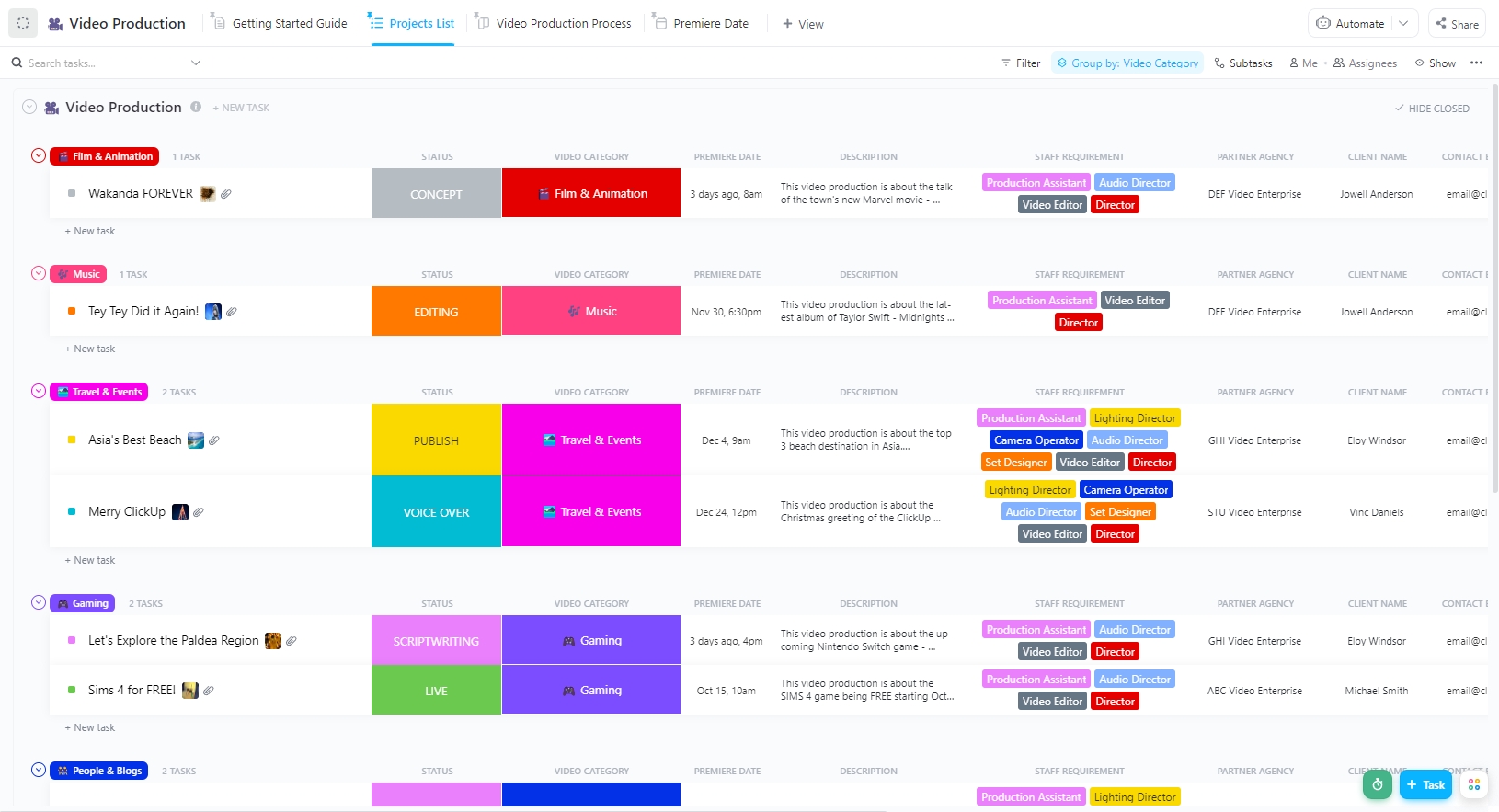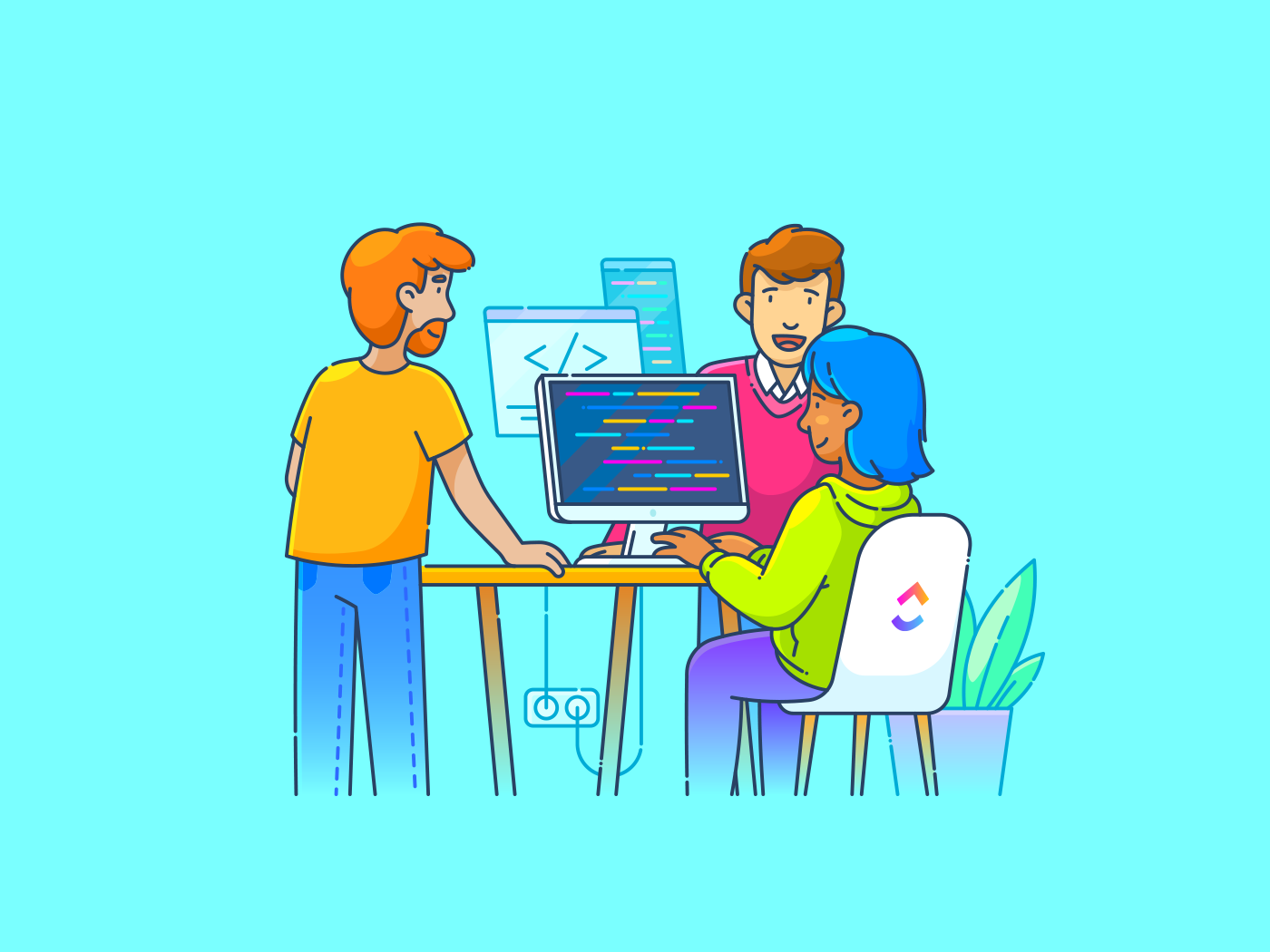Microsoft Word may be synonymous with document processing software, but it isn’t for everyone.
Maybe it’s too bulky. Maybe the subscription feels unnecessary. Or maybe you’re just looking for a tool that fits better into your Mac workflow.
Good news: you’ve got options.
Whether you’re writing reports, taking notes, drafting client proposals, or working on long-form content, there are Mac-friendly alternatives to MS Office that are fast, simple, and even free.
And you don’t have to give up features like collaboration, formatting, or file sharing. Many tools now offer the same (or better) functions for your word processing needs than MS Word, without the price tag or the clutter.
In this guide, we’ll show you what to look for in a Microsoft Word alternative for Mac—and why Docs might be your new preferred, AI-powered sidekick (or…hero?) for writing, note-taking, and documentation on macOS.
Top Word Alternatives for Mac Without Microsoft
What Should You Look for in Word Alternative For Mac?
Choosing a Mac Word equivalent isn’t just about finding something that looks like Microsoft Word. It’s about finding a tool that fits how you write, take notes, and collaborate—without slowing you down.
Whether you’re drafting blog posts, preparing business proposals, or organizing meeting notes, here’s what really matters.
- File compatibility: Import/export .doc and .docx seamlessly, support native open formats (.odt, .rtf), and export PDFs without errors—saving you from frustrating layout and formatting issues
- Simplicity and speed: Provide an intuitive, distraction-free interface, include common formatting tools (bold, headings, lists), and offer a minimal learning curve so you stay focused on writing
- Cloud access and offline use: Sync documents across devices in real time, enable offline editing, and auto-save with version history—perfect for uninterrupted productivity on your Mac anywhere
- Collaboration: Edit documents in real-time, leave comments and suggestions easily, and control sharing permissions to streamline teamwork and prevent version confusion
- Customization and flexibility: Access ready-to-use documentation templates, apply themes like dark mode, and create custom shortcuts—personalizing your workflow to boost efficiency
- Cost and Mac compatibility: Enjoy essential features at low or no cost, transparent pricing when upgrading, and native macOS performance for a smooth, reliable experience
👀 Did You Know? According to a Gartner report, 60% of software buyers regret a purchase they made in 12 to 18 months. Many even consider switching to something else. Want to make better choices? Start by aligning your tools with real needs, not just flashy features.
Top Word Alternatives for Mac at a Glance
| Tool | Key features | Best for | Pricing* |
| Docs for writing + task creation, AI writing assistant ( Brain), real-time collaboration, Notepad, templates, Docs Hub | Individuals to enterprise teams managing documents alongside projects and collaboration | Free plan available; Custom pricing for enterprises | |
| LibreOffice Writer | Full file compatibility (.doc, .docx, .odt, etc.), advanced formatting, export to PDF/EPUB, built-in spellcheck, works offline | Individual professionals who need a powerful offline word processor with broad format support | Free and open source |
| Apple Pages | Real-time collaboration across Apple devices, 90+ design templates, media embedding, offline access, iCloud sync | Free and open-source | Free on Apple devices |
| Google Docs | Cloud-based editor, real-time editing and commenting, auto-save, unlimited version history, browser access | Remote teams and individuals who need flexible collaboration in the cloud | Free with Google account; Business plans available via Google Workspace |
| Apache OpenOffice Writer | Open-source, offline access, file format support, PDF export, basic editing features | Nonprofits or cost-conscious users needing a simple free alternative to MS Word | Professional writers and power users on Mac need a customizable and fast offline editor |
| Scrivener | Binder view for organization, corkboard/outliner for planning, templates for novels/scripts, composition mode | Writers and researchers handling complex, long-form content like books, theses, or screenplays | One-time license: $49 (Standard); $41.65 (Educational) |
| Mellel | Advanced citation, bibliography tools, multilingual typesetting, auto-titles, custom styles, footnote/endnote support | Academic writers, researchers, and technical authors working on structured documents | One-time license: $69 |
| Nisus Writer Pro | Deep customization (shortcuts, toolbars), PowerFind, right-to-left language support, Bookends integration | Professional writers and power users on Mac who need a customizable and fast offline editor | One-time license: $65 |
| ONLYOFFICE DocSpace | Real-time collaboration, 50+ format support, plugins (chat, thesaurus), advanced formatting tools | Teams managing shared documents with real-time editing and access controls | Paid plans start at $20/admin/month (Cloud); $6550/server (On-premises) |
| BBEdit 15 | Multi-file search with regex, syntax highlighting, Git integration, remote file editing, HTML preview | Developers, tech writers, and coders working with clean text, code, or markup | One-time license: $59.99; Upgrades from $29.99; Multi-user: Custom pricing |
The 10 Best Word Alternatives for Mac
How we review software at
Our editorial team follows a transparent, research-backed, and vendor-neutral process, so you can trust that our recommendations are based on real product value.
Here’s a detailed rundown of how we review software at .
We’ve put together a list of ten strong Microsoft Word alternatives, each designed to help you write, collaborate, and stay organized, without relying on Microsoft.
1. (Best for project and document management with collaboration)
is more than a writing tool. It’s the everything app for work built for people who need their documents to be more and do more.
With Docs, you can create, format, and edit documents just like you would in Microsoft Word. But here, Docs aren’t just passive repositories of information. They’re as interactive as you want them to be.
Want to convert select text from your doc into an action item? You can, with the ability to create Tasks from Docs in one click.
Wish to bring something to a teammate’s attention? Simply @mention them anywhere on the doc—or leave an Assigned Comment they can acknowledge and resolve.


What about embedding rich media or widgets such as product roadmaps or task lists? Possible! And of course, you can format each doc the way you want—with multiple options for fonts, colors, banners, styled lists, and more elements to choose from.


Docs in are actionable and always stay connected to your work. You can link them to tasks, attach them to folders, and use them as part of your team’s workflow, not just as a standalone file. You can edit the same document with your team in real time, so everyone always sees the latest version and stays on the same page—quite literally.
If Docs seem like overkill for jotting down those quick ideas, you won’t need to rely on a separate notes app either. With Notepad, you get a simple space to capture quick thoughts, meeting notes, or to-dos. Notes don’t stay isolated either. You can convert them into Docs or tasks whenever you’re ready to take action.


If you’re short on time, Brain steps in to help. It’s an AI assistant built into Docs that can summarize long content, rephrase clunky paragraphs into polished and professional pieces, or even help generate content when you’re stuck. Whether you’re outlining a blog post or cleaning up a rough draft for an executive report, it reduces time spent on busywork so you can focus on the message.


Learn how you can write with AI, without leaving your workspace, thanks to Brain:
works the way you think. Word documents don’t live in a messy folder system. They live inside ’s clean project hierarchy—Workspace, Space, Folder, List, Task. You can organize docs by client, project, or workflow. Everything is linked and easy to find. No more hunting through scattered files.
💡 Pro Tip: Want to stay organized as you scale? Use the Docs Hub in to spot all your Docs—owned, created, shared—in one place. You can even Ask AI to find them quickly using natural language commands or use Connected Search if you remember the Doc’s keywords!
Everything syncs across all your devices. You can download for Mac for a smooth desktop experience that runs fast, responds well to gestures, and fits neatly into your macOS environment.
best features
- Keep all your docs organized and easy to find in one central location with ’s Docs Hub
- Maintain detailed wikis easily with nested pages
- Write without distractions by highlighting only the section you’re working on using Focus Mode
- Hide old or unused docs without deleting them, keeping your workspace clean and searchable
- Structure your doc with clear headings, collapsible sections, and a clickable overview to navigate long content easily
- Track who created and last edited a doc, along with timestamps for better version control
- Quickly start projects or docs with ready-made, customizable templates for everything from meeting notes to SOPs
💡 Pro Tip: If you want to create a knowledge base that’s easy to manage, start with a template. ’s knowledge base templates provide a solid structure for organizing internal guides, onboarding docs, and team FAQs.
limitations
- Some users find there’s a learning curve because offers so many features
pricing
free forever
Best for personal use
Free Free
Key Features:
unlimited
Best for small teams
$7 $10
Everything in Free Forever plus:
business
Best for mid-sized teams
$12 $19
Everything in Unlimited, plus:
enterprise
Best for many large teams
Get a custom demo and see how aligns with your goals.
Everything in Business, plus:
* Prices when billed annually
The world’s most complete work AI, starting at $9 per month
Brain is a no Brainer. One AI to manage your work, at a fraction of the cost.
Try for free
ratings and reviews
- G2: 4.7/5 (10,200+ reviews)
- Capterra: 4.6/5 (4,400+ reviews)
What real-life users are saying about
A G2 review praises the tool’s versatility:
2. LibreOffice Writer (Best for full-featured word processing with broad file compatibility)
LibreOffice Writer gives Mac users everything they need to create professional Word documents—without a subscription.
The software supports a wide range of formats, including .doc, .docx, .odt, .rtf, and .html, making it a strong MS Word alternative for users who want broad compatibility. With advanced formatting tools, built-in templates, and export options, you can produce high-quality documents using LibreOffice Writer.
LibreOffice Writer best features
- Access advanced formatting options: styles, tables, headers, footnotes
- Export to PDF, EPUB, and other common formats
- Improve writing with built-in spellcheck, thesaurus, and word count calculator
- Leverage document templates for a consistent structure
- Work completely offline—no internet is required to use the tool
LibreOffice Writer limitations
- The interface feels dated compared to modern Mac apps
- Steeper learning curve due to the range of features
- No built-in cloud sync or real-time collaboration
LibreOffice Writer pricing
LibreOffice Writer ratings and reviews
- G2: 4.1/5 (80+ reviews)
- Capterra: 4.3/5 (2,000+ reviews)
What real-life users are saying about LibreOffice Writer
A Capterra user says:
3. Apple Pages (Best for Mac users seeking elegant design and seamless integration)
Apple Pages is built into most Apple devices. It’s made for Mac users who care about design, want real-time collaboration, and prefer a tool that fits naturally into the Apple ecosystem.
Everything feels native on Mac—from smooth transitions to deep integration with iCloud, Messages, and FaceTime. You can collaborate live with teammates on Mac, iPad, iPhone, or even a browser.
If you’re switching from Microsoft Word, Pages lets you open, edit, and export MS Word files without a hitch.
Apple Pages best features
- Enjoy real-time collaboration across all Apple devices and the web
- Benefit from over 90 Apple-designed templates for resumes, reports, books, and more
- Leverage built-in tools for change tracking, comments, and highlights
- Get support for embedding images, audio, video, and interactive elements
- Auto-save your work, sync it with iCloud, and edit documents offline easily
Apple Pages limitations
- Lacks advanced automation or workflow tools
- Limited integration with non-Apple platforms
- Not ideal for complex formatting like academic citations or macros
Apple Pages pricing
- Apple Pages is free to download and use on all Apple devices
Apple Pages ratings and reviews
- G2: Reviews not available
- Capterra: Reviews not available
4. Google Docs (Best for real-time collaboration and cloud-based editing)
Google Docs is a browser-based word processor that makes it easy to write, edit, and share documents from anywhere. It’s built for teams, but just as useful for solo work. Mac users can access it without installing anything, and everything syncs to the cloud in real time.
Changes are saved automatically. You can see who’s editing, add comments, and roll back to any previous version—without ever clicking ‘Save.’ It’s one of the most accessible options for Mac users looking for a Microsoft Word alternative, especially for teams that prioritize speed and flexibility.
Google Docs best features
- Edit in real time with multiple collaborators with live cursor tracking
- Co-create documents with comments, suggestions, and built-in chat for teams
- Auto-save with unlimited version history
- Access your data from any browser or device
- Explore dozens of templates for resumes, reports, and more
Google Docs limitations
- Requires an active internet connection for full functionality
- The formatting can break down with complex Microsoft Word files
- Limited offline editing and fewer advanced layout options compared to Google Docs alternatives
Google Docs pricing
- Free with a Google account
- Paid plans for businesses are available through Google Workspace
Google Docs ratings and reviews
- Capterra: 4.7/5 (28,000+ reviews)
- G2: Reviews not available
What real-life users are saying about Google Docs
See what a Capterra user has to say about this tool:
5. Apache OpenOffice Writer (Best for users seeking a free, open-source word processor)
Apache OpenOffice Writer is a solid choice if you want a basic, offline word processor that won’t cost a dime. It’s open-source, cross-platform, and built for users who prefer a no-frills Microsoft Word alternative.
It covers the essentials—writing, editing, and formatting—with support for all the common file format types. The interface feels dated, but the tool is dependable. It’s ideal for straightforward tasks like reports, letters, and forms when you don’t need cloud sync or collaboration.
Apache OpenOffice Writer best features
- Work with .doc, .docx, .odt, .rtf, and .html files
- Polish text with features such as spellcheck, auto-correct, and word count included
- Export files to PDF with one click
- Leverage the multi-page editing view for long docs
Apache OpenOffice Writer limitations
- The interface looks outdated and may feel clunky
- No cloud storage or collaboration features
- You must install the full suite to use Writer
Apache OpenOffice Writer pricing
Apache OpenOffice Writer rating and reviews
- G2: 4.3/5 (30+ reviews)
- Capterra: 4.4/5 (400+ reviews)
What real-life users are saying about Apache OpenOffice
Here’s a Capterra review:
6. Scrivener (Best for long-form writing projects like novels and research papers)
Scrivener is built for writers working on big, complex documents. If you’re writing a novel, thesis, or research paper, it gives you the tools to break your work down into smaller parts, organize it clearly, and keep everything in one place.
You can move between scenes, notes, outlines, and drafts without switching apps. The interface is built for focus, and the structure helps you manage large volumes of content without getting lost.
Scrivener best features
- Use the Binder view for organizing drafts, notes, and chapters
- Rely on the Corkboard and Outliner for visual planning
- View research and drafts side by side using the split-screen mode
- Reduce distractions while writing with the Composition mode
- Get a head start on your projects with custom templates for writing books, papers, and scripts
Scrivener limitations
- Takes time to learn due to its depth
- No real-time collaboration or cloud sync
- Syncing across devices requires third-party storage
Scrivener pricing
- Standard Licence for macOS: $49.00 (one-time fee)
- Educational Licence for macOS: $41.65 (one-time fee)
Scrivener rating and reviews
- G2: 4.6/5 (30+ reviews)
- Capterra: 4.7/5 (200+ reviews)
What real-life users are saying about Scrivener
See what a Capterra user has to say about this tool:
7. Mellel (Best for academic and technical writing with advanced formatting needs)
Mellel is built for writers who need structure and precision. It’s especially useful for academics, researchers, and technical writers who work with long, detailed documents and complex formatting.
With tools for auto-titles, live bibliographies, multilingual typesetting, and advanced note systems, Mellel gives you full control over how your pages are organized and presented. It’s made for serious writing, especially when citations, references, and formatting rules matter.
Mellel best features
- Use auto-titles and outline view for managing document structure
- Get multiple footnote and endnote streams
- Access live citation and bibliography support with Bookends
- Write easily in different languages with built-in right-to-left interface and multilingual documents
- Tap into custom styles for consistent formatting across long pages
Mellel limitations
- The interface may feel unfamiliar to Word users
- No real-time collaboration or cloud features
- Takes time to learn due to its specialized features
Mellel pricing
- Mellel for Mac: $69 (one-time payment)
Mellel ratings and reviews
- G2: Not enough reviews
- Capterra: Not enough reviews
What real-life users are saying about Mellel
A user on G2 shares:
📮 Insight: 37% of our respondents use AI for content creation, including writing, editing, and emails. However, this process usually involves switching between different tools, such as a content generation tool and your workspace.
With , you get AI-powered writing assistance across the workspace, including emails, comments, chats, Docs, and more—all while maintaining context from your entire workspace.
8. Nisus Writer Pro (Best for professional writing with extensive customization options)
Nisus Writer Pro is built for writers who want full control over their tools. It’s fast, flexible, and designed specifically for macOS. From long-form content to technical writing, it offers the power of a pro editor with the simplicity of a Mac app.
You can customize nearly everything—toolbars, shortcuts, styles, and macros. Whether you write in one language or five, need advanced find-and-replace, or want to automate repetitive tasks, Nisus Writer Pro helps you work your way.
Nisus Writer Pro best features
- Write the way you want with full keyboard shortcuts and toolbar customization
- Locate anything easily thanks to advanced search with PowerFind and regular expressions
- Access built-in right-to-left language and multilingual support
- Track changes, comments, and version history with ease
- Integrate with Bookends for citation management
Nisus Writer Pro limitations
- Limited compatibility outside the Apple ecosystem
- No real-time collaboration
Nisus Writer Pro pricing
- Standard license: $65 (one-time payment)
Nisus Writer Pro ratings and reviews
- G2: Not enough reviews
- Capterra: Not enough reviews
What real-life users are saying about Nisus Writer Pro
A G2 review says:
9. ONLYOFFICE DocSpace (Best for collaborative editing with compatibility across formats)
ONLYOFFICE Document Editor gives you the feel of Microsoft Word, but with stronger collaboration and wider format support. It’s designed for teams that need to work together on projects—without losing control of formatting or structure.
You can co-edit in real time, leave comments, and track changes across devices. It works well with .docx, .odt, .pdf, and dozens of other formats, making it easy to share files without conversions or compatibility issues.
ONLYOFFICE DocSpace best features
- Enjoy real-time collaboration with role-based access control
- Leverage over 50 file formats, including .docx, .odt, .pdf, and .html
- Collaborate and track changes easily via version history, comments, and built-in chat
- Get advanced formatting tools for professional docs
- Extend capabilities with plugins (like thesaurus, translator, or WordPress)
ONLYOFFICE DocSpace limitations
- No native Mac app through the Mac App Store
- Occasional formatting quirks with complex Word documents
ONLYOFFICE DocSpace pricing
- Business Cloud: $20 per admin/month
- Enterprise On-premises: $6550 per server
ONLYOFFICE DocSpace ratings and reviews
- G2: Not enough reviews
- Capterra: Not enough reviews
What real-life users are saying about ONLYOFFICE DocSpace
Straight from a G2 review:
10. BBEDIT 15 (Best for text editing and coding with powerful search capabilities)
BBEdit 15 is built for people who work with raw text—developers, technical writers, and anyone who needs precision. It’s not a typical word processor. It’s a tool for clean, structured writing and editing at scale.
You can search across thousands of files, manipulate content with patterns, and write in dozens of programming or markup languages. It’s fast, focused, and designed for Mac users who need serious control over their text.
BBEDIT 15 best features
- Access multi-file search and replace with grep pattern support
- Get support for syntax highlighting and code folding for many languages
- Integrate with Git and Subversion
- Use built-in FTP and SFTP for remote editing
- Get live previews for HTML and Markdown text
BBEDIT 15 limitations
- No collaboration or real-time editing
- Not built for formatted documents or page layouts
- Steep learning curve if you’re used to traditional word processors
BBEDIT 15 pricing
- Individual: $59.99
- Upgrade from 14.x: $29.99
- Upgrade from 13.x or Prior: $39.99
- Upgrade from Mac App Store: $39.99
- Multi-User Pricing: Custom pricing
BBEDIT 15 ratings and reviews
- G2: Not enough reviews
- Capterra: Not enough reviews
Why Is More Than a Word Alternative
is a strong Microsoft Office Word alternative for users who need more than just a blank page. It’s a space for writing, planning, tracking, and sharing—all tied together. If you’re ready to move beyond basic word processors, is worth a closer look—not just as a Word substitute but really as a replacement for your entire Office suite.
It’s built for teams who want to keep everything connected. Notes link to tasks. Docs live where the work happens. Comments turn into next steps. No switching tabs, no digging through folders.
Try today and bring your documents and your workflow into one place.


Everything you need to stay organized and get work done.