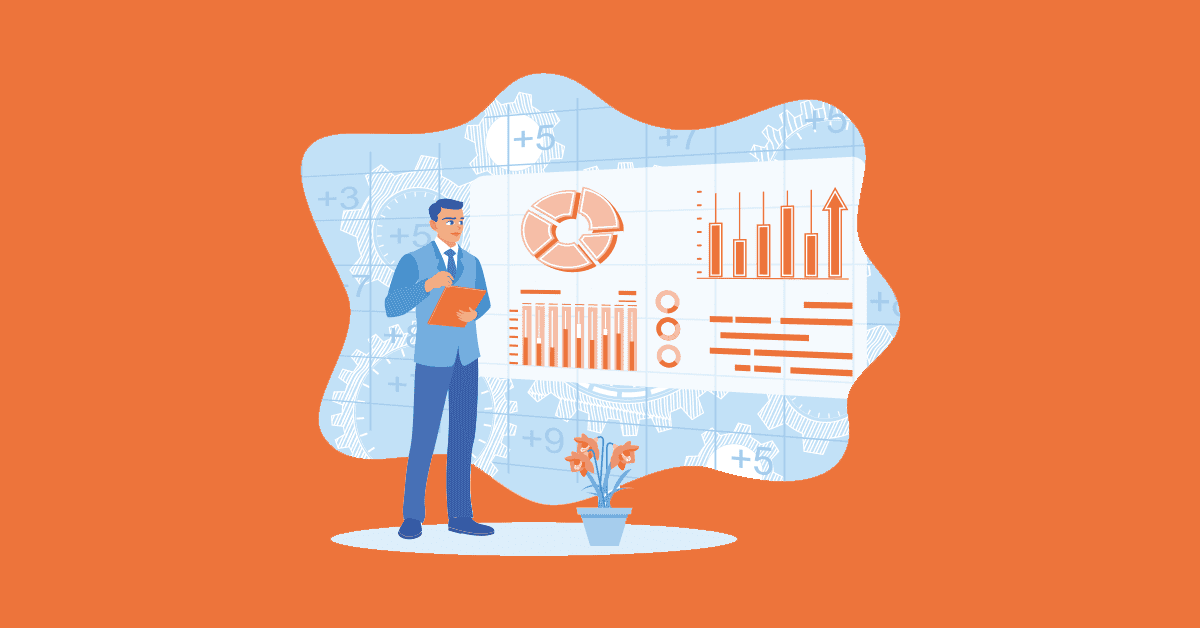Social media isn’t just about posting regularly; it’s about being strategic, responsive, and deeply connected to your audience.
That’s where the right social media management platform makes all the difference. While Hootsuite has long been a go-to, many teams are outgrowing its interface, pricing, or limited support for multi-brand workflows.
If you’re looking for something more intuitive, scalable, or budget-friendly, you’re in the right place. We’ve tested the best Hootsuite alternatives to help you streamline content planning, automate social media posts, engage your audience, and analyze performance across multiple social media accounts—all without juggling tabs.
Let’s explore your options.
🔎 Did You Know? The first social media platform, Six Degrees, launched in 1997 and allowed users to create profiles and connect with friends—a concept that paved the way for today’s networks.
Best Hootsuite Alternatives at a Glance
| Tool | Best features | Best for | *Pricing |
|---|---|---|---|
| – All-in-one work hub (tasks, docs, calendar) – Brain for AI + automation – Custom Dashboards | Teams managing projects + social media in one platform | Free forever plan; Customizations available for enterprises. | |
| Sprout Social | – Smart Inbox + social listening – CRM-like profiles – AI-assisted post creation | Mid-to-large teams focused on insights + engagement | No free plan; Paid plans start at $249/user/month. |
| eClincher | – Bulk scheduling + visual calendar – Social inbox with CRM – Supports Google Business Profile | Franchises, agencies, SMBs | No free plan; Paid plans start at $65/month. |
| Agorapulse | – Unified inbox + approval workflows – Queue-based scheduling – Advanced reports and competitor tracking | Agencies managing multiple brands | No free plan; Paid plans start at $79/user/month. |
| MeetEdgar | – Content recycling + AI auto-variations – Category-based queues – Evergreen scheduler | Solo creators, small businesses | No free plan; Paid plans start at $29.99/month. |
| Sendible | – Canva + Dropbox integrations – Client dashboards – Team workflows + analytics | Freelancers and agency teams | No free plan; Paid plans start at $29/month. |
| Buffer | – Visual calendar + AI assistant – Landing page builder – Simple UI for publishing | Small teams and startups | Free plan available; Paid plans start at $6/month/channel. |
| CoSchedule | – Unified calendar for blogs + social – ReQueue automation – Headline Studio | Content-led marketing teams | No free plan; Paid plans start at $29/month/user. |
| Pallyy | – Instagram grid preview – Social inbox + Canva integration – Hashtag tools | Visual-first solo creators, small brands | Free plan available; Paid plans start at $18/month. |
| Zoho Social | – Zoho CRM integration – Smart queues + brand monitoring – Custom reports | Existing Zoho users, growing businesses | No free plan; Paid plans start at $15/month. |
*Please check the tool website for the latest pricing details.
Why Look for an Alternative to Hootsuite?
Hootsuite helped define social media management. But now, the expectations are higher: marketers want seamless UX, robust social media analytics, AI-powered scheduling, and value for money. Hootsuite often falls short in these areas.
Hootsuite limitations
- Expensive for growing teams: Pricing tiers get steep quickly, especially when managing multiple users or social accounts.
- Dated interface: The dashboard can feel clunky and unintuitive compared to newer platforms.
- Limited automation: Native automation and AI features are minimal, requiring additional tools or manual steps.
- Basic reporting: For deeper analytics or branded reports, you often need to upgrade.
- Overwhelming for new users: Onboarding takes time, and the interface isn’t beginner-friendly.
That’s why many teams are shifting to tools that are easier to use, better integrated with digital asset management, and more powerful overall for running social media campaigns.
How We Picked the Best Hootsuite Alternatives
We evaluated dozens of social media management tools based on:
- Ease of use: How intuitive the interface is for new and experienced social media managers
- Publishing & scheduling features: Post planning, AI suggestions, bulk scheduling, and visual calendar views
- Engagement tools: Comment monitoring, social inboxes, team collaboration, and social listening features
- Analytics & reporting: In-depth analytics, exports, brand mentions, and multi-brand tracking
- Pricing & scalability: Flexible plans for small businesses, agencies, and enterprises (including free plans and 14-day free trials)
- Real user reviews: We scanned G2, Capterra, and Trustpilot for feedback on customer support, usability, and advanced features
Each tool below offers a unique way to manage your social media presence, with strengths that go well beyond what Hootsuite currently delivers.
How we review software at
Our editorial team follows a transparent, research-backed, and vendor-neutral process, so you can trust that our recommendations are based on real product value.
Here’s a detailed rundown of how we review software at .
10 Best Hootsuite Alternatives
Are you ready to take your social media game to the next level? Here are the 10 best Hootsuite alternatives.
1.
📝 Brief description
is a robust Hootsuite alternative because it offers a unified platform for planning, executing, and tracking all your social media and marketing activities, plus much more.
Unlike Hootsuite, which is focused solely on social media scheduling and analytics, enables teams to manage content calendars, assign tasks, collaborate in real time, and automate workflows all in one place. With powerful features like Calendar for AI-led scheduling, customizable Automations, and collaborative Docs for creative review, streamlines the entire content lifecycle.
’s AI features, including Brain and AI Agents, help automate content creation, summarize feedback, and generate campaign ideas. You can also work with multiple AI models like Claude and Gemini right from your workspace, making it easy to draft posts, automate reporting, and boost productivity—all without leaving .
Here’s an example of Brain at work 👇

🌟 Ideal for
Team size: Small to enterprise-level teams
Who is a good fit for? Use it when:
- You need project management and social content planning in one place
- You want to align social media with campaigns, launches, and tasks
- Your team uses docs, calendars, and dashboards regularly
⚙️ Features
✅ Pros
- Combines social planning, content, and project tracking in one tool
- Powerful AI tools and templates save hours of manual work
A G2 reviewer says:
“I call my second brain because I wouldn’t be able to function without it. I have been using it for my marketing agency since 2021 and I have loved how it helps me keep focussed and on track.”
⚠️ Cons
- Feature-rich UI can feel overwhelming at first
- ’s mobile app may lack some advanced features that are accessible on the desktop version
A G2 reviewer says:
“The learning curve of this tool is a bit steep, but it’s worth it.”
💰 Pricing
- Free Forever: Includes tasks, docs, and calendars
- Unlimited: $7/user/month (annually)
- Business: $12/user/month
- Enterprise: Custom pricing
- Brain: $5/user/month add-on
⭐ G2 & Capterra ratings
- G2: 4.7/5 (9,500+ reviews)
- Capterra: 4.7/5 (4,000+ reviews)
🤔 Do I recommend ?
Yes, is perfect for teams that want to manage content strategy, social media scheduling, and social media publishing without bouncing between tools. It’s not a one-click social scheduler, but it’s powerful when used as a content command center.
💡 Pro Tip: Streamline your next campaign with ’s ready-to-use Social Media Campaign Template. Plan posts, track performance, and collaborate—all in one place.
2. Sprout Social
📝 Brief description
Sprout Social is an advanced social media management platform that helps businesses manage engagement, scheduling, social listening, and analytics—all from one place. It’s designed for marketing teams and social media managers who need detailed reporting, customer relationship management, and collaborative tools to support better social media marketing efforts.
🌟 Ideal for
Team size: Mid-sized to large marketing teams and agencies
Who is Sprout Social a good fit for? Use it when:
- You need in-depth analytics and reporting across social media channels
- Your team collaborates across multiple social media accounts
- You want to manage customer engagement from a unified social inbox
⚙️ Features
- Smart Inbox to consolidate messages and mentions in real time
- Visual content calendar and scheduling tools
- Social listening and sentiment analysis
- AI-assisted content suggestions and publishing workflows
- Robust analytics dashboards with team performance tracking
✅ Pros
- Advanced features for reporting and audience engagement
- Unified inbox makes managing conversations seamless
A G2 reviewer says:
“The analytics and listening tools are fantastic. We can finally see what’s working and tweak campaigns in real time.”
⚠️ Cons
- One of the more expensive tools on the market
- Some users report a steep learning curve during onboarding
A G2 reviewer says:
“Some advanced features, like more granular competitor analysis or listening tools, are only available on higher-tier plans.”
💰 Pricing
- Standard: $249/user/month
- Professional: $399/user/month
- Advanced: $499/user/month
- Enterprise: Custom pricing
⭐ G2 & Capterra ratings
- G2: 4.4/5 (2,000+ reviews)
- Capterra: 4.4/5 (500+ reviews)
🤔 Do I recommend Sprout Social?
Yes—for data-driven social media managers and agencies that need advanced reporting and social listening. It’s best for teams that manage multiple social media accounts and want deep insights, though smaller businesses may find the pricing restrictive.
3. eClincher
📝 Brief description
eClincher is a feature-rich social media scheduling tool known for its automation capabilities, built-in media library, and unified social inbox. It’s especially useful for social media managers and agencies who want to manage multiple social media accounts, automate publishing, and track performance in one place.
🌟 Ideal for
Team size: Small businesses to large agencies
Who is eClincher a good fit for? Use it when:
- You want robust social media scheduling and automation
- You manage multiple social media platforms or client accounts
- You need built-in content curation and RSS automation
⚙️ Features
- Visual calendar and bulk scheduling options
- Unified inbox for social media monitoring and engagement
- Auto-posting with queues and RSS feed integration
- In-depth analytics tools and branded reports
- Media library and Canva integration for asset management
✅ Pros
- Packed with features and automation tools
- Great for agencies managing many social media campaigns
A G2 reviewer says:
“I’ve been really delighted with how user-friendly it is, how frequently new features are added, and how well my account manager and the support staff can assist me. ”
⚠️ Cons
- User interface feels outdated to some users
- Takes time to explore all available features
A G2 reviewer says:
“Sporadically occurring posts that fail to publish for no apparent reason or losing access to specific channels due to infrequent manual reconnection.”
💰 Pricing
- Basic: $65/month (1 user, 10 profiles)
- Premier: $175/month (3 users, 20 profiles)
- Agency: $425/month (6 users, 40 profiles)
- 14-day free trial available
⭐ G2 & Capterra ratings
- G2: 4.6/5 (200+ reviews)
- Capterra: 4.5/5 (150+ reviews)
🤔 Do I recommend eClincher?
Yes—if you’re an agency or advanced social media manager looking for a powerful social media management platform with strong publishing automation, analytics, and client account support.
📮 Insight: 1 in 4 employees uses four or more tools just to build context at work. A key detail might be buried in an email, expanded in a Slack thread, and documented in a separate tool, forcing teams to waste time hunting for information instead of getting work done.
converges your entire workflow into one unified platform. With features like Email Project Management, Chat, Docs, and Brain, everything stays connected, synced, and instantly accessible. Say goodbye to “work about work” and reclaim your productive time.
💫 Real Results: Teams are able to reclaim 5+ hours every week using —that’s over 250 hours annually per person—by eliminating outdated knowledge management processes. Imagine what your team could create with an extra week of productivity every quarter!
4. Agorapulse
📝 Brief description
Agorapulse is a powerful all-in-one social media tool that combines post scheduling, engagement, reporting, and team collaboration tools. Built for agencies, small businesses, and in-house teams, Agorapulse makes it easy to manage multiple profiles, track social conversations, and analyze performance—all from a single dashboard optimized for social media campaigns and daily content planning.
🎯 Ideal for
Team size: Small to mid-sized teams, agencies
Who is Agorapulse a good fit for? Use it when:
- You need a unified social inbox and prioritized response system
- Your team manages multiple social media accounts or brands
- You want intuitive, client-ready reporting for social media analytics
⚙️ Features
- Social inbox for comments, messages, and brand mentions
- Queue-based scheduling with a visual social media calendar
- Robust reporting with exportable analytics and audience insights
- Team collaboration tools with approval workflows and shared content library
- Competitor tracking and content performance analysis
- Integrations with Facebook, Instagram, Twitter, LinkedIn, and more
✅ Pros
- Streamlined engagement and social inbox make monitoring easy
- Reports are clear, polished, and client-shareable
A G2 reviewer says:
“Agorapulse has the best social inbox I’ve used. It keeps everything organized and responsive.”
⚠️ Cons
- Advanced reporting features reserved for higher-tier plans
- Calendar view can feel less flexible compared to visual-first tools
A G2 reviewer says:
“There are a few things I would like improved, such as the way posts are scheduled… sometimes the calendar can be difficult to navigate.”
💰 Pricing
- Medium: $79/user/month (billed annually)
- Large: $159/user/month
- X-Large: $239/user/month
- Enterprise: Custom pricing
- 7-day free trial available
⭐ G2 & Capterra ratings
- G2: 4.4/5 (900+ reviews)
- Capterra: 4.5/5 (300+ reviews)
🤔 Do I recommend Agorapulse?
Yes—for teams and agencies that need a social media management platform with strong engagement workflows, a unified inbox, and polished reporting. Agorapulse keeps multiple social media channels organized and even offers competitor tracking. Larger enterprises may want more flexibility or advanced AI tools.
5. MeetEdgar
📝 Brief description
MeetEdgar is a social media scheduling tool focused on automation, evergreen content recycling, and queue-based publishing. It’s designed for solo creators, small businesses, and lean marketing teams looking to simplify their publishing strategy and maintain an active presence across multiple social media tools without constant manual scheduling.
🌟 Ideal for
Team size: Solopreneurs, small teams, content creators
Who is MeetEdgar a good fit for? Use it when:
- You want to set up a consistent evergreen posting schedule
- You manage a high volume of social media content and don’t want to repost manually
- You need simplified tools to maintain your social media presence with minimal upkeep
⚙️ Features
- Automated content recycling from categorized libraries
- Queue-based scheduling by topic or platform
- Built-in link shortener and click tracking
- Browser extension to save and share content quickly
- AI-suggested variations for repurposing posts
- Supports Facebook, Instagram, LinkedIn, Twitter, Pinterest
✅ Pros
- Great for automating evergreen content across social media networks
- Saves time by reusing high-performing content automatically
A G2 reviewer says:
“MeetEdgar has allowed me to show up on social media in a consistent way without having to be “on” every day.”
⚠️ Cons
- Limited engagement and analytics features
- Not ideal for large teams or those needing robust collaboration tools
A G2 reviewer says:
“Unintuitive UI, Inky Credits, and limited social integrations.”
💰 Pricing
- Eddie Plan: $29.99/month (5 social accounts)
- Edgar Plan: $49.99/month (25 social accounts)
- 7-day free trial available
⭐ G2 & Capterra ratings
- G2: 4.2/5 (90+ reviews)
- Capterra: 4.6/5 (250+ reviews)
🤔 Do I recommend MeetEdgar?
Yes—if you’re a small team or creator who wants to maintain an active social media presence without spending hours every week scheduling posts. It’s not built for in-depth analytics or collaboration, but its strength lies in content automation.
🔎 Did you know? Social media algorithms prioritize content that sparks conversations, so asking questions in your posts can boost visibility.
6. Sendible
📝 Brief description
Sendible is a robust social media management tool built for agencies and growing teams that need powerful scheduling, client management, and reporting features. With white-label options, approval workflows, and CRM-like integrations, Sendible helps streamline campaign planning across multiple social media accounts and platforms.
🌟 Ideal for
Team size: Agencies, mid-sized to large teams
Who is Sendible a good fit for? Use it when:
- You’re managing social media campaigns for multiple clients
- You want approval workflows and content customization for each brand
- You need white-label options and integrated client reporting
⚙️ Features
- Smart scheduling, queues, and bulk import options
- Social inbox for message monitoring and engagement
- Canva integration and content suggestions
- CRM features to track interactions and client details
- Custom branding and white-label dashboards for agencies
✅ Pros
- Ideal for agencies managing multiple brands
- Clean interface with collaborative content planning
A G2 reviewer says:
“Overall, a reliable, efficient platform. The customer service has always been very quick to get back to me too.”
⚠️ Cons
- Occasional glitches or lag with social account syncing
- Not as AI-forward as newer platforms
A G2 reviewer says:
“I would like to be able to drag posts around on any view, not just the monthly.”
💰 Pricing
- Creator: $29/month (1 user, 6 profiles)
- Traction: $89/month (4 users, 24 profiles)
- Scale: $199/month (7+ users, 49 profiles)
- Expansion: $399/month (15+ users, 105 profiles)
- 14-day free trial available
⭐ G2 & Capterra ratings
- G2: 4.5/5 (400+ reviews)
- Capterra: 4.5/5 (240+ reviews)
🤔 Do I recommend Sendible?
Yes—especially for social media managers or agencies running campaigns for several clients. If your workflows depend on collaboration, scheduling, and approval systems, Sendible covers all those bases with the bonus of white-label features.
💡 Pro Tip: Repurpose your best-performing content across platforms, but always tweak it for each audience—what works on TikTok may flop on LinkedIn.
7. Buffer
📝 Brief description
Buffer is a clean, intuitive social media management platform made for creators, startups, and small businesses. It offers content scheduling, publishing, engagement tracking, and basic analytics—all in a user-friendly interface that focuses on simplicity. Buffer is ideal for teams looking to manage their social media presence without the complexities of enterprise software.
🌟 Ideal for
Team size: Solopreneurs, startups, small teams
Who is Buffer a good fit for? Use it when:
- You want an easy-to-learn scheduling tool with a visual calendar
- You’re focused on content publishing over advanced automation
- You prefer affordability and ease over heavy analytics
⚙️ Features
- Simple drag-and-drop calendar to schedule posts across platforms
- Engagement dashboard with post insights and comments
- Link-in-bio landing page builder (Start Page)
- Collaboration tools for approval and drafts (on paid plans)
- Browser extension and mobile app for quick scheduling
✅ Pros
- Super simple to use with minimal learning curve
- Affordable pricing for individuals and small teams
A G2 reviewer says:
“Buffer is perfect for small businesses like ours—easy to use, visually clean, and reliable.”
⚠️ Cons
- Lacks deep analytics and social listening tools
- Doesn’t offer smart AI scheduling or inbox features
A G2 reviewer says:
“It can be a little glitchy and often you have to go in to manually resend a post.”
💰 Pricing
- Free: 3 channels, 10 scheduled posts
- Essentials: $6/month per channel
- Team: $12/month per channel
- Agency: $120/month (10 channels)
- 14-day free trial available
⭐ G2 & Capterra ratings
- G2: 4.3/5 (1,000+ reviews)
- Capterra: 4.5/5 (1,400+ reviews)
🤔 Do I recommend Buffer?
Yes—especially if you’re just getting started with social media management. Buffer strikes a great balance between simplicity and effectiveness. It’s not built for deep analytics or AI-heavy campaigns, but it helps you stay consistent across platforms with minimal friction.
💡 Pro Tip: Use UTM parameters in your social posts to track exactly which campaigns drive the most traffic to your website.
8. CoSchedule
📝 Brief description
CoSchedule is a marketing calendar and social media scheduling platform designed for content teams and marketers. It helps plan, organize, and execute social campaigns alongside blog posts, newsletters, and other marketing activities. With ReQueue automation and a visual calendar, it’s great for aligning marketing tasks and social media in one place.
🌟 Ideal for
Team size: Mid-sized marketing teams, content-led businesses
Who is CoSchedule a good fit for? Use it when:
- You want to coordinate content and social media in one calendar
- You publish regular blog and email content along with social posts
- You want automation features like content recycling
⚙️ Features
- Drag-and-drop social media calendar
- ReQueue for evergreen content automation
- Marketing project templates with tasks and deadlines
- Social campaign analytics dashboard
- Headline Studio for optimizing post titles
✅ Pros
- Combines content calendar and social planning
- Built-in tools like Headline Studio add unique value
A G2 reviewer says:
“I like the ease of planning and scheduling projects”
⚠️ Cons
- Social listening and engagement features are limited
- Can feel expensive if you’re just looking for post scheduling
A G2 reviewer says:
“I dislike the lack of google business integration for social posts”
💰 Pricing
- Marketing Calendar: $29/month per user
- Marketing Suite: Custom pricing (includes calendar + automation + asset manager)
- 14-day free trial available
⭐ G2 & Capterra ratings
- G2: 4.4/5 (500+ reviews)
- Capterra: 4.5/5 (300+ reviews)
🤔 Do I recommend CoSchedule?
Yes—if your team publishes blogs, email campaigns, and social posts as part of a broader content strategy. CoSchedule helps centralize your planning, though you may need an additional platform for community engagement.
9. Pallyy
📝 Brief description
Pallyy is a visual-first social media scheduling tool that caters to creators, influencers, and small businesses. Known for its clean interface and strong Instagram support, Pallyy offers features like drag-and-drop scheduling, comment management, and a customizable grid preview. It’s a lightweight yet efficient solution for managing content across social channels.
🌟 Ideal for
Team size: Solopreneurs, freelancers, small content teams
Who is Pallyy a good fit for? Use it when:
- You want a grid preview and scheduler tailored for Instagram
- You need a no-frills scheduler with basic analytics and comment management
- You manage a personal brand or visual-first content
⚙️ Features
- Visual grid planner for Instagram
- Social inbox for comment replies
- Drag-and-drop post scheduling across platforms
- Media library and Canva integration
- Basic analytics and hashtag research tools
✅ Pros
- Affordable, visual, and beginner-friendly
- Great Instagram support with grid planning
A Capterra reviewer says:
“It organizes all of my client’s google listing and every other social media platform for ease of access.”
⚠️ Cons
- Limited support for advanced analytics or bulk scheduling
- Fewer features for large teams or agencies
A Capterra reviewer says:
“Hashtags dont save. People to tag dont save (if you want to tag them a few times). Uploading to stories never worked.”
💰 Pricing
- Free: 1 social set, 15 posts/month
- Premium: $18/month (per brand/social set)
- 14-day free trial available
⭐ G2 & Capterra ratings
- G2: 4.7/5 (100+ reviews)
- Capterra: 4.6/5 (80+ reviews)
🤔 Do I recommend Pallyy?
Yes—if you’re looking for an affordable and visual way to plan and publish social media content, especially on Instagram. It’s best suited for individuals and small teams focused on aesthetics and simplicity.
💡 Pro Tip: Engage with your audience within the first hour of posting to maximize reach, as most algorithms reward early interactions.
10. Zoho Social
📝 Brief description
Zoho Social is a feature-packed social media management platform from the Zoho ecosystem. It helps businesses and agencies manage multiple brands, track conversations, monitor keywords, and measure performance from a unified dashboard. It’s especially effective if you’re already using Zoho CRM or other Zoho apps.
🌟 Ideal for
Team size: Small to mid-sized businesses and agencies
Who is Zoho Social a good fit for? Use it when:
- You’re a Zoho CRM user and want deep integration
- You need brand monitoring and scheduling in one place
- You want to collaborate on posts and track engagement with reports
⚙️ Features
- Multi-channel scheduling and smart queues
- Keyword and brand monitoring dashboard
- Custom reports and audience analytics
- Team collaboration features with role-based permissions
- Direct CRM integrations with Zoho tools
✅ Pros
- Seamless integration with Zoho ecosystem
- Strong collaboration and monitoring tools
A G2 reviewer says:
“If you use Zoho CRM, this is a no-brainer. Everything connects well and saves us time.”
⚠️ Cons
- Interface can feel cluttered at times
- Learning curve if you’re new to Zoho
A G2 reviewer says:
“It’s powerful, but the UI isn’t as smooth—it takes time to learn everything.”
💰 Pricing
- Standard: $15/month (per brand)
- Professional: $40/month
- Premium: $65/month
- Agency plans: From $320/month
- 15-day free trial available
⭐ G2 & Capterra ratings
- G2: 4.6/5 (500+ reviews)
- Capterra: 4.5/5 (700+ reviews)
🤔 Do I recommend Zoho Social?
Yes—especially for businesses already using Zoho apps. It offers strong value, excellent reporting, and solid scheduling features, although the interface might take some getting used to.
⚡Insight: Social listening isn’t just for brands—monitoring mentions of your industry or competitors can reveal trends and opportunities before they go mainstream.
If Hootsuite is no longer serving your team’s needs, you’ve got plenty of smart alternatives. Whether you’re an agency looking for white-labeled reports and client workspaces, a creator automating evergreen content, or a large team that needs smart collaboration, the tools listed above offer solutions for every style of social media management.
Before committing, we recommend:
- Prioritizing tools that align with your long-term strategy
- Taking advantage of the free trials and demos
- Reviewing your current social media goals and workflows
It really boils down to what your team values most: automation, analytics, scheduling, engagement, or ease of use. helps you simplify your entire workflow.
🎯 Try for free and streamline your social media game today.


Everything you need to stay organized and get work done.