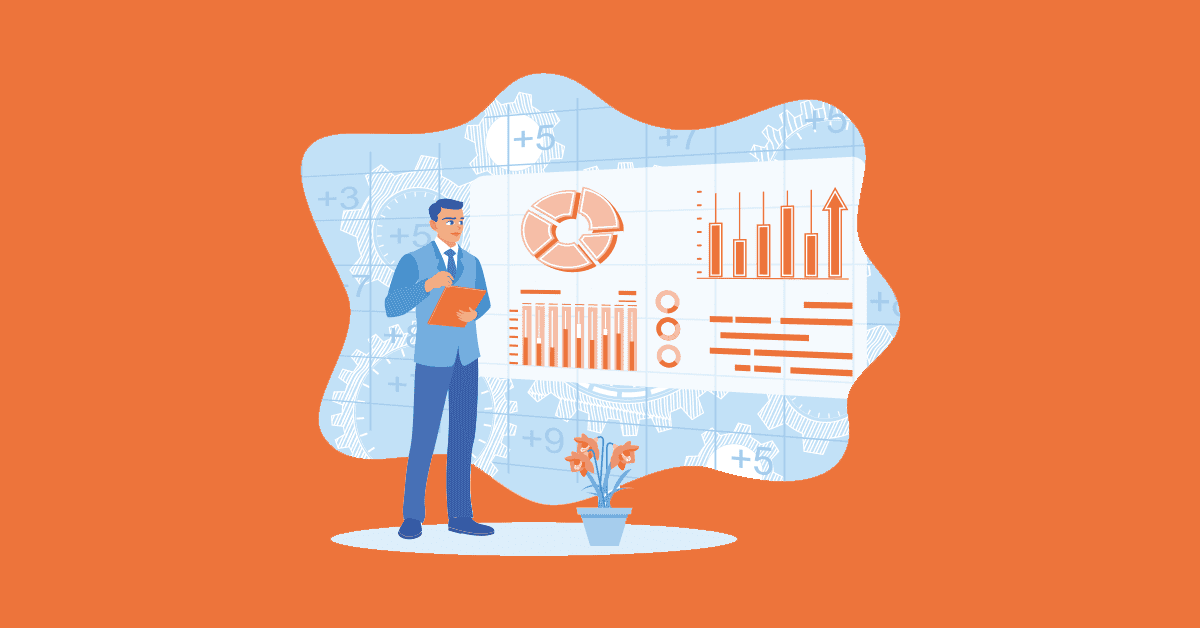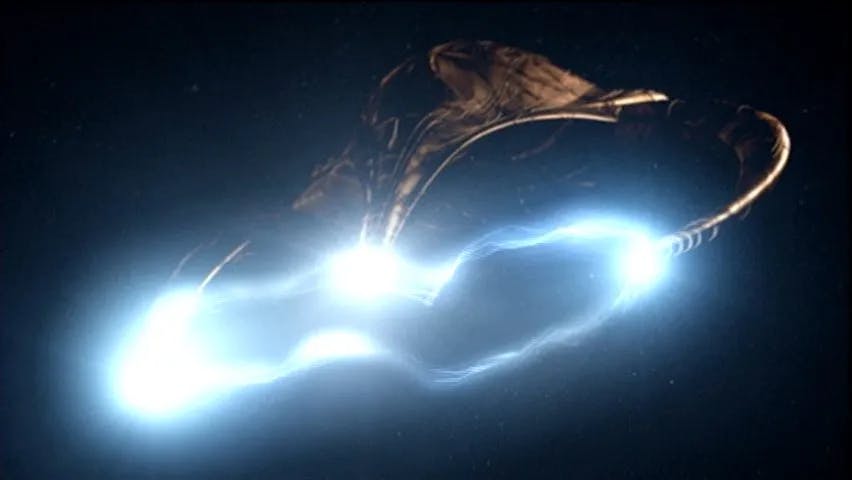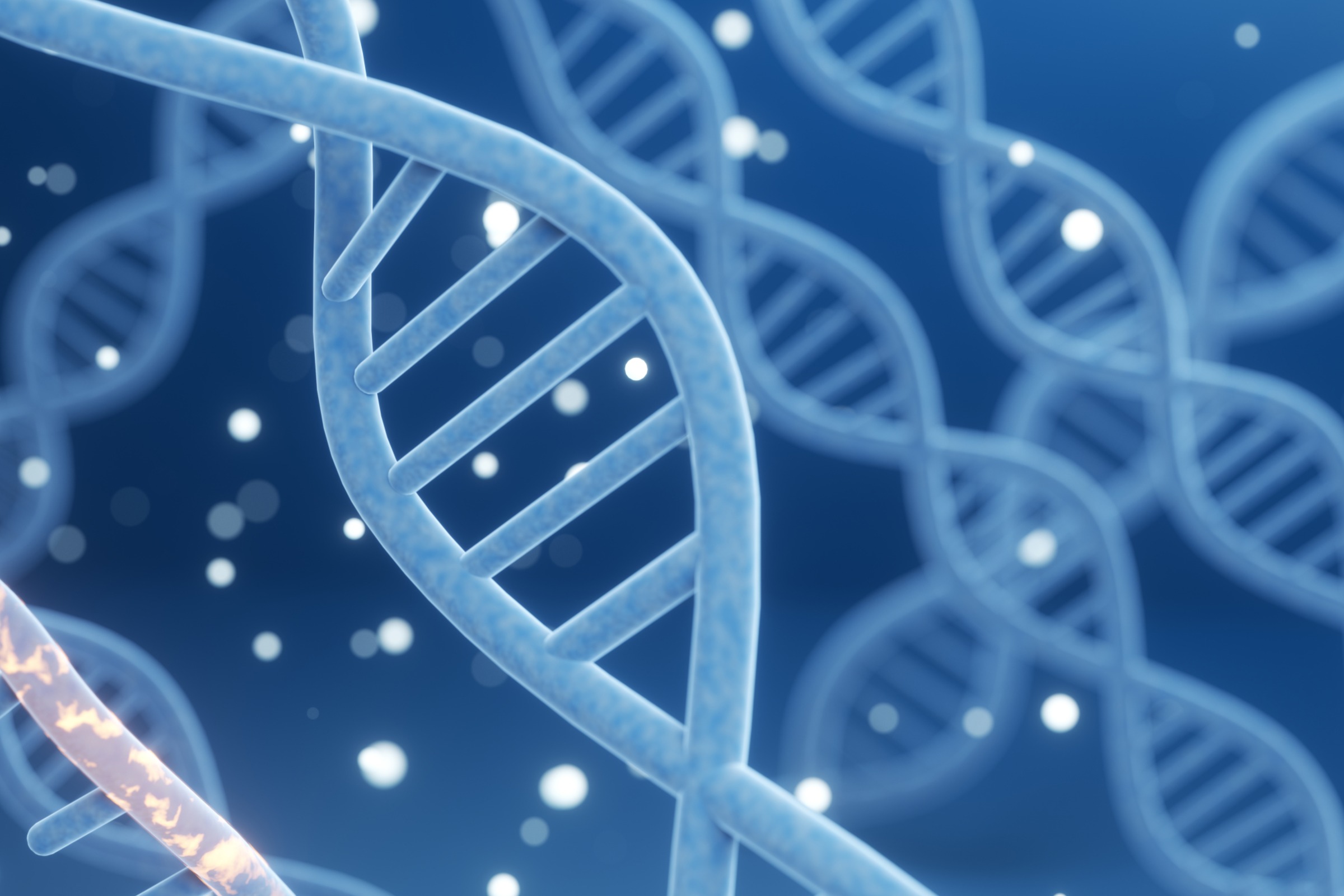The Kingston IronKey Vault Privacy 80 Encrypted External SSD won’t win awards for speed, but it will certainly keep your portable data safe.
Transferring data between devices can be done in a few ways, but it’s hard to do it securely via offline means. Shifting important documents to a flash drive is convenient, especially for travel, but less so if someone else gains access to it.
Unless there’s encryption or something else in the way, a stolen drive will leak its secrets with relative ease.
The Kingston IronKey Vault Privacy 80 tries to solve the portable security issue, by being a personal encrypted Fort Knox for your data.
Kingston IronKey Vault Privacy 80 Encrypted External SSD review: Design
Your typical external storage usually consists of an enclosure with a port on one end for you to connect to nearby devices, often over USB. Kingston goes a lot further than that.
The drive itself is rounded, and has a fairly typical size of at 4.8 inches long, 3.3 inches wide, and 0.7 inches thick. You don’t have any protruding connectors, but you do have a supplied pair of cables to connect to the USB-C port, via both USB-A and USB-C on the host.
The front also has a mounted touchscreen, which would give casual observers the impression it was an MP3 player. At least, if it didn’t have the IronKey branding right below it.
Kingston IronKey Vault Privacy 80 Encrypted External SSD review: Protection
The main selling point of the IronKey Vault Privacy 80 is that it is an encrypted SSD. It’s a drive that has onboard hardware encryption, which works entirely independently of the operating system of the connected device.
That is to say, it doesn’t matter what device you connect the drive to, so long as it can support a USB mass storage device. The IronKey handles the security for itself.
This security includes XTS-AES 256-bit encryption using a Common Criteria EAL5+ certified secure microprocessor. All that is also certified to FIPS 197, too.
In use, the display is the main interaction point for the drive, in terms of security. You connect it to a host computer, then you enter a passcode onto the display.
To prevent anyone from brute force attacking the drive, a process will automatically crypto-erase the drive if the Admin and User passwords are wrongly entered 15 times in a row. This is just the default, as you can adjust this from 10 tries to 30 tries.
The password used with the drive can be between six characters and up to 64 characters in length. The user can also set up password rules affecting the letters and numbers used.
For business environments, there’s also the option to set up multiple passwords, so that an admin can have access to all of the features and settings.
Users can also set up an automatic timeout, locking the drive after a selected period of time. This is handy for situations such as if someone leaves the drive hooked up to a computer, to prevent any impromptu snooping of the data.
Going further into being protective, there are options for randomize touch-screen layouts to prevent others from watching someone tapping codes in from afar. A dual read-only mode uses two levels of protection to prevent the writing of data.
There’s also a digitally-signed firmware to protect against BadUSB attacks.
The drive comes formatted in exFAT.
Kingston IronKey Vault Privacy 80 Encrypted External SSD review: Connectivity and storage
Connecting using USB 3.2 Gen 1, which has a maximum throughput of 5Gbps, the IronKey Vault Privacy 80 is offered in multiple sizes. AppleInsider was provided with a 7,680GB capacity, though others are available with 960GB, 1,920GB, and 3,840GB.
The actual connection speed of the drive itself is a bit lower than that theoretical maximum of 10 gigabit per second USB-C. With 250MB/s reads and 250MB/s writes on average, it’s not what you’d call a fast SSD.
It still has the advantages of no hard drive platter seek time, but don’t expect Thunderbolt speed.
And, that’s fine for what the drive is for.
While slow compared to other SSDs, you do need to bear in mind that our tested speeds are with a fully-encrypted drive. It’s safe to say that it’s not going to be a drive used by anyone who needs fast access to stored materials.
Content creators aren’t going to be editing from this drive, but they are also not the target market.
Kingston IronKey Vault Privacy 80 Encrypted External SSD review: Tough, for those who really need it
Secure external password-protected storage drives are certainly a limited market, but one that also has a lot of customers. With data protection being a thing enterprise customers seek due to various online and in-person threats, companies still want drives that are portable yet highly secure.
The IronKey Vault Privacy 80 is small enough to be portable, offers enough capacity to be useful for large data troves, and with a considerable amount of security to boot.
This is not a drive that the average consumer will really need, but it’s great to toss in a safety deposit box with crucial backups. For business users, it’s a drive that can easily become part of a security framework for highly sensitive projects.
Kingston IronKey Vault Privacy 80 Encrypted External SSD review – Pros
- Highly secure
- Compact
- Color touch screen with high accuracy
Kingston IronKey Vault Privacy 80 Encrypted External SSD review – Cons
- Relatively slow transfer speeds
- Price is high, but warranted
Rating: 4 out of 5
The IronKey Vault Privacy 80 does what it says it will do. It will security vault data that isn’t speed-critical, and will do it without depending on one OS or another. Not everybody needs something like this, but if you’ve got a key set of data that you just can’t let fall into the wrong hands, this will keep it safe for you.
Where to buy the Kingston IronKey Vault Privacy 80 Encrypted External SSD
The Kingston IronKey Vault Privacy 80 is available from Amazon, starting from $279.99 for the 960GB model, with the 1.92TB at $369.99, the 3.8TB at $762.99, and the 7.6TB at $1,037.99. Current discounts as of July 7, 2025 price the 960GB model at $239.99, and the 1.92TB at $289.99.