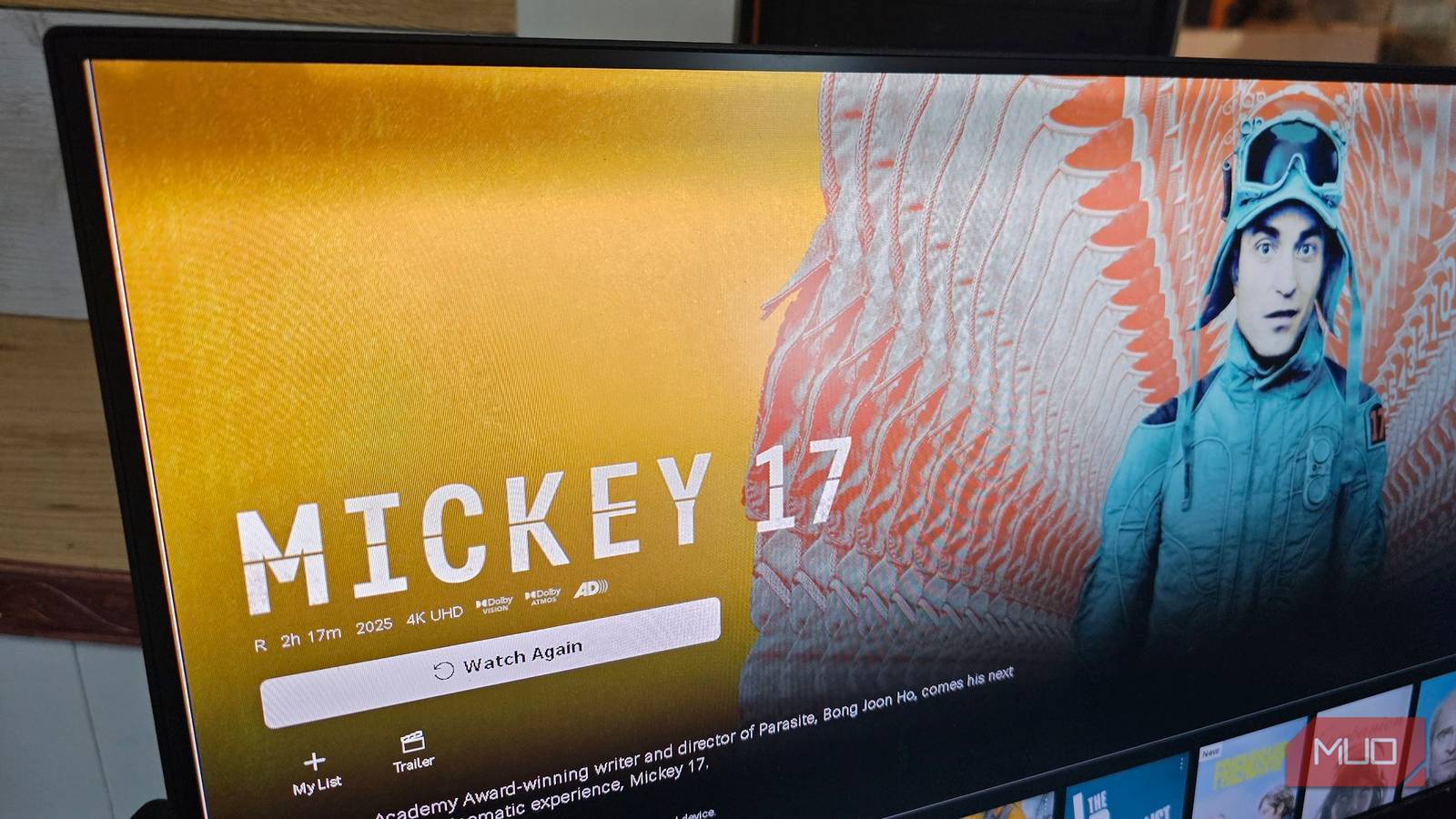The DeathAdder line of mice has long been associated with esports gaming, and for good reason. Their excellent ergonomics, lightweight bodies, and high-powered sensors are second to none, making them an easy recommendation for both casual and hard-core players who can stomach high prices.
The DeathAdder V4 Pro maintains a familiar body and shape. Available in white or black, the mouse measures 1.7 by 2.7 by 5 inches (HWD) and weighs just 2 ounces. These measurements are nearly identical to the DeathAdder V3 Pro, while the DeathAdder V3 HyperSpeed is just a hair smaller. You won’t find RGB lighting on the V3 Pro, a contrast to the glowy devices Razer is known for, but it’s an unnecessary addition to a mouse that’s all about performance.
In hand, the mouse feels weightless. Lightweight mice like the DeathAdder are ideal for gamers who prefer first-person shooters. The DeathAdder V4 Pro fits well in my hand, and it’s perfect for a palm grip style. Two buttons line the left side of the mouse, and a Power/DPI switch is tucked away on the mouse’s belly. A textured scroll wheel sits between the two left and right clickers.
The internal components of an esports mouse are just as important as its physical characteristics, and the DeathAdder V4 Pro has far more going on under the surface than previous Razer mice. In short, the DeathAdder V4 Pro has fully upgraded switches, a higher-resolution sensor, and a better scroll wheel compared with what its predecessors offer.

(Credit: Joseph Maldonado)
For starters, Razer has equipped the DeathAdder V4 Pro with new Gen-4 optical switches, which offer a 12% lighter actuation force and virtually eliminate debounce delay, according to the company. Debounce in a mouse refers to the short window of time after a button press. Lower debounce times prevent accidental double clicks or multiple inputs from a single press, one of the many benefits of moving away from mechanical switches. Optical switches are not new to the DeathAdder V4 Pro, as we’ve seen them in older mice like the Logitech G502X Plus, but Razer’s latest represents an improvement over what we’ve seen from previous mice in Razer’s catalog.
As nice as the lighter actuation force may be, the clicks felt very hollow and somewhat loud in testing, more so than the Razer Basilisk V3 Pro 35K and Logitech MX Master 3S I use all the time. It is perhaps a minor nitpick, but I do appreciate a satisfying button press—it’s the reason I choose mechanical keyboards like the Razer BlackWidow V4 75% Pro for both my writing and gaming needs.
The new optical scroll wheel is a Razer first. Without physical contact points, the scroll wheel’s lifecycle, according to Razer, is 3.3 times longer. The new design also eliminates ghost scrolls and reverse inputs. For those who use the scroll wheel to cycle through weapons or item screens, or even just scroll through pages on the internet, the improvements are immediately apparent.

(Credit: Joseph Maldonado)
The mouse’s optical sensor also enjoys an update. The new Focus Pro 45K optical sensor is Razer’s most advanced sensor to date. It cranks up the resolution to 45,000 dpi, which makes this one of the most sensitive mice on the market. It outpaces other Razer mice like the Basilisk 35K and esports mice from competitors, like the ROG Harpe Ace Mini and ROG Keris II Ace from Asus, which both tap out at 42,000dpi.
The new sensor also allows for some new functionality. Dynamic Sensitivity is perhaps the most useful. Rather than sticking to one DPI setting, you can use this feature to essentially have two DPI settings active simultaneously for different use cases. For example, you might want to use a lower DPI setting when aiming but a faster DPI when turning. Dynamic Sensitivity allows you to go from low to high sensitivity automatically, based on your hand speed and curve profile choice.

(Credit: Joseph Maldonado)
In testing, whether I was playing Peak or Marvel Rivals, the mouse felt great in my hand. It is a great deal lighter than the Razer Basilisk V3 Pro 35K that I use for normal play, so even though I didn’t crank the sensitivity up to insane levels, I could still benefit greatly from how much swifter my movements were.

Get Our Best Stories!
All the Latest Tech, Tested by Our Experts

By clicking Sign Me Up, you confirm you are 16+ and agree to our Terms of Use and Privacy Policy.
Thanks for signing up!
Your subscription has been confirmed. Keep an eye on your inbox!
However, the lack of extra buttons means that it’s not a great pick for MMO gamers or others who like to tweak their mice with tons of options assigned to different buttons. Razer somewhat offsets this lack of physical buttons with the inclusion of Hypershift, which lets you assign secondary functions to the mouse’s buttons.