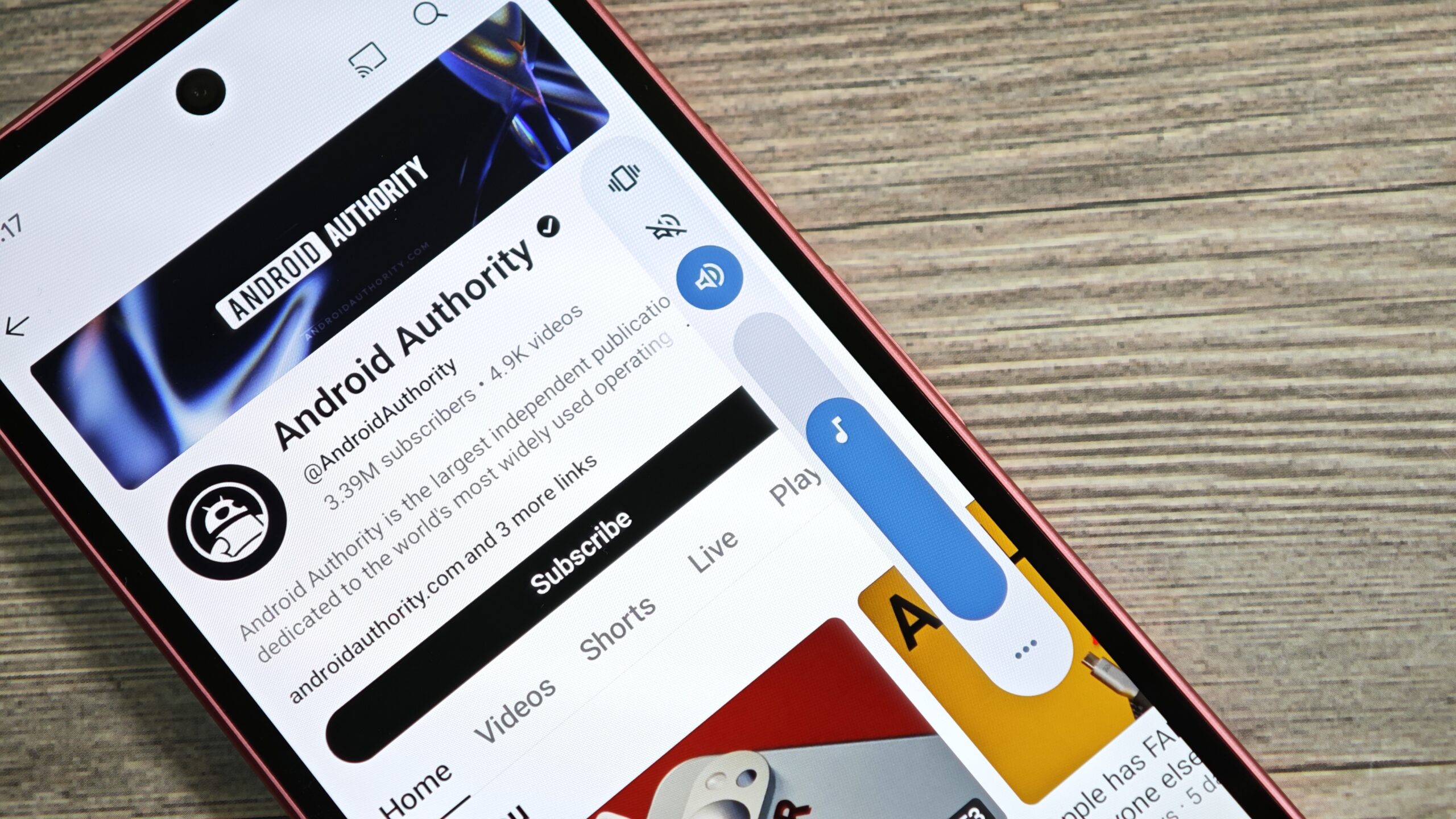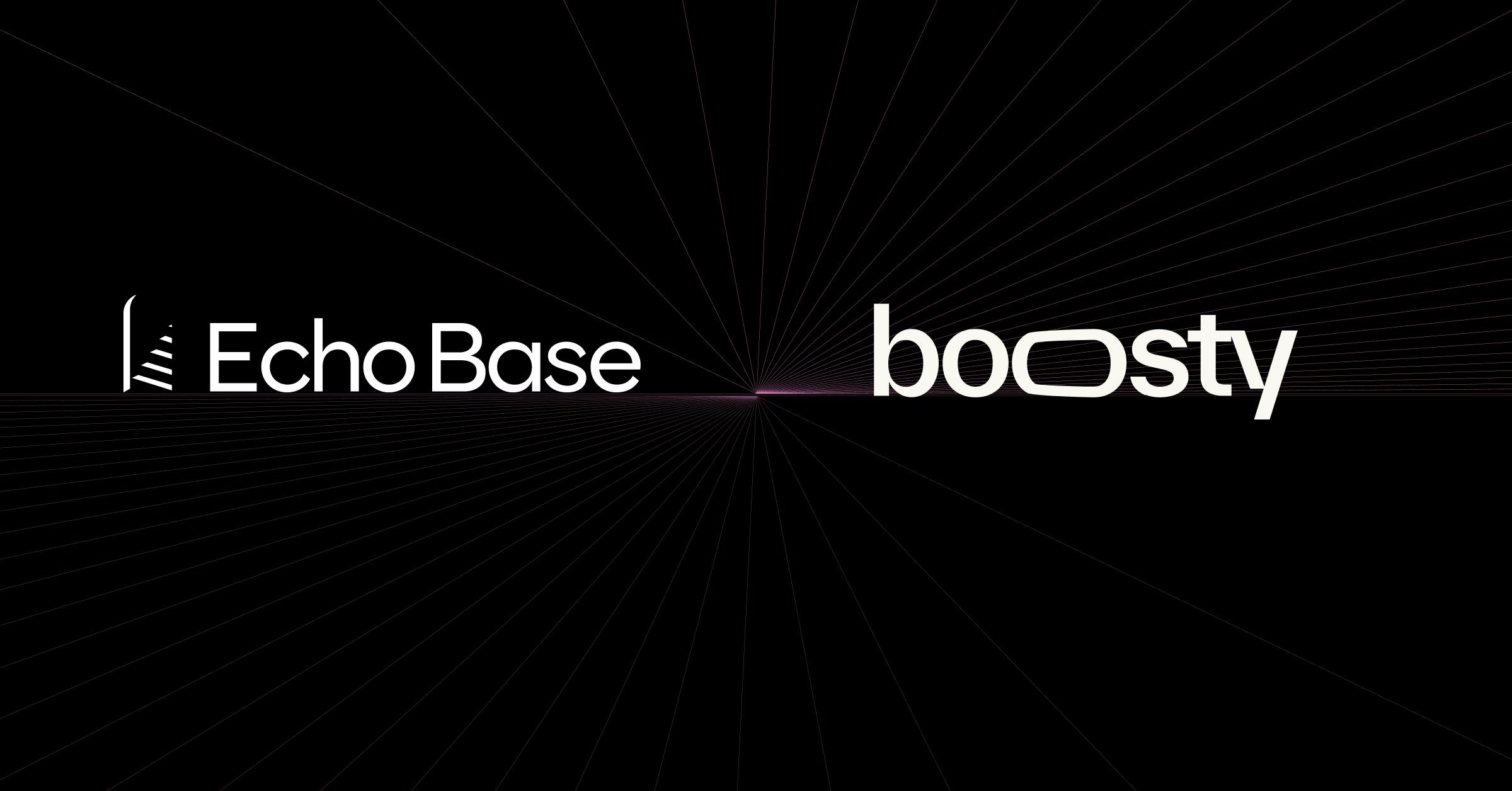When you need to make a phone call to someone you often call on your Android phone, you can tap on the Favorites tab on the Phone by Google app. That shows you the name and avatar of several people whom you often call. Tap the avatar of the person you want to call, and the call is made. The tab is found on the bottom of the screen next to the Recents, Contacts, and Voicemail tabs. But you might not find the Favorites tab on the Phone by Google app the next time you look for it.
Google has started rolling out a redesigned look for the Phone by Google app that those subscribed to the app’s beta program are seeing. Replacing the Favorites tab is the word Favorites near the top of the display, with a little arrow pointing up or down. If the arrow is down, tap on it, and five Favorites appear along with one button that you can use to add a favorite to the list.
With the change, the Favorites tab at the bottom of the screen is no more, which means that there is more room for the Recents, Contacts, and Voicemail tabs. It also gives the Floating Action Button (FAB) for the dial pad more room to be spotted by the user on the screen. The new look for your Favorites in the Phone by Google app appears on my Pixel 6 Pro running the latest Android 16 QPR1 Beta. More importantly, the version of the Phone by Google app I’m running is 182.0.779772896-publicbeta.
The latest update for the Phone by Google beta was released yesterday. However, if you don’t have the new feature even if you’re running the correct version of the app, this could be a server-side update, and you’re just waiting for Google to flip the switch. If you have a Pixel, you can check which version of the Phone by Google app is on your phone by going to Settings > Apps > See all xxx apps. Scroll down to the Phone app, tap the listing, and scroll down on the Phone’s App info page to the very bottom of the display. That is where the version of the app is listed.
Google continues to work on the Android UI, trying to take the clutter out while making the operating system more intuitive.