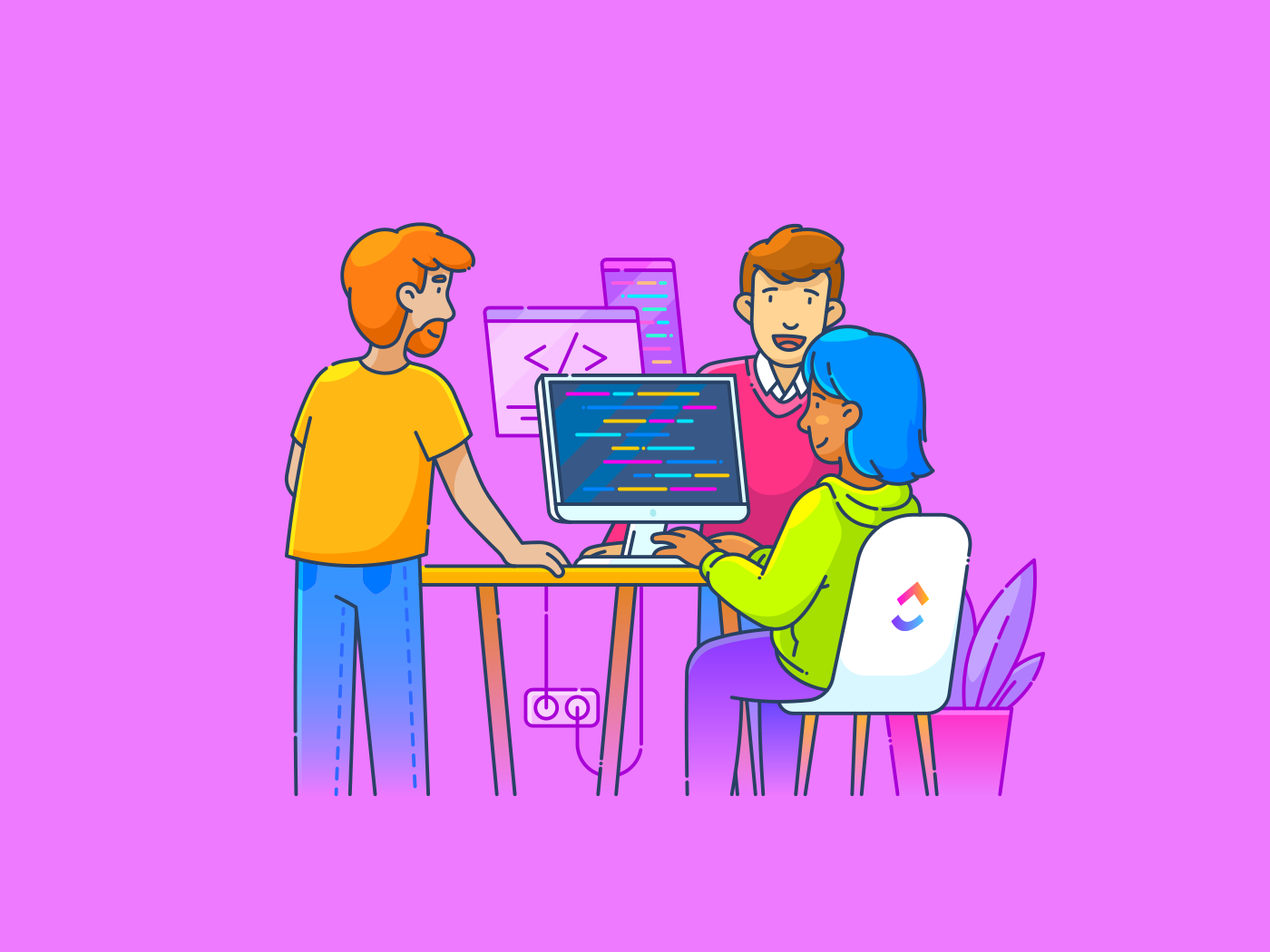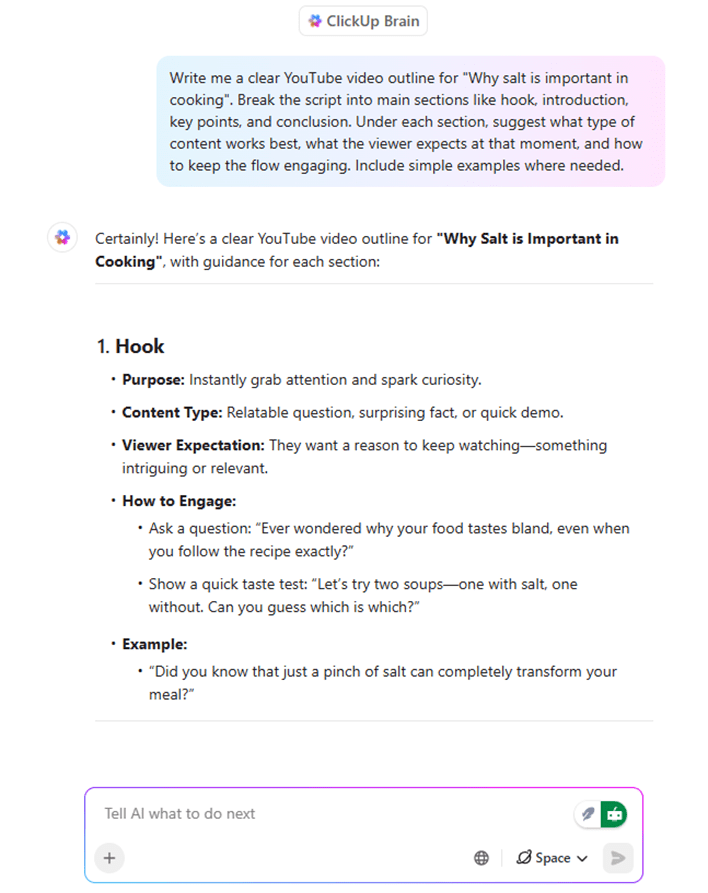Businesses have been automating tasks for years, but most automation still follows rigid rules and requires human intervention at key decision points.
But what if automation could think, adapt, and collaborate independently?
Enter AI agentic workflows—a new approach where multiple AI agents work together to make decisions dynamically. The result? Fewer bottlenecks, smarter automation, and continuously optimized processes without constant human oversight.
And this shift is already in motion. By 2026, agentic AI will power 33% of enterprise software applications, autonomously handling up to 15% of daily work decisions.
So, how can you create AI agentic workflows for your business? In this guide, we’ll break down the key components, benefits, and a step-by-step approach to implementing them effectively.
Let’s jump in!
How to Create AI Agentic Workflows
What are AI Agentic Workflows?
AI agentic workflows function like a team of AI agents that communicate, reason, and adjust their actions in real time. Each agent has specialized roles, such as data collection, analysis, decision-making, or execution, and they collaborate to optimize workflows dynamically.
They represent a shift in automation where multiple agents, powered by AI, collaborate to complete complex tasks autonomously.
While traditional task automation software typically relies on predefined rules and linear task execution—if X happens, do Y. This approach is efficient but struggles when unexpected variables arise.
Thanks to generative AI and machine learning, AI in workflow management has become second nature in many businesses worldwide.
📌 Example: One of the biggest AI use cases and applications would be an e-commerce refund request. When you request a refund, it looks simple on the surface. Traditionally, a human had to check order details, verify payments, detect fraud, and approve refunds. Now, AI agents handle it in the following way:
✅ One checks the order history
✅ Another flags fraud risks
✅ A third processes the refund
✅ A fourth updates you on the status
Key Components of AI Agentic Workflows
AI agentic workflows rely on multiple interconnected components that enable automation, decision-making, and process optimization.
Here are six essential elements that power these AI agentic workflows:
1️⃣ AI agents
At the heart of every agentic workflow are intelligent agents—autonomous AI systems that use artificial intelligence to process data, make independent decisions, and efficiently perform tasks.
2️⃣ Machine learning and natural language processing (NLP)
Agentic workflows heavily rely on machine learning algorithms and NLP (often powered by large language models) to recognize patterns, interpret context, and make informed decisions. NLP helps agents understand and generate human-like language, making them ideal for chatbots, sentiment analysis, and automated document creation.
3️⃣ Workflow logic and automation triggers
AI workflows operate based on predefined rules, conditions, and triggers. These ensure that tasks are executed automatically when certain conditions and business rules are met, such as assigning tickets to specialized agents based on urgency or escalating unresolved customer queries.
4️⃣ Monitoring and feedback loops
AI workflows must continuously monitor performance and adapt based on feedback. Built-in analytics dashboards and audit logs help identify inefficiencies and improve workflow accuracy over time.
5️⃣ Advanced prompt engineering techniques
Advanced prompt engineering techniques let AI agents try tasks on their first try, almost like drafting their work. Afterward, these agents reflect on their initial attempts and continually improve. Some popular techniques include Planning, Chain-of-Thought, meta prompting, ReAct, and Self-Reflection, which help agents improve over time.
📮 Insight: Half of our respondents struggle with AI adoption; 23% just don’t know where to start, while 27% need more training to do anything advanced.
solves this problem with a familiar chat interface that feels just like texting.
Teams can jump right in with simple questions and requests, then naturally discover more powerful automation features and workflows as they go, without the intimidating learning curve that holds so many people back.
Steps to Create AI Agentic Workflows
Here’s a step-by-step guide on how you can implement AI agentic workflows and be more productive at work:
1. Define your workflow goals
Get clear on your goals. Are you looking to automate customer support, simplify project management, or optimize marketing campaigns?
Identify the pain points in your current workflow and map out the key tasks, decision points, and desired outcomes. You can also use workflow automation examples and use cases to inspire your decisions about what to automate.
💡 Pro tip: Start with one specific workflow, test its impact, and scale from there!
2. Choose the right AI tools and platforms
Not all AI platforms are built the same. Select tools that support multi-agent collaboration, integrate with external tools, and enhance business processes.
For instance, if your team requires AI-driven project management (of course, end-to-end), platforms like integrate easily into your existing workflows, boosting cross-functional collaboration.
⚡ Quick hack: Always look for scalable AI solutions that integrate with your existing tech stack. Make sure to have detailed workflow documentation as well.
To go deeper, here are some questions you should ask yourself:
✅ How does system performance (response time, throughput) change when usage increases 10x or 100x?
✅ Are there specific user load thresholds or concurrency limitations we should know?
✅ How efficiently does the solution scale in terms of infrastructure costs (compute, storage, networking)?
✅ How often are integrations updated to match tech stack’s lifecycle (e.g., new software versions)?
✅ What hidden costs or usage-based costs might emerge as the solution scales?
3. Design the workflow logic and triggers
AI agentic workflows rely on triggers and automation rules to function without constant human input. Clearly map out exactly how and when the AI steps in.
Think contextually about your everyday scenarios (like customer interactions or internal processes) and outline exactly what the AI agent should do step-by-step.
📌 Example: In customer service automation, when a customer submits a complaint, should the AI immediately route it to a human agent, generate a personalized apology, or trigger a follow-up task?
4. Integrate AI with existing systems
An AI agentic workflow is only as powerful as the systems it connects with. Ensure your AI workflows sync with existing platforms to automate data transfer, trigger actions, and enhance multi-agent collaboration without disrupting operations.
📌 Examples of AI integrations:
- AI-powered ticketing systems that auto-assign support requests
- AI-driven sales forecasting tools pulling data from CRM platforms
- Automated AI reports generated within project management tools
5. Test, monitor, and optimize
Building an AI agent is a multi-layered task. These AI agentic workflows need continuous improvement, monitoring, and fine-tuning. Once your AI workflow is live, track its performance to identify gaps and bridge them as soon as possible.
💡 Pro Tip: Maintain a ‘lessons learned’ log. Document successes and failures in a centralized place accessible to the entire team. Over time, this knowledge base becomes an invaluable resource for quicker troubleshooting and smarter future designs.
This is how AI workflow automation increases your productivity and reduces manual work with the right setup. Start small, refine, and scale—AI will handle the rest! 🔥
📚 Also Read: Process Map Templates for , Excel, and Word
How Enhances AI Agentic Workflows
Most teams today are excited about using AI to automate tasks and workflows, but they quickly encounter roadblocks. Instead of operational efficiency, they experience disconnected systems, manual handoffs, siloed AI tools, and scattered workflows.
The problem? Your AI tools might be powerful individually, but without a central hub coordinating their efforts, they duplicate tasks and create confusion for your team.
That’s what , the everything app for work, solves. It serves as a hub that is purpose-built to empower AI-driven workflows in a single location.
Let’s look at it in detail 👇
Streamline your operations with autonomous Autopilot Agents

offers a powerful suite of ‘Autopilot Agents,’ your dedicated AI teammates, designed to handle routine tasks and further enhance the intelligent, automated workflows we’ve already explored.
These agents extend ’s AI capabilities, allowing you to delegate even more of the daily grind to your virtual assistants.
Building upon ’s ability to automatically generate progress reports with the Daily/Weekly Report Agent, you can ensure stakeholders stay informed effortlessly by simply connecting it to your desired lists and setting a delivery schedule. The agent will send out the report based on specified schedules. This frees up valuable time previously spent on manual report creation.


Similarly, streamlines team communication beyond simple task assignment. The Team Standup Agent offers a more efficient alternative to lengthy live meetings by gathering brief progress updates asynchronously from your team’s active task lists, delivering a concise summary, and allowing everyone to stay informed without interruption.
also empowers your team to find information quickly and reduce unnecessary questions through the Auto-Answers Agent within Chat. It can answer common queries with the chat channel, providing instant support and freeing up your team from repetitive inquiries.
Taking automation a step further, ’s Custom Agents allow you to build truly tailored AI assistants designed for your unique workflows. By defining specific triggers and actions within , you can create AI that handles tasks ranging from analyzing customer feedback to triaging support tickets, seamlessly integrating with your existing environment.


By strategically implementing ’s Autopilot Agents, you’re extending the power of AI beyond individual task management and into the realm of automated communication and reporting.
This creates a more intelligent and self-operating system within , allowing your human team members to focus on creativity, strategic thinking, and high-value interactions. Embrace the power of these autonomous agents within and unlock new levels of efficiency and innovation within your organization.
📌 Example: Imagine you’re managing a software development sprint. When a developer marks a feature as ‘Ready for Testing,’ automatically assigns the task to a QA engineer and updates the task status to ‘In Testing.’
If testing isn’t completed within 48 hours, triggers a reminder to the QA engineer.
Additionally, if the task fails in testing and is marked as ‘Needs Fixes,’ automatically reassigns it back to the original developer and notifies them—ensuring seamless handoffs and faster issue resolution
Leverage the all-in-one AI assistant


You can also use Brain, an in-built AI assistant of , to build automated workflows. Just tell Brain exactly what you want, in your own words, and let it build custom automations from natural, conversational instructions.
Here’s how you can you can make the most out of it 👇
- Simply type out the automation you want to create in Brain as if explaining to a colleague. For example, say, “When a task is marked as ‘Urgent,’ assign it to the ‘Priority Team’ and set the due date to ‘Tomorrow’”
- Brain will interpret your natural language input, identify the desired triggers and actions, and set up the automation accordingly
To make it all the more unstoppable, Brain analyzes your workflow, identifies urgent tasks, and intelligently suggests priorities based on deadlines, urgency, and project status. This ensures your most critical tasks are always front and center.


Here’s how Brain works with Automations to make life easier for you:
- Auto-fill & auto-route tasks: When a new project hits , you can use AI Fields to instantly analyze the details and populate those tedious fields – think effort estimates or the right department. Leverage AI Assign to automatically send that task to the perfect teammate based on their skills and what they’re already juggling
- Get the inside scoop with AI-powered insights: Forget digging through data. Brain constantly analyzes your project’s pulse, feeding AI Cards with real-time insights. Imagine your dashboard lighting up with warnings about potential delays or highlighting killer performance trends
- Let AI Brain prioritize like a pro: Ever wonder what to tackle first? Brain takes the guesswork out. It crunches deadlines, dependencies, and even the overall urgency of your projects to tell AI Prioritize exactly what needs your team’s focus right now. It’s like having a strategic project guru built right in
This isn’t just about separate AI tools doing their own thing. Brain makes them a team. Data entry, task routing, spotting problems, and setting priorities, it all works together seamlessly. The result? You save serious time, cut down on errors, and watch your projects soar.
Use integrations to connect AI tools with project management workflows
AI tools are powerful, but if they’re isolated from your core workflows, you lose efficiency.
solves this by seamlessly integrating with leading AI platforms (and more) like ChatGPT, Make, Twilio, Zapier, and others. These integrations allow you to integrate AI-generated insights directly into your project management tasks.


Imagine instantly converting leads from your CRM into actionable Tasks without manual copy-pasting. Or picture updates from GitHub automatically appearing in your workspace, keeping everyone aligned without additional effort.
You can do all this and more with Integrations or its powerful API to start seeing immediate workflow improvements.
💡 Pro Tip: Design a specific dashboard to track time saved, error reduction, and productivity improvement from your AI-powered workflows. This quantifies the ROI of your AI integration! To sweeten the deal, use Time Tracking and Workload Views to understand your resources better.
Benefits of AI Agentic Workflows
If you’re still wondering whether AI agentic workflows are worth the hype, here are some standout perks that don’t get nearly enough attention ⬇️
Optimization of business processes
- AI agentic workflows catch errors early, so you’re not scrambling later
- Instead of tasks bouncing around different departments, AI automatically routes work directly to the people best suited to handle it
- AI dives deep into the details, revealing little inefficiencies humans typically miss, giving you minute adjustments
Boosting adaptability and scalability
- Ever lose valuable team insights when someone leaves? AI workflows store and transfer this hidden knowledge smoothly, making growth and transitions way less painful
- AI agentic workflows sense changing needs in real time, automatically reallocating people and resources exactly where they’re needed
Reducing costs and improving efficiency
- AI handles the boring, repetitive cognitive tasks, so your team can stay creative and energized instead of burned out
- AI agentic workflows hunt down hidden savings in overlooked places—vendor costs, underused software licenses, or even subtle supply chain inefficiencies that quietly drain budgets
- With AI predicting exactly when maintenance is needed, you avoid sudden outages and costly disruptions
But the truth is, these powerful benefits don’t come without a few hurdles.
Challenges and Considerations in AI Agentic Workflows
To successfully integrate AI agentic workflows, businesses should address key challenges that impact their effectiveness.
Here are some common challenges you might face (plus their solutions):
Challenges in adopting AI agentic workflows
❌ High setup costs, integration complexity, and employee resistance can slow down AI adoption. A phased approach ensures smoother implementation and team alignment.
✅ Start with small-scale AI implementations and scale gradually
✅ Use low-code AI platforms to simplify integration
✅ Provide AI training to employees to build trust and adaptability
Addressing quality assurance and reliability
❌ AI agents can misinterpret data, leading to inaccurate decisions and workflow disruptions. Continuous monitoring of sensitive data and structured AI training can enhance reliability.
✅ Set up real-time monitoring and error detection systems
✅ Use high-quality training data to improve AI accuracy
✅ Conduct frequent AI model audits to ensure performance consistency
Navigating regulatory and compliance constraints
❌ AI workflows must comply with privacy laws and ensure unbiased decision-making and data processing. But sometimes, it does fail to abide by the rules.
✅ Follow GDPR, HIPAA, and SOC2 compliance standards
✅ Regularly test AI models for bias and fairness
✅ Implement human oversight for critical AI-driven decisions
Building AI agentic workflows is just the first step—maximizing their potential requires the right tools.
Power Up Your Workflows With
AI isn’t just about automation. It’s about making work faster, smarter, and more efficient.
While most AI tools assist with routine tasks, goes beyond simple AI assistance by actively improving your workflow, from automating repetitive tasks to delivering real-time insights when you need them most.
No more scattered workflows or switching between platforms—just a centralized, AI-powered system that helps you get more done.
Why spend time managing AI workflows across different platforms when can do it all?
Sign up for a free account today.


Everything you need to stay organized and get work done.