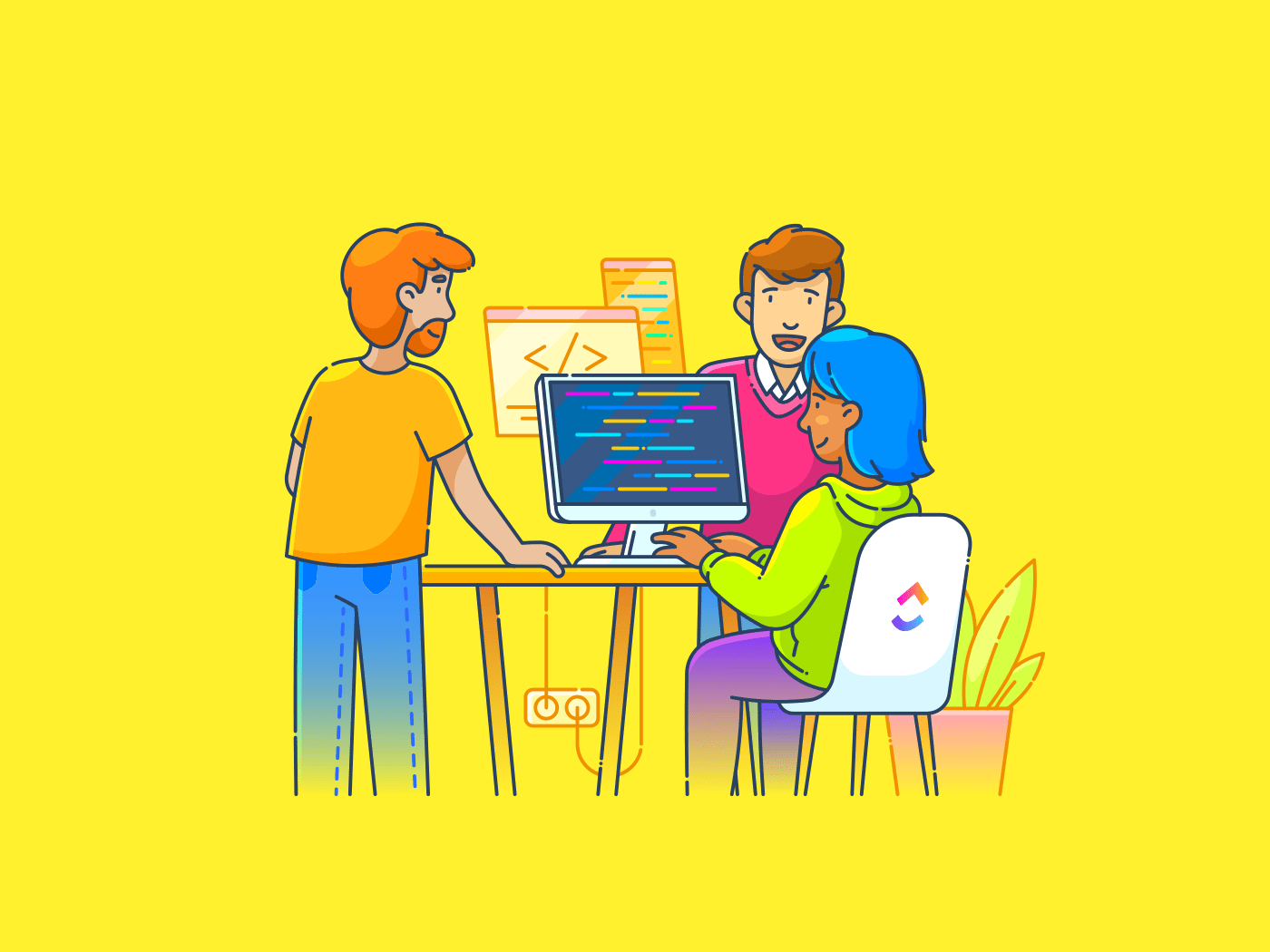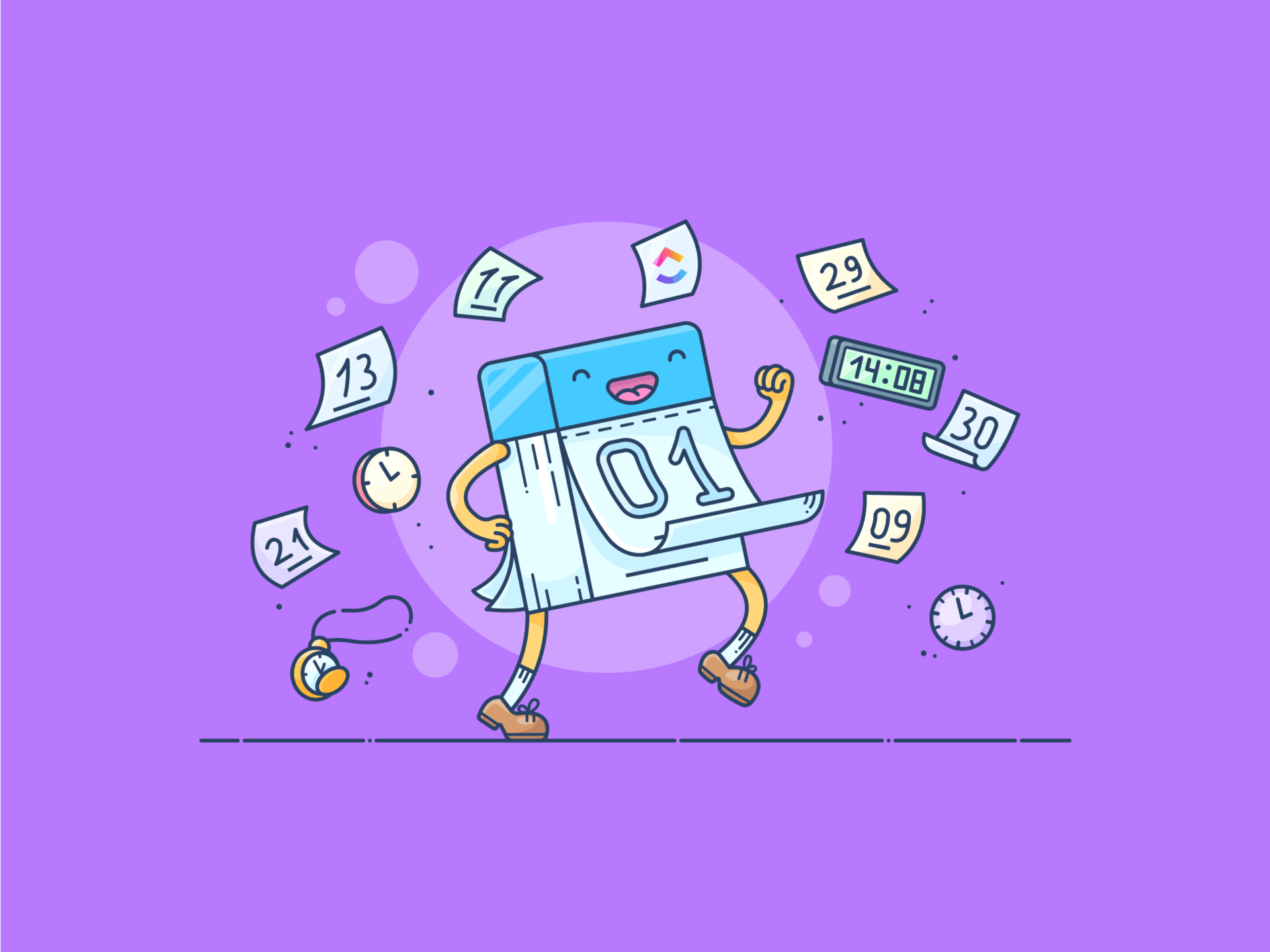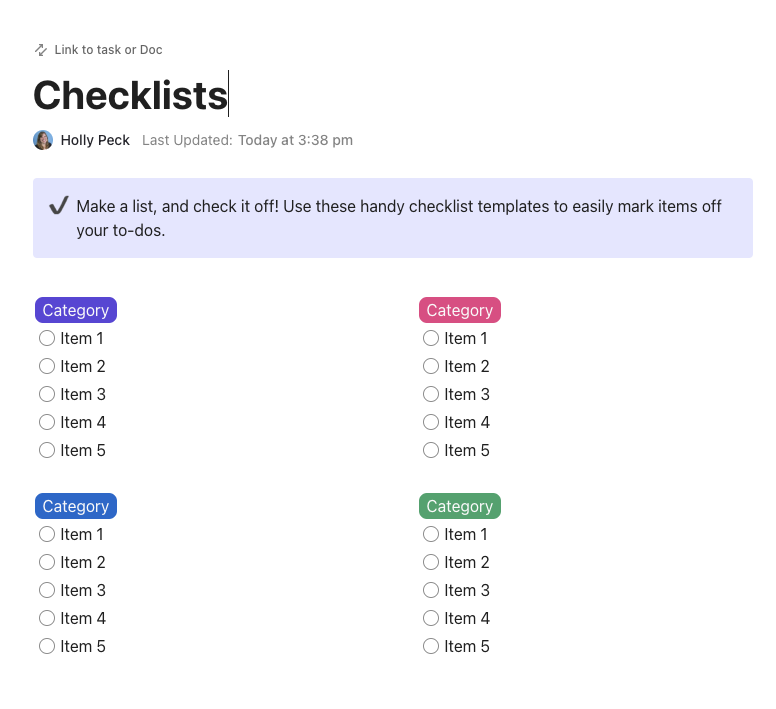You’ve been there—you ask a clear question, and the internet throws a dozen tabs back at you. One’s a blog that never gets to the point. Another’s a forum thread from eight years ago.
Then come the ads, pop-ups, and half-baked answers buried somewhere near the bottom. It’s exhausting, especially when all you want is quick answers to your queries now.
You need an AI answer generator free to cut through the noise. These smart tools skip the fluff and go straight to the good stuff. No deep dives, no guesswork. Just sharp, context-aware responses you can actually use.
In this guide, we’ll walk through the best AI answer generator options out there—tested for speed, accuracy, and how well they really get what you’re asking.
👀 Did you know? 97% of leaders investing in AI are seeing a positive ROI. Leaders who’ve committed time and resources to AI aren’t just experimenting—they’re getting real results. This overwhelming success rate is a big reason why AI adoption is picking up speed, with early wins fueling broader, more confident rollouts.
Top AI Answer Generators for Instant, Accurate Responses
What Should You Look for In AI Answer Generators?
With so many AI tools flooding the market, it’s easy to get distracted by flashy features or big claims.
But a few key factors truly matter when finding the right AI answer generator, primarily if you rely on it for work, research, or learning. Here’s what to look out for to get instant answers:
- Accuracy: Delivers context-aware, reliable instant answers—not just random facts
- Speed and usability: Provides quick responses with an intuitive, user-friendly interface
- Customization: Allows adjusting tone, depth, or sources based on your needs
- Integration: Works easily with tools you already use, like Slack, Google Docs, or customer service platforms
- Data privacy: Ensures your queries and data are handled securely and confidentially
💡 Pro Tip: Always test with a free trial or demo before committing. Performance of AI answer generators can vary widely depending on your use case, data complexity, and team workflows. A quick test run helps you see if the tool actually delivers relevant, precise answers in your real-world setup.
Best AI Answer Generators at a Glance
Here’s a quick overview of the best tools to help you generate AI answers:
| Tool | Best for | Best features | Pricing* |
| Project teams needing AI inside their productivity workspace | • Smart answers from tasks, docs, and chats • AI-powered summaries for meetings, briefs, and reports • In-task writing, progress updates, and brainstorming • Role-specific AI suggestions |
Free Forever; Paid plans from $7/user/month | |
| ChatGPT | Quick, general-purpose answers and ideation | • Natural conversation and ideation support • File and image uploads for context-based answers • Tools like code interpreter, browser, and image generation • Custom GPTs and memory |
Free; Paid plans from $20/month |
| Jasper AI | Marketing and content teams needing AI writing with brand control | • Long- and short-form content in your brand voice • Brand profiles, tone settings, and language options • Campaign planning and team collaboration features |
Free; Paid plans from $49/month/seat |
| Poe | Users switching between multiple AI models in one place | • Access GPT-4, Claude, Gemini, and others • Single chat interface for multiple models • Create custom bots with specific tone/behavior • Continue conversations across sessions |
Free; Paid plans from $4.99/month |
| Claude | Thoughtful, context-rich answers and long-form conversations | • Natural, polite tone with high instruction accuracy • Handles large documents with persistent context • Accurate summaries and nuanced answers |
Free; Paid plans from $17/month |
| Pi | Friendly, emotionally intelligent conversations | • Human-like, supportive conversations • Ideal for journaling, coaching, and personal reflection • Remembers context and offers voice responses |
Free |
| Gemini | Google ecosystem users who want AI embedded in everyday tools | • Embedded in Gmail, Docs, and Google Search • Email writing, summarization, and data help in real time • AI assistance without switching apps |
Free; Paid plans from $19.99/month |
How we review software at
Our editorial team follows a transparent, research-backed, and vendor-neutral process, so you can trust that our recommendations are based on real product value.
Here’s a detailed rundown of how we review software at .
The Best AI Answer Generators
Now that you know what to look for, let’s dive into the top AI answer generators worth your time, each with its strengths, quirks, and best-fit use case:
1. (Best for project teams needing AI inside their productivity workspace)
, the everything app for work, brings AI right into the heart of your productivity workspace. Designed specifically for teams juggling multiple projects and tasks, the features of its AI assistant, Brain, which provides accurate answers. It feels less like a tool and more like a helpful teammate who understands your work context.
For example, with smart answers, you don’t have to hunt through countless tasks or documents to find information—just ask your question in plain language. ’s AI digs through your workspace to deliver quick, relevant answers.
This AI-powered productivity is super helpful when you need to move fast without losing track of details or waiting on others.
Worried about handling long documents? Brain also makes summarization effortless and provides clear answers. Meeting notes, project briefs, or detailed reports can all be summarized clearly, highlighting key points and action items. This helps busy managers and team members who need the gist without the overload from time-consuming work.
Inside tasks, Brain becomes your go-to for making updates and staying organized. It can condense long task descriptions or comment threads into clear summaries, helping you catch up quickly or share progress with stakeholders. This can help you increase efficiency by 2-3x.

Plus, it can generate progress updates and even suggest breaking down complex tasks into subtasks, making project management smoother without extra effort. If writing clear task descriptions or comments feels tedious, the AI assistant also offers drafting and editing support, so communication stays sharp and consistent.
And, the results speak for themselves. Organizations like QubicaAMF have achieved project visibility, improving project delivery by 35% with . What makes Brain especially powerful is how naturally it fits into your existing workflow and even other AI LLMs like GPT, Gemini, and more. Instead of switching between apps or hunting for info, you get intelligent help exactly where you work.
For project teams juggling deadlines and collaboration, this AI integration cuts down friction and keeps everyone aligned—minus needing technical skills.
best features
- Ask natural-language questions and get instant, context-aware answers about your work, tasks, docs, and more from anywhere in your workspace with Brain
- Summarize long documents, meeting notes, and comment threads into clear, actionable takeaways using AI Summaries
- Write updates, brainstorm ideas, and respond to comments with AI help directly inside tasks and docs using AI-assisted writing
- Tailor responses and insights based on your team role—whether you’re in marketing, operations, or support—using role-specific AI responses
- Stay focused with AI tools embedded directly into your workflows—no tab-switching needed, thanks to “Ask AI” feature available across
- Automatically capture, transcribe, and summarize your meetings with AI Notetaker
- Plan, schedule, and manage your work with an AI-powered Calendar that helps you organize meetings, deadlines, and tasks smarter
limitations
- There can be a learning curve due to the platform’s extensive feature set
pricing
free forever
Best for personal use
Free Free
Key Features:
unlimited
Best for small teams
$7 $10
Everything in Free Forever plus:
business
Best for mid-sized teams
$12 $19
Everything in Unlimited, plus:
enterprise
Best for many large teams
Get a custom demo and see how aligns with your goals.
Everything in Business, plus:
* Prices when billed annually
The world’s most complete work AI, starting at $9 per month
Brain is a no Brainer. One AI to manage your work, at a fraction of the cost.
Try for free
ratings and reviews
- G2: 4.7/5 (10,000+ reviews)
- Capterra: 4.6/5 (4,000+ reviews)
What are real-life users saying about ?
A G2 reviewer says:
💡 Pro Tip: Imagine your team drops a task update in Chat or uploads a Doc packed with action items. Instead of manual searching, Autopilot Agents step in to create tasks, summarize content, or even answer questions on the spot. They’re customizable helpers that live in your Workspace and keep things moving while you focus on higher-impact work. Turn the platform you work in into a powerful AI knowledge base.


2. ChatGPT (Best for quick, general-purpose answers and ideation)
Developed by OpenAI, ChatGPT is one of the most well-known AI tools in the world—and for good reason. It’s fast and incredibly versatile, and it can handle everything from basic Q&A to brainstorming, content writing, coding help, and even tutoring.
While it’s not built specifically for team workflows or business operations, it’s often the first tool people turn to when they need AI-generated answers, clarity, or a creative boost.
ChatGPT best features
- Upload files, images, or documents for summaries, detailed explanations, or answers
- Customize behavior with GPTs tailored to specific tasks
- Save time using tools like code interpreter, browser, and image generation
- Access longer, more contextual chats with GPT-4-turbo and memory
ChatGPT limitations
- Limitations in real-time data access unless using the browser tool (available in paid plans)
- Cannot browse, recall past chats, or use advanced tools on the free plan
ChatGPT pricing
- Free
- ChatGPT Plus: $20/month
- ChatGPT Pro: $200/month
- Team: $30/month per user
- Enterprise: Custom pricing
ChatGPT ratings and reviews
- G2: 4.7/5 (770+ reviews)
- Capterra: 4.5/5 (180+ reviews)
What are real-life users saying about ChatGPT?
A Capterra reviewer says:
3. Jasper AI (Best for marketing and content teams needing AI writing with brand control)
Jasper AI is built for marketers, copywriters, and content teams who need fast, consistent content that fits their brand. Unlike other Jasper alternatives, it emphasizes brand voice and AI-driven collaboration, making it ideal for scaling content without losing tone or quality.
Jasper pulls from your style guides, product details, and past campaigns, so it feels less like a tool and more like part of your team, ready to support blogs, emails, ads, or social posts without starting from scratch.
Jasper AI best features
- Generate long-form and short-form marketing content tailored to your brand voice
- Create and manage custom brand profiles for consistent tone and messaging
- Organize AI outputs into campaigns aligned with launches, products, or goals
- Collaborate with team members in shared folders, templates, and projects
- Access multiple language options and tone settings for global or niche audiences
Jasper AI limitations
- Offers fewer general-purpose or knowledge-based answering capabilities compared to tools like ChatGPT
- Comes at a higher price point than many other answer generators
Jasper AI pricing
- Creator: $49/month per seat
- Pro: $69/month per seat
- Business: Custom pricing
Jasper AI ratings and reviews
- G2: 4.7/5 (1,260+ reviews)
- Capterra: 4.8/5 (1,840+ reviews)
What are real-life users saying about Jasper AI?
A G2 reviewer says:
💡 Pro Tip: Don’t just evaluate AI tools on features—pay attention to how well they integrate with your existing tech stack. A powerful tool that doesn’t fit your workflow will slow you down instead of helping.
4. Poe (Best for switching between multiple AI models in one place)
Poe, short for “Platform for Open Exploration,” was developed by Quora to let users interact with a variety of AI models in one clean interface.
Instead of locking you into just one assistant, Poe lets you talk to GPT-4, Claude, Google Gemini, and others side by side. It’s beneficial for comparing generated responses, cross-checking facts, or getting different perspectives on the same question.
Poe best features
- Ask follow-up questions or continue conversations with the same model
- Create custom bots with unique instructions, tone, and behavior
- Use one interface for both general questions and creative or technical tasks
- Access daily free messages with premium models, or subscribe for unlimited usage
Poe limitations
- Requires a paid plan to use GPT-4, Claude-3, and Gemini without message caps
- Lacks advanced integrations with other tools or workspaces
Poe pricing
- Free
- Premium: Starts at $4.99/month
Poe ratings and reviews
- G2: Not enough reviews
- Capterra: Not enough reviews
What are real-life users saying about Poe?
A G2 reviewer says:
📮 Insight: 88% of our survey respondents are already using AI for personal tasks—think daily planning, reminders, even grocery lists.
But when it comes to work, over half are still holding back. Why? The top three blockers are clunky integrations, not knowing where to start, and concerns about data security.
Here’s the thing: when AI is already built into your workspace—and built with security in mind—those barriers disappear. That’s exactly what Brain delivers.
It’s our fully integrated AI assistant that understands plain-language prompts and works across your tasks, docs, chat, and knowledge base. No need to jump between tools or worry about setup. Just ask, and get what you need—instantly.
5. Claude (Best for thoughtful, context-rich answers and long-form conversations)
Claude, developed by Anthropic, stands out for its ability to understand nuance, follow instructions closely, and hold calm, coherent conversations over extended prompts. It feels more “conversational” than most AI tools—and it’s especially good at writing in a polite, human-like tone.
Many users choose Claude for accurate answers, summaries, brainstorming, and help with complex ideas like ethics, strategy, or emotions.
Claude 3 handles large documents, improves reasoning, and keeps context over longer chats. It’s simple and focused, without extra bells and whistles.
Claude best features
- Analyze and summarize long documents with natural language explanations
- Offer thoughtful, balanced answers to sensitive or nuanced questions
- Interpret instructions with a high degree of improved accuracy and tone awareness
- Support uploads of PDFs, CSVs, and other files for content-based queries
Claude limitations
- Provides fewer creative or high-energy outputs compared to tools like Jasper or ChatGPT
- Lacks browser access, so it can’t fetch real-time information
Claude pricing
- Free
- Pro: $17/month
- Max: $100/month
- Team: $30/month per user
- Enterprise: Custom pricing
Claude ratings and reviews
- G2: 4.3/5 (50+ reviews)
- Capterra: 4.5/5 (20+ reviews)
What are real-life users saying about Claude?
A G2 reviewer says:
6. Pi (Best for friendly, emotionally intelligent conversations)
Short for “personal intelligence”, Pi is designed by Inflection AI to be a thoughtful, empathetic, and free AI answer generator.
Pi is all about conversation, unlike most AI tools that focus on tasks or information. This AI personal assistant listens, reflects, asks follow-up questions, and helps you process thoughts out loud.
What makes Pi stand out isn’t just the tone—it’s how it mirrors the flow of real human conversation. It doesn’t jump to solutions. Instead, it helps you arrive at clarity by asking the right questions, much like a coach or a really good friend.
It’s not built for productivity hacks or content creation, but for mental clarity and connection. And it’s completely free.
Pi best features
- Engage in emotionally aware, supportive conversations that feel human
- Ask specific questions as follow-ups to guide personal reflection
- Help with decision-making, journaling, and self-coaching through dialogue
- Offer a soothing voice option for spoken responses (mobile/web app)
- Remember prior context during longer, ongoing chats
Pi limitations
- Not ideal for data-heavy, factual, or task-based queries
- Cannot generate long-form content, summaries, or technical documents
Pi pricing
Pi ratings and reviews
- G2: Not enough reviews
- Capterra: Not enough reviews
What are real-life users saying about Pi?
A Reddit reviewer says:
🧠 Fun fact: 25% of enterprises are set to deploy AI agents shortly. Enterprises are leading the charge when it comes to adopting AI agents—innovative tools built to handle complex, multi-step tasks with reasoning and adaptability. This marks a big leap from basic AI-led automation, as more organizations now trust AI to manage dynamic workflows and make informed decisions across key business operations.
7. Gemini (Best for Google ecosystem users who want AI embedded in everyday tools)
For users deeply integrated into Google ecosystem, Gemini isn’t just about asking questions in a chatbox. It shows up where you work, offering suggestions, drafting emails, organizing data, and helping you get things done without switching tabs.
Gemini’s strength lies in fitting smoothly into your workflow, becoming your go-to tool. Whether it’s summarizing a long email thread, drafting a blog post from an outline, or providing AI help in search results, it handles these tasks quietly in the background. With Gemini 1.5, larger files and longer contexts are now processed with improved reasoning.
Gemini best features
- Integrate AI into Google Workspace tools like Docs, Gmail, and Sheets
- Generate summaries, drafts, and edits right inside your documents and inbox
- Access Gemini chat via web and mobile for general queries and follow-ups
- Get AI-powered suggestions in real time while using Google Search
Gemini limitations
- Its utility depends on how deeply you’re already tied into Google’s ecosystem
- Limited in customization—outputs can feel templatized in some cases
Gemini pricing
- Free
- Google AI Pro: $19.99/month
- Google AI Ultra: $124.99/month
Gemini ratings and reviews
- G2: 4.4/5 (170+ reviews)
- Capterra: Not enough reviews
What are real-life users saying about Gemini?
A G2 reviewer says:
🧠 Fun fact: 30% of new smartphones will come with on-device generative AI. By running GenAI directly on the device, phones are becoming smarter, faster, and more secure—no cloud required. This move to edge AI means quicker factual responses, personalized features, and better privacy, marking a major upgrade in how we experience mobile intelligence.
8. Perplexity AI (Best for research-style answers with source citations)
Perplexity AI is like an AI-powered research assistant that gives you clear, concise answers—with receipts. Unlike most tools that generate answers without context, Perplexity shows you exactly where its information comes from.
You’ll get a well-written summary backed by linked sources, so you can easily dig deeper or verify facts. It’s especially handy when researching something unfamiliar or when you want to avoid misinformation.
Perplexity pulls from a range of multiple sources in real time and makes it easy to refine your question, expand a topic, or explore follow-ups. It offers a blend of AI speed and traditional search engines’ transparency for professionals and students alike.
Perplexity AI best features
- Provide fact-based answers with live source citations
- Summarize topics clearly and link to related questions for deeper research
- Support follow-up queries to explore a topic in greater depth
- Include suggested AI prompts and question expansions to guide research
- Offer an ad-free, simple interface designed for fast learning
Perplexity AI limitations
- Relies on publicly available sources—can miss premium or paywalled content
- Focuses more on factual research than creative or conversational responses
Perplexity AI pricing
- Free
- Pro: $20/month
- Enterprise Pro: $40/month per seat
Perplexity AI ratings and reviews
- G2: 4.7/5 (40+ reviews)
- Capterra: Not enough reviews
What are real-life users saying about Perplexity AI?
A G2 reviewer says:
9. YouChat (Best for chatting with an AI while browsing the web)
A conversational AI built into the You.com search engine, YouChat offers a mix of AI answers and live search results in one place.
Instead of toggling between your own AI assistant and a search engine, YouChat blends both—giving you instant responses along with citations, related links, and visual results when relevant.
It’s handy when you want to explore a topic interactively while still seeing what’s happening on the web. From casual queries to deeper research, YouChat balances conversational clarity with fresh information—making it a strong pick for users who want the feel of ChatGPT but with real-time awareness.
YouChat best features
- Answer questions conversationally with live web results and source links
- Display updated information directly from the internet (news, blogs, etc.)
- Suggest follow-up questions and related topics automatically
- Offer visual results (charts, graphs, videos) when available
- Combine search and AI chat into a unified, intuitive experience
YouChat limitations
- Occasionally includes outdated or less credible sources in citations
- Focuses more on web summaries than deep reasoning or creativity
YouChat pricing
- Free
- Pro Plan: $20 per month
- Team Plan: $30 per month
- Enterprise Plan: Custom pricing
YouChat ratings and reviews
- G2: Not enough reviews
- Capterra: No ratings available
What are real-life users saying about YouChat?
A Reddit reviewer says:
10. QuillBot AI (Best for rewriting, summarizing, and improving writing clarity)
QuillBot AI is built for people who write—students, marketers, researchers, and professionals who need better, clearer content fast. If you’re rewriting clunky paragraphs, summarizing long passages, or improving grammar and tone, QuillBot doesn’t just suggest edits—it makes them for you.
Its standout feature is the paraphraser, which lets you rephrase text across multiple tones and creativity levels. But it also offers grammar checking, a summarizer, citation generator, and translation—in one place.
QuillBot AI best features
- Summarize long documents, emails, or essays into key points
- Check grammar, punctuation, and tone with contextual suggestions
- Generate citations in APA, MLA, and Chicago styles
- Translate content into over 30 languages
- Customize tone, synonym level, and fluency preferences
QuillBot AI limitations
- Not designed for open-ended conversations or chat-style interactions
- Limited support for creative storytelling or complex content generation
QuillBot AI pricing
- Free
- Premium: $19.95/month
QuillBot AI ratings and reviews
- G2: 4.3/5 (30+ reviews)
- Capterra: 4.5/5 (150+ reviews)
What are real-life users saying about QuillBot?
A Capterra reviewer says:
Which AI Answer Generator Should You Choose? is the Answer
From writing tools like QuillBot to research-focused platforms like Perplexity AI, there’s no shortage of AI-powered solutions designed to give you fast, helpful AI answers. But the best tool isn’t just about speed—it’s about context, usability, and how well it fits into your workflow.
If you’re looking for an AI that does more than just respond to questions—something that helps you write, think, plan, and execute tasks in one place— stands out from the rest. With its built-in AI assistant, smart document features, and task-level insights, it doesn’t just answer questions. It moves your work forward with accurate insights.
Whether juggling multiple projects on a team or managing tasks solo, brings AI directly into your productivity workspace.
Ready to put your AI to work? Try for free and see the difference.


Everything you need to stay organized and get work done.