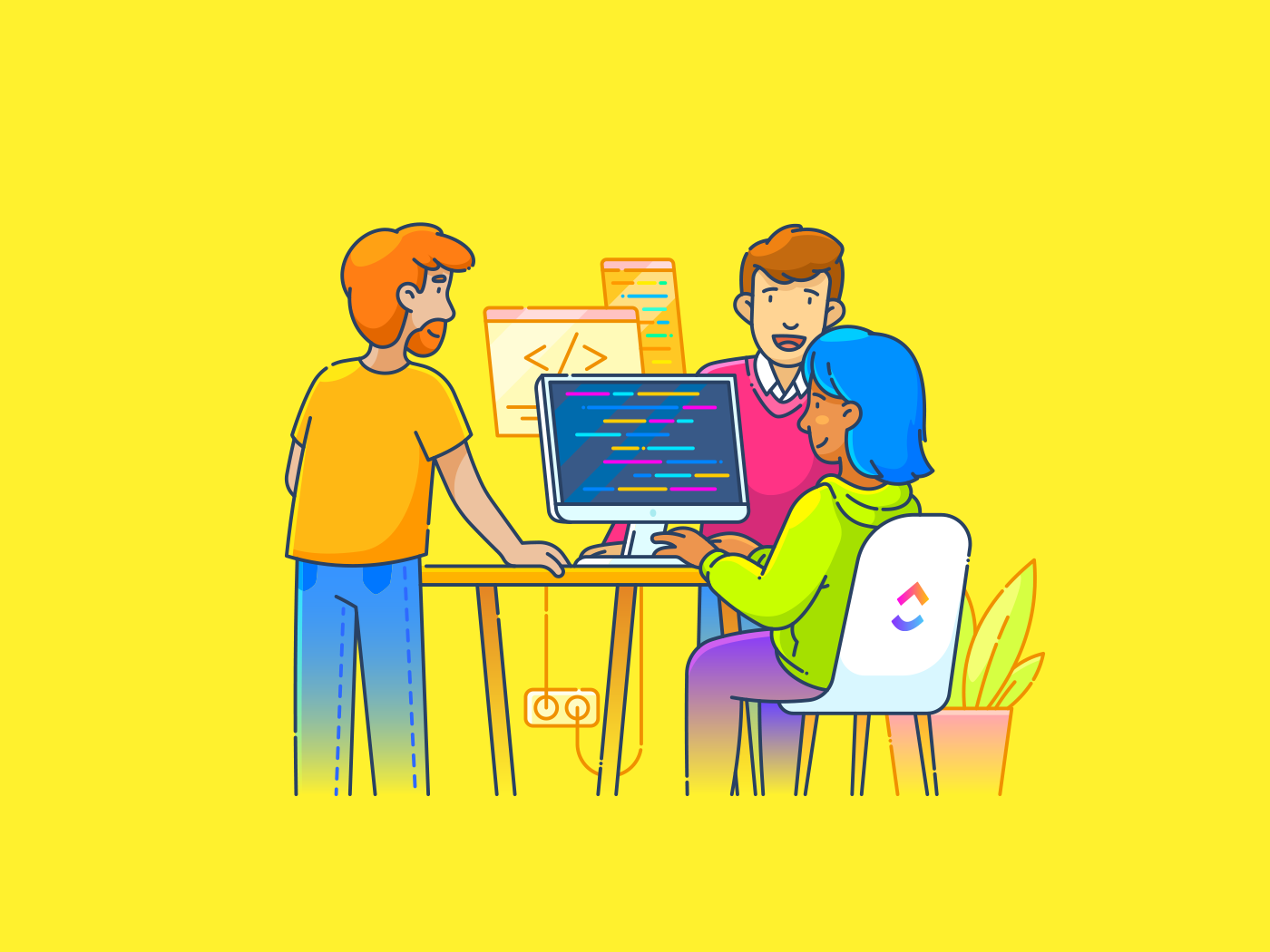Does your budget feel like a leaky faucet? It’s constantly dripping, and you’re never quite sure where the water is going. This is a common struggle. Project costs can spiral out of control if you don’t closely monitor them.
Luckily, some software solutions are designed to help you plug those leaks—track budgets, forecast expenses, and make data-driven decisions before minor issues snowball into major financial headaches.
But with so many options, how do you pick the right one? Some are built for meticulous number-crunchers, while others cater to teams that want a simple way to stay on budget.
This blog post will take varying preferences into account and explore effective project cost management tools for keeping costs in control—in a way that works for you.
Best Project Cost Management Software for Budget Control
Best Project Cost Management Software for Budget Control at a Glance
| Tool | Best for | Key features | Pricing* |
| All-in-one project cost and AI-powered work management for startups, SMBs, and large teams | Cost tracking, templates for cost management, time tracking, dashboards, and integrations with QuickBooks | Free forever; customizations available for enterprises | |
| Scoro | End-to-end business and financial management for professional services teams of all sizes | Real-time reports, customizable dashboards, and integration with accounting software | Plans start at $23.90/user per month |
| Productive | Agency profitability and cost tracking for small to mid-sized agencies | Financial reports, billable/non-billable hours tracking, resource management | Free; paid plans start at $11/user per month |
| Microsoft Project | Enterprise-level project budgeting and scheduling | Cost estimation, AI-powered scheduling, and integration with Microsoft 365 | Free; paid plans start at $10/user per month |
| Procore | Construction cost management for mid to large general contractors and subcontractors | Real-time cost tracking, detailed cost insights, and change management | Custom pricing |
| Sage | Integrated finance and cost control for accounting teams in mid to large businesses | Automated invoicing, real-time transaction tracking, and tax compliance | Custom pricing |
| Anaplan | Scalable financial planning and forecasting for global enterprise teams | Real-time data modeling, scenario analysis, ERP/CRM integration | Custom pricing |
| Teamwork.com | Client-centric budgeting and time tracking for small to mid-sized client service teams | Task tracking, centralized communication, and integrations with Slack and Google Drive | Free; paid plans start at $13.99/user per month |
| Jedox | Advanced financial modeling and planning for finance teams in mid-market to enterprise settings | Budgeting automation, real-time data analysis, Excel/ERP integration | Custom pricing |
| Workday Adaptive Planning | Real-time financial forecasting and budget visibility for enterprise finance and HR teams | Automated financial planning, scenario analysis, ERP/CRM integration | Custom pricing |
What Should You Look for in Project Cost Management Software?
Picking the right project cost management software can be hard. You need it to be simple enough to understand and operate, without slowing down your workflow…and advanced enough to plan, control, and optimize costs beyond performative number-crunching. So, what makes a good fit?
Look for software that offers:
- Budget tracking and forecasting: Predict and prevent overspending before it happens. Sharp AI analyses are a plus!
- Real-time cost monitoring: Stay updated on expenses as they happen, so nothing catches you off guard at the end of the month or quarter
- Integrations: Sync with accounting tools, time-tracking apps, and project management platforms so you don’t have to manually tally every spend or worse, chase paper trails
- Customizable reporting: Get clear, digestible insights that help you make smarter financial decisions (bonus points for automated reports!)
- Scalability: Choose software that can grow with your business so you don’t outgrow it too soon
- Audit trails and compliance: Maintain detailed records and provide necessary data for compliance audits
- Easy accounting integration: Connect with tools like Xero, QuickBooks, and Sage to ensure accurate cost-tracking
- Profit forecasting: Predict future profits based on current expenses to protect margins during projects
- Ease of implementation: Get up and running quickly without a steep learning curve
The 10 Best Project Cost Management Software
How we review software at
Our editorial team follows a transparent, research-backed, and vendor-neutral process, so you can trust that our recommendations are based on real product value.
Here’s a detailed rundown of how we review software at .
Based on the above checklist and complemented by thorough research, our list of tools below ensures your project budget and expense management behave as expected—no runaway expenses here!
1. (Best all-in-one project cost and work management software)
Project cost controlling can feel like holding onto a handful of balloons in a windstorm—just when you think you’ve got it, something drifts away.
steps in to tighten the grip. As the everything app for work, it gives you the tools you need to easily track, manage, and optimize your project budget.
’s Project Management suite is a powerful platform that integrates all your work—tasks, timelines, and budgets—into one collaborative, AI-backed workspace.
From setting project goals to tracking milestones and managing resources, helps teams move faster, stay aligned, and deliver better results. It helps you keep every dollar accounted for throughout your project lifecycle. Let’s see how.
Custom Fields


’s Custom Fields are the backbone of flexible cost tracking. You can create dedicated fields for estimated budget and actual spending, plus track labor costs, material expenses, and even client billing rates—all within your task view.
Want to track the cost per task or per assignee? Just add a numeric or currency field.
Even better, you can group, sort, and filter tasks based on these cost fields to spot patterns, identify overages early, and prioritize high-cost items. And when you want to zoom out, these fields seamlessly feed into Dashboards—so you always have a real-time view of budget health across projects, phases, or departments.
💡 Pro Tip: Need to calculate profit margins or budget variance? Combine your currency fields with Formula Fields to crunch numbers automatically.
Dashboards


Get a real-time view of budgets, expenses, and financial forecasts. No more digging through spreadsheets or switching between apps. Dashboards are your command center.
Add custom cards to track:
- Actual spending vs. forecasts
- Budget burn rates through the customizable bar and line charts
- Expense patterns using heat maps
Detailed cost breakdowns


Track costs, compare budgets vs. actuals, and quickly spot where you’re overspending. ’s Table View is like a spreadsheet—but smarter and way easier to manage.
Organize expenses by:
- Cost type (fixed or variable)
- Unit costs and quantities
- Approval status for expense control
You can sort and filter these views to spot spending trends or flag unauthorized purchases.
Smart reporting tools
Generate automated reports to see trends, identify risks, and adjust budgets before small issues become big problems. ’s reporting tools and AI assistant, aka Brain, turn raw data into clear insights:
- Cost Performance Index to measure budget efficiency
- Earned Value Analysis to track value per dollar spent
- Overhead and variable cost summaries
Brain pulls real-time data from your Custom Fields, time entries, and task statuses to generate on-the-spot reports, summaries, and even visual breakdowns. It can also auto-generate executive summaries for stakeholders or help you prep for budget reviews by identifying high-cost outliers or delayed tasks with financial impact.


Keep a tab on time


Monitor billable hours, project costs, and team efficiency with Time Tracking.
The built-in time tracker helps control labor expenses by:
- Alerting managers when tasks exceed hour estimates
- Exporting billable hours to invoicing systems
- Identifying non-billable work
Purpose-built templates
Whether you’re managing client work or internal initiatives, ’s budget and costing templates help you stay organized and accountable.
For instance, ’s Project Cost Management Template offers
- Custom approval workflows for expenses
- Budget review scheduling
- Standardized estimate input forms
Meanwhile, the Project Cost Analysis Template by helps track:
- Fixed costs like rent and salaries
- Variable costs, such as materials
- Cost distribution through pie charts
- Vendor price comparisons
best features
- Track costs, compare budgets vs. actuals, and quickly spot where you’re overspending with ’s Table View
- Monitor billable hours, project costs, and team efficiency, ensuring that every dollar is accounted for with the Time Tracking feature
- Generate automated reports to see trends, identify risks, and adjust budgets before small issues become big problems with Dashboards
- Integrate effortlessly with accounting tools like QuickBooks, Xero, and more for effortless financial tracking
limitations
- There can be a learning curve for first-time users due to the extensive features
pricing
free forever
Best for personal use
Free Free
Key Features:
unlimited
Best for small teams
$7 $10
Everything in Free Forever plus:
business
Best for mid-sized teams
$12 $19
Everything in Unlimited, plus:
enterprise
Best for many large teams
Get a custom demo and see how aligns with your goals.
Everything in Business, plus:
* Prices when billed annually
The world’s most complete work AI, starting at $9 per month
Brain is a no Brainer. One AI to manage your work, at a fraction of the cost.
Try for free
ratings and reviews
- G2: 4.7/5 (10000+ reviews)
- Capterra: 4.6/5 (4000+ reviews)
What are real-life users saying about ?
A TrustRadius review for shares:
2. Scoro (Best for end-to-end business and financial management)
Scoro is an all-in-one platform for managing projects, budgets, and business finances. It lets you create custom workflows, reports, and dashboards tailored to your unique business needs.
From quoting and budgeting to time tracking and invoicing, Scoro ties every activity to your bottom line. You can set cost and revenue targets per project, automate recurring billing, and use prebuilt or custom real-time dashboards to track profitability at a glance.
Scoro best features
- Access real-time reports to analyze project profitability, cash flow, and financial performance
- Visualize key financial and project data with customizable dashboards
- Integrate with accounting software like QuickBooks and Xero effortlessly
Scoro limitations
- Offers limited third-party integrations
Scoro pricing
- Core: $23.90/user per month
- Growth: $38.90/user per month
- Performance: $59.90/user per month
- Enterprise: Custom pricing
Scoro ratings and reviews
- G2: 4.5/5 (400+ reviews)
- Capterra: 4.6/5 (200+ reviews)
What are real-life users saying about Scoro?
A TrustRadius review reads:
3. Productive (Best for agency profitability and cost tracking)
Does your team handle multiple projects, clients, and budgets simultaneously, making profitability tracking a challenge? Productive is explicitly built for service-based businesses, offering an easy way to manage project finances and resource allocation.
With its data-driven insights and automation, agencies can eliminate guesswork and focus on growth without losing financial control.
Productive best features
- Generate detailed financial reports to analyze revenue, costs, and margins effortlessly
- Track billable and non-billable hours to ensure accurate invoicing and profitability
- Plan team availability and capacity with resource management to avoid overloading personnel or underutilizing talent
Productive limitations
- Challenging platform with a learning curve
- Limiting flexibility in user management
Productive pricing
- Free
- Essential: $11/user per month
- Professional: $28/user per month
- Ultimate: $39/user per month
Productive ratings and reviews
- G2: 4.7/5 (60+ reviews)
- Capterra: 4.6/5 (90+ reviews)
What are real-life users saying about Productive?
A G2 user says:
💡 Pro Tip: Don’t just set a budget and forget it! Hold weekly or biweekly budget check-ins to stay on track and make adjustments as needed. Consistent monitoring helps prevent costly surprises.
4. Microsoft Project (Best for enterprise-level project budgeting)
Microsoft Project is an ideal solution for managing large-scale, complex project budgets. Built for enterprises, it offers advanced budgeting, resource management, and forecasting tools to keep projects on track financially.
This project management software provides a structured yet intuitive layout, allowing project managers to track costs effectively, even without a financial background.
Microsoft Project best features
- Create detailed project budgets with built-in cost estimation and forecasting tools
- Manage resources effectively with AI-powered scheduling
- Generate in-depth financial reports to analyze cost performance and variances
- Integrate with Microsoft 365 for optimized collaboration and data sharing
Microsoft Project limitations
- The tool lacks real-time collaboration
- Not available for macOS
Microsoft Project pricing
- Free
- Planner Plan: $10/user per month
- Planner and Project Plan 3: $30/user per month
- Planner and Project Plan 5: $55/user per month
Microsoft Project ratings and reviews
- G2: 4/5 (1500+ reviews)
- Capterra: 4.4/5 (2000+ reviews)
What are real-life users saying about Microsoft Project?
A Capterra review reads:
5. Procore (Best for construction cost management)
Have you ever felt like construction budgets have a mind of their own? Materials spike overnight. Subcontractors extend timelines. Change orders pile up. And suddenly, that rock-solid budget you signed off on? It’s buried under unforeseen costs, delays, and guesswork.
Procore is a powerful construction cost management software built to keep projects on track, budgets in check, and teams integrated in such situations.
With real-time cost data collection, project managers can quickly catch overruns before they spiral out of control. Designed specifically for construction projects, Procore also tackles compliance and budget tracking.
Procore best features
- Log, review, and approve budget changes effortlessly
- Get detailed cost insights to make better decisions and maintain profitability
- Connects your cost estimates, change orders, RFIs, and subcontractor commitments directly to the budget
- Predict end-of-project costs based on actual spend and committed costs
Procore limitations
- Has a steep learning curve due to its extensive features
- The report generation features aren’t user-friendly
Procore pricing
Procore ratings and reviews
- G2: 4.6/5 (3,000+ reviews)
- Capterra: 4.5/5 (2,500+ reviews)
What are real-life users saying about Procore?
A G2 review reads:
6. Sage (Best for finance and accounting integration)
Unlike tools that treat budgeting as a surface-level feature, Sage gives you granular cost tracking across jobs, phases, cost codes, and vendors—all tied directly into your general ledger. You can manage estimates, commitments, subcontracts, change orders, and actual costs in one place, keeping accounting and operations in sync.
Its robust forecasting and WIP reporting tools help you monitor project profitability in real time, spot cash flow issues early, and ensure compliance with financial standards.
Sage best features
- Automate invoicing and payments to reduce manual work
- Sync easily with banks and financial institutions for real-time transaction tracking
- Manage project finances efficiently with tax compliance and automated calculations
- Integrate with project management and ERP tools for a complete business solution
Sage limitations
- Complex for users without an accounting background
- Needs time and expertise to set up properly
Sage pricing
Sage ratings and reviews
- G2: 4.3/5 (3,500+ reviews)
- Capterra: 4.3/5 (500+ reviews)
What are real-life users saying about Sage?
A G2 review says:
🧠 Fun Fact: The Project Management Triangle, often called the ‘Iron Triangle,’ illustrates that you can have a good, fast, or inexpensive project—but not all three.
7. Anaplan (Best for scalable financial planning and forecasting)
Anaplan goes beyond budgeting—it’s a platform for connected project planning across your entire business. With Anaplan, you can build complex financial models, run ‘what-if’ scenarios, and understand how changes in one area ripple across your project or organization.
It’s like having a crystal ball for your project finances, helping you spot potential problems before they happen.
Anaplan best features
- Connect teams and data to ensure everyone works with the same up-to-date information
- Model complex projects with real-time data to improve strategic decision-making
- Scale effortlessly to handle growing business needs without performance slowdowns
- Easily integrate with ERP, CRM, and other business systems for a unified workflow
Anaplan limitations
- Users report problems while loading large datasets
- Lacks the ability to drill down into or expand parent items
Anaplan pricing
Anaplan ratings and reviews
- G2: 4.6/5 (350+ reviews)
- Capterra: 4.3/5 (20+ reviews)
What are real-life users saying about Anaplan?
Here’s a G2 reviewer’s opinion:
🧠 Fun Fact: The ninety–ninety rule humorously observes that the first 90% of a project’s code development consumes 90% of the allotted time, while the remaining 10% of the code also requires 90% of the time, leading to a total of 180% of the planned schedule.
8. Teamwork.com (Best for client-focused project budgeting)
Teamwork.com sets itself apart as a project cost management solution with a laser focus on client services teams and billable work, making it a top choice for agencies, consultants, and professional services.
Its core USPs? Built-in time tracking and budgeting that are designed to maximize profitability. With Teamwork, you can set billable vs. non-billable rates, create project budgets by time or monetary value, and track logged hours in real time against those budgets.
As team members log time, you get instant visibility into overages, remaining budgets, and potential scope creep.
Teamwork.com best features
- Assign and track tasks with clear deadlines and priorities
- Collaborate effortlessly by keeping files, messages, and updates in one place
- Turn time entries into invoices in a few clicks
- Get insights into the most profitable projects—and clients—so you can scale sustainably
- Integrate with your favorite tools like Slack, HubSpot, and Google Drive
Teamwork.com limitations
- Advanced features require high-tier plans
Teamwork.com pricing
- Free
- Deliver: $13.99/user per month
- Grow: $25.99/user per month
- Sale: Custom pricing
- Enterprise: Custom pricing
Teamwork.com ratings and reviews
- G2: 4.4/5 (1,000+ reviews)
- Capterra: 4.5/5 (900+ reviews)
What are real-life users saying about Teamwork.com?
A Capterra review highlights some of the tool’s pros:
📮 Insight: 16% of managers struggle with integrating updates from multiple tools into a cohesive view. When updates are scattered, you end up spending more time piecing together information and less time leading.
The result? Unnecessary administrative burdens, missed insights, and misalignment. With ’s all-in-one workspace, managers can centralize tasks, documents, and updates, reducing busywork and surfacing the insights that matter most, right when they’re needed.
💫 Real Results: Convene unified 200 professionals into one workspace, using customizable templates and time tracking to reduce overhead and improve delivery times across multiple locations.
9. Jedox (Best for advanced financial modeling and planning)
Think of Jedox as a bridge between your raw data and actionable insights. It consolidates information from various sources, letting you build detailed financial models and run sophisticated simulations. It’s ideal for organizations that make financial and strategic decisions backed by reliable data.
Jedox best features
- Automate budgeting and forecasting to save time and reduce errors
- Analyze real-time data to improve decision-making
- Scale effortlessly to meet the needs of growing businesses
- Integrate easily with Excel, ERP, and BI tools
Jedox limitations
- Handling extensive databases may result in increased memory usage and potential performance issues
Jedox pricing
Jedox ratings and reviews
- G2: 4.4/5 (150+ reviews)
- Capterra: 4.4/5 (100+ reviews)
What are real-life users saying about Jedox?
As per a G2 review:
10. Workday Adaptive Planning (Best for real-time financial forecasting)
Workday Adaptive Planning is a cloud-based budgeting, forecasting, and reporting tool. It offers real-time financial insights to help teams monitor project profitability and keep budgets on track.
This project cost tracking software allows you to build dynamic models that boost agility and foster collaboration. Whether you’re in finance, sales, or HR, it streamlines planning to be faster, smarter, and more adaptable to change.
Workday Adaptive Planning best features
- Automate financial planning to reduce manual errors
- Analyze scenarios instantly to make data-driven business decisions
- Integrate with ERP and CRM systems to connect all your business data in one place
Workday Adaptive Planning limitations
- New users might experience a learning curve
Workday Adaptive Planning pricing
Workday Adaptive Planning ratings and reviews
- G2: 4.3/5 (250+ reviews)
- Capterra: 4.5/5 (200+ reviews)
What are real-life users saying about Workday Adaptive Planning?
A TrustRadius review reads:
Enhance Cost Management with !
So, we’ve waded through a sea of budget tools, from ’s colorful boards to Jedox’s data-crunching power and everything in between. Whether you’re building skyscrapers with Procore, forecasting futures with Anaplan, or just trying to keep your team from accidentally ordering a solid gold stapler with Teamwork.com, there’s a tool for you.
If you’re still feeling overwhelmed, just remember: your budget isn’t a mythical beast you have to slay; it’s more like that houseplant you keep forgetting to water.
Now, if you’re looking for a place to start, a tool that blends flexibility and power with comprehensive budgeting and financial management tools, why not give a spin?
Sign up for today and see how it can transform your project cost management!


Everything you need to stay organized and get work done.