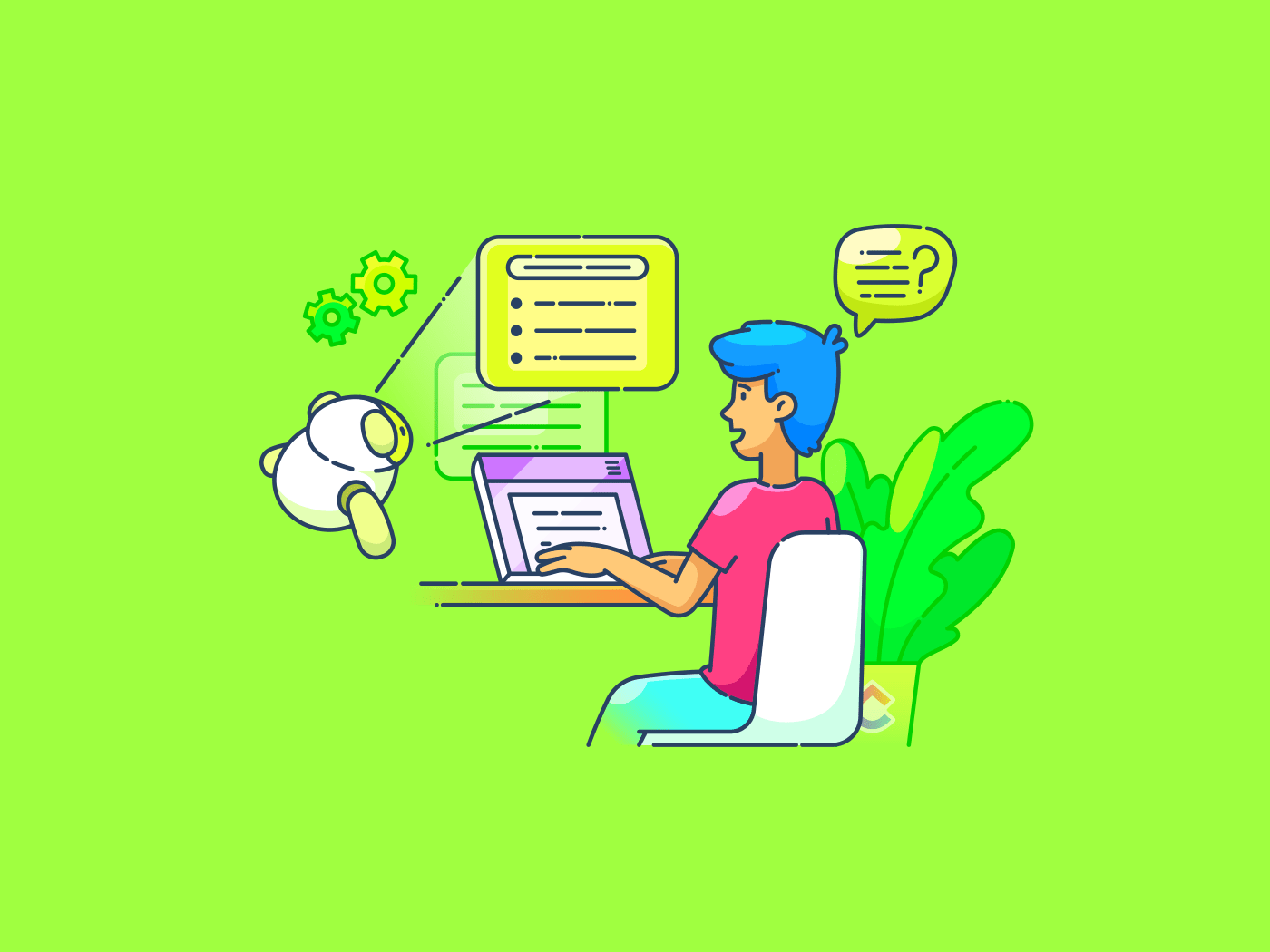The Predator X32’s spec sheet does impress, but what about its performance versus its competitors? To figure this out, we put it through a series of benchmark tests using Calman monitor calibration software, a Murideo Six-G signal generator, and a Klein K-10A colorimeter. We also ran the monitor through a gauntlet of games to measure input lag and judge its real-world performance.
In our first test, we benchmarked the brightness with the monitor’s default gaming profile over an SDR signal. Measuring with an 18% window, we saw an average brightness of 364 nits. That lies between the monitor’s peak SDR brightness of 450 nits and its typical SDR brightness of 275 nits. Moving to HDR, we measured 504 nits of sustained brightness, with a peak brightness reading of 1,005 nits. (Peak brightness is measured with a 2% window size.) The monitor supports both HDR TrueBlack 400 and HDR10.
(Credit: Portrait Displays)
Color gamut performance is up next. In our tests, the Predator X32 spanned 91.6% of the Adobe RGB color gamut, 134% of the sRGB gamut (see the chart above), and 95.2% of the DCI-P3 gamut (see the chart below). Typically, our testing finds that OLED monitors show greater than 100% sRGB. An sRGB reading over 100% is common for gaming monitors, as it allows for a wide color gamut, improved color grading, and color vibrancy. However, it can potentially oversaturate the content you’re viewing.

(Credit: Portrait Displays)
Meanwhile, the Predator X32 is rated for a peak contrast ratio of 1,500,000:1—the kind of sky-high ratio that’s common for OLED panels, and far higher than the ratios you get with other tech. (IPS panels usually have contrast ratios of 1,000:1 to 3,000:1.) To do a little more unpacking, the peak contrast ratio indicates the difference in luminance between the brightest white and the darkest black that a monitor can produce. Incredibly high contrast ratios—like the Predator X32’s—show an OLED’s ability to produce perfectly deep blacks alongside bright whites, resulting in improved image quality in both light and dark scenes.
Gaming Performance
The Predator X32 is easy on the eyes, but how does it play? To measure the monitor’s input lag, we deployed the Leo Bodnar 4K Input Lag Tester; we also played a handful of games from our library to check for any noticeable blemishes. Our game testing was conducted using the monitor’s 4K/240Hz setting.
We recorded an excellent 2.4 milliseconds (ms) of input lag at 1080p/240Hz using the Bodnar device. At 1080p/120Hz, we recorded 6.5ms of input lag, and 10ms at 1440p/120Hz. Finally, we recorded 14.4ms of input lag at 4K/60Hz and 14.6ms at 1080p/60Hz. We consider input lag of 16ms or less to be more than playable, at least for casual play at 60Hz. The X3 proves itself to be dependable, even matching the 2.5ms of input lag of dedicated esports panels like the LG 27 UltraGear OLED (27GX790A). However, the HP Omen Transcend 32 still reigns supreme, recording 2.3ms at the same resolution.

(Credit: Joseph Maldonado)
The Predator X32 supports AMD FreeSync Premium Pro and is G-Sync Compatible, which should help prevent screen tearing. In my ad-hoc testing, games like Cyberpunk 2077 and Shadow of the Tomb Raider looked impressive; so did recent releases like Elder Scrolls IV: Oblivion Remastered. The 4K videos I watched also showcased a wide array of colors. The OLED’s trademark deep, inky blacks stood out, and the clarity was excellent in a variety of lighting situations. There wasn’t any glare to speak of, either, and mind you, our lab’s overhead LEDs did try and create some.